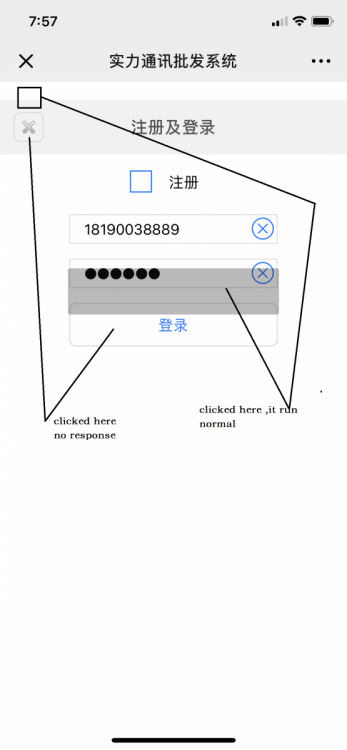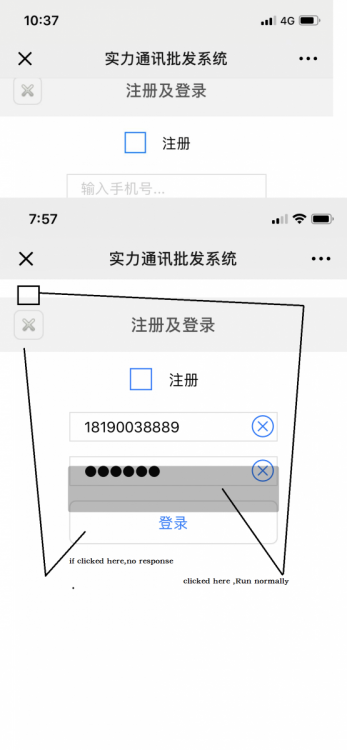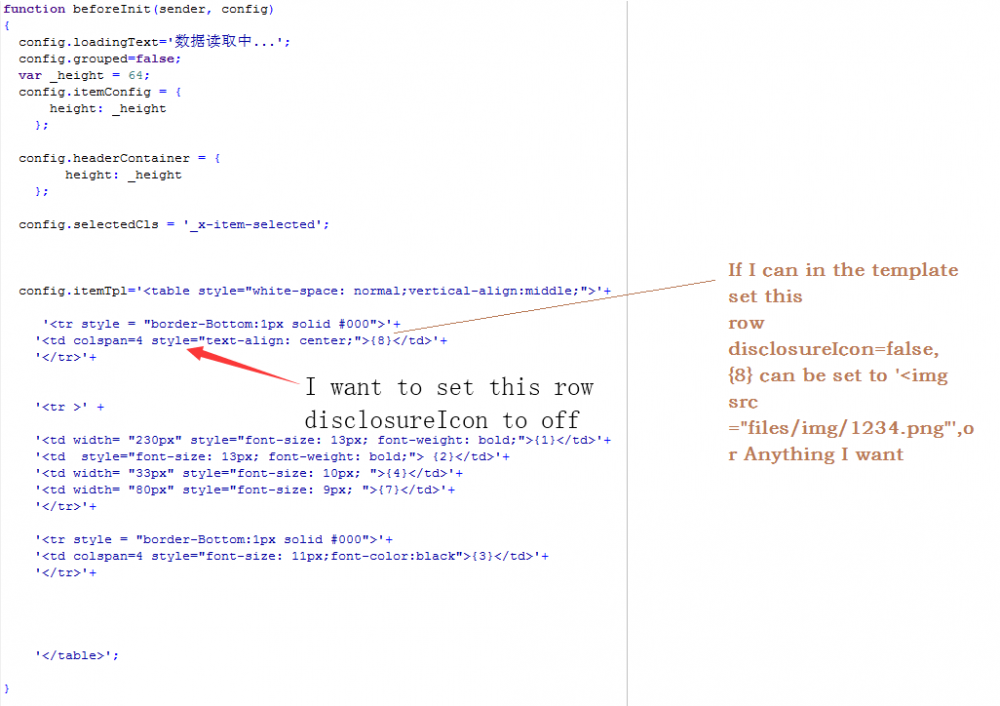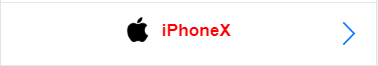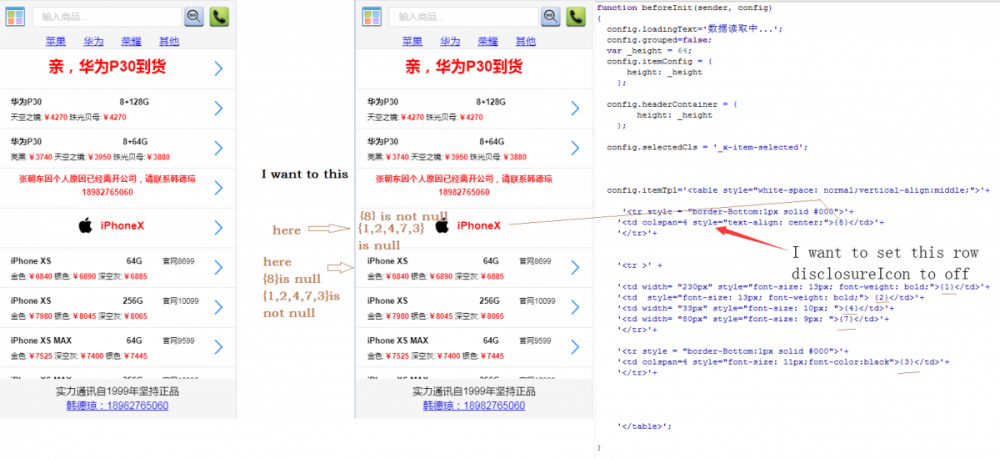powergov
uniGUI Subscriber-
Posts
167 -
Joined
-
Last visited
Content Type
Profiles
Forums
Events
Everything posted by powergov
-
thank you
-
in a unimscrollbox I put five panel in it ,panel1,panel2,panel3,panel4,panel5 if i click some menuitems,i want to scroll the unimscrollbox, let one of panel1-panel5 to top such as,i click menuitem1,it scroll panel1 to first position to display, if i click menuitem4,it scroll panel4 up to display
-
Hi, How to set unimsegmentedbutton's font-size thank you
-
@Sherzod Hi,Can you find the iPhone for testing?
-
thank you
-
@Hayri ASLAN Hello the code if run on andriod ,it is right! but if the code run on Apple iPhone's IOS, the clipboard is null I found that when code was executed on IOS, the content of UNIMedit was not selectall.
-
thank you very much It‘s run Perfect
-
unigui:1500 delphi 10.2
-
test.zip
-
-
-
Hi how to copy unimmemo.text to client ClipBoard unimmemo not unimemo
-
1. If the operating system is IOS 2. If you use the built-in browser of Wechat When both situations are satisfied When input, the node with relative positioning (fixed, absolute: relative to the browser form) will be displaced, resulting in the node click event offset and can not be selected, that is to say, the page can not rebound after the input box loses focus. Other people's solution is to slide the page again. I solved the problem by adding the following code to extevents - > blur, imitating the way others did. setTimeout(() => { window.scrollTo(0, document.body.scrollTop + 1); document.body.scrollTop >= 1 && window.scrollTo(0, document.body.scrollTop - 1); }, 10)
-
I added the following code to unimedit's extevents - > bulr to solve this problem temporarily, but I don't know if it's the right way to do it. setTimeout(() => { window.scrollTo(0, document.body.scrollTop + 1); document.body.scrollTop >= 1 && window.scrollTo(0, document.body.scrollTop - 1); }, 10)
-
@Sherzod My solution to searching for someone else is to scroll the page when the input box loses focus, code as follows: function kickBack() { setTimeout(() => { window.scrollTo(0, document.body.scrollTop + 1); document.body.scrollTop >= 1 && window.scrollTo(0, document.body.scrollTop - 1); }, 10) } But I don't know where in unigui, how to write a code like that.
-
-
with some browser,For example, Wechat's browser Before input When input, IOS moves the interface up,like this But when the input is complete, IOS restores the interface to the position before the exhaled keyboard, but unigui does not get the restored position. This problem does not occur in the browsers that come with IOS or Android's own browsers, but it happens as long as the browsers that come with wechat under ios. And we use Wechat here is the most common, think that such a simple input problem can not be solved, there is no way to put into practice.