-
Posts
626 -
Joined
-
Last visited
-
Days Won
21
Content Type
Profiles
Forums
Events
Posts posted by Wilton Ergon
-
-
I found the problem in the servermodule, the asyncRequest property, was false, this was causing the error.
-
seems to be something in something on the system somewhere else, since I delete the login form, I created a new one with another name, I just added a TUnimContainerPanel component, I changed the Align to alClient nothing was added to this new form, and yet the error persists. after, I did the test creating a new project, and in this new project, in the login screen the alignments work normally. so I think it's not something that is related to login, but something related to some other part of the system. -
TfrmLogin - type -> TUnimLoginForm
AlignmentControl -> uniAlignmentServerput in form unimcpM type TUnimContainerPanel
Aling ->alClient
AlignmentControl -> uniAlignmentClientput in unimcpM
unmcp1 type TUnimContainerPanel
AlignmentControl -> uniAlignmentClient
Align - alNone
in unmcp1 - put 1 tunimimageunmcp2 type TUnimContainerPanel
AlignmentControl -> uniAlignmentClient
Align - alNone
in unmcp2 - put 2 tunimedit and 1 tunimbutton
I did not change anything in layout
run application - error ajax o1C is not defined
-------
after change only Aling for alNone of component unimcpM
opens normally -
after several tests, I noticed that the alignments do not work on the login form,
any changes in the alignments I make, alclient, layout, display the error. in other types of forms it seems to work.
no js code was added to controls
-
the error is displayed when loading the login in a mobile application, I could not notice anything wrong in the system properties, after the error, the controls are misaligned but I can still enter the system.this project would normally open in earlier versions, after upgrading to the latest version began to display the message
unigui 1.50.0.1481
tokyo 10.2.3
-
I made some changes, according to the example, I moved the components of the report builder to a datamodule, instantiated the datamodule and run the report and it worked. before the components of the report builder were on the form itself.
-
 1
1
-
-
I created a small video to show what is happening, something very strange, the pdf is only created when I am running in debug in delphi, when I run out of delphi, the pdf is not created, I noticed that not even using hyperserver, this is creating another instance of the application when the report is triggered. link download video http://www.radinfo.com.br/reportdebugmode.wmv
delphi tokyo 10.2.3
unigui 1.50.0.1481
report builder 19.02
-
showmask('wait');
unisession.syncronize;
your code...
hidemask;
-
It's been a long time since we've had news, there must be something good out there. we were accustomed to frequent releases
-
for some specific reports, the report and generated on the server, I do not create a pdf, and in this case I send the report directly to the printer previously registered in a table, until the client side I can not get this list of printers, configured on the server, this printer will already be configured on the server, mapped to the terminal. This works perfectly in a LAN environment, but in a web environment, there would have to be a vpn, so that the server can see the client's printer.
-
Is anyone having trouble viewing mobile applications? using hyperserver windows
-
I have a unigui project and when accessing through cell phone, it displays a timeout message and it does not load the page, accessing through windows, it normally opens the site. in some cell phones, accesses, others not, using chorme in android phone obs: it's not a mobile project.
site to test. using hyperserver.
teste.ergonsistemas.com.br
unigui version uni-1.50.0.1477
GepWeb_E.exe: 00003C04: 20:23:02 []:>--------------------------------------------------------------<
GepWeb_E.exe: 00003C04: 20:23:02 [TUniServerModule]:Server First Init.
GepWeb_E.exe: 00003C04: 20:23:02 [TUniServerModule]:Node Id = 5
GepWeb_E.exe: 00003C04: 20:23:02 [TUniServerModule]:Node MaxSessions = 512
GepWeb_E.exe: 00003C04: 20:23:02 [TUniServerModule]:Starting HTTP Server on Port: 18533...
GepWeb_E.exe: 00003C04: 20:23:02 [TUniServerModule]:HTTP Server Started on Port: 18533
GepWeb_E.exe: 00004184: 20:23:07 [170.246.97.202]:EUniSessionException : Tempo esgotado : Addr: $007A0F73
GepWeb_E.exe: 00004184: 20:23:07 [170.246.97.202]:EUniSessionException : Tempo esgotado : Addr: $007A0F73
GepWeb_E.exe: 00004184: 20:23:07 [170.246.97.202]:EUniSessionException : Tempo esgotado : Addr: $007A0F73
-
ShowMask('Loading...);
unisession.synchronize;
I run routine
HideMask; -
it is possible to close the browser tab when my application is closed, I know this can close the browser also if only one tab is open, is it possible?
-
this should have a better disclosure as it is a significant improvement in the product.
-
my query master in form. (form only 1 query)
select
tab.field1,
tab.field2,
tabaux1.auxfield1, -> field read only =false in listfields
tabaux2.auxfield2 -> field read only =false in listfields
from tab
inner join tabaux1 on tab.idf1=tabaux1.idf1
inner join tabaux2 on tab.idf2=tabaux2.idf2
in form
link field auxfield1 in tunidbedit with readonly
place a button next to the tuniedit
in button, call a search form
on return, set the query value to field auxfield1
set query value in fiedl tab.idf1
obs. not every query component allows joins, and use it to write data.
I use sdac and it works. in this example when applying the post method in the query, only the idf1 will be saved in tab
-
the use of many loockup in a form is not recommended nor in the desktop environment on the web, the delay will be even greater. I prefer to work with external search for these fields with a button that opens a search form, so each table is only queried when needed. my main query already returns me in addition to the fields of the table, also the fields of the auxiliary tables, so when I search the registers, I already search the same sql, the data of the auxiliary tables. in summary, even though I have tens of fields that require external search, my form only has 1 select in its opening.
-
I converted a medium project, more than 200 forms, to unigui, some forms I chose to read them, taking advantage of only the encoding, in this way I made much more beautiful forms than the desktop version, other forms only converted, taking advantage of 100% of what already had done, I have more than 600 reports in report builder, and all were used in their totality without having to change in anything in the way they were already executed. I lost 2 years trying to rewrite this application in C #, when I met the unigui, it was the light I saw at the end of the tunnel.
-
I have 44, and I develop with delphi 24 years, since delphi 3, I am from Araguaina, Brazil
-
the documentation of the product is extensive, there are hundreds of examples for all components, every new version we all receive an email informing of the news, the unigui is evolving with strides, and for anyone who is delphi , there is nothing better in moment, the portal to download the version and very well organized and shows very clearly all the changes in each version, in my understanding fmsoft dedicates much to the quality of the final product, than in false marketing, you prefer the site of the unigui all prepared to convince you to buy the product, (this demands time), or want a product that works, I get the second part.
one thing you will hardly find here in the forum, are customers who have compiled a license and regretted it, and how to find a needle in the haystack.
-
could share uNativeXLSExport function
-
hyper server has complete documentation, is very stable, and extremely easy to deploy, this is undoubtedly a giant leap in unigui technology, and obviously will not be part of the trial version.
-
 1
1
-
-
being able to do this using a unigui application would be great.
-
function TrepDataModule.GenRep(const InvN: string): string;
var
lPDFDevice: TppPDFDevice;AUrl,ArquivoSaida:string;
beginAUrl :='';ArquivoSaida := UniServerModule.NewCacheFileUrl(False, 'pdf', '', '', AUrl, True);
InvNum := InvN;
OpenDS();
lPDFDevice := TppPDFDevice.Create(nil);
try
lPDFDevice.PDFSettings := ppReport1.PDFSettings;
lPDFDevice.FileName := ArquivoSaida;
lPDFDevice.Publisher := ppReport1.Publisher;
// generate the report
ppReport1.PrintToDevices;
finally
lPDFDevice.Free;
CloseDS;
end;
end;use aUrl for show report in form with tunipdfframe



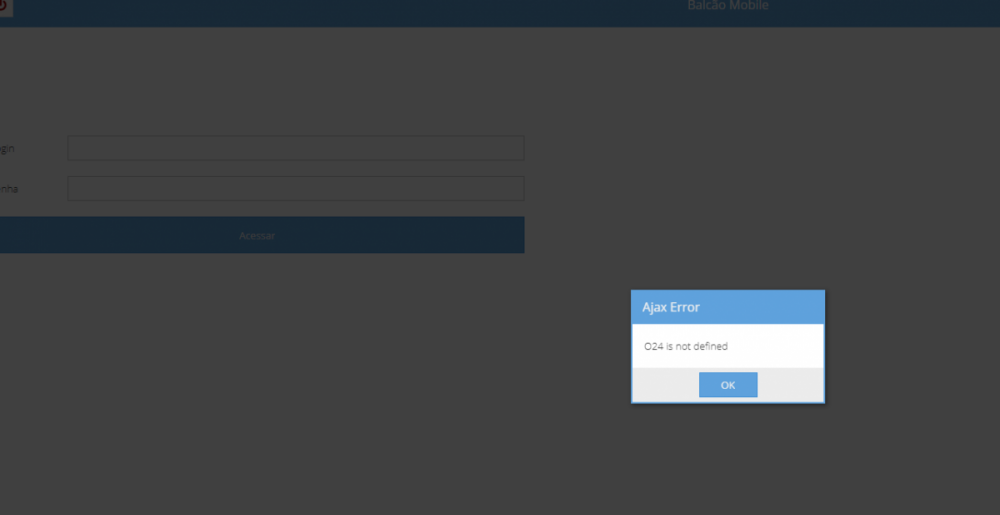
form's postion
in General
Posted
THIS SO WORKS WITH THE OPTION ALIGNMENTCONTROL = uniAlignmentServer in the form