
Alexandre Storti
-
Posts
35 -
Joined
-
Last visited
Content Type
Profiles
Forums
Events
Posts posted by Alexandre Storti
-
-
Yes Desktop App.
I am not using UniGui Mobile.
-
In my application running on an iPad, the UniPlatform function returns [upDesktop].
What do I need to do to return correctly?
-
I made a test app, and it worked perfectly on it. The difference I found was the property 'ButtonVisible,' when it's 'false,' it doesn't work. So I understand that the whole problem was only this: the 'ButtonVisible' must be 'true'.
Thank you very much for your help.
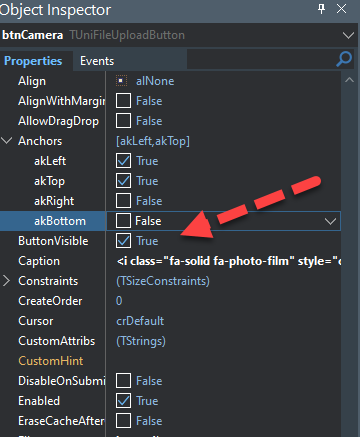
-
-
Good morning.
I made the changes as indicated but the TUniFileUploadButton did not have a circular shape. Could I have done something wrong?In other words, I want the UniFileUploadButton to be in a circular format, what is the best way to do this?
CustomCSS:Btn_Redondo.x-btn {border-radius: 50%;border: 0;padding: 0;cursor: pointer;transition: background 0.5s ease-in-out;color: white;font-family: Arial, sans-serif;background: rgb(15, 36, 65)!important;}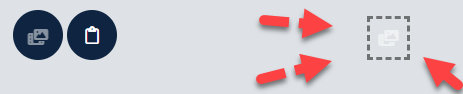
-
servermodule_customcss_userdef.css:
.Btn_Redondo {raio da fronteira : 50% ;borda : 0 ;preenchimento : 0 ;cursor : ponteiro ;transição : fundo 0,5s de facilidade de entrada ;cor branca ;família de fontes : Arial , sem serifa ;}
btnFotos.JSInterface.JSCall(' addCls ', [' Btn_Redondo ']);
I'm using it like this. Should this work this way or is something missing? -
How do I make the TUniFileUploadButton round like the other buttons in the attached image?
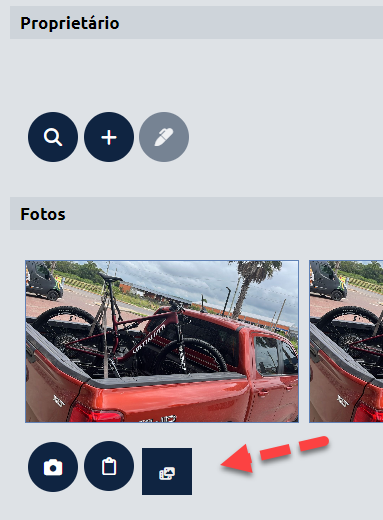
-
Yes, that's it.
I want to know how many lines are possible on the screen to make SQL fetch the same amount per page. -
I'm manually paginating the dbgrid, I need to know how many records fit on the screen to adjust the number of records to search in the database
-
I'm manually paginating the dbgrid, I need to know how many records fit on the screen to adjust the number of records to search in the database.
-
-
TUniRadioGroup
-
TUniRadioGroup
-
1 hour ago, Sherzod said:
Hello,
What component is this?
TUniRadioGroup
-
Searching the forum I found some examples to use in RadioGroup, what I couldn't do is change the color of the radiobutton when it is selected (see image).
customcss:
.meuRadioGroup {background: rgb(36, 44, 55);border: none;padding: 10px;}.meuRadioGroup input[type="radio"]:checked + label::before {background-color: coral;}function beforeInit(sender, config)
{
config.fieldDefaults = {
style: 'padding: 5px; height: 50px;'
}
}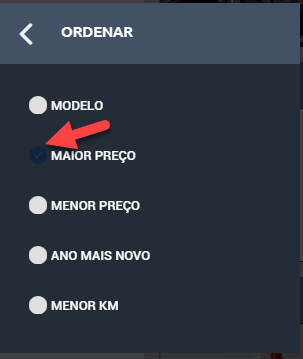
-
Thank you very much.
Enjoying: where can I find documentation on all the css properties available for dbGrids? -
I used the css below as a test, is there any css parameter for this?
.gridteste .x-grid-column {border-style: solid;border-width: 1px 1px 1;height: 40px;line-height: 30px;padding: 0 8px;vertical-align: middle;font-family: 'Trebuchet MS', Arial, Helvetica, sans-serif;font-size: 12pt;font-weight: bold;text-align: left;background-color: #CD5C5C;color: white;}.gridteste .x-grid-cell {height: 39px;line-height: 40px !important;font-family: 'Arial', Arial, Helvetica, sans-serif;font-size: 14pt;color: black;border-collapse: collapse;border-style: solid;border-width: 1px 1px 1;}.gridteste .x-grid-row {background-color: #CD5C5C;}.gridteste .x-grid-row.x-grid-item-odd {background-color:coral;}.gridteste .x-grid-row.x-item-selected{background-color:chartreuse} -
Okay, I currently use hyper_server on IIS.
If you start using it in Nginx, will everything be the same?
Can I continue using it in the same way or will it necessarily have to be a standalone application? -
Can I use NGINX instead of IIS on a Windows Server?
-
Good afternoon
I created a Web Browser in FMX exclusively to navigate the application made in Unigui.
It turns out that now in the development phase I'm in, I went to add access to the camera and the following happens:
On desktop: works normally.
On IOS: works normally.
On Android: gives this error: Cannot read properties of undefined (reading 'getUserMedia')
If I browse directly in the Android browser: it works normally. So the conclusion is that the problem is in the browser I created, have you ever seen someone try this in the same way as me and have success?
Alexandre Storti
-
Would it be this way?
procedure TMainForm.btnPesquisarClick(Sender: TObject);
var
Vitrine : TfrmVitrineFORM;
begin
Vitrine :=TfrmVitrineFORM( FindClass('TfrmVitrineFORM') ) .Create(UniApplication);
Vitrine.qrVeiculosAfterOpen(nil);
end;
-
I have a form called FrmVitrineForm:
function frmVitrineFORM: TfrmVitrineFORM;
begin
Result := TfrmVitrineFORM(mm.GetFormInstance(TfrmVitrineFORM));
end;I try to call it to refresh a query through the function above, but the Form enters the OnCreate again, that is, it is being recreated, how can I access it without recreating it?
with frmVitrineFORM do
begin
frmVitrineFORM.qrVehiclesAfterOpen(nil);
end; -
Searching the forum I had found this code earlier, but nothing changed in the result. Please see in the images if I added correctly as it should be.
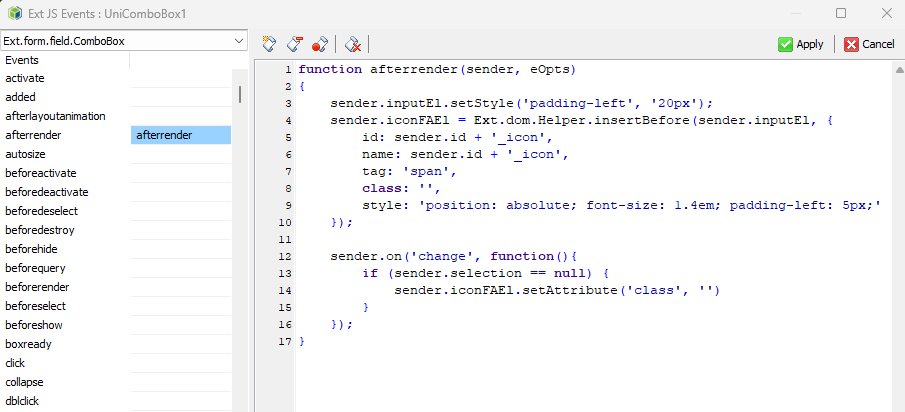
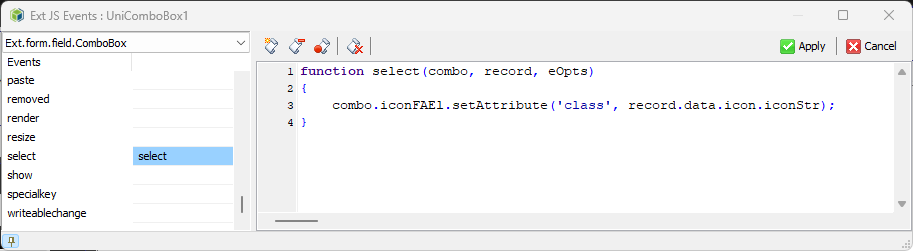
-
Is it possible for the text to be shown in the same way as the list contained in the combo?
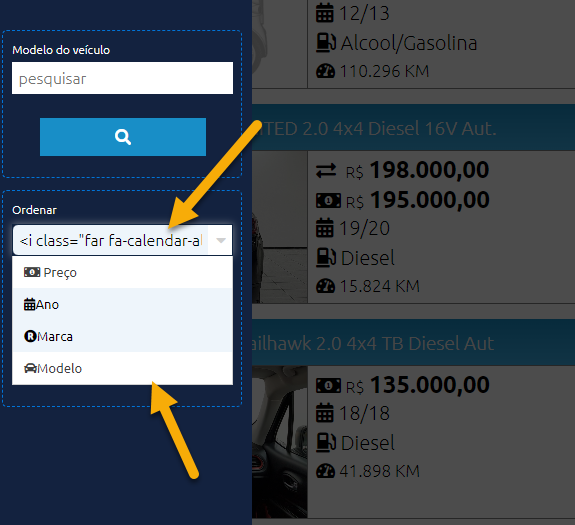

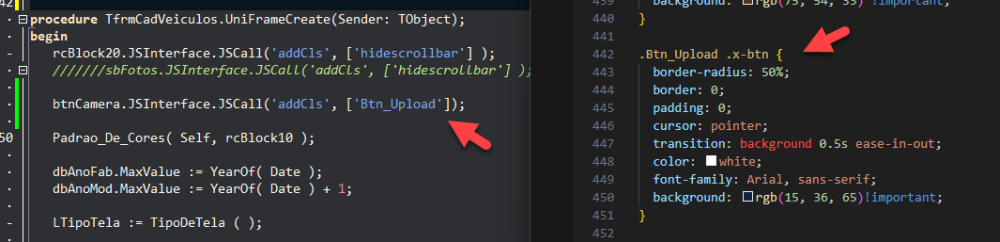
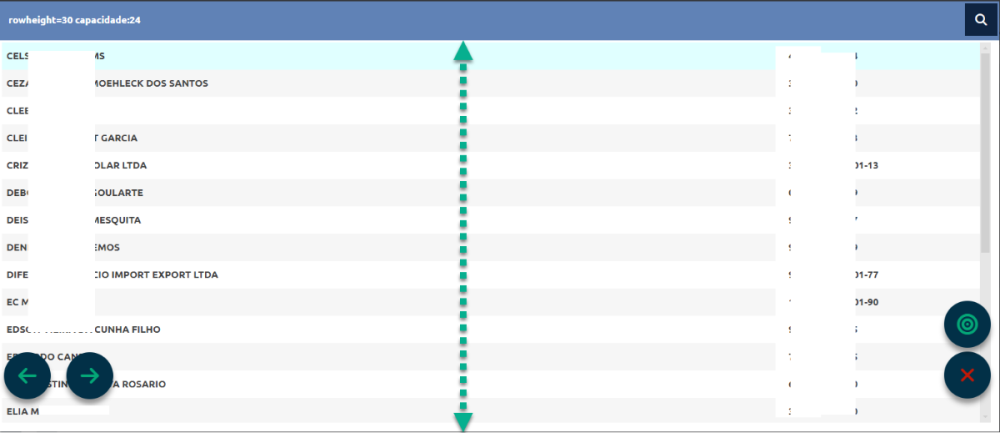
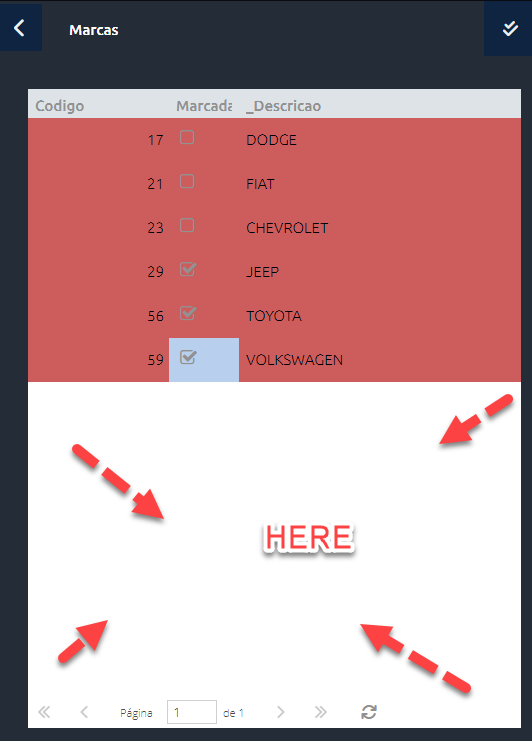
UniPlatform and Ipad
in General
Posted
To make things easier, I took the same example from this topic:
This is the result when I run it on an Ipad 9th generation (MK2N3LL/A):
DetectDevice: PC
DetectModel: Desktop
DetectOperationSystem: Desktop OS
DetectPlatform: Desktop
Project1.rar