-
Posts
156 -
Joined
-
Last visited
-
Days Won
2
Content Type
Profiles
Forums
Events
Posts posted by bahry
-
-
Hi Farshad,
same thing here update from 1.0.0.1425 to 1.10.0.1463 and this problem effect even 3rd party components "TUniSFBitBtn" is there any solution?
in this component we didn't use UniImageList the image comes from the Icon font .
Regards
Bahry
-
There is a lot of function to help you deal with UTF8 and strings
http://docwiki.embarcadero.com/RADStudio/Tokyo/en/UTF-8_Conversion_Routines
-
Very Thanks Delphi Developer
Best Regards
-
Hi,Good Day to you all,
What is the Equivalent for AutoSelect all data when enter to UniDateTimePicker or UniEdit
Regards
-
Very Great, Thanks
-
Great job, Thanks.
-
السلام عليكم ورحمة الله وبركاته
حياكم الله ياشباب
بحري ياسين - الاردن
-
Very Great, and very thanks for sharing
-
Very wonderful and amazing
-
عيدكم مبارك واعاده علينا وعليكم باليمن والبركات
-
ينعاد علينا وعليكم باليمن والبركات
-
Thanks Farshad,
I will try it
Regards
-
Hi to All,
When I deploy my Application as an ISAPI the Image is broken.
this error am facing in the login screen, and I placed the images under files folder.
on formcreate
UniImage1.Picture.LoadFromFile(UniServerModule.FilesFolderPath+'\Back.jpg');
First Error comes from chrome JPEG Error #53
and in the developertools of chrome I have an error
Back.jpg Failed to load resource: the server responded with a status of 404 (Not Found)
I changed to png image and I got the file not found error.
Is there a specific folder I have to place the Images when deploy to ISAPI.
-
That seems to be a problem in latest ODAC Version. Older versions work.
ODAC ver 10.0.1 has a problem with ORACLE ver 12.1.0.2 in Direct mode, but am using XE, where ODAC works with this version since long time.
But after a huge debug and pulling hear the problem in the new property called schema which suppose to be empty if you shift connections from user to user
-
Hi,
At long last my problems solved and here is my solution if it face any of you,
- First Problem in generating and showing the PDF
In FastReport it seems there is an AV when embedding the Font in the PDF and the font is not present in the deployed machine, so the solution for it
in unit frxTrueTypeCollection in (function TrueTypeCollection.LoadFont( font: Tfont) : TrueTypeFont;) at line 224, we have to add the following line at the end of the function if Result = nil then Result := ttf.
The Result will be that some fonts will be replaced with others but at least we will have the PDF file.
- System Hangs if run as a Service or ISAPI
The Problem seems to be from ODAC, when I changed it to UniDAC it works without problem, in spite of both components share the same code base for connection to ORACLE DB, and both works very well as a Standalone but the connection failed when run the Application as a Service or ISAPI.
I will report this error in Devart.
Regards
-
Hi Farshad,
Am using only ODAC, tsiLang, FastReport and all are the latest versions,
anyway am rewriting the application form by form and making the test, the application is only 4 forms and 3 of them are master/detail reports.
Regards
This error is strange. It seems that your application is trying to use VCL components.
-
Hi Farshad,
Development Machine:Win 10 Enterprise , Delphi 10.2Deployment Machines (as a Standalone)MS VPS win 2012 R2 Dataceneter - Hosted in MS CloudVPS Win 2012 R2 Dataceneter - Hosted in WebKeepersI Rewrite the report from scratch with the same error.Made new project as a Service it hangs from the beginning as if it is not reading the variables from the ini file which is placed in the exe directory.in the log file I have the following msg. ( [unhandled Web]:EThread : CheckSynchronize called from thread $2CE8, which is NOT the main thread : Addr: $004D057F)Run the Project as ISAPI the same as a Service hangs from the beginning.RegardsCan you specify OS and installex software on your pc?
Sent from my SM-N900 using Tapatalk -
I created another report and it is shown, I will rewrite the report from scratch again, in spite of in the development machine it's working without any problem.
and I will try to convert the project to run as a service or ISAPI.
Do you get this error in each attempt to generate report?
-
No it is a Standalone application
Regards
Is this a service app?
Sent from my SM-N900 using Tapatalk -
I created new fr3 report not inherited , and applied the S string and still the same error.
Regards
procedure TStmntFrm.PrepareTheReport; var dm : TfrDM; S : string; begin dm := TfrDM.Create(nil); try S := dm.GenReportPDF(2); finally dm.Free; end; UniPDFFrame1.pdfURL := S; end;
Can you try as above?
-
Hi Farshad,
There is no Anti-Virus , and here is the code
/////////////////////////////////////////////////////////////////////////////
in the report formprocedure TStmntFrm.UniSFBitBtn1Click(Sender: TObject); begin UniSFHold1.MaskShow('Please wait... Preparing Report', procedure(const Mask:Boolean) begin if Mask then begin sleep(1000);//your procedure PrepareTheReport; UniSFHold1.MaskHide; end; end ); end; procedure TStmntFrm.PrepareTheReport; var dm : TfrDM; begin dm := TfrDM.Create(nil); try UniPDFFrame1.pdfURL := dm.GenReportPDF(2); // UniURLFrame1.URL := dm.GenReportPDF(2); finally dm.Free; end; end; And in the ReptDM Unit function TfrDM.GenReportPDF(const InvNum: Integer): string; var sPath : string; begin case InvNum of 1:begin end; 2:begin frxReport1.ParentReport := UniServerModule.FilesFolderPath+'templates\MainLand.fr3'; sPath := UniServerModule.FilesFolderPath+'templates\Stmnt.fr3'; end; 3:begin end; 4:begin end; end; try frxReport1.PrintOptions.ShowDialog := False; frxReport1.ShowProgress := false; frxReport1.EngineOptions.SilentMode := True; frxReport1.EngineOptions.EnableThreadSafe := True; frxReport1.EngineOptions.DestroyForms := False; frxReport1.EngineOptions.UseGlobalDataSetList := False; frxReport1.LoadFromFile(sPath); frxPDFExport1.Background := True; frxPDFExport1.ShowProgress := False; frxPDFExport1.ShowDialog := False; frxPDFExport1.FileName := UniServerModule.NewCacheFileUrl(False, 'pdf', '', '', Result, True); frxPDFExport1.DefaultPath := ''; (* frxHTML5DivExport1.ShowProgress := False; frxHTML5DivExport1.ShowDialog := False; frxHTML5DivExport1.FileName := UniServerModule.NewCacheFileUrl(False, 'html', '', '', Result, True); frxHTML5DivExport1.DefaultPath := ''; *) frxReport1.PreviewOptions.AllowEdit := False; frxReport1.PrepareReport; frxReport1.Export(frxPDFExport1); // frxReport1.Export(frxHTML5DivExport1); finally CloseDS(InvNum); end; end; /////////////////////////////////////////////////////////////////////////////By the way this is my first time trying to deploy the Application as a Standalone .
on the deployed machine I install FMSoft_uniGUI_Complete_runtime_1.0.0.1391.exe as an administrator
then copied uniSFJS under the uni-1.0.0.1391
Regards
Do you have some sort of anti-virus installed on your target PC?
How do you generate the PDF file?
-
Hi,
Here is the log file it seems a permission error, in spite of the program runs under Administrator with full permission on the folder
any Idea?
////////////////////////////////////////
UniGui_Test.exe: 000393E0: 10:12:48 [TUniServerModule]:Server First Init.UniGui_Test.exe: 000393E0: 10:12:48 [TUniServerModule]:Erasing Cache Folder...UniGui_Test.exe: 000393E0: 10:12:48 [TUniServerModule]:Cache Folder Erased. <0> Files deleted.UniGui_Test.exe: 000393E0: 10:12:48 [TUniServerModule]:Starting HTTP Server...UniGui_Test.exe: 000393E0: 10:12:48 [TUniServerModule]:HTTP Server Started. Port: 8077UniGui_Test.exe: 0000FCB8: 10:13:54 [HandleFileRequest[127.0.0.1]]:Access denied: locale.properties.UniGui_Test.exe: 0000FCB8: 10:13:54 [127.0.0.1]:EFOpenError : Cannot open file "C:\Projects\cache\UniGui_Test_exe\hTu1uNTg9YFF733DFC\$z$z$z\BILGQI170502101354050.pdf". The process cannot access the file because it is being used by another process : Addr: $004BE51BUniGui_Test.exe: 000393E0: 10:14:26 [TUniServerModule]:Shutting Down Server.UniGui_Test.exe: 0003964C: 10:14:27 [indy]:EIdNotConnected : Not Connected : Addr: $00702B62UniGui_Test.exe: 0000FCB8: 10:14:27 [indy]:EIdNotConnected : Not Connected : Addr: $00702B62UniGui_Test.exe: 0001FDCC: 10:14:27 [indy]:EIdNotConnected : Not Connected : Addr: $00702B62UniGui_Test.exe: 000150A4: 10:14:27 [indy]:EIdNotConnected : Not Connected : Addr: $00702B62UniGui_Test.exe: 000393E0: 10:14:27 [TUniServerModule]:HTTP Server Stopped.UniGui_Test.exe: 000393E0: 10:14:27 [TUniGUISessionManager]:Terminating Session manager.UniGui_Test.exe: 000393E0: 10:14:27 [TUniGUISessionManager]:Stopping Cache Eraser...UniGui_Test.exe: 000393E0: 10:14:27 [TUniGUISessionManager]:Cache Eraser Stopped.UniGui_Test.exe: 000393E0: 10:14:27 [TUniGUISessionManager]:Destroying Worker Threads.UniGui_Test.exe: 000393E0: 10:14:27 [TUniGUISessionManager]:Session manager terminated.UniGui_Test.exe: 000393E0: 10:14:27 []:Error deleting file: "C:\Projects\cache\UniGui_Test_exe\hTu1uNTg9YFF733DFC\$z$z$z\BILGQI170502101354050.pdf" [OS Error:32]UniGui_Test.exe: 000393E0: 10:14:27 []:Error deleting folder: "C:\Projects\cache\UniGui_Test_exe\hTu1uNTg9YFF733DFC\$z$z$z\" [OS Error:145]UniGui_Test.exe: 000393E0: 10:14:27 []:Error deleting folder: "C:\Projects\cache\UniGui_Test_exe\hTu1uNTg9YFF733DFC\" [OS Error:145]UniGui_Test.exe: 000393E0: 10:14:27 [TUniServerModule]:Server Shutdown Completed.UniGui_Test.exe: 000393E0: 10:14:27 []:<-------------------------------------------------------------->UniGui_Test.exe: 000393E0: 10:14:27 [Terminated]:Exit Code: 0//////////////////////////////////////// -
Hi,
Am receiving this strange error while generating a PDF file while try to load the generated PDF with (UniPDFFrame or UniURLFrame) "The process cannot access the file because it is being used by another process" in the development machine every thing works smooth without any problem, but it appears in the deployed machine and I have change to other deployed machine with the same error.
am using the latest version of FastReport with the latest version of UniGui.
Regards
-
Thanks a lot,
it works
Best Regards
Hi,
You can try to use this approach for now:
uses ... uniEdit; // need to add
forDate:
function afterrender(sender, eOpts) { $("#"+sender.inputEl.id).inputmask("99/99/9999",{placeholder:"mm/dd/yyyy"}); }forDateTime:
function date.afterrender(sender, eOpts) { $("#"+sender.inputEl.id).inputmask("99/99/9999",{placeholder:"mm/dd/yyyy"}); } function time.afterrender(sender, eOpts) { $("#"+sender.inputEl.id).inputmask("99:99",{placeholder:"hh:mm"}); }Best regards,





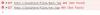
Button Image Align Problem
in General
Posted
Hi Farshad,
I already posted here
http://forums.unigui.com/index.php?/topic/10699-button-image-align-problem/
Regards
Bahry