
newsanti
-
Posts
323 -
Joined
-
Last visited
-
Days Won
1
Content Type
Profiles
Forums
Events
Posts posted by newsanti
-
-
11 minutes ago, Sherzod said:
Sorry, what do you mean?
'sender.bodyElement.setStyle(''background'', ''url(/files/mainlogo2.jpg) no-repeat 100% 100%'')')); Can do like this?
-
19 minutes ago, Sherzod said:
Hello,
I don't know where you got it from:
In your case this will be correct:
procedure TMainmForm.UnimFormCreate(Sender: TObject); begin var oPanel:= UnimContainerPanel1; // TuniLayoutConfig(oPanel.LayoutConfig).Cls:= 'mainbackground'; var oJS:= oPanel.JSInterface; oJS.JSAddListener('painted', oJS.JSFunction('sender', 'sender.bodyElement.setStyle(''background'', ''url(/files/mainlogo2.jpg) repeat scroll 0% 0%'')')); end;
how to set cover of image with setstyle?
var oPanel:= UnimContainerPanel1;
// TuniLayoutConfig(oPanel.LayoutConfig).Cls:= 'mainbackground';
var oJS:= oPanel.JSInterface;
oJS.JSAddListener('painted',
oJS.JSFunction('sender',
'sender.bodyElement.setStyle(''background'', ''url(/files/mainlogo2.jpg)'')'));oJS.JSAddListener('painted',
oJS.JSFunction('sender',
'sender.bodyElement.setStyle(''background-size'', ''cover'')'));Can coding in single command?
-
procedure TMainmForm.UnimFormCreate(Sender: TObject);
begin
var oPanel:= UnimContainerPanel1;
// TuniLayoutConfig(oPanel.LayoutConfig).Cls:= 'mainbackground'; // work OK.
var oJS:= oPanel.JSInterface;
oJS.JSAddListener('afterrender',
oJS.JSFunction('sender',
'document.body.style.background=''url("/files/mainlogo2.jpg");repeat scroll 0% 0%''')); //Mainlogo2.jpg not shown.
end; -
On 2/13/2016 at 12:53 AM, Sherzod said:
Hi,
Try:
CSS:
.tulips { background: url("files/tulips.jpg") }
UniPanel1 ...
function afterrender(sender, eOpts) { sender.body.addCls("tulips") }
Or:
UniSession.AddJS(UniPanel1.JSName + '.body.addCls(''tulips'')');
Best regards.
How to change filename (jpg) at run-time?
-
2 hours ago, Sherzod said:
For example, try sorting this in Excel...
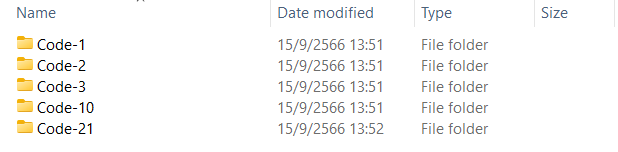
-
Just now, Sherzod said:
Hello,
In fact, this is the natural order.
code-1
code-2
...
code-10
this is correct order. -
-
45 minutes ago, Sherzod said:
But what's stopping you from using one class?
.customGrid .x-column-header{ line-height: normal; vertical-align: middle; } .customGrid .x-title-text{ line-height: normal; vertical-align: middle; } .customGrid .x-grid-td .x-grid-cell-inner { line-height: normal; vertical-align: middle; text-overflow: ellipsis; overflow: hidden; }
customGrid3 .x-grid-td .x-grid-cell-inner {
line-height: normal;
vertical-align: middle;
text-overflow: ellipsis;
overflow: hidden;
}
.customGrid1 .x-column-header{
line-height: normal;
vertical-align: middle;
}
if combine above (customCSSGrid1&customCSSGrid3) customCSSGrid3 display incorrect.customCSSGrid4 .x-grid-cell-row-numberer {
font-weight: bold;
font-size: 14px;
font-family: cursive, "Times New Roman", Times, serif;
}
Need other customCSSGrid4 to customize grid row number. -
9 minutes ago, Sherzod said:
How do you understand this? I don't quite understand.
.customGrid1 .x-column-header{
line-height: normal;
vertical-align: middle;
}
.customGrid2 .x-title-text{
line-height: normal;
vertical-align: middle;
}.customGrid3 .x-grid-td .x-grid-cell-inner {
line-height: normal;
vertical-align: middle;
text-overflow: ellipsis;
overflow: hidden;
}.customGrid4 .x-grid-cell-row-numberer {
font-weight: bold;
font-size: 14px;
font-family: cursive, "Times New Roman", Times, serif;
}Is possible to combine multiple css with LayoutConfig.Cls
Example: dbGrid.LayoutConfig.cls := 'customGrid1;customGrid2; customGrid3;customGrid4'; -
3 hours ago, Sherzod said:
What is this? Clarify, please.
setting multiple css with cls of layloutconfig.
-
8 hours ago, Sherzod said:
Well,
1. CustomCSS ->
.customGrid .x-grid-cell-row-numberer { font-weight: bold; font-size: 14px; font-family: cursive, "Times New Roman", Times, serif; }
2. OnCreate or when created dynamically ->
UniDBGrid.JSInterface.JSConfig('cls', ['customGrid']);
Can setting cls = 'customGrid1;customGrid2; customGrid3'?
-
8 hours ago, Sherzod said:
Well,
1. CustomCSS ->
.customGrid .x-grid-cell-row-numberer { font-weight: bold; font-size: 14px; font-family: cursive, "Times New Roman", Times, serif; }
2. OnCreate or when created dynamically ->
UniDBGrid.JSInterface.JSConfig('cls', ['customGrid']);
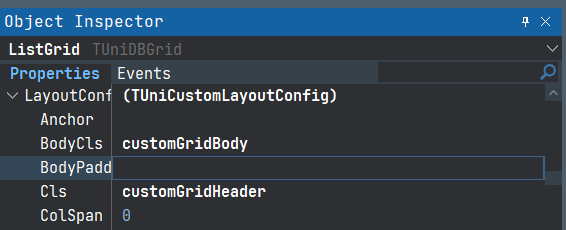
oList.Add('.customGridHeader .x-column-header{');
oList.Add(' line-height: normal;');
oList.Add(' vertical-align: middle;');
oList.Add('}');oList.Add('.customGridTitle .x-title-text{');
oList.Add(' line-height: normal;');
oList.Add(' vertical-align: middle;');
oList.Add('}');oList.Add('.customGridBody .x-grid-td .x-grid-cell-inner {');
oList.Add(' line-height: normal;');
oList.Add(' vertical-align: middle;');
oList.Add(' text-overflow: ellipsis;');
oList.Add(' overflow: hidden;');
oList.Add('}');
How to combine .x-grid-cell-row-number css with above css,
or coding js at runtime with dbgrid jsInterface? -
11 hours ago, Sherzod said:
I don't understand why you want this at runtime?
for writing special components.
-
1 minute ago, Sherzod said:
What's the point of this?
for example change css with coding runtime through unigui component.
-
8 minutes ago, Sherzod said:
Hello,
One possible solution:
CustomCSS ->
.x-grid-cell-row-numberer { font-weight: bold; font-size: 14px; font-family: cursive, "Times New Roman", Times, serif; }
How to change above css with dbgrid.jsInterface?
-
-
5 hours ago, Sherzod said:
So, has the issue been resolved?
function headerclick(ct, column, e, t, eOpts)
{
var timeNow = (new Date()).getTime();
if (this.lastClicked) {
if (timeNow > (this.lastClicked + 500)) {
} else {
ajaxRequest(this, "columndblclick", ["columntext=" + column.text,
"columnindx=" + column.dataIndex]);
}
}
this.lastClicked = timeNow;
}
This script cause dbgrid do not fire grid.edit.
-
24 minutes ago, Sherzod said:
So, has the issue been resolved?
Not Resolve! Dbgrid dont't fire ajaxRequest "edit" to server.
if i change dbgrid to edit mode on server. How to force dbgrid to fire ajaxRequest "edit" -
1 hour ago, Sherzod said:
Hello,
For what?
-Grid.DataSet is Memory Table.
-After end editing of column editor then change dataset to edit mode.
-read data and save to master database with entity object.
-write data from entity object to dataset then dataset.post.Oh..Sorry , I founded bug in my component.
cause: repeat write grid header at run-time with client operation mode. -
-
On 2/1/2016 at 3:45 PM, Sherzod said:
Hi,
If I understood you correctly, try:
UniDBGrid1 -> ClientEvents -> ExtEvents [Ext.data.Store[store] ] add store.load fn:
function store.load(sender, records, successful, eOpts) { sender.grid.columnManager.columns.forEach(function(col){col.autoSize()}) }
Best regards.
How to write code only columns[0] autosize?
-
2 hours ago, Sherzod said:
Well,
Does this solution work for all columns?
.x-grid-cell-inner { text-overflow: ellipsis !important; }
I try above method but not work.
and try to combine with this css in servermodule
.customGridHeader .x-column-header {
line-height: normal;
vertical-align: middle;
}.customGridBody .x-grid-td .x-grid-cell-inner{
line-height: normal;
vertical-align: middle;text-overflow: ellipsis;
}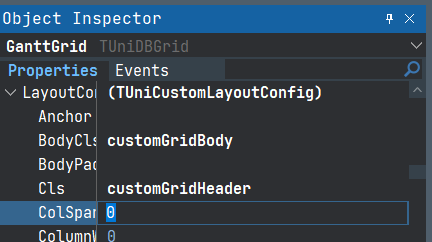
-
-
On 8/18/2023 at 10:48 AM, Sherzod said:
Hello,
This post may help you:
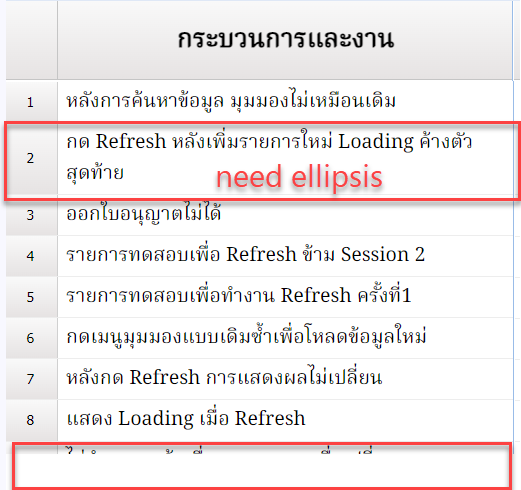

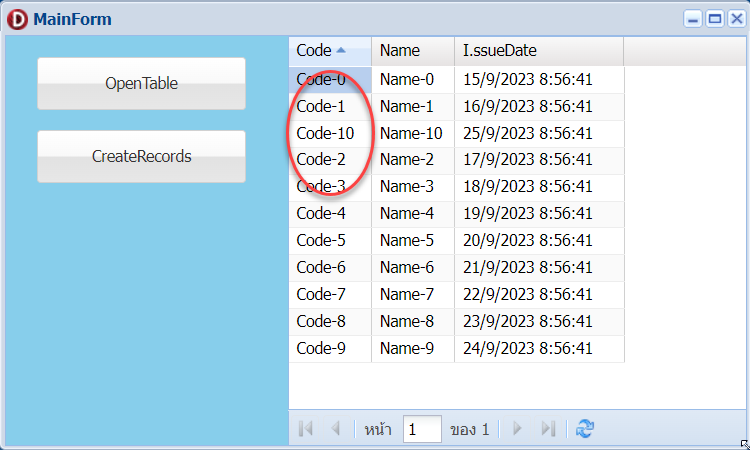
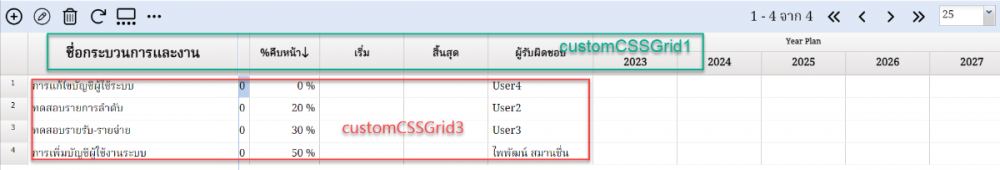
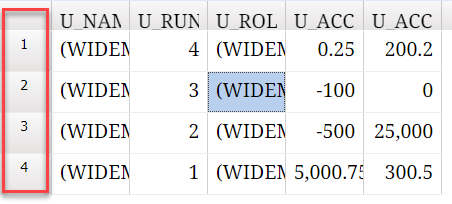
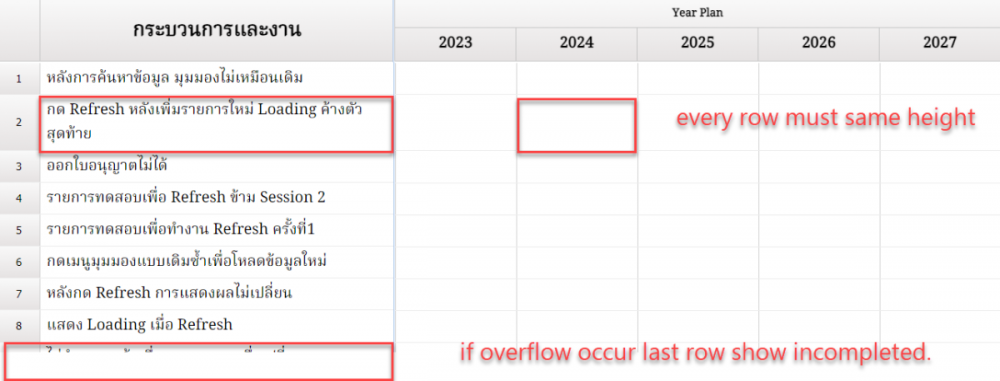
How to change TunimPanel Background Image at Runtime?
in General
Posted
if oPanelX is TUniCustomContainerPanel then
begin
var oPanel:= TUniCustomContainerPanel(oPanelX);
if Assigned(oPanel) then
begin
var oJS:= oPanel.JSInterface;
oJS.JSAddListener('painted',
oJS.JSFunction('sender',
'sender.bodyElement.setStyle(''background'', ''url('+S+')'')'));
oJS.JSAddListener('painted',
oJS.JSFunction('sender',
'sender.bodyElement.setStyle(''background-repeat'', ''no-repeat'')'));
oJS.JSAddListener('painted',
oJS.JSFunction('sender',
'sender.bodyElement.setStyle(''background-size'', ''100% 100%'')'));
end;
end;
I try setting in one command.