
newsanti
-
Posts
323 -
Joined
-
Last visited
-
Days Won
1
Content Type
Profiles
Forums
Events
Posts posted by newsanti
-
-
-
procedure TMainmForm.UnimLabel2Click(Sender: TObject);
begin
//#FF8C00
//#FFD700
//#00CED1
UnimPieSeries2.Colors[0]:= '#FFFFFF';
UnimPieSeries2.Colors[1]:= '#FFD700';
UnimPieSeries2.Colors[2]:= '#FFFFFF';
UnimChart1.JSInterface.JSAssign('chart.colors', ['#FFFFFF','#FFD700','#FFFFFF']);
UnimChart1.JSInterface.JSCall('chart.refresh', []); //not work
end;
-
15 hours ago, Sherzod said:
Hello @newsanti
I didn't quite understand your question.
now, I write new component with unimpanel to create this picture chart.
if use TunimChart with TuniBarSeries has many question to solve this picture.
-Round Border of Bar.-Stack with diference color in each bar
-draw bar with difference color
-do not show axis
-remove border of each bar
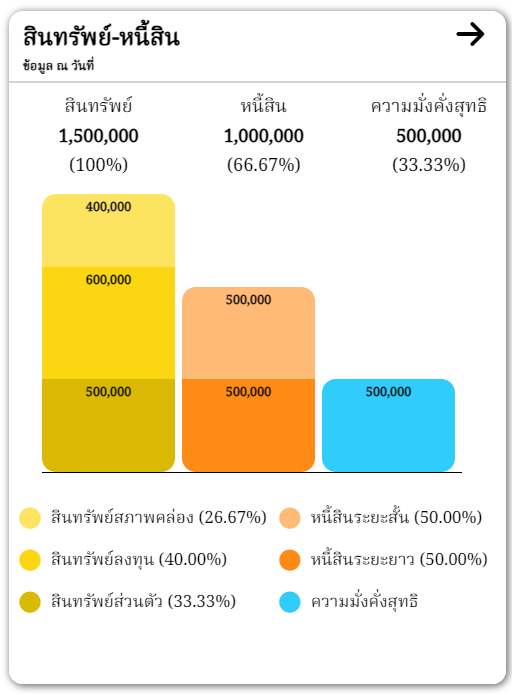
-
1 hour ago, Sherzod said:
Desktop?
Mobile
-
-
-
-
-
-
On 10/4/2021 at 7:21 PM, jrp said:
It worked! Thank you very much Sherzod.
Now my chart.beforeInit looks like this:
function chart.beforeInit(sender, config) { //hide markers config.series[0].marker = false; //change font size config.axes[1].label = { fontSize: 10 }; //word wrap config.axes[1].renderer = function(v, l) { //{1}-Wrap after one word //{2}-Wrap after two words return l.replace(/((?:\w+ ){1})/gi, "$1\n"); }; }
How to change font Name of Axes?
-
Question1: How to config different size of slice?
Question2: How to write text in donut space?

-
-
-
-
On 7/7/2022 at 1:43 AM, Sherzod said:
Решение было создано на основе вышеуказанных постов.
function chart.beforeInit(sender, config) { config.series[0].renderer=function(sprite, config, rendererData, index){ return {label: "" + ((rendererData.store.getAt(index).data.A) / rendererData.store.sum('A')*100).toFixed(2) + "%"} } }
В дополнении:
UniPieSeries.SeriesLabel.Display = insideHow to use with TunimPieSeries?
TunimPieSeries no SeriesLabel.Display = inside
-
- TuniFrame no JSInterface.
-
How to show only border-bottom of TunimPanel?
-
1 minute ago, Sherzod said:
Can you make a simple app?
I will try.
-
2 hours ago, Sherzod said:
Also try this approach:
procedure TMainmForm.UnimFormCreate(Sender: TObject); begin UnimEdit1.JSInterface.JSAddListener('painted', 'function(){this.inputWrapElement.setStyle("border", "none")}') end;
border = none ..do not work.
Edit_BUDGET.JSInterface.JSAddListener('painted',
'function(){this.inputWrapElement.setStyle("border", "1px solid '+
UniColor2Web($001C1C1E)+'")}')Android..is OK.
IOS..is OK. but has round border of TunimEdit.

-
-
How to remove TUnimEdit Border?
-
2 minutes ago, newsanti said:
My case, I want to move circle mobile form to bottom right.
-
13 minutes ago, Sherzod said:
Hello,
Also this post may help you:
My case, I want to move circle mobile form to bottom right.
-

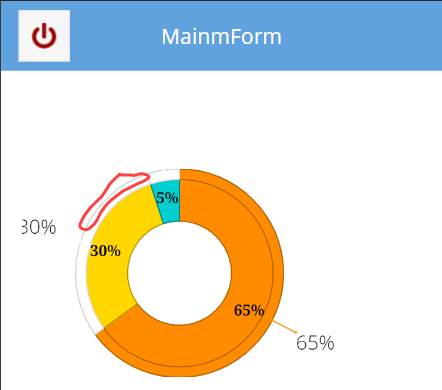
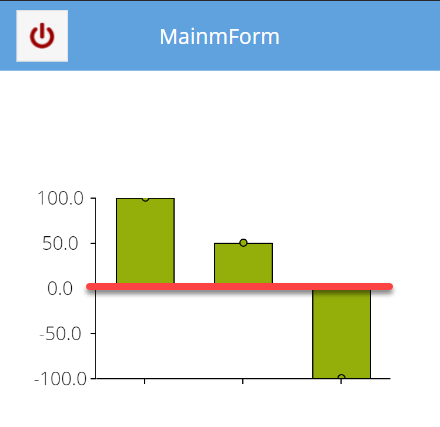

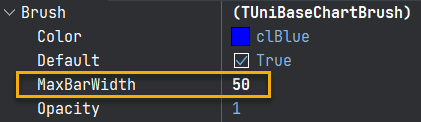
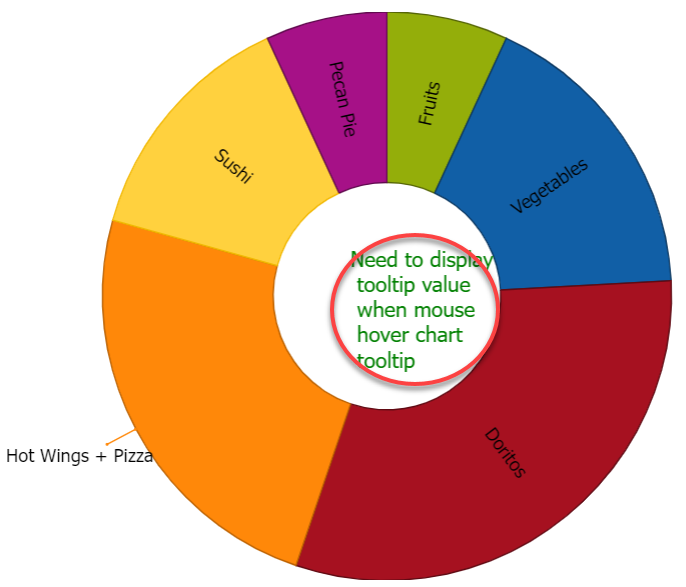
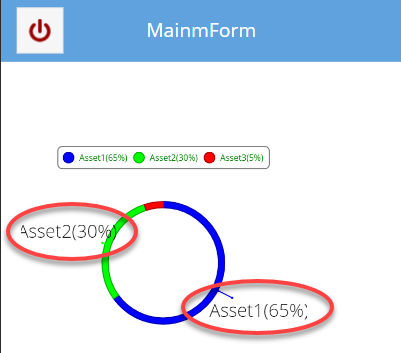
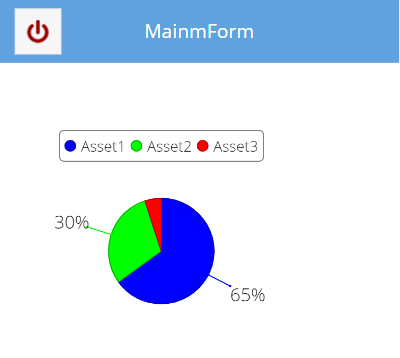
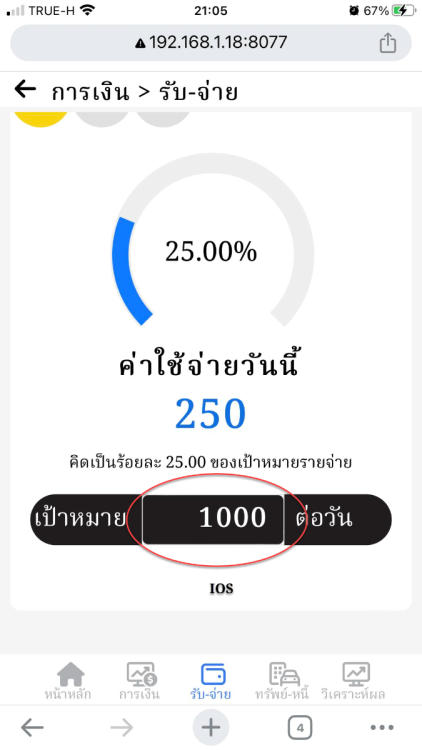
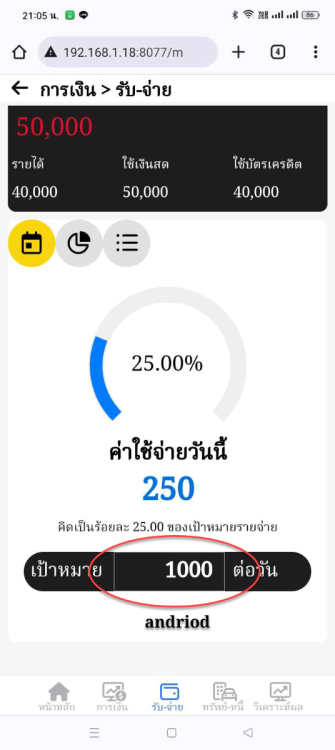
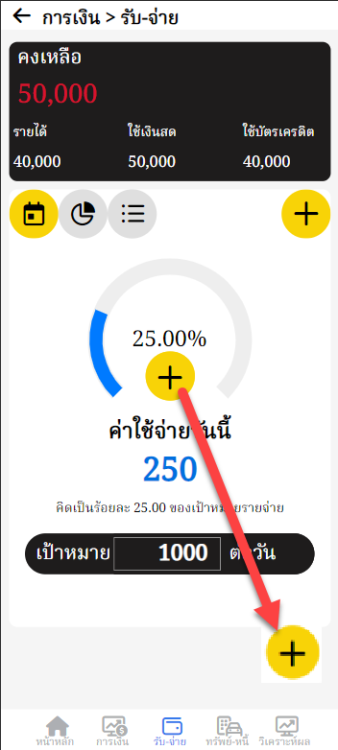
How to change pieseries of tunimchart color at runtime?
in General
Posted