
newsanti
-
Posts
323 -
Joined
-
Last visited
-
Days Won
1
Content Type
Profiles
Forums
Events
Posts posted by newsanti
-
-
UnimMemo1.JSInterface.JSConfig('border', ['0 0 0 0']);
Border still exist.
-
-
On 2/26/2023 at 9:20 PM, Sherzod said:
Make a simple testcase if possible. I will try to check.
-
On 3/2/2019 at 10:56 PM, Sherzod said:
Hi,
Can you try this approach?:
procedure TMainForm.UniButton1Click(Sender: TObject); var needToMove: TUniPanel; indxToMove: Byte; begin needToMove := UniPanel2; indxToMove := 0; UniContainerPanel1.RemoveControl(needToMove); UniContainerPanel1.JSInterface.JSCall('insert', [indxToMove, needToMove.JSControl]); needToMove.JSInterface.JSCall('show', []); end;
How to reorder TuniFrame because frame without JSInterfece?
-
On 11/11/2022 at 10:53 AM, Sherzod said:
Hello,
One possible solution:
function painted(sender, eOpts) { sender.inputWrapElement.setStyle('border', 'none'); }
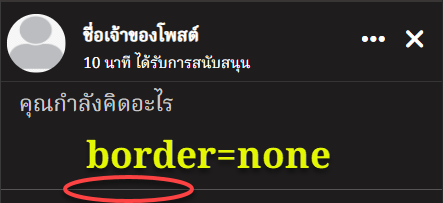
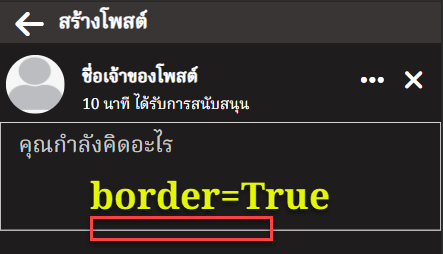
-
30 minutes ago, Sherzod said:
This is a textarea, is this advisable, what do you think?
Setting Padding of TunimMemo Example Padding = 50 50 50 50
-
1 hour ago, Sherzod said:
Ok. Try simply use this solution for now:
CustomCSS ->
.x-textareafield textarea { line-height: normal !important; }
Working. Thanks.
How to editing vertical center?

-
-
28 minutes ago, Sherzod said:
This post may help you:
How to run-time applyStyle of TunimMemo?
var oMemo:= oForm.UnimMemo1;
oMemo.Color:= oTask.TagColor1;
oMemo.Font.Color:= oTask.TagColor2;
oMemo.Font.Size:= 20;
oMemo.JSInterface
.JSProperty('textAlign', ['center'], 'setTextAlign'); //'left', 'center', 'right'
>> ??? for ApplyStyle -
19 minutes ago, Sherzod said:
This post may help you:
constructor TsmswUnimWebSpaceWS666A100BodyItem78Frame101.Create(
AOwner: TComponent);
begin
inherited Create(AOwner);
var oMemo:= UnimMemo1;
oMemo.JSInterface
.JSAddListener('painted', 'function(me){'+
'me.inputElement.applyStyles('''+oMemo.Font.ToString(True, False, True) +''');'+
'me.inputElement.setStyle("line-height", me.inputElement.getStyle("font-size"));'+
'me.inputWrapElement.setStyle("border", "none");'+
'}');
end;
This code not working. for overlap.
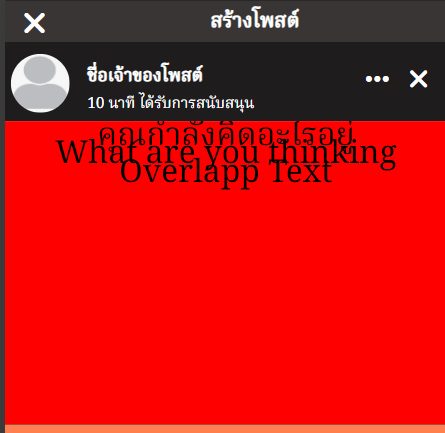
-
21 minutes ago, Sherzod said:
Can you try this?
UnimMemo1.JSInterface.JSProperty('textAlign', ['center'], 'setTextAlign'); //'left', 'center', 'right'
Working.
-
 1
1
-
-
3 minutes ago, Sherzod said:
procedure TMainmForm.UnimFormCreate(Sender: TObject); begin UnimMemo1.JSInterface.JSConfig('textAlign', ['center']); //'left', 'center', 'right' end;
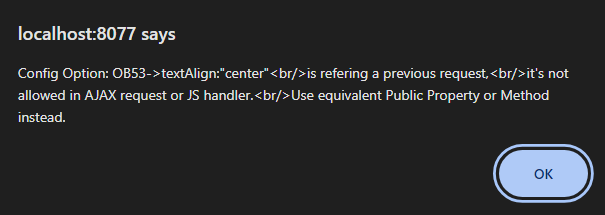
Run-Time...
var oMemo:= oForm.UnimMemo1;
oMemo.Color:= oTask.TagColor1;
oMemo.Font.Color:= oTask.TagColor2;
oMemo.Font.Size:= 20;
oMemo.JSInterface.
JSConfig('textAlign', ['center']); //'left', 'center', 'right' -
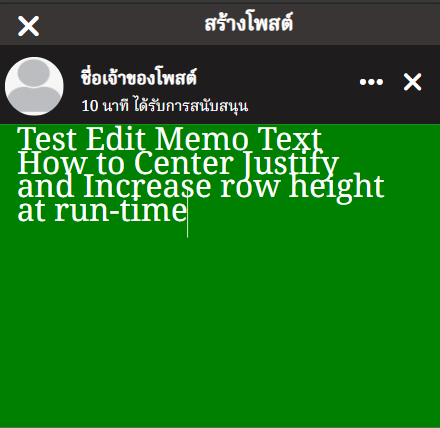
overlap text..with TunimMemo not working.
UnimMemo1.JSInterface
.JSAddListener('afterrender',
'function(){this.inputEl.setStyle("line-height", this.inputEl.getStyle("font-size"))}'); -
5 minutes ago, Sherzod said:
Hello,
What problem are you facing at the moment?
Change Border Color and Border size of TunimPanel. When panel selected.
-

with oForm.Panel_BODY.JSInterface do
begin
JSCall('bodyElement.setStyle',['border', 'none']); //Inner Border? Exist.
end;
How to change corder Color of TunimPanel at run-time? -
4 hours ago, Sherzod said:
I modified the code. Move the code to the OnReady event, that's why I asked where you use the code...
One possible solution:
procedure TMainmForm.UnimFormReady(Sender: TObject); begin with UnimContainerPanel1 do begin JSInterface.JSCall('bodyElement.setStyle', ['background', 'url('+UnimImage1.CurrImgUrl+')']); end; end;
Great. Thanks.

-
 1
1
-
-
-
14 minutes ago, Sherzod said:
As I understand, you want to get the url from the UnimImage and assign this link as the background-image of the UnimPanel?
If yes, when and where?
Yes…
I want to create panel as button with
image background and Label on top
And TunimImage.Visible= False
for client side Menu application.
-
13 minutes ago, Sherzod said:
Hello,
Sorry, I didn't really understand your questions.
Tunipicture.ImageURL
TunimImage.Picture is TPicture, Thus no ImageURL Property. -
5 minutes ago, Sherzod said:
Hello,
Sorry, I didn't really understand your questions.
TunimImage.Picture >> What is URL Image in Picture Property?
Bring URL to set Background Image of TunimPanel.
don't need external file. -
How to get Image URL From TunimImage?
1.Save image in TunimImage;
2.Get Image URL inside TunimImage
3.Change Panel Background with Image URL
-
How to play video from youtube with TunimVideo?
-
9 hours ago, Sherzod said:
Hmm, are you sure?
Works for me.
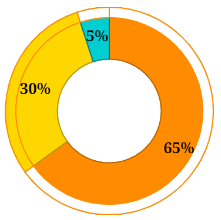
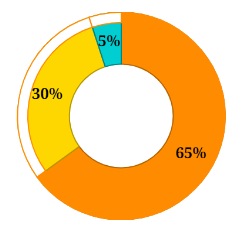
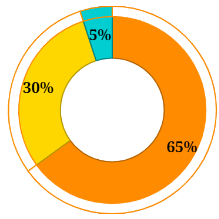
function chart.beforeInit(sender, config)
{
config.series[1].renderer=function(sprite, config, rendererData, index){
return {strokeStyle: '#FF8C00',
label: ""
};
}
}How to fix Border color for each part of Series2?
I try with run-time code but error.
JSCall('chart.getSeries()['+
UnimChart1.SeriesList.IndexOf(UnimPieSeries2).ToString +']._setStrokeStyle',
'"#FF8C00"');
-
Sorry ... It worked. Thank.
I miss redraw.
procedure TMainmForm.UnimLabel1Click(Sender: TObject);
begin
UnimPieSeries2.Colors[0]:= '#FF8C00';
UnimPieSeries2.Colors[1]:= '#FFFFFF';
UnimPieSeries2.Colors[2]:= '#FFFFFF';with UnimChart1.JSInterface do
JSCall('chart.getSeries()['+
UnimChart1.SeriesList.IndexOf(UnimPieSeries2).ToString +'].setColors',
[JSArray(['#FF8C00','#FFFFFF','#FFFFFF'])]);UnimChart1.Redraw;
end;

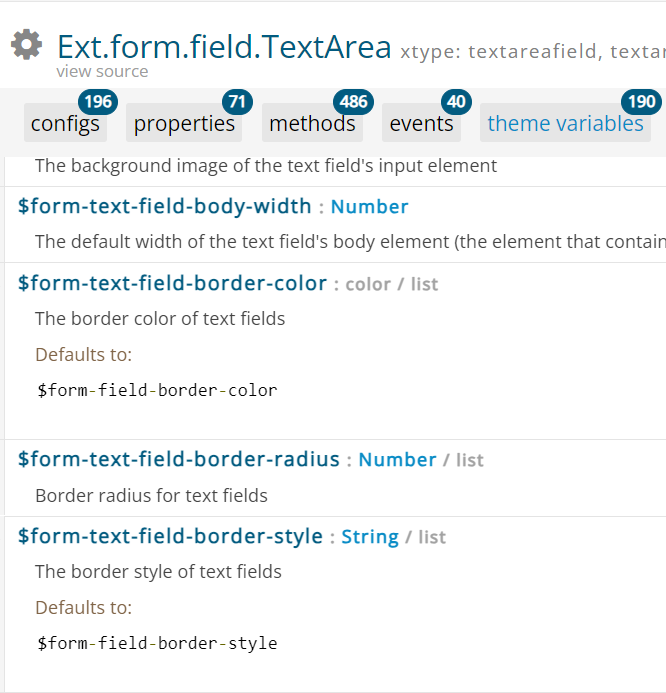
unimMemo:How make it no border
in uniGUI Mobile
Posted
Event Painted...with Tunimemo...
has effected flash white border. (2 step ..1. write white border then 2. remove border)