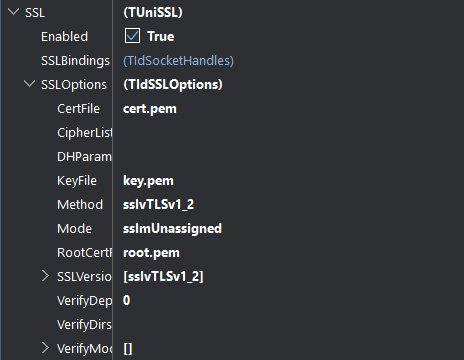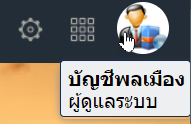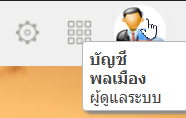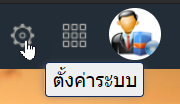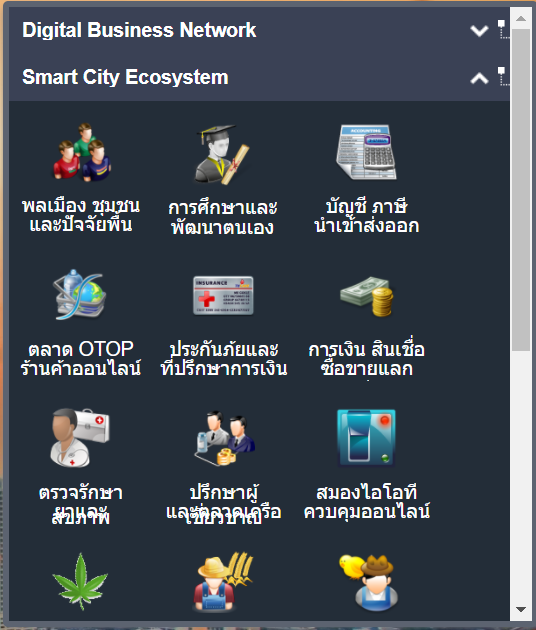newsanti
uniGUI Subscriber-
Posts
323 -
Joined
-
Last visited
-
Days Won
1
Content Type
Profiles
Forums
Events
Everything posted by newsanti
-
-Place TuniTagField in Form -write code with TagField1.onKeydown -Run Program -Check on Server ...I founded. Onkeydown procedure execute all the time...
-
unigui 1557 + windows 11
-
I want to display the PopupMenu by writing commands.
-
If we know the node, How to know the display position of TUniTreeNode? procedure Tsti0001CustomUniguiMarvelExplorerFrameLink1002_TREEVIEW_EVENTS. ExplorerClick_PopupMenu; var oNode: TUniTreeNode; P: TPoint; begin inherited; oNode:= MyFrame.TreeView1.Selected; if Assigned(oNode) then begin MyFrame.TreeViewPopupMenu.LoadMenu(oNode); P.X:= ????; P.Y:= ????; MyFrame.TreeViewPopupMenu.PopupMenu.Popup(P.X,P.Y,MyFrame.TreeView1); end; end;
-
when move selection on each node...row selection width changed.
-
Tree-View Selection.mp4
-
use this procedure not effect with mainform in mfpage mode. procedure TisteeuniGUICustomFormLink.EnableFormEnterLikeTab( const AForm: TuniForm); begin AForm.NavigateKeys.Prior.Key:= 13; AForm.NavigateKeys.Prior.ShiftState:= [ussShift]; AForm.NavigateKeys.Next.Key:= 13; AForm.NavigateKeys.Enabled:= True; //กด Enter เป็น Tab end;
-
not work.
-
-
don't effect with Theme.
-
procedure TisteeuniGUICustomFormLink.ShowHintToolTip(const AControl: TUniControl; const AHint: String); begin AControl.JSInterface.JSCall('tip.update', [AHint]); end; function afterrender(sender, eOpts) { sender.tip = Ext.create('Ext.tip.ToolTip', { target: sender.el, componentCls: 'customTip', html: '<span class="hintClass">MyHint</span>' }); } css .customTip{' font-size: 8px; '}
-
-
Where i read list of css default name?
-
-
-
read color from theme color (Selection) to panel.color. function mouseover(sender, eOpts) { sender.setBodyStyle('background-color', 'xxxx'); <<Change Color with Mouseover ClientEvents }
-
How to change gray with theme focus color? function mouseover(sender, eOpts) { sender.setBodyStyle('background-color', 'gray'); }
-
Yes.. but no effect... ............................................. ChangeAppWallPaper procedure work OK. if run localhost only. if Apply to Production Server ...don't work.. with Access Violation Error. ............................................. procedure TisteeuniGUICustomFormLink.ChangeAppWallPaper( const AFileName: String; const ADefault: Boolean); var oMainForm: TUniForm; oPanel: TUniPanel; S: String; begin if Not System.IOUtils.TFile.Exists(AFileName) then Exit; S:= AFileName; if Not ADefault then begin S:= ExtractFileName(AFileName); S:= isteePlatform.Context.DesktopWallpaperPath+S; end; oMainForm:= UniApplication.UniMainModule.MainForm as TuniForm; oPanel:= TuniPanel(oMainForm.FindComponent('Panel_BACKGROUND')); if Assigned(oPanel) then begin oPanel.Background.Picture.LoadFromFile(S); << Access Violation *** Picture object *** S:= oPanel.Background.ImageUrl; UniSession.AddJS(oPanel.JSName+'.setStyle("background-image", ''url("'+S+'")'');'); UniSession.AddJS(oPanel.JSName+'.setStyle("background-size", ''cover'');'); end; end;
-
Why MainModule.Background.Url:= AURL; Not Show Background Image.
-
Example: SourcePath:= D:\share files\wallpaper\desktop\image1.jpg SourcePathURL:= ConvertToURL(SourcePath)? How to convert SourcePath to SourcePathURL to use with css .. URL(SourcePathURL)?
-
ทดสอบ unitTest พบปัญหาคือ 1.ถ้าสร้าง Series 2 ตัว ไว้ใน Chart ตัวเดียวกัน หรือ ฟอร์มเดียว หรือเฟรมเดียวกัน จะไม่มีการแสดงผลกราฟ (จอขาวว่างๆ ) เลย 2. ถ้าสร้าง Series 2 ตัวใน ฟอร์ม หรือ เฟรม เดียวกัน การเปลี่ยนแปลงผลของ Series ให้เปลี่ยนชนิดกราฟ ต้องใช้คำสั่งพิเศษ javascript ช่วย ทำให้ยุ่งยาก ------------------------------- วิธีแก้ไข: 1. สร้าง Frame + Chart + Series ของกราฟที่ต้องการ เช่น -Frame+Chart + BarSeries -Frame+Chart+ GuageSeries หรืออื่นๆ 2. ใช้วิธีการเปลี่ยนเฟรมแสดงผลแทน ลดความยุ่งยากการจัดการแสดงผล และง่ายขึ้น เปลี่ยนกราฟแบบ Run-Time.mp4 ChartType.zip