
newsanti
-
Posts
323 -
Joined
-
Last visited
-
Days Won
1
Content Type
Profiles
Forums
Events
Posts posted by newsanti
-
-
with UnimComboBox1 do
ClientEvents.UniEvents.Values['beforeInit'] :=
'function beforeInit(sender, config) {'+
' config.listConfig = {'+
' tpl: new Ext.XTemplate('+
' ''<tpl for=".">'+
' <div class="x-boundlist-item" style="{[this.check(values)]}"'+
' >{val}</div></tpl>'''+
' ,{ disableFormats: true,'+
' check: function(values) {'+
' return "font-family: Noto Serif Thai;"'+
' }'+ //end..check
' }'+
' )'+ //end..XTemplate
' }'+ //end..listconfig
'}'; //end..beforeInit
Not Work.https://fiddle.sencha.com/#fiddle/1bpq&view/editor
Ext.application({
name : 'Fiddle',
launch : function() {
// The data store containing the list of states
var states = Ext.create('Ext.data.Store', {
fields: ['abbr', 'name'],
data : [
{"abbr":"AL", "name":"Alabama"},
{"abbr":"AK", "name":"Alaska"},
{"abbr":"AZ", "name":"Arizona"}
]
});
// Create the combo box, attached to the states data store
Ext.create('Ext.form.ComboBox', {
fieldLabel: 'Choose State',
store: states,
queryMode: 'local',
displayField: 'name',
valueField: 'abbr',
renderTo: Ext.getBody(),
// Mark records with abbr: "AL" with red color
tpl: '<tpl for=".">' +
'<div class="x-boundlist-item" style="font-family: Noto Serif Thai;" >{name}</div>' +
'</tpl>'
});
}
}); -
On 4/9/2024 at 11:25 PM, Sherzod said:
What exactly doesn't work?
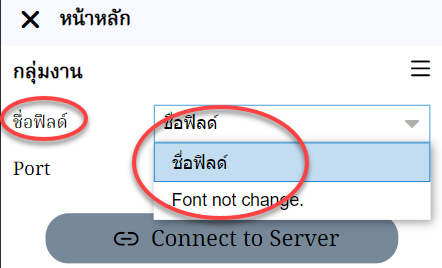
-
-
On 10/3/2016 at 3:33 PM, Sherzod said:
Hi,
Can you try this?!
For example:
<video src="video.ogv" id="myVideo"> video not supported </video> <script type='text/javascript'> document.getElementById('myVideo').addEventListener('ended',myHandler,false); function myHandler(e) { // What you want to do after the event // ajaxRequest(...); } </script>
http://stackoverflow.com/questions/2741493/detect-when-an-html5-video-finishes
Best regards.
procedure TsnbxUnimCustomApp001MainForm.Run_PLAY(Sender: TObject);
begin
var oForm:= TMainmForm(Form);
oForm.Image1.Visible:= False;
var oFrame:= oForm.UnimHTMLFrame1;
oFrame.HTML.Text:=
'<!DOCTYPE html> '+
' <html>'+
' <body>'+
// ' <video id="video01" width= "100%" height="100%" controls muted loop autoplay>'+
' <video id="video01" width= "100%" height="100%" muted loop autoplay>'+
' <source src="files/video01.mp4" type="video/mp4">'+
' </video>'+
' </body>'+
' </html>While Video Playing..if user Click on HTLMFrame (Video),
How to Stop Playing? or How to Stop Playing with Code?
-
-
How to auto start video with tunimvideo? (at ClientSide unimForm.onShow)
now, need click then play.
procedure TMainmForm.UnimFormAfterShow(Sender: TObject);
begin
UnimVideo1.Play; //do not work
end;
-
-
15 minutes ago, Sherzod said:
One possible solution:
procedure TMainmForm.UnimFormCreate(Sender: TObject); begin UnimSelect1.JSInterface.JSAddListener('painted', 'function(){this.inputElement.setStyle("text-align", "right"); this.inputElement.setStyle("line-height", "normal");}'); end;
work. Great!

-
 1
1
-
-
2 hours ago, Sherzod said:
One possible solution:
procedure TMainmForm.UnimFormCreate(Sender: TObject); begin UnimSelect1.JSInterface.JSAddListener('painted', 'function(){this.inputElement.setStyle("text-align", "right")}'); end;
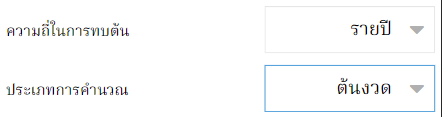
Great.
-
 1
1
-
-
2 hours ago, Sherzod said:
At least share the text to check...
Font: Noto Serif Thai
Text: สิ้นงวด
Text: รายไตรมาส -
-
-
On 5/28/2021 at 12:56 PM, Sherzod said:
Hello,
Try this code:
procedure TMainForm.UniFormCreate(Sender: TObject); begin with UniComboBox1 do ClientEvents.UniEvents.Values['beforeInit'] := 'function beforeInit(sender, config) {'+ ' config.listConfig = {'+ ' tpl: new Ext.XTemplate('+ ' ''<tpl for="."><div class="x-boundlist-item" style="{[this.check(values)]}">{val}</div></tpl>'', {'+ ' disableFormats: true,'+ ' check: function(values) {'+ ' if (values["val"] !== "Inactive") {return "'+ Font.ToStyleString(True) +'"} else {return "'+ Font.ToStyleString(True) +'; color: red;"}'+ ' }'+ ' }'+ ' )'+ ' }'+ '}'; end;
TunimComboBox do not work.
-
4 hours ago, Sherzod said:
It seems that even YouTube itself only has play and pause, no?
Play again will pause.
-
3 hours ago, Sherzod said:
It seems that even YouTube itself only has play and pause, no?
Yes.
-
On 3/14/2024 at 11:29 AM, Sherzod said:
Hello,
You should use UnimHTMLFrame for this, for example:
UnimHTMLFrame.HTML ->
<iframe width="420" height="345" src="https://www.youtube.com/embed/7zPGl4fXkpI"></iframe>
After play youtube..How to stop playing?
-
9 hours ago, Sherzod said:
Try this:
constructor TMainForm.Create(AOwner: TComponent); begin inherited; with UniServerModule.CustomCSS do begin Add('.round1 .x-panel-body {'); Add(' border-radius: 50px;'); Add('}'); end; TUniLayoutConfig(UniPanel1.LayoutConfig).Cls:= 'round1'; end;
work.. if code with servermodule.create and mainmodule.create.
not work (round3) if code with mainm.create.
How to customize css in form at run-time ? (Update MainPain CSS at run-time)
it work only refresh browser again. (After add CSS to ServerModule.CustomCSS>>work only new MainPage)
-
constructor TMainmForm.Create(AOwner: TComponent);
begin
inherited;
with UniServerModule.CustomCSS do
begin
Add('.Round1 {');
Add(' border-radius: 50px;');
Add('}');
end;
TUniLayoutConfig(Panel1.LayoutConfig).Cls:= 'Round1';
end;
Not work! -
How to use horizontal scroll of Tunimscrollbox but do not show bar?
-
On 7/21/2015 at 4:37 PM, Sherzod said:
Hi,
One of the possible solutions, try:
UniScrollBox1 -> ClientEvents -> ExtEvents...
function afterrender(sender, eOpts) { sender.el.dom.style.overflowY = "hidden" }
Best regards.
How to code for TunimScrollBox?
-
How to config scrollbar color of tunimpanel?
-
Use orientation change event to setting padding to center of panel.
-
6 hours ago, Sherzod said:
Hello,
And? What would you like?
I can solved.
-
Problem: Form display position at center only.

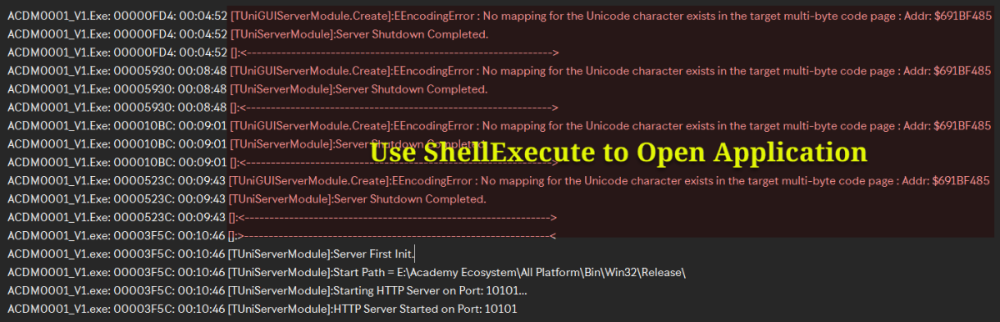

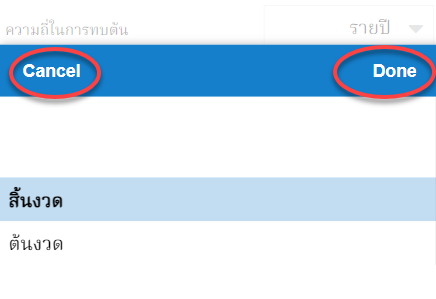

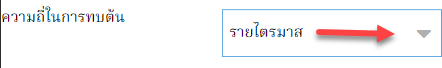

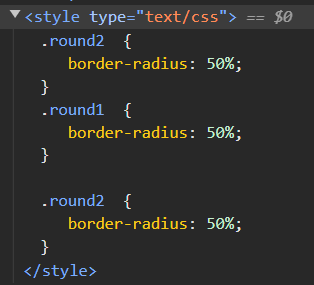
How to change text font of TunimComboBox?
in General
Posted