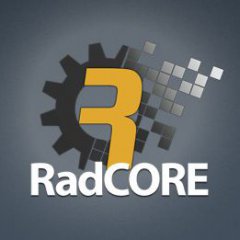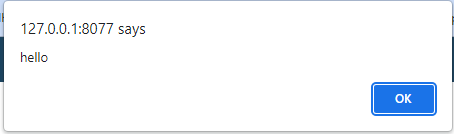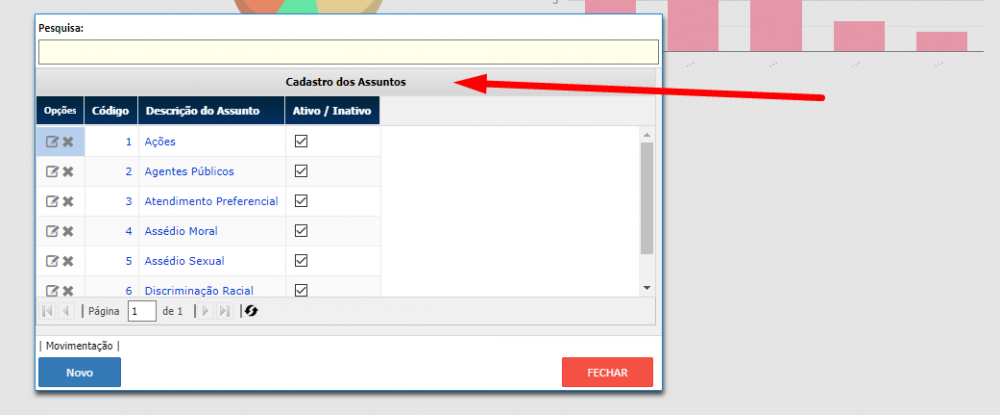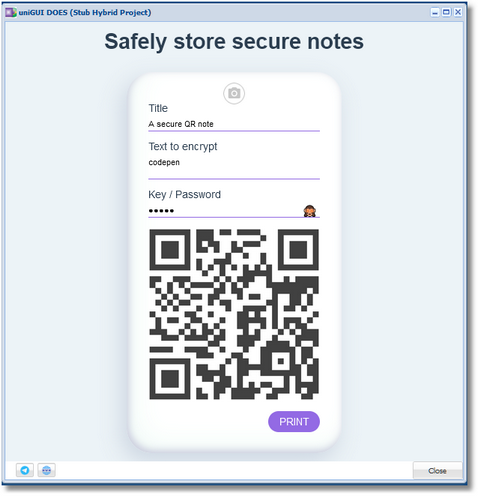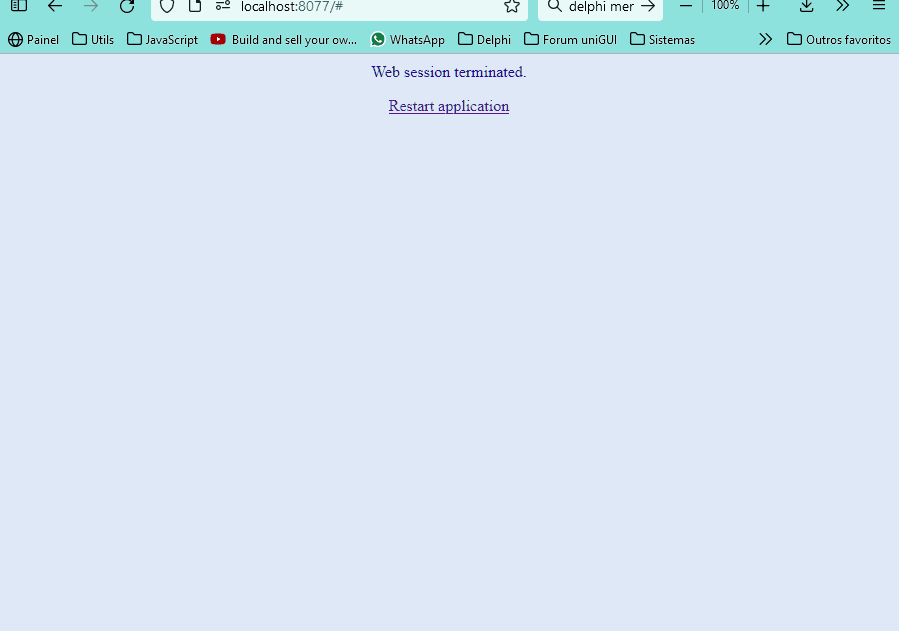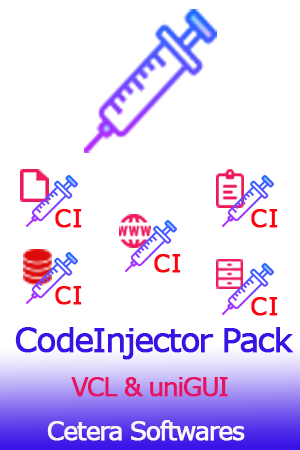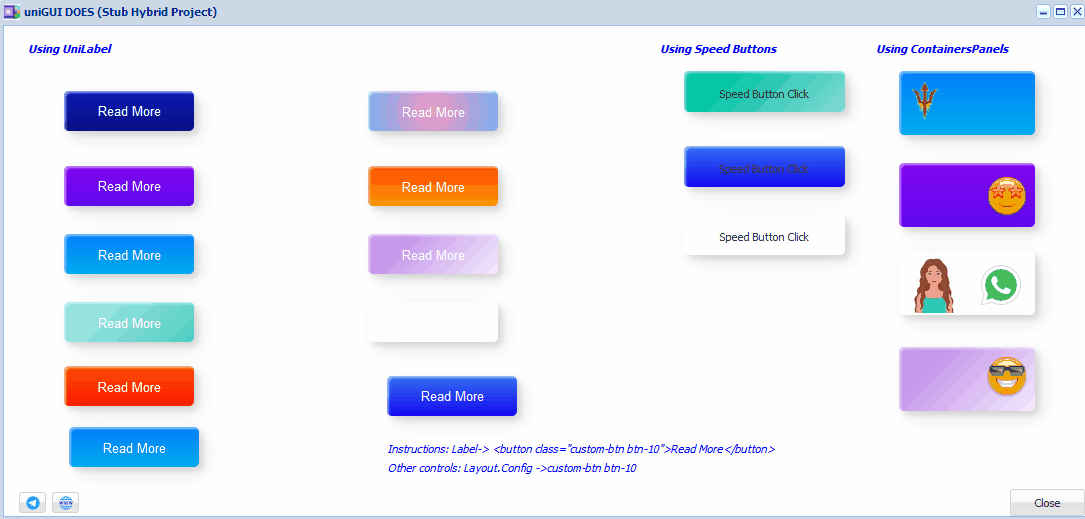Search the Community
Showing results for tags 'uniguidelphi', 'web', 'bootstrap', 'extjs', 'javascript', 'html', 'css', 'pascal', 'firebird', 'mysql', 'postgresql', 'rad', 'desenvolvimento', 'lookup', 'styles', 'notificacoes', 'dinamico', 'migração', 'erp', 'temas', 'ticket', 'chamados' or 'website'.
-
In this topic , I try to share some css for you . For dear novices I will explain, you have this code in UniServerModule -- > CustomCSS Copy and assign the object to the CLS section in Layoutconfig when designing, or use this command when executing bitbtn1.JSCall('addCls', [' ...... ']); you can do if you like first, this sites can help to build css runtime https://htmlcheatsheet.com/css/
-
RadCORE WEB Project Want to develop with DELPHI for web in a way LITERALLY PRACTICAL and HIGH PRODUCTIVITY ? Dozens of users in BRAZIL and the WORLD are conquering new customers by delivering your applications in record time without LEARNING SOMETHING NEW!!! UniGUI powered with RadCORE Goal Take advantage of all your knowledge in DELPHI VCL and develop or migrate your applications to the web or simply modernize your VCL applications with a lot of productivity and without the use of html templates and without requiring learning a new language or IDE. Facilities No need to know and/or apply HTML/CSS/JS manually; No use of third party components; Use of NATIVE DELPHI and uniGUI resources unnecessarily of replacement of your pre-existing components (even if you already use third-party components); No need for templates (ex: Admin LTE etc); A single code for any platform / device; High productivity for creating web applications; Last version Some projects originally in standard UNIGUI that were migrated by me to the RadCORE standard: SysLIFE( Salvador - BA ) https://youtu.be/l-iNpufqfKE SADGE (Dominican Republic) https://youtu.be/Y4qpeEhqbXk iGreen - Website migration and application creation from a PSD Side projects developed with RadCORE and available for sale RadKANBAN https://youtu.be/bmBq-7KiLhk RadFOOD - basic app but expandable https://1drv.ms/v/s!AovhnjIbioMAwwiqhMA9MkjaRi9Q?e=9IKeAf RadTICKET https://1drv.ms/u/s!AovhnjIbioMAuhul-PwIzQl7NdSH?e=TnCJHC Convert VCL to UNIGUI/RadCORE COMPLETE DEMO PT - Documentação de Ajuda INTRODUÇÃO (radcore.pro.br) EN - Help Doc INTRODUCTION (radcore.pro.br) PT - Log de Atualizações RadCORE uniGUI EN - Update Log RadCORE uniGUI Telegram Public Group https://t.me/projetoradcore WebSite: https://www.radcore.pro.br Contact Flávio Motta mikromundo@gmail.com +55 85 99862-1405
- 30 replies
-
- 8
-

-

-
- unigui
- responsive
- (and 11 more)
-
Hi uniguys (-and girls) ;-) I have here a little app writen in unigui. The app should run in a iframe of a html page. The html page has a big css file declaring the view of the obejcts used on the html page. In the header of the html page it loads the following font: <link href='http://fonts.googleapis.com/css?family=Titillium+Web:400,400italic,300italic' rel='stylesheet' type='text/css' /> Is there a chance that i can use the same font and css in my unigui app? If yes, how can that be done? I tryed it with TuniHTMLFrame, setting the html property: <!DOCTYPE html> <html> <head> <link href='http://fonts.googleapis.com/css?family=Titillium+Web:400,400italic,300italic' rel='stylesheet' type='text/css' /> </head> <body> </body> </html> But if i firebug the app, i cannot see the link to the font in my app. Any help would be great.
-
Father of All Toast/Notify Bootstrap, JQuery and Delphi/Pascal Bootstrap-Notify-JQuery.mp4 (click over image above to see animation) Feature List: Based on Bootstrap Toast and works on Desktop and Mobile without any problems. Adapted to easily include any FontAwesome icon. Based on Bootstrap Toast and works on Desktop and Mobile without any problems. Adapted to easily include any FontAwesome icon. Easily embed special images via SVG or upload from external files and sources. Timed and auto-hide (default in Bootstrap). Badges support in messages and with standard backgrounds (info, success, warning, error), giving your system a more professional appearance. - assign default sounds for error, info, warning as I did in the examples or anything else you want to add. - Direct callback integration for uniGUI. Everything transformed into functions/procedures in pascal to call directly from uniGUI. No JS to get in the way. Some predefined background themes that are easy to modify. Easy to include logos of real or famous companies via font or your own images. Definable positioning on the screen (6 basic positions). GUID ticket support via toast. It is a technique to control whether a message was displayed and when it is closed it returns the value to the uniGUI of the toast that was just displayed on the client. Great for reliable notifications. Support for sound alerts along with Toast. You can easily include other sounds for interactions Modularity of the Pascal code: just declare the unit, initialize the pattern you want and use it as simply as a "showtoast". It is not an IDE "to-install" component ! Declaring the unit you´re ready to use on desktop and mobile. Use the same code for both. Overlays both uniGUI forms (some don't do this due to Z-index) and the normal web interface. No obstructions like other Notify/Toast examples that gives problems when not designed/adapted for uniGUI. By reading the html/CSS/JS code, it is easy to create new themes that blend better with your interface. All source code included. Project for sale ! More info at https://www.unigui.com.br/uniguifoan.html You can download a completely functional (but no source code) from here.
-
This is really a very silly project since uniGUI has tons of nice themes and a very versatile "ready made" interface. But, any way... community or trash bin. Features: a- Enabled time mode and automatically adapts to night/day mode b- This is the nice trick: you can define the uniGUI form container (unipanel, unisimplepanel, unipagecontrol etc) that will be effected by the night mode. This makes all very flexible and interesting. c- Works in windows/page interface. I liked Windows and using a large container over the main form. d- Note that the footpanel is not effected by the dark mode. e- Very easy to change and adapt the CSS code to your project scheme. NightMode.mp4 This project/source-code is free to uniGUI subscriber. Don't DM me ! Visite http://www.unigui.com.br/ Nosso grupo no Telegram: Livros, packs de projetos, cursos, serviços, consultoria e tudo sobre unigui ! https://t.me/uniguiBrazil - Conteúdo em português ou/or See more and get this pack at http://www.unigui.com.br/democetera Our group at Telegram: https://t.me/uniguiexpress Content in English Project36-DarkMode.rar
-

notification uniGUI - Module Notification
Fred Montier posted a topic in Components and Code Samples
uniGUI - Module Notification This notification lib is different since it injects the notification inside a module container. So, is perfect for a non intrusive like dashboards and works perfectly with native uniGUI controls. Module-Noty.mp4 Download project below. Only for uniGUI subscribers. Project19-ModuleNotification.rar -
- 5 replies
-
- responsiveness
- responsivo
-
(and 11 more)
Tagged with:
-
Hello friends When I create a UniContainerPanel it generates this HTML + CSS below: <div id="O11_id" style="background-color: rgb(171, 171, 171); left: 362px; top: -88px; width: 640px; height: 398px; padding: 0px; border-width: 0px; margin: 0px; right: auto;" class="x-container x-abs-layout-item x-container-default x-abs-layout-ct"> <span role="presentation" style="display: table; width: 100%; table-layout: fixed; height: 100%;" id="O11_id-outerCt"> <div role="presentation" class="" style="display:table-cell;height:100%;vertical-align:top;" id="O11_id-innerCt"> </div> </span> </div> For unicontainerpanel be rounded and shaded, now I have to use one image! How could this change css ??? It could be a css like this: .test { background: # 333; width: 450px; margin: auto; padding: 10px; text-align: center; -moz-border-radius: 7px; -webkit-border-radius: 7px; border-radius: 7px; } Remembering that my unipanelcontainer will have buttons inside !!! More like this change css ??? It is possible to change ?? Any example ?? Thanks in advance
-
Hello, Columns of TUniDGGrid have property AllowHtml, that by default is True. If I set it to False it won't try to convert HTML/JavaScript code of field value when DBGrid is refresh. If "BAD" user save text in field value is shown in TUniDBGrid the follow code won't load any alert dialog on screen (if column.AllowHtml=False😞 ">Desc<img src="x" onerror=alert("hello")> Is there any possibility to do the same on TUniComboBox and TUniDBComboBox as well? Because, if there is TuniComboBox.Items have any line like (">Desc<img src="x" onerror=alert("hello")>) when user open combobox list items it will popup dialog like: Could you please help me out with follow issue I have got? Is it any solution to do the same as in TUniDBGrid's Column? Thank you in advance. Kind Regards
-
Does anyone knows what is the perfect configuration size for thermal ticket paper and how to set the height limit to printing area!? Please help!
-
- report builder
- reportbuilder
-
(and 3 more)
Tagged with:
-
Hello everyone, i'm in trouble with personalization of client graphic issue of uniCalendarPanel. After some studing of js, extj and js-client-event, i have reached the goal of assign some new class to day cell of the calendar on the event datachange of the calendarpanel object. So i can change month in monthview and the event DateChange make the right work. My problem occur after login and after coming back to the calendar pannel after validation of an other form. In these two cases i need to fireup the event manually. I can't figure how to implement this beaviour. I think the correct js code is <my unicalendarpanel object identifyer>.fireEvent('DateChange', myStartDate, myStartWiewDate, myEndWiewDate); i can use it in a UniSession.addJS or in client-event to run the command, but can't find the correct moment to do that. During the login the mainform of the app is just redered and the code in DateChange event is just runned. After login when the mainform and unicalendarpanel object are shown at the client screen, the graphic is re-redered, but no event is fired (at list i beleave that or can't find that). thanks a lot, and sorry for my bad english. Davide
- 10 replies
-
- unicalendarpanel
- extjs
-
(and 1 more)
Tagged with:
-
Hello, how are you guys? How do I define a CustomCSS in UniDBGrid.HeaderTitle. I was able to do it in the rest of the UniDBGrid, but the HeaderTitle property does not apply, how could I do it ??
- 3 replies
-
- headertitle
- unidbgrid.headertitle
-
(and 3 more)
Tagged with:
-
Hi All, I have a big problem in FireDAC Transactions With UniGUI and MySQL The Problem is that the Connection does not commit the transaction until I close the program and re-open it or until i add another voucher. for example, If I have two users working on the same database, every user open the program on his browser. If (User 1) add new voucher let's say the new VoucherID will be 125, after seconds (User 2) wants also to add a new voucher, the fdquery can't find that the (User 1) added voucherID Number 125, so it will gives him that the new VoucherID also 125 not 126. This happened when I have many queries executed with one transaction. I did't face this problem when I work on Normal Desktop Application in delphi, only when I use UniGUI Trial Version:1.90.0 build 1564 and older The MySQL Database is on Outside Server with Mochahost and I am using Delphi 10.3 My Code is like the following: var VoucherID : Integer; Begin qryGetVoucherID.Close; qryGetVoucherID.Open; VoucherID := qryGetVoucherIDNewID.Value; // the query statement is: Select IfNull((Select Max(VoucherID) + 1 From vouchersheaders),1) as NewID; qryVouchersHeaders.Append; qryVouchersHeadersVoucherID.Value := VoucherID; // ....... ..... FDConnection.StartTransaction; try qryVouchersHeaders.Post; .... .... qrysaveCheques_payments.execute(chRecCount,0); qrysaveWallets_payments.execute(chRecCount,0); qrysaveAccountingEntries.execute(chRecCount,0); FDConnection.Commit; qryVouchersHeaders.Refresh; qryCheques_Payments.Refresh; qryWallets_Payments.Refresh; qryAccounting_Entries.Refresh; except FDConnection.rollback end; End;
-
Projeto RadCORE - UniGUI Help file in Portuguese and English More informations https://t.me/projetoradcore
-
Dear friends! CoolClock is a customisable javascript analog clock. http://randomibis.com/coolclock/ Demo: http://randomibis.com/coolclock/demos/demo2.html A simple usage example: 1. Download coolclock.js, moreskins.js and excanvas.js and put them in "/files/coolclock/" folder. 2. Add the module untClock.pas to the project untClock.zip 3. ... and frmClock.Show(); Try... Best regards.
-

qrcode QR Secure Notes - Amazing Project !
Fred Montier posted a topic in Components and Code Samples
HI Folks Encrypt a message securely with AES+QR e.g Crypto paper wallet (Ethereum private keys, Bitcoin) https://codepen.io/mallendeo/pen/brZJBa This is not my project and I haven't made any changes to it. But it's so good and so well done that I couldn't pass it up without publicizing the project of this excellent programmer and his original idea. It allows you to generate a QRCode with an encrypted text in it and with a password, allowing its eventual decoding. Simple and practical and with a JS code without an additional gram of fat. The JavaScript code, shows how to implement encryption, trigger the device's camera to decrypt, generate a QrCode and trigger the print dialog with everything assembled in an elegant and well done way without VCL Report Components,etc. Is a nice repository to every day's problems. Keep because you will need it. Share and see the author's repository in codepen (See the source code in HTML and JavaScript). It's the kind of project you might need to keep some secrets that really stay safe. Enjoy PS: See our new Component Package Code Injector at https://www.unigui.com.br/uniGUICodeInjector-eng.html And our printer server solution for uniGUI - lite version (component package to print PDF, Direct Printing to POS etc) https://www.unigui.com.br/uniGUIPRINTERServer-Lite-eng.html The final solution to direct print to POS printers --- PT-BR Este não é um projeto meu e nem fiz nenhuma modificação nele. Mas é tão bom e tão bem feito que não poderia deixar passar sem divulgar o projeto deste excelete programador e sua ideia original. Ele permite que você gere um QrCode com um texto encriptado nele e com uma senha, permitindo sua eventual decodificação. Simples e prático e com um código JS sem uma grama adicional de gordura. O código JavaScript, mostra como implementar encriptação, acionar a camera do dispositivo para desencriptar, gerar um QrCode e disparar o dialog de impressão com tudo montado de forma elegante e bem feita. Compartilhem e veja o repositorio do autor no codepen (Veja no código fonte em HTML e JavaSCript). É o tipo de projeto que você pode precisar para guardar alguns segredos que realmente ficam seguros. Project available only in the pack Silver at https://unigui.express -
Coming soon... CodeInjector package: Allows code injection into your application and with macro substitution before injection. Easy to use and allows you to make your work easier with extra code that needs to be changed before being used in components or more complex operations such as SQL statements, JavaScript Functions, Text Templates, HTML Code, CSS and anything else that can be treated as AnsiString text /UTF8 by Delphi. With this package you can easily adapt any HTML template or JavaScript code for direct injection into your section of a uniGUI program, enabling it to bypass the dependency on native uniGUI components and/or improve their use. TciMacroStrInjector: The persistent type of repository for a text with text replacement macro. The string you store here is archived in your program and can be expanded (have macro-replaced performed) at any time. The expansion does not change the original string and is done by the ExpandMacros method that returns a new string after the appropriate replacement. In this format, because it is not possible to change the original text as it is stored as a resource in your program, it is very useful for SQL Code, JavaScript functions (eg use in uniGUI and Intraweb), customizing message texts, scripts for chats etc. TciDBMacroStrInjector: Same as TciMacroStrInjector but with datasource support. This way you can easily enable any html "component" from other frameworks to link to a table and display updated data or during navigation or query return in a simple and uncomplicated way in your code. TciMUltiStrInjector: The persistent type of repository that allows storage together with your program but with divisions by sections that can be ordered by name. Very useful for application of SQL code, JavaScript. HTML and inject it into your application as in conjunction with the previous MACRO components but with more data handling power. You can easily integrate responsive admin templates into your database and present real-time updated data. TciFileStrInjector: Allows loading of a local file and its immediate replacement macro. It retains the string in the component allowing it to be saved, encrypted or not, in the DFM and allows combining macros and preferably in a new version. Returns the expanded file for injection. Imagine you can take a page, customize it with the replacement macro, and pass it to a uniHTMLFrame or uniURLFrame and respond to AJAX events through them. TciWebStrInjector: Allows the GET of a URL/File page and its replacement macro. Returns the manipulated file for injection. Ideal to integrate your system with real-time feedback API such as weather forecast, quotes, REST API consumption, page manipulation from other sources, etc. directly from a url. You can use one component in conjunction with another for example ciMultiStrInjector and ciMacroStrInjector. Thus, it has a greater ability to handle large amounts of data that can be macro-replaced, exported or imported into your program. Finishing the demos and docs... this is the kind of component that really is missing in uniGUI and you can use anything available in the web to integrate and beautify your programs like you never did before. New demo videos and demo examples available in 24 hs... Thanks... Fred Montier This example above uses BootsStrap panels with responsive layout but the numbers you see changing are provided by ciMacroStrInjector with random values triggered by a timer that updates macro tags in the HTML text. In this manner you could update anything via DB (datasource) or external URL and convert any html code to live binding content. It's easy and you could use any other framework besides the native uniGUI components achieving great results to the UI experience ! Best of all, toke me just 2 minutes to convert this old project... More to come...
-
This example shows how to use CSS only and beautify your projects. This is not the same project Candy Buttons already published here but a very simplified one that you can easily alter the CSS code and create you own effects. Then use Label and declare de HTML code in caption property, TextConversion to txtHTML or use LayoutConfig.Cls property and define the CSS Class Name in other controls like buttons and containerpanel.. This is a scaled down version of Candy Buttons. If you want to use a more complex and canned version, use Candy Buttons. If you want a simpler thing and create new stuff, use this one. Project available only in the pack Silver at https://www.uniguiexpress.com
-
Hi all, In database is stored html content, which is possible to show Unidbgrid. Fastreports has very limited html support, and is not usable. I have checked also UniGridHtmlExporter, but also not get expected result. Idea is to convert html to plain text and use FR to crete PDF file. Any idea how to get plain text from html? Br, Marko
-
- fastreport
- html
-
(and 2 more)
Tagged with:
-
I use Falcon's TUniFSPopup component to create a menu, but I need to adjust the position of the arrow on that menu but dynamically, that is, when I click on a button that will display this popup I need to change the margin-left property of the class's css .x-ux-callout.cartoon.top:after and .x-ux-callout.cartoon.top:before when I click on the button, so when it closes the pop up it's normal so I don't give problems in other places I use, how can i do this at runtime ? .x-ux-callout.cartoon.top:after { margin-left :92px !important; } .x-ux-callout.cartoon.top:before { margin-left :90px !important; }
-
Hi everyone, In response to a request from a member I have put together a simple little project to help him/her get going with using Bootstrap with uniGui. I am re-posting it here with the hope that it might help others who are interested in the topic and don't know how to get going. I have called the project uniGui-Bootstrap Starter Project and provided a link below. It addresses issues like: - What you need to use Bootstrap - How to populate a Bootstrap page with uniGui data (e.g. table records). - How to handle Bootstrap page mouse-clicks. The project uses only one uniGui component, the uniURLFrame. Everything else is done in HTML + jQuery + CSS. I have inserted a bit of in-line documentation in main.pas and in both the HTML and Javascript files to help web-application newbies. I put this together in a very short time so apologize for any bugs or things I have overlooked. I personally think a lot of magic is possible with uniGui + Bootstrap, e.g. it is so simple to build applications that would work equally well on any device (with some caveats). I would welcome some feedback, e.g. how many members think we should have a new Browse Section call Bootstrap? Enjoy. Bootstrap-uniGui StarterProject.zip
-
Simple classes of effects to generate buttons with shadows and animations. But works perfectly with several uniGUI components like Labels, Buttons and especially uniContainerPanels. However, use the CLS property of the component's LayoutConfig and everything is ok. You can easily change the effects to create your own animation form in a practical and light way. Also works perfectly with Mobile. Use unimContainer for Mobile. It's a simple and efficient way to have a sophisticated look on your APP without clogging up your project with dependencies or external stuff. TIP: use unicontainerpanel for a better experience. And uniLabel for the animations classes with HTML in caption property. Project available only in the pack Silver at https://www.unigui.express Project available only in the pack Silver at https://www.uniguiexpress.com uniGUIcandybuttons.webm
-
Hello, I created the css below for certain validations in uniedit, so you need to leave it dynamic, that is, activate when for some condition. .campoVazio { border-color: red !important; box-shadow: 0 3px 4px rgb(255 0 0 / 16%), 0 3px 4px rgb(255 0 0 / 23%); } For this I'm trying to do the following way UniSession.AddJS('$(''#'+edCliente.JSId+''').addClass(''campoVazio'')'); When you call the command above, the field doesn't have the css, how can I do it? and taking advantage, to disappear when necessary manually, how could I do it?