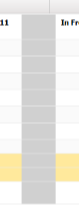Search the Community
Showing results for tags 'tunistringgrid'.
-
Here's an attached screen shot of my stringgrid. The first data row(under the column headers) is always highlighted no matter where I click on the grid. Is this expected behavior? Here is my StringGrid properties object UniStringGrid3: TUniStringGrid Left = 8 Top = 144 Width = 185 Height = 105 Hint = '' FixedCols = 0 RowCount = 3 ColCount = 3 DefaultRowHeight = 18 Options = [goVertLine, goHorzLine] ShowColumnTitles = True Columns = < item Title.Caption = 'ol1' end item Title.Caption = 'col2' end item Title.Caption = 'col3' end> BorderStyle = ubsOutset TabOrder = 11 end Thanks Davie bug_Chart_Highlight.bmp
- 8 replies
-
- tunistringgrid
- highlight
-
(and 2 more)
Tagged with:
-
I have an application that populates a TUniStringGrid dynamically and the data is loaded based on the selected item from a specific list. Which could be solved by any of the 2 situations below: 1. How can I execute a line of JS code? or 2. How can I hide a column completely? Since there is no Visible property in Columns (only used Columns.width := 0) To elaborate: 1. The javascript is like this, $('.test').each(function () { $(this).css('display', $(this).width() == 0 ? 'none' : ''); }); I've tried UniStringGrid.JSInterface.JSCode('code here'); But it doesn't run. Alternatively, I've also used the ClientEvents.ExtEvents property, but this only works on the initial loading (placed on afterlayout) but when the data is changed, doesn't run anymore. 2. The columns appear as the image below Either solution to the 2 problems above would be great! Thanks!