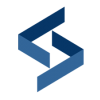Search the Community
Showing results for tags 'treeview'.
-
Hi, In the Delphi VCL the TTreeView has an OnChanging event handler which allows you to check what the current node is, the node about to be selected and if the change will be allowed. Is it possible to implement something similar as I need to know what the current node is and then allow or disallow the node change based on some criteria?
-
At runtime I am setting the selected node however this node maybe not be in the visible area of the treeview as the treeview may contains a lot of items. How can I scroll the treeview so the selected node is visible?
-
I load in treeview my data from database and i want add childs on expand node. To do this in fist time add node and if has a children add empty child node to get a plus, but when expand node for a short time there is an empty node, and then the real children. How can this be avoided? procedure TMainForm.LoadChilds(const ANodeID: integer; const ANode: TUniTreeNode); var Node: TUniTreeNode; NodeData: PVSTRecord; FirstStep: boolean; begin if Assigned(ANode) then if PVSTRecord(ANode.Data).Expanded then exit; trView.BeginUpdate; try with UniMainModule.ODS do begin Close; DeleteVariables; DeclareVariable('acur', otCursor); DeclareAndSet('aid_parent', otInteger, ANodeID); DeclareAndSet('aid_user', otInteger, ID_USER); Open; FirstStep:= True; while not eof do begin if FirstStep then begin if Assigned(ANode) then begin if ANode.HasChildren then begin Node:= ANode.GetFirstChild; Node.Text:= FieldByName('name_').AsString; end else Node:= trView.Items.Add(ANode, FieldByName('name_').AsString); end else Node:= trView.Items.Add(ANode, FieldByName('name_').AsString); FirstStep:= False; end else begin Node:= trView.Items.Add(ANode, FieldByName('name_').AsString); end; if FieldByName('child_cnt').AsInteger > 0 then //Node.HasChildren:= (FieldByName('child_cnt').AsInteger > 0); trView.Items.Add(Node, ''); new(NodeData); NodeData.NodeID := FieldByName('id_node').AsInteger; NodeData.NodeParentID:= FieldByName('id_par').AsInteger; NodeData.NodeName := FieldByName('name_').AsString; NodeData.Count := FieldByName('child_cnt').AsInteger; NodeData.Expanded:= False; NodeData.Read:= 1; NodeData.NodeType:= FieldByName('id_type').AsInteger; NodeData.ShablonID:= FieldByName('id_shablon').AsInteger; Node.Data:= NodeData; Next; end; CloseAll; end; if Assigned(ANode) then PVSTRecord(ANode.Data).Expanded:= True; finally trView.EndUpdate; end; end;
-
We have an application that uses the mainModule theme "uni_mac_yosemite", I am developing a form where I need to change the images of the items of a UNITreeView, but using this theme it was not possible to set the imageindex, since using the default theme works normally, however I can not change the theme because the whole application already uses this format. Has anyone had this problem and could it help me, whether it has change directly in the source with some property or configuration or if just adding the treatment via JS?
-
I am developing a chat in an application using the SGCWebSocket library, I was able to do the exchange of messages and the list of my users when connecting and disconnecting in the system, however I am encountering some problems when accessing objects in the client application when I try to access the objects in an event of the SGC protocols, generating an access violation, for example: groChat: = TIDSiGrowl.Create (null); groChat.Text: = text; groChat.Title: = FieldByName ('NAME'). As rope; groChat.Show; using the above code in the onEvent of the protocol, it explodes the error in the show when it goes addJS. Another example would be when trying to access a selected item from treeView: if treeView.Selected.Text = FieldByName ('NAME') AsString then imelog.Lines.Text: = FieldByName ('TEXT') AsString; I can only solve by running the above codes on events and methods that are not from the SGC components, however I have the need to display notifications and load the message on screen at the moment I receive and without using a timer Someone who used this library and can help me solve these problems?
-
Hi, Using TUniTreeview and UseCheckBox is set to True. Iterating through the Treeview nodes and it seems that the 'Checked' property of the node is always False although the checkbox is checked. Any idea? Regards, Pascal Using Delphi XE7 and uniGUI 4.2.5.1763
-
I can't find in latest trial version how to change expanded icon in treeview? I have replaced standard icons with imagelist and I don't see any property or event where I can change collapsed icon to expanded and back. Is it possible? Thank you
-
Hi, http://jsfiddle.net/33rX6/ As can be seen in the example in the "homework" effect one is presented "animCollapse". http://docs.sencha.com/extjs/4.2.5/#!/api/Ext.tree.Panel-cfg-animCollapse But I do not know why the TreeView version of 99.95.1300 UniGUI there is no such effect or a property to activate it. I've tried manually add the "ClientEvents" (affterrender, beforeRender, beforeinit and aftercreate), most did not work. How and what would be the correct place to put this effect? It apparently seems to be the default ExtJS but UniGUI not have.
-
Hello friends, how can I change the cursor to an item in a treeview?
-
how I can change the font of the items of a component treeview because realized the change in the object inspector but when compiling the source returns to its original state.