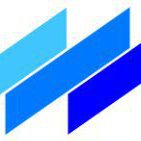Search the Community
Showing results for tags 'treemenu'.
-
uniTreeMenu does not load images added from a uniNativeImageList. What can I do to fix it? Error images
-
I maintain an array of TreeMenu Items and create TreeMenu Nodes at runtime from this master list. Please show me how to Create Parent Node (with no children) and Parent Node with Children Node - thanks. for i:= 0 to Length(UniMainModule.MyTreeMenuItems)-1 do begin case i of // Parent (no children) 0..2: begin SystemMenu.Items.Add(UniMainModule.MyTreeMenuItems.Name); end; 3..4: begin SystemMenu.Items.Add(UniMainModule.MyTreeMenuItems.Name); end; 5..8: begin SystemMenu.Items.Add(UniMainModule.MyTreeMenuItems.Name); end; 9: begin SystemMenu.Items.Add(UniMainModule.MyTreeMenuItems.Name); end; // Parent (with children) 10: begin SystemMenu.Items.Add(UniMainModule.MyTreeMenuItems.Name); end; // Child 11..14: begin SystemMenu.Items.AddChild(10, UniMainModule.MyTreeMenuItems.Name); end; ...