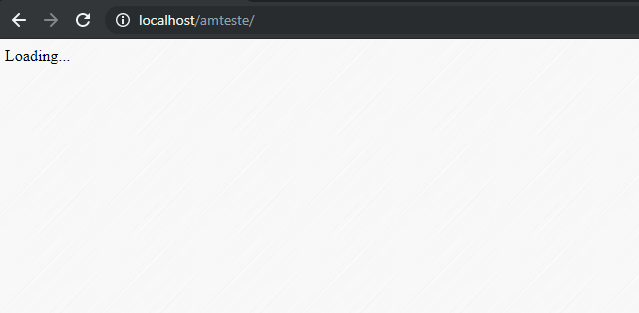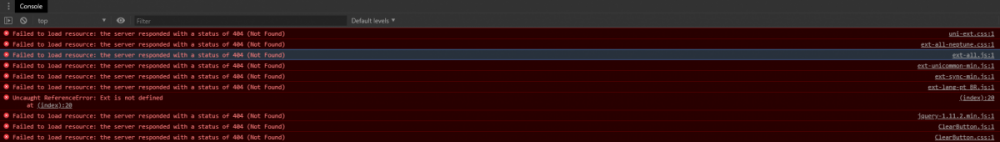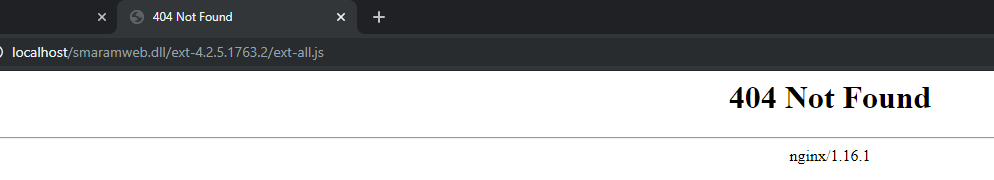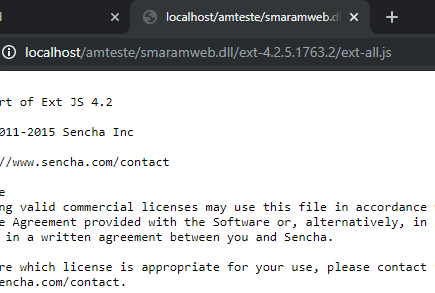Search the Community
Showing results for tags 'proxy'.
-
Hi, I'm using nginx to redirect my unigui applications on IIS, but I need help to setting up. When nginx redirects an application to location, the files sources don't work. I've alredy tried to change ExtRoot and UniRoot, but without success. nginx conf upstream amteste { server localhost:91; } server { listen 80; proxy_set_header X-Real-IP $remote_addr; proxy_set_header Host $host:$server_port; location = /amteste { return 301 /amteste/; } location /amteste/ { proxy_pass http://amteste/; } } Is it possible? Any idea?
-
How to identify a user who sits across PROXY? Common non-standard request headers: ... X-Forwarded-For a de facto standard for identifying the originating IP address of a client connecting to a web server through an HTTP proxy or load balancer X-Forwarded-For: client1, proxy1, proxy2 X-Forwarded-For: 129.78.138.66, 129.78.64.103 http://en.wikipedia.org/wiki/List_of_HTTP_header_fields But, it does not work ...: UniSession.RequestHeader ['HTTP_X_FORWARDED_FOR']; Who can help? Thank you.