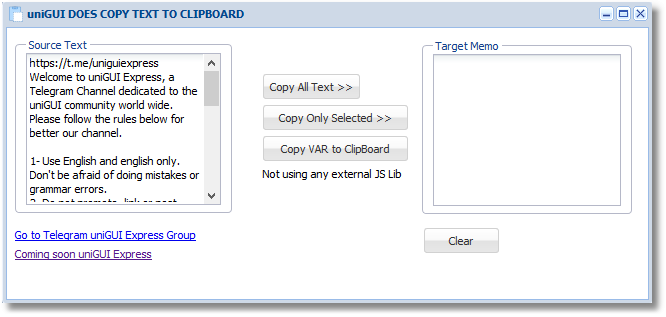Search the Community
Showing results for tags 'clipboard'.
-

clipboard uniGUI DOES COPY TEXT TO CLIPBOARD
Fred Montier posted a topic in Components and Code Samples
English: This example shows how to copy text using the clipboard but on the client side and not using the application memory area on the server. In other words, it's how you should do the "copy and paste" in uniGUI. Portuguese: Este exemplo mostra como copiar texto usando o clipboard mas no client-side e não usando a área de memória do aplicativo no servidor. Em outras palavras, é como se deve fazer o "copiar e colar" no uniGUI. Thanks to Sherzod Code: http://forums.unigui.com/index.php?/topic/6116-copy-paste-selected-text-in-tunimemo/&tab=comments#comment-31802 Moderator/ Staff: http://forums.unigui.com/index.php?/profile/906-sherzod/ Also, third party code from the web. Project available at https://unigui.express -
I need to copy the text that was selected in the UnidbGrid, through the option of a PopUp menu. I am using the following code: var col: Integer; TextCopy: string; begin col: = gridSenhasLiberadas.CurrCol; Clipboard.AsText: = gridSeedLibrary.Columns.Items [col] .Field.AsString; TextCopy: = Clipboard.AsText; If I give a ShowMessage, I see the Clipboard, however I can not paste it anywhere else. Apparently it's not on the clipboard. How do I then get that dbGrid value and actually put it in the clipboard through a popup menu?