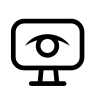Search the Community
Showing results for tags 'TuniPopupMenu'.
-
Hi I have one TUniPopupMenu that I want to use with many Unbuttons/or Unipanel on the same form "Card Type of form" I have found some solutions in the forum but it is slow and have to click 2or3 times for the menu to show procedure TfraCardView.UniCPBaseMouseUp(Sender: TObject; Button: TMouseButton; Shift: TShiftState; X, Y: Integer); begin if Button = mbRight then begin UniPopupMenu1.Popup(X, Y, Sender); end; end; // examble to use it on a panel for I := 1 to 50 do Begin PanelInfo := TUniContainerPanel.Create(Self); with PanelRoomInfo do begin Parent := PanelCenter; Name := 'UniPanelInfo_' + I; OnMouseUp := UniCPBaseMouseUp; end; End; and the same result with PopupBy procedure TfraCardView.UniMenuButton1Click(Sender: TObject); begin UniPopupMenu1.PopupBy(Sender as TUniMenuButton); End; and use it like this MenuButton := TUniMenuButton.Create(Self); with MenuButton do begin Parent := PanelTop; width := 100; MenuButton.OnClick := UniMenuButton1Click; MenuButton.ArrowBottom := True; end; the problem is that some times the user have to click 2 or 3 times in order for the menu to show, I have also tried to create separate menu with menu items for every card it works better, but the form takes Much longer to load and not easy to manage. any suggestions or alternatives? Best Regards
-
Add properies for setting font / parentfont for menu items.
-
- fonts
- TUniMainMenu
-
(and 1 more)
Tagged with:
-
如题,是BUG吗?
-
Hi all, I would like to implement a popupmenu in dbgrid. I'm using containercontextmenu event of grid for popup and I need the JSName's value of popupmenu. In runtime in Form.Loaded method the JSName of TUniPopupMenu is empty. How can I get a real name of popupmenu in javascript? Example: function containercontextmenu(sender, e, eOpts) { var position = e.getXY(); e.stopEvent(); O3B.showAt(position); } O3B is name of popupmenu UniGUI version: 0.94 build 1024 Delphi 2010 Thanks, Attila