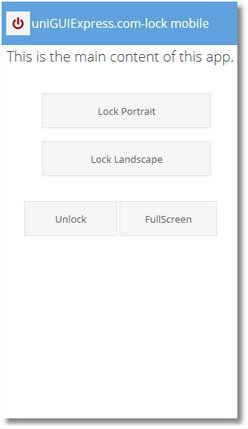Search the Community
Showing results for tags 'Orientation'.
-
This example demonstrates how to lock the position of the Mobile Browser so that there is no change in the rotation of the screen. Very simple in FMX but a little inaccurate in the browser and completely unreliable using CSS. Once you set the lock in Portrait, turning the smartphone to landscape does not realign. This is very useful if you want to keep a fixed formatting in your APP (as in TikTok, but here in the browser). You have to run to see the effect. Project available at https://unigui.express