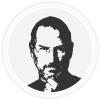Search the Community
Showing results for tags 'DatePicker'.
-
In dbgrid, I display the solar calendar with a datetimepicker based on the tutorial at this link(1). But after selecting the date, the date is displayed in dbgrid as a Gregorian date. The codes of this link(2) are also not executed. What should I do to display the solar date in dbgrid cell? (1) : http://forums.unigui.com/index.php?/topic/1202-jalali-calendar/&do=findComment&comment=72928 (2) : http://forums.unigui.com/index.php?/topic/6709-jalali-farsi-db-date-picker-calendar/&do=findComment&comment=34122 TestUniDBGridEditorDatePicker.rar
-
I have added a DatePickerField, Button and another DatePickerField to a Panel via UniSession.AddJS within the MainmForm.UnimFormReady event. What I want to do is pretty it up by using the Sencha Touch ui Theme - hence why I am doing it via UniSession.AddJS. Can someone advise please - thanks. CODE UniSession.AddJS('MainmForm.UnimPanel2.insert(1, '+ '{ '+ 'xtype: "datepickerfield", '+ 'height: 43, '+ 'padding: 3, '+ //'color: '+QuotedStr('#33f0ff')+', '+ // MAKES NO DIFFERENCE I want Background Color = clGradientActiveCaption 'value: new Date(), '+ 'id: "stopDatemID", '+ 'flex: 4, '+ //'ui: "datepicker", '+ // MAKES NO DIFFERENCE 'listeners: {change: function(el, v) {ajaxRequest(MainmForm.form, "_stopChange", ["dtIndx=0", "val=" + Ext.Date.format(v, "d/m/Y")])}}'+ '} );'); UniSession.AddJS('MainmForm.UnimPanel2.insert(2, '+ '{ '+ 'xtype: "button", '+ 'height: 43, '+ 'padding: 3, '+ //'ui: "button", '+ // MAKES NO DIFFERENCE 'text: '+QuotedStr('<>')+', '+ 'id: "syncTodaymID", '+ 'flex: 1, '+ 'listeners: {tap: function(el, v) {ajaxRequest(MainmForm.form, "_syncTodaym", [])}}'+ '} );'); UniSession.AddJS('MainmForm.UnimPanel2.insert(3, '+ '{ '+ 'xtype: "datepickerfield", '+ 'height: 43, '+ //'color: "red", '+ // MAKES NO DIFFERENCE //'color: '+QuotedStr('#33f0ff')+', '+ // MAKES NO DIFFERENCE 'padding: 3, '+ 'value: new Date(), '+ 'id: "startDatemID", '+ 'flex: 4, '+ //'ui: "datepicker", '+ // MAKES NO DIFFERENCE 'listeners: {change: function(el, v) {ajaxRequest(MainmForm.form, "_startChange", ["dtIndx=0", "val=" + Ext.Date.format(v, "d/m/Y")])}}'+ '} );');
-

Change Caption of cancelButton or doneButton in DatePicker
gerhardhziegler posted a topic in General
Good evening! I just tried to find, where and how to change the caption of these buttons in DatePicker, I couldnt even find in Sencha Doc? Any ideas or recommandations? Greetings Gerhard- 4 replies
-
- mobile
- datepicker
-
(and 1 more)
Tagged with:
-
Hi everybody, Is it possible to change the the format on the MOBILE datepicker to example "2016 June 20" when accessing the control in runtime, can't see anywhere to change this except for the displaying the date in the control. Right now it's showing "June 23 2016". Best Regards Christian