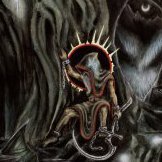Search the Community
Showing results for tags 'unitreemenu'.
-
How To Click the topic uniTreeMenu on open sub-menu and change icon color
-
Hi everyone. I was using one of the sample projects (UniTreeMenu Items). When i clicked on submenu item i want to hide them, so the Menu can regret back. I just noticed the property HideonClick doesn't work on 1.90.0.1535. I tried to follow this workaround: But unfortunately didn't make successfully on my attempt. Here some attachments, hope it helps anyone to understand my problem. Cheers!
-
- unitreemenu
- hideonclick
-
(and 2 more)
Tagged with:
-
Hello! I must work with UniTreeMenu and UniMenuItems in RunTime. What I want? I want execute this is actions: Clear RunTime items of UniMenuItems. Why in UniMenuItems? Because UniMenuItems having need to me a property as is UniMenuItem.Tag. In RunTime I want create items in UniMenuItems and this is items will see in UniTreeMenu. It's need me that when I make click on item in UniTreeMenu - I give value from UniMenuItems.Tag. Where UniTreeMenu.SourceMenu=UniMenuItems. I can't found answer on my question on forum. Because, for example, UniTreeMenu.Items.Clear not delete all items from tree.
-
Hello.. I'm trying to use UniTreeMenu to create a menu in Arabic which is an RTL language, However the menu dose not respond to RTL := True and ever change to RTL instead it remain like English.. I tried InputRTL, BodyRTL, RTL with no use.. still the menu is messy! I only need to display the text on the tree from right to left as simple as that like the right column, like the image below (I copied this image from this forum). I've seen many has managed to do it right.. anybody knows how ? Thanks.
-
Hi, I'm testing the UniTreeMenu (replacing UniTreeView with UniTreeMenu) and i found some issues. 1.- There is no method FullExpand or FullCollapse 2.- There is no events OnLoaded or OnDblClick 3.- I was trying to make a SearchTree (like UniTreeView) and it fails 4.- The procedure UniTreeMenu.Items.Clear fail. Both items 3 and 4 shows an Ajax Error "Cannot set property 'lastOptions' of undefined", but the UniTreeMenu.Items.Clear fails from time to time. Also, has anyone been able to set the font size? how? Has anyone have a similar experience? I'm using the last release Regards Gabriel