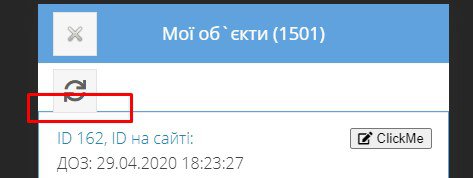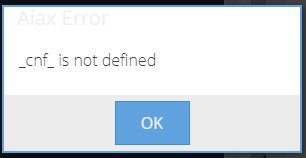Search the Community
Showing results for tags 'touch'.
-
У двух тем (trition и material) на разных мобильных браузерах, в том числе и на десктопных браузерах в мобильном режиме некорректно отрисовываются кнопки. Исправьте, пожалуйста. И подскажите, что и где мне исправить у себя, пока не выйдет исправленное обновление. P.S. В двух других темах проблемы нет. Спасибо.
- 12 replies
-
- tunimtoolbar
- tunimtoolbutton
-
(and 1 more)
Tagged with:
-
TUniMTreeMenu привязано к TUniMenuItems. В UniMenuItems есть около 10 пунктов. Чтобы сделать дочерние пункты я делаю так: procedure TfmmMain.BuildMainMenu; begin // mmObjects родитель с двумя подчененными пунктами меню mmMyObjects.SetParentComponent(mmObjects); mmFav.SetParentComponent(mmObjects); ... ... ... end; 1. Проблема в том, что родительские пункты меню не отображают маркеров-треугольников. В десктопной версии меню (TUniTreeMenu) такой проблемы нет. 2. Нужно сделать, чтобы при выборе пункта меню оно либо раскрывалось, если есть дочерние пункты, либо, чтобы выполнялась определенная команда, если к пункту меню привязана команда (TAction). procedure TfmmMain.MainMenuClick(Sender: TObject); var TreeNode: TUniTreeNode; begin TreeNode := MainMenu.Selected; if Assigned(TreeNode) and not TreeNode.IsLeaf then begin if TreeNode.HasChildren then begin if TreeNode.Expanded then begin TreeNode.Collapse(False); TreeNode.Expanded := False; end else begin TreeNode.Expand(False); TreeNode.Expanded := True; end; end end;// if Assigned(N) then end; Получается, что при клике на родительский пункт меню появляется ошибка "_cnf_ is not defined". Если убрать из OnClick вышеуказанный код, то ошибок нет, но родительские пункты меню всё равно не раскрываются.
- 23 replies
-
- tunimtreemenu
- tunimenuitems
-
(and 1 more)
Tagged with:
-
Hi All! I can’t understand how to design a mobile form for vertical scrolling to work? What values should Layout, LayoutAttribs and LayoutConfig have for TUnimScrollBox and internal components? thanx (sorry for my english) My test project >>>
-
Если указать LayoutConfig.Margine := '0 5' или Width := 'calc(100% - 30px)' то маркер-треугольник справа будет обрезан.
-
У мобильных браузеров отсутствуют инструменты разработчика DevTools, а у меня на смартфоне - пустая страница вместо формы с компонентами Вот нашел, буду пробовать. Может тоже кому пригодится. Remote debug live content on an Android device from your Windows, Mac, or Linux computer. https://developers.google.com/web/tools/chrome-devtools/remote-debugging А это сервис для Firefox mobile https://developer.mozilla.org/ru/docs/Tools/Remote_Debugging/Firefox_for_Android
-
у TUniTreeNode в меню (TunimTreeMenu) есть свойство CheckboxVisible. А что нужно сделать, чтобы стали видимыми и доступными для обработки чексбоксы? Спасибо.
-
Пытаюсь создать дерево динамически при создании окна (TUnimForm). function TfmmSearchParams.AddNode2(ParentNode: TUniTreeNode; const id: integer; const caption: string): TUniTreeNode; begin if Assigned(ParentNode) then result := treeTypes.Items.AddChildObject(ParentNode, caption, Pointer(id)) else result := treeTypes.Items.AddNode(nil, nil, caption, Pointer(id), naAdd); result.Tag := id; result.CheckboxVisible := true; end; procedure TfmmSearchParams.BuildTree; var node: TUniTreeNode; i: integer; begin // ID, NAME, PARENT qTypes.Open; qTypes.First; while not qTypes.Eof do begin node := nil; if qTypesParent.Value > 0 then for I := 0 to pred(treeTypes.Items.Count) do if Integer(treeTypes.Items[i].Data) = qTypesParent.Value then node := treeTypes.Items[i]; node := AddNode2(node, qTypesID.Value, qTypesNAME.Value); node.CheckboxVisible := true; qTypes.Next; end; qTypes.Close; end; Проблема в том, что у TunimTreeMenu отсутствует Scroll. Как и то включить, чтобы появилась прокрутка?
-
Подскажите, как сделать, чтобы один пункт меню был родительским, а другие были дочерними, чтобы можно было раскрывать и скрывать дочерние пункты меню. Спасибо.
-
При закрытии формы (TUnimForm) браузер chrome в консоли выдает вот такие сообщения ([Violation] 'readystatechange' handler took 2759ms) и форма закрывается относительно долго - 2-3 сек. Есть форма, которая закрывается быстрее 400-500 ms, но всё равно задержка чувствуется. При этом странно то, что создание и показ формы почти моментальное, без видимых задержек и без сообщений в консоли браузера. Браузер десктопный в мобильном режиме. А вот мобильный браузер тот же хром на смартфоне закрывает окна моментально, без задержек.
-
I have a Desktop login screen that I am trying to reproduce in Mobile. Look at my images attached. I have used a PanelContainer (vbox) and four Panels (hbox):- Panel1 ... Panel3 have Flex = 1, Panel4 has Flex = 3; When rendered the Panels are not painted in their design order nor are the buttons - plus I want Button0 to be the same height as Button1 ... Button9. Please advise Thanks in advance. Mobile-Layout.zip
-
Hi i was wondering how can display multiple images on carousel in mobile with a TUnimImage on each page but with the possibility to zoom the images in and out? i tried many libraries and plugins online but i failed to make them work with unigui mobile. Even if that failed, ow can make zooming mobile form itself enabled like desktop applications? I tried that code but no luck: <meta content='True' name='HandheldFriendly' /> <meta content='width=device-width; initial-scale=1.0; maximum-scale=2.0; user-scalable=1;' name='viewport' /> if (document.body) { document.body.addEventListener('touchmove',function(event){ event.preventDefault(); },false); } Please help me in either zoom the whole window or image. Thanks in advance
-
I'm unable to open a unigui mobile site from a FireMonkey app using the TWebBrowser component, I always get "Invalid session or session timeout. restart Application". If I open the website from a mobile browser (Chrome) everything works smoothly. Is there something I'm missing ? Thanks Andrea Arilotta
-
We are developing in using the mobile components, "tunim" with future migration to ExtJs 6 where it unified the "Touch" to "Desktop" That affects for those developed using "tunim" in the current version ??? We are developing in using the mobile components, "tunim" with future migration to ExtJs 6 where it unified the "Touch" to "Desktop" That affects for those developed using "tunim" in the current version ???
-
I have the full version of unigui I compiled the demo touch ok . In the computer browser (Chrome and Firefox) runs ok. But when trying to access the phone or tablet (android) will not run . If I run the demo in touch prime.fmsoft.net/demo/touch/mdemo.dll/m runs ok I'm using the latest version of uni-0.99.80.1263 and touch-2.4.2-complete .