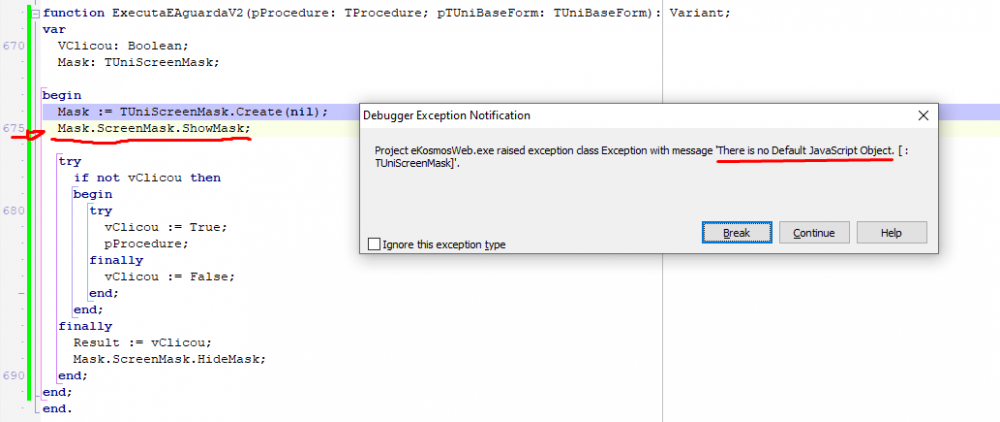Search the Community
Showing results for tags 'screemask'.
-
After I create a instance of a TUniScreenMask while trying to call a sceen mask manually the Error occurs : ''There is no default JS Object appears' . I'm not quite sure on how to make this work, if someone has any pointers on how to solve this problem I apreciate.
- 6 replies
-
- tuniscreenmask
- screemask
-
(and 2 more)
Tagged with:
-
Hello UniGUI users ! (: Basically our project is a desktop. We would like to add a ScreenMask (just the loading icon, no text) on our shortCut only when user double click these shortCut. For now, I manage to get the following rendering: with ScreenMask do begin Opacity := 0.5; Target := FuniImage; Enabled := True; ScreenMask.Message := '</br>'; WaitData := True; end; But the loading icon is not centered. How could I achieve something like that ? How could I force screenMask to be shown only on double click ? Because currently, if you click or right click, it is apparent.. Thanks for you help !