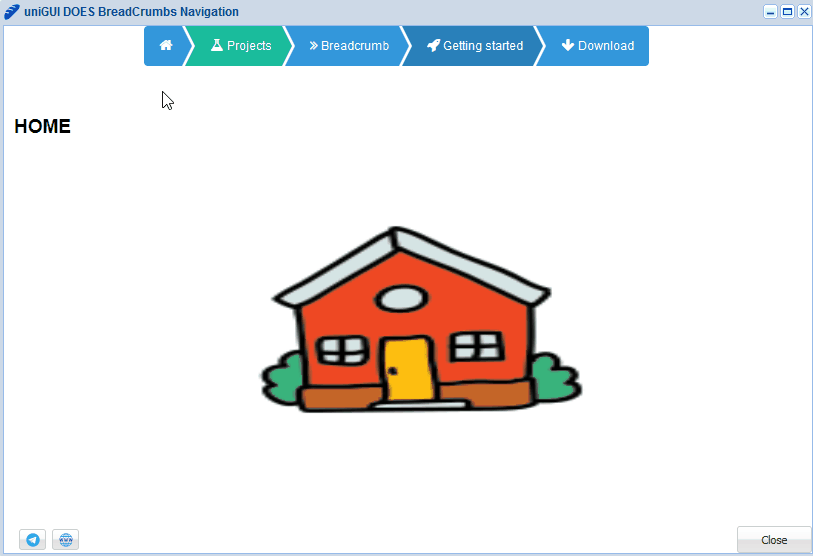Search the Community
Showing results for tags 'navigation'.
-
Hello there. I have been struggling with this for days and have searched everywhere on the form. I want my enter key to move focus to the cell below it (next row) and immediately start editing it (almost like Excel). At this moment, when I press enter, it goes to the cell below but doesn't open the cell for editing. So I have to tap enter again. I just want to tap enter once, then move down, edit and tap enter again. I am using Delphi 10.2 and UniGUI 1.90.0 build 1566. Thanks for your assistance.
-
Hi all, how to prevent numeric field in Unidbgrid cell from changing value with navigation keys (up, down). If we press key up current cell value increased by 1 one, if we press key down value decreased by 1. I would like that navigation key go to next/previous row on grid, without changing the value ... similar to Excel. br, Marko
-

breadcrumbs uniGUI DOES BreadCrumbs Navigation
Fred Montier posted a topic in Components and Code Samples
A simple and useful example doing breadcrumbs navigation integrated with uniGUI app. Uses uniPagecontrol and integrates via ajaxRequest to the HTML code. You can have other examples at https://www.unigui.com.br/democetera/ PS: Downloads are available only to uniGUI Subscribers. Project source-code below. Project available only in the pack Silver at https://www.uniguiexpress.com -
Well, I would like to use the keyboard to navigate in the grid - something like this here: https://fiddle.sencha.com/#fiddle/ron&view/editor Can this be done without changing the source code ? If not - I found the place where to modify the DBGrid - I just need to find the please to inject the following code into the "Ext.application({" Can you give me a tipp on how to do this ? Thanks Nils ----- functions I would like to inject ---- function getDirection(e) { if (e.getKey() == e.LEFT) return 'left' else if (e.getKey() == e.RIGHT) return 'right' else if (e.getKey() == e.UP) return 'up' else if (e.getKey() == e.DOWN || e.getKey() == e.ENTER) return 'down' } function specialKeyFunction(field, e) { console.log(field); var grid = field.up('grid') var pos, newPos, cellMod; cellMod = grid.selModel; pos = grid.selModel.getCurrentPosition(); var dir = getDirection(e); if (pos) { newPos = pos.view.walkCells(pos, dir, e, cellMod.preventWrap); if (newPos) { newPos.view = pos.view; cellMod.setCurrentPosition(newPos); } } Ext.defer(function() { grid.editingPlugin.startEdit(newPos.row, newPos.column); }, 100) };
-
This example shows the unigui embedded HTML navigation, can be all kinds of beautiful navigation bar to join unigui, also shows the HTML and unigui interaction mechanism, use unigui 0.94,Why don't I send the attachment. https://pan.baidu.com/s/1bKNoJG 9hqx