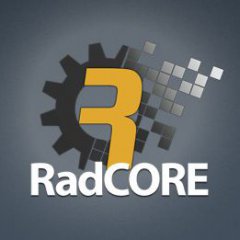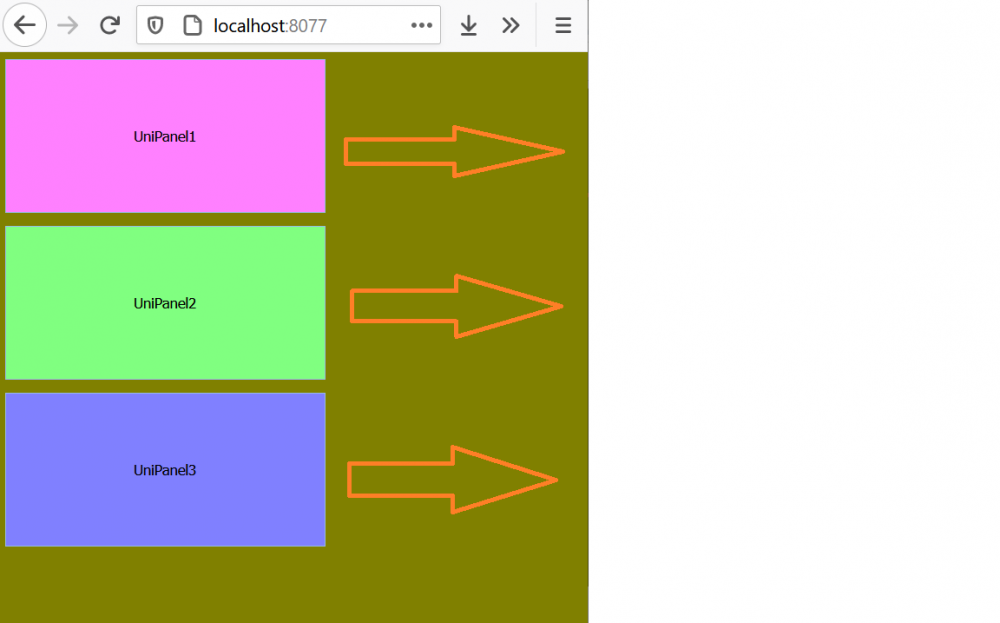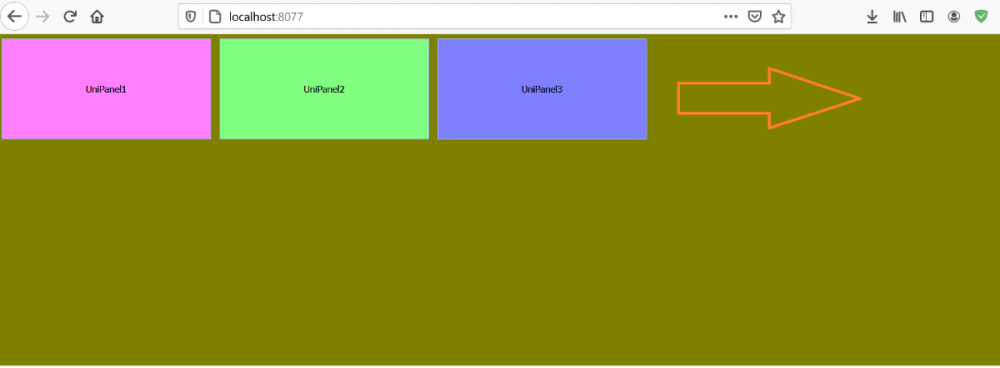Search the Community
Showing results for tags 'layout'.
-
RadCORE WEB Project Want to develop with DELPHI for web in a way LITERALLY PRACTICAL and HIGH PRODUCTIVITY ? Dozens of users in BRAZIL and the WORLD are conquering new customers by delivering your applications in record time without LEARNING SOMETHING NEW!!! UniGUI powered with RadCORE Goal Take advantage of all your knowledge in DELPHI VCL and develop or migrate your applications to the web or simply modernize your VCL applications with a lot of productivity and without the use of html templates and without requiring learning a new language or IDE. Facilities No need to know and/or apply HTML/CSS/JS manually; No use of third party components; Use of NATIVE DELPHI and uniGUI resources unnecessarily of replacement of your pre-existing components (even if you already use third-party components); No need for templates (ex: Admin LTE etc); A single code for any platform / device; High productivity for creating web applications; Last version Some projects originally in standard UNIGUI that were migrated by me to the RadCORE standard: SysLIFE( Salvador - BA ) https://youtu.be/l-iNpufqfKE SADGE (Dominican Republic) https://youtu.be/Y4qpeEhqbXk iGreen - Website migration and application creation from a PSD Side projects developed with RadCORE and available for sale RadKANBAN https://youtu.be/bmBq-7KiLhk RadFOOD - basic app but expandable https://1drv.ms/v/s!AovhnjIbioMAwwiqhMA9MkjaRi9Q?e=9IKeAf RadTICKET https://1drv.ms/u/s!AovhnjIbioMAuhul-PwIzQl7NdSH?e=TnCJHC Convert VCL to UNIGUI/RadCORE COMPLETE DEMO PT - Documentação de Ajuda INTRODUÇÃO (radcore.pro.br) EN - Help Doc INTRODUCTION (radcore.pro.br) PT - Log de Atualizações RadCORE uniGUI EN - Update Log RadCORE uniGUI Telegram Public Group https://t.me/projetoradcore WebSite: https://www.radcore.pro.br Contact Flávio Motta mikromundo@gmail.com +55 85 99862-1405
- 30 replies
-
- 8
-

-

-
- unigui
- responsive
- (and 11 more)
-
Hello, If you have a sample for using layout in mobile, please share it with other users in this topic. For example, a panel design sample in the middle of the page to enter user information in the login form OR Divide a panel into two equal parts OR Any sample about using layers on mobile. Regards.
-
Подскажите, пожалуйста, в чем принципиальная разница между макетами vbox и form? http://www.unigui.com/doc/online_help/api/LayoutForm.html Судя по описанию, макет form тоже располагает элементы один под другим? Ну только растягивает их по ширине. Но в макете vbox можно же указать stretch. Или еще какие-то сильные отличия? спасибо
-
im trying to create responsive layout, how to fit the panel to right or centering the object? MyLayout1 Need to fit.zip
-
Hi group, I would like to develop an application where the main form contains a header panel, a footer panel and in the middle a TUniUrlFrame where to insert a different TUniFrame depending on the operations performed by the user. The objects on the main form have a fixed width of 1000 pixels and the TUniFrame objects too. The TUniUrlFrame object should have sufficient height to completely contain one of the TUniFrame objects in the project, possibly beyond the height of the main form. Someone can give me advice on the following issues: 1) Is it possible to position the header, the TUniUrlFrame and the footer in the center of the web page? 2) Is it possible to adapt the height of the TUniUrlFrame object at runtime so that it can completely contain the inserted TUniFrame object? 3) Is it possible to reposition the footer immediately after the resized TUniUrlFrame object? Thanks for your help.
-
In my version (1.90.0.1495) the TUniDbNumberEdit doesn't have a LayoutConfig property. Could you add it please?
-
Hi, I am creating an accordion style menu using panel. I can have multiple panels with title bar. Inside each I can have multiple buttons. Therefore, it needs to be scroll-able. I used UniSimplePanel with AutoScroll set to true. The issue is that UniSimplePanel shows an empty title bar. I dont need this extra title bar (See attached image and Project). My question is, is there a way to remove title bar from UniSimplePanel? Alternatively, is there a way to make UniPanel scroll-able? Unigui:1.10.0.1469 Thanks. ScrollableAccordionLayout.zip
- 9 replies
-
- UniSimplePanel
- Unipanel
-
(and 4 more)
Tagged with:
-
hi 1- how can I control the order in table layout, i have tried tab order or creation order, but no luck, Is there a way to manually set the order? I searched for an answer but all I have found is an old post but the reply is not correct or not working anymore, 2- can I skip an empty "table Cell" in the table layout, or all cells are occupied in order. best regards
-
I have a Desktop login screen that I am trying to reproduce in Mobile. Look at my images attached. I have used a PanelContainer (vbox) and four Panels (hbox):- Panel1 ... Panel3 have Flex = 1, Panel4 has Flex = 3; When rendered the Panels are not painted in their design order nor are the buttons - plus I want Button0 to be the same height as Button1 ... Button9. Please advise Thanks in advance. Mobile-Layout.zip
-
Being relatively new to uniGUI and coming from a Delphi background I am still trying to get my head around Layouts and assigning the touch Sencha ui theme to my selected components within the IDE. How do I achieve:- 1) After placing a date picker on my hbox panel I want the component to render in Sencha's UI Touch Theme ? 2) Using a hbox Panel I want to have a [DatePicker] (left aligned), [button] (center aligned), [DatePicker] (right aligned) - all with appropriate auto-sizing (uniAlignmentClient) ? I have attached some shell code - thanks in advance PanelLayoutTest.zip
-
Hello I cannot make (and I've tried in countless ways) to make a form with 2 horizontal panels, the top one with fixed height (150) and the second one filling the rest of the form. What I think that should work is something like: object UniForm1: TUniForm1 Left = 0 Top = 0 ClientHeight = 695 ClientWidth = 1021 Caption = 'UniForm1' BorderStyle = bsNone WindowState = wsMaximized OldCreateOrder = False MonitoredKeys.Keys = <> AlignmentControl = uniAlignmentClient Layout = 'border' PixelsPerInch = 96 TextHeight = 13 object UniPanel1: TUniPanel Left = 360 Top = 40 Width = 256 Height = 128 Hint = '' CreateOrder = 1 TabOrder = 0 Caption = 'UniPanel1' LayoutConfig.Height = '150' LayoutConfig.Region = 'north' end object UniPanel2: TUniPanel Left = 360 Top = 208 Width = 256 Height = 128 Hint = '' CreateOrder = 2 TabOrder = 1 Caption = 'UniPanel2' LayoutConfig.Region = 'center' end end But it doesn't workt. The top panel is always of some fixed height but not the height which I specify. The only way to change the height of the top panel is to put some percentage in LayoutConfig.Height, (like LayoutConfig.Height ='20%') but this is not what I want. I want a fixed height. I've tried also with vbox and with anchor layout but it doesn't work either. Someone help me please. Thank you, Daniel
-
Hello In the MainForm I have a panel with 4 child panels (3 of them aligned to left and one to client). I want that the width of the child panels to be 25% of the width of the parent panel. I look at the demo examples but is not clear to me how to do it. The ServerModule.MainFormDisplay is set to mfPage, and the MainForm.WindowState is wsNormal. Thank you, Daniel
-
Hello, I tried to use table layout and found difficult to do it. Here is the modified sample: https://yadi.sk/d/hUYtg2CFrZ3Qd 1)UniGui doesn't pay attention to controls tab order or creation order and align them according to its own rules: first cells are for TUniEdits, then for TUniLabel and at last for TUniDateTimePickers. Is there a way to manually set the order? 2)TUnidateTimePickers do not extend to 100% width. Is this normal? Also some small questions that don't relate to layouts directly 3)TUniSpinEdit doesn't have FieldLabel property. Is there a particular reason for that? 4)What font is used for FieldLabel? Why does it differ from its owner - TUniEdit? On the sample it certainly differs from the font used for TUniLabel though the default fonts are the same. 5)Is it possible to use images in the TUniCombobox items? 6)TUniDBGrid has two(!) event handlers for placing images on the grid items: OnFieldImage and OnFieldImageURL but cannot use TUniImageList items for them. That's not the question, just weird.
-
Hello, I have a small problem with layouts and don't know how to resolve it. If you change the button's layout properties of the "Clientside Alignment - Layout VBox" example from (Flex=1 and Height='') to (Flex=0 and Height=30) so it doesn't change its height after form resizing and assign an image to it then both image and text are shown at the top of the button. With "Flex=1" they appear at the button's center as expected. Can it be corrected? Here is the example's screenshot: https://yadi.sk/i/O5vEz5lyrQRrB This is the example's code: https://yadi.sk/d/FDmav8_WrQR5r