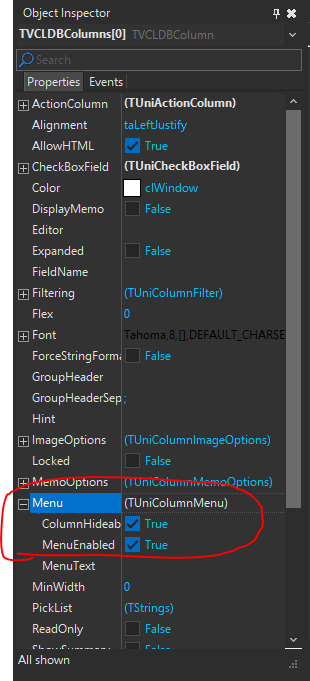Search the Community
Showing results for tags 'columns'.
-
Hi all, Is it possible to change column index in the UniGrid runtime? Or How to change order of columns in the grid? example: grid.Columns[1].index:=5; br,mk.
-

TUniDBGrid - Set/Get sorting stastus of a column
Jean-Marc Kiener posted a topic in Feature Requests
Based on following discussion: http://forums.unigui.com/index.php?/topic/5358-unidbgrid-get-set-sorting-state-of-column/ It would be importand if we could get/set the sorting status of a column by code. Something like TUniDBGrid.columns[0].Sort(asc); TUniDBGris.colimns[0].SortingState; (ssNone, ssAsc, ssDesc) Then we could save and reset the sort state of a grid. At moment, if you open a form with a grid, you can not set the column shown as sorted which is actually sorted in the dataset behind. So, if the user clicks on the column header, nothing occurs but the header is shown as sorted, what it already was before..- 2 replies
-
- 1
-

-
- TUniDBGrid
- Columns
-
(and 2 more)
Tagged with:
-
Is there a way of auto sizing columns in a UniStringGrid so that the width of the column is based on the widest cell text item in the column?
- 2 replies
-
- stringgrid
- autosize
-
(and 2 more)
Tagged with:
-
I should have a column in my DBGrid who shows a button. With a click on this button, i would open another form, showing details of the clicked data row. Can that be done?
- 2 replies
-
- TUniDBGrid
- columns
-
(and 1 more)
Tagged with: