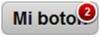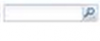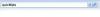Search the Community
Showing results for tags 'button'.
-
Hello friends, could you tell me if there is how to fix this problem with the images on the buttons (bitbutton and speedbutton)? Thank you
-
pls go visit -http://www.cssbuttongenerator.com/homepage.php#.U-DFSWdrN-b pls button generator and copy css code. samples: code range orginal code: <style type="text/css"> .classname { -moz-box-shadow:inset 0px 1px 0px 0px #ffffff; -webkit-box-shadow:inset 0px 1px 0px 0px #ffffff; box-shadow:inset 0px 1px 0px 0px #ffffff; background:-webkit-gradient( linear, left top, left bottom, color-stop(0.05, #ededed), color-stop(1, #dfdfdf) ); background:-moz-linear-gradient( center top, #ededed 5%, #dfdfdf 100% ); filter:progid:DXImageTransform.Microsoft.gradient(startColorstr='#ededed', endColorstr='#dfdfdf'); background-color:#ededed; -webkit-border-top-left-radius:6px; -moz-border-radius-topleft:6px; border-top-left-radius:6px; -webkit-border-top-right-radius:6px; -moz-border-radius-topright:6px; border-top-right-radius:6px; -webkit-border-bottom-right-radius:6px; -moz-border-radius-bottomright:6px; border-bottom-right-radius:6px; -webkit-border-bottom-left-radius:6px; -moz-border-radius-bottomleft:6px; border-bottom-left-radius:6px; text-indent:0; border:1px solid #dcdcdc; display:inline-block; color:#777777; font-family:arial; font-size:15px; font-weight:bold; font-style:normal; height:50px; line-height:50px; width:100px; text-decoration:none; text-align:center; text-shadow:1px 1px 0px #ffffff; } .classname:hover { background:-webkit-gradient( linear, left top, left bottom, color-stop(0.05, #dfdfdf), color-stop(1, #ededed) ); background:-moz-linear-gradient( center top, #dfdfdf 5%, #ededed 100% ); filter:progid:DXImageTransform.Microsoft.gradient(startColorstr='#dfdfdf', endColorstr='#ededed'); background-color:#dfdfdf; }.classname:active { position:relative; top:1px; }</style> /* This button was generated using CSSButtonGenerator.com */ unigui button code: .classname { -moz-box-shadow:inset 0px 1px 0px 0px #ffffff; -webkit-box-shadow:inset 0px 1px 0px 0px #ffffff; box-shadow:inset 0px 1px 0px 0px #ffffff; background:-webkit-gradient( linear, left top, left bottom, color-stop(0.05, #ededed), color-stop(1, #dfdfdf) ); background:-moz-linear-gradient( center top, #ededed 5%, #dfdfdf 100% ); filter:progid:DXImageTransform.Microsoft.gradient(startColorstr='#ededed', endColorstr='#dfdfdf'); background-color:#ededed; -webkit-border-top-left-radius:6px; -moz-border-radius-topleft:6px; border-top-left-radius:6px; -webkit-border-top-right-radius:6px; -moz-border-radius-topright:6px; border-top-right-radius:6px; -webkit-border-bottom-right-radius:6px; -moz-border-radius-bottomright:6px; border-bottom-right-radius:6px; -webkit-border-bottom-left-radius:6px; -moz-border-radius-bottomleft:6px; border-bottom-left-radius:6px; text-indent:0; border:1px solid #dcdcdc; display:inline-block; color:#777777; font-family:arial; font-size:15px; font-weight:bold; font-style:normal; height:50px; line-height:50px; width:100px; text-decoration:none; text-align:center; text-shadow:1px 1px 0px #ffffff; } .classname:hover { background:-webkit-gradient( linear, left top, left bottom, color-stop(0.05, #dfdfdf), color-stop(1, #ededed) ); background:-moz-linear-gradient( center top, #dfdfdf 5%, #ededed 100% ); filter:progid:DXImageTransform.Microsoft.gradient(startColorstr='#dfdfdf', endColorstr='#ededed'); background-color:#dfdfdf; }.classname:active { position:relative; top:1px; } pls input: uniservermodule custom css. usage: unilabel and caption = <a href="#" class="classname">test button</a> You can change the name .className
-
I should have a column in my DBGrid who shows a button. With a click on this button, i would open another form, showing details of the clicked data row. Can that be done?
- 2 replies
-
- TUniDBGrid
- columns
-
(and 1 more)
Tagged with:
-
You can create a button within a search Uniedit like.? example and the other question you can use the property on buttons or any component extjs. example