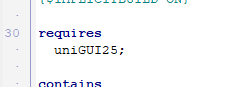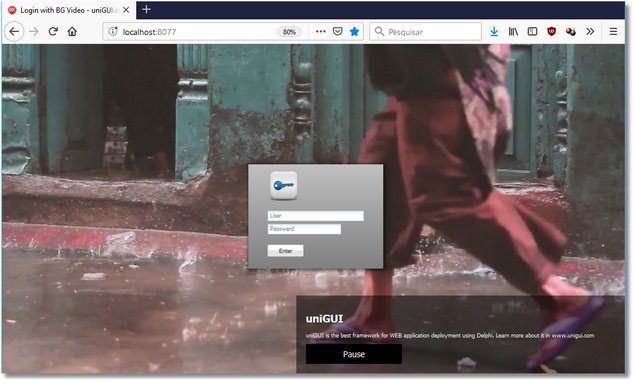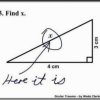Search the Community
Showing results for tags 'Video'.
-
Hello, I am creating set of components. Feel free to send me javascript libraries to make them an UniGUI component and add to this package. You can find good libraries from this web sites : https://www.javascripting.com http://www.bestjquery.com/ https://bestofjs.org/ https://awesomerepos.com/javascript # Changelog ## [10 Sep 2019] - UniOSPaypalButtons Link ## [11 Apr 2020] - UniWebCam and UniVideoPanel Link ## [09 Jul 2020] UniFlowChart and UnimBarcodeScanner Link ## [18 Aug 2020] UniQZ Link Please change this based on your delphi version. http://docwiki.embarcadero.com/RADStudio/Rio/en/Compiler_Versions UniGUIOS.dpk
-
uniGUi Professional Video Chat is the perfect solution to integrate video chats to your apps using uniGUI. See all info, price and details at the link below: https://unigui.com.br/uniGUIVC.html Also, you can download a trial uniGUI app at the link above and see who it works.
-
Hey guys.... I'm cleaning up my old project files and noticed that I made a player for HTML5 by request of a friend and I forgot around here and was about to delete it. I'm publishing this example for novice users who don't want/know how to use other video player JavaScript libraries (there are dozens) and need something simple to play files already stored on a server. So the purpose of this example is: 1- Use for beginning uniGUI users who don't know how to use the power of uniURLFrame or uniHTMLFrame. 2- Play local video files (MP4) that are in a folder on the server. Ideal for reviewing videos in a saved folder or training video in a company, which is why I made this example 2 years ago for a friend with this problem. 3- Do not use anything other than uniGUI. You can do a lot with other players but what is built in to HTML5 and compatible with most browsers is very powerful, light and has interesting basic features. 4- It's not a YouTube player! I've already released a specific example for YouTube. Again, this is simple code and is intended to help only novice users. Certainly most users are beyond the need for the solution presented in this code. VideoDemo Online: https://www.unigui.com.br/files/uniGUIHTML5Video.webp Download directly from here or from our Telegram group. In Portuguese - uniGUIBrazil https://t.me/uniguiBrazil In English - uniGUiExpress: https://t.me/uniguiexpress See at htttp//www.unigui.express
-
Searching the web I found this code for implementing video caching:- ' <script>'+ ' // -- Create a MediaSource and attach it to the video'+ ' const videoTag = document.getElementById("MyVideoTag");'+ ' const myMediaSource = new MediaSource();'+ ' const url = URL.createObjectURL(myMediaSource);'+ ' videoTag.src = url;'+ ' // 1. add source buffers'+ ' const audioSourceBuffer = myMediaSource.addSourceBuffer(''audio/mp4; codecs="mp4a.40.2"'');'+ ' const videoSourceBuffer = myMediaSource.addSourceBuffer(''video/mp4; codecs="avc1.64001e"'');'+ ' // 2. download and add our audio/video to the SourceBuffers for the audio SourceBuffer'+ ' fetch("https://mydomain.com/audio.mp4").then (function(response)'+ ' {'+ ' // The data has to be a JavaScript ArrayBuffer'+ ' return response.arrayBuffer();'+ ' }'+ ' ).then (function(audioData) '+ ' {'+ ' audioSourceBuffer.appendBuffer(audioData);'+ ' }'+ ' );'+ ' // the same for the video SourceBuffer'+ ' fetch("https://mydomain.com/video.mp4").then (function(response)'+ ' {'+ ' // The data has to be a JavaScript ArrayBuffer'+ ' return response.arrayBuffer();'+ ' }'+ ' ).then (function(videoData)'+ ' {'+ ' videoSourceBuffer.appendBuffer(videoData);'+ ' }'+ ' );'+ ' </script>'+ I have added this script to the HtmlFrame that contains the video tag with the id="MyVideoTag" and ask if any other code is required to activate this javascript caching ? Thanks in advance
-

youtube uniGui Does YouTube Player via API
Fred Montier posted a topic in Components and Code Samples
== Eng-INT uniGui Does YouTube Player via API A simple example demonstrating how to use Youtube InFrame play but with itssimplest API to just control the video playback. More commands can be easily adapted for use in uniGUI using their controls natively. == PT-BR uniGui Does YouTube Player via API Um exemplo simples demonstrando como usar o Youtube mas com a sua API mais simples para apenas controlar a reprodução do video. Mais comando podem ser facilmente adaptados para uso no uniGUI usando nativamente os seus controles. More info. at https://www.unigui.com.br/democetera/ -
gostaria de saber se alguém tem algum exemplo de carregamento de fotos e vídeos em minuaturas e quando clicar em exibir em tela cheia. Tipo um album de photos e videos? I would like to know if anyone has any examples of uploading photos and videos in thumbnails and when to click view in full screen. Like a photo and video album?
-
Login Form with a Background video Project Repository for a Initial Login Screen for desktop projects with background video and informative DIV and pause / play button. Adapted example from W3School (http://wwww.w3schools.com). Panel with Gradient in two colors and centralized shade to facilitate the definition of your login controls. Note that it is a borderless LoginForm and properly configured to work. Future versions like this example and others you will find easily in the portal http://www.unigui.com.br Source code right below... have fun. Project available for purchase at https://www.uniguiexpress.com
-
Olá comunidade uniGUI Brasil, venho divulgar o lançamento do curso uniGUI, obrigado. Descontos exclusivos para quem comprar os Cursos Pacote Fenix http://app.fenixerp.com.br/unigui/ * Pacote uniSF - 115,00 (20% desconto para quem fizer o curso) * Pacote Gráficos - 100,00 (obrigatório ter o uniSF) os dois pacotes ai tem 25% desconto no total (Desconto válido para pgto no Itau, compra via mercado pago/pagseguro será acrescido os custos) Pacote Falcon https://store.falconsistemas.com.br/ Descontos de 10, 15, 20 e 30% de desconto dependendo do componente ou da quantidade de componente adquirido (consultar). Atenciosamente, Georges Soares
-
Olá todos Fiz alguns pequenos vídeos e espero que possa ajudar os iniciantes como eu no uso desta ferramenta. Eles estão aqui: http://www.pontodeensino.com/index.php/blog Aceito sugestões, críticas e comentários, se gostarem divulgem. att Emiliano
-
Olá Fiz um breve video mostrando o unigui, divulgem: http://www.youtube.com/watch?v=hbceBk892p8 grato fui...