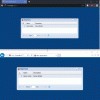Search the Community
Showing results for tags 'POPUP'.
-
Good afternoon, I have a problem putting my PopUp menu in UnidbGrid. Until version 1398 was working, and now in version 1466 the menu opens in different place from where I click. See the image, where is the red arrow is where I click, and the popup opens higher. How to correct?
-
Hi, I'm having trouble with Popupmenu in IE. When I call TuniPopup.Popup(X, Y) inside procedure TniDBGrid1CellContextClick(Column: TUniDBGridColumn; X, Y: Integer) I get X & Y value of 0. So popup menu shows in top left corner in IE. in Firefox this is OK and popup show as expected. Best regards.
-
There is possibility to change the source of an item of popup menu?