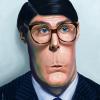Search the Community
Showing results for tags 'Mask'.
-
try the following format, download jquery.maskedinput.min.js and jquery.min.js, in custom files declared as not ClientEvents> UniEvents should not be placed beforeInit: beforeInit function (sender, configuration) { Ext.onReady (function () { $ ("#" + sender.id + "- inputEl"). mask ("(99) 9999-9999? 9"); }); } but it didn't work, how can I do that?
-
Hi my friends. I would like to know how to create an input mask for unimEdit (mobile). Example: "999.999.999-99" Just like it's done in uniEdit. Example for uniEdit: http://forums.unigui.com/index.php?/topic/1741-formatted-input-for-uniedit/?p=7294 Thank you.
-
Como mostrar máscara em um componente específico sem ser através do clique de um botão? How to show mask on a specific component without being through the click of a button?
-
Hello UniGUI users ! (: Basically our project is a desktop. We would like to add a ScreenMask (just the loading icon, no text) on our shortCut only when user double click these shortCut. For now, I manage to get the following rendering: with ScreenMask do begin Opacity := 0.5; Target := FuniImage; Enabled := True; ScreenMask.Message := '</br>'; WaitData := True; end; But the loading icon is not centered. How could I achieve something like that ? How could I force screenMask to be shown only on double click ? Because currently, if you click or right click, it is apparent.. Thanks for you help !
-
Tell me. I need to enable and disable "Mask". as in the example: try >> Show mask "Export data...." { some process....} finally >> Hide mask end;
-
I have a mobile application that has a Menu assigned to a Form and the Form has a Mask. When the Menu is shown and a button object is selected the mask shows (as it should):- procedure TMainmForm.MenuClick(Sender: TUnimMenuItem); begin case Sender.ButtonId of 0: begin Menu.Reveal:= False; Menu.Visible:= False; ... HOWEVER the Mask is pushed far left (or right) and does not display correctly. Please advise how to have mask centered on the form correctly.
-
Hi, In our system we have the product code calculated as follows. First four digits = industry code Second four digits = department code Third four digits = category code Last four digits = product code Let's assume that the sport category is the code "1234". In system search screens, the user can search for all products that belong to the sport category by simply filling "1234" in the third four digits code of the product code. If the user clicks with the arrows to the right, he can enter the third four digits of the product code without problems. But sometimes we need to block the user's typing and set the third four-digit code of the product code at run time. We tried both the traditional Edit.Text method and JavaScript. Neither of us was able to fill in part of the product code without filling in the beginning. Is it possible to fill only part of the code? How can we do that? Mask.rar