
Ron
-
Posts
375 -
Joined
-
Last visited
-
Days Won
31
Content Type
Profiles
Forums
Events
Posts posted by Ron
-
-
Those are just dummy variables, and you only need the port set if you are not using port 80, which it then defaults to over http.
-
7 hours ago, mhmda said:
Easy, use column layout
I have tried that, but as the fields rearrange with smaller window width, the height of the containing panel is not automatically adjusted to fit the fields.
To get variable field width, I have this arrangement:
1. A panel - CPanel - with layout "border", with maxheight and minheight, which acts as a container for the next panel
2. A panel - FPanel - with layout "auto", with maxwidth, minwidth, maxheight and minheight
3. A fieldcontainer with layout "column", with maxwidth and minwidth
But the height of the containing panels are not adjusted.
Here is the code, and I am trying to create everything at runtime, and it starts with createForm, which calls setupPanel, which calls createPanel, which calls createFC (fieldcontainer), which calls the fields creation methods.
Not sure if this is really possible, but I am not giving up easily.
function TUniMainModule.createPanel(aowner, aparent:TUniPanel;aHeight:integer;title, subtitle:string):TUniPanel; var sTitle, lTitle:string; cPanel, FPanel:TUniPanel; heightStr, heightStr2, chStr:string; begin CPanel:= TUniPanel.Create(aowner); with CPanel do begin parent:=aparent; name:= 'panCPanel'+getUniqueID; color:=$00EFEFEF; borderStyle:=ubsNone; layout:='border'; titleVisible:=false; layoutConfig.Width:='100%'; layoutConfig.Margin:='0 0 0 0'; JSInterface.JSConfig('minHeight', [200]); JSInterface.JSConfig('maxHeight', [370]); end; sTitle:=title; lTItle:='<b>'+title+'</b><br>'+subtitle; heightStr:=inttostr(aHeight); heightStr2:=inttostr(aHeight+1); chStr:=inttostr(81); FPanel:= TUniPanel.Create(aowner); with FPanel do begin parent:=CPanel; name:= 'panFPanel'+getUniqueID; borderStyle:=ubsNone; layout:='auto'; layoutAttribs.Align:='top'; layoutConfig.Margin:='7 10 9 15'; color:=clWhite; collapsible:=true; collapsed:=false; title:=sTitle; titleVisible:=true; layoutConfig.Region:='center'; JSInterface.JSConfig('minWidth', [445]); JSInterface.JSConfig('maxWidth', [990]); JSInterface.JSConfig('minHeight', [200]); JSInterface.JSConfig('maxHeight', [370]); JSInterface.JSConfig('animCollapse', [250]); with clientEvents.UniEvents do begin values['afterCreate']:='function afterCreate(sender){sender.addCls("FPanel");sender.addCls("FPanelT");sender.addCls("shadowPanel");sender.addBodyCls("FBodyPanel")}'; values['beforeInit']:='function beforeInit(sender, config){config.defaults={margin:"0px 15px 0px"}}'; end; with clientEvents.ExtEvents do begin values['mouseover']:='function mouseover(sender, eOpts){sender.addCls("effectPanel2");}'; values['mouseout']:='function mouseout(sender, eOpts){sender.removeCls("effectPanel2");}'; values['collapse']:='function collapse(p, eOpts){'+FPanel.JSName+'.setTitle("'+lTitle+'");'+CPanel.JSName+'.setHeight('+chStr+',{duration:5,easing:"easeIn"});'+FPanel.JSName+'.removeCls("FPanelT");'+ FPanel.JSName+'.addCls("FPanelTC")+'+aparent.JSName+'.updateLayout();}'; values['beforeexpand']:='function beforeexpand(p, eOpts){var c='+CPanel.JSName+';c.setHeight('+heightStr2+');c.expand();'+aparent.JSName+'.updateLayout();}'; values['expand']:='function expand(p, eOpts){'+FPanel.JSName+'.removeCls("FPanelTC");'+FPanel.JSName+'.addCls("FPanelT");'+FPanel.JSName+'.setTitle("'+sTitle+'");var c='+ CPanel.JSName+';c.setHeight('+heightStr+');c.expand();'+aparent.JSName+'.updateLayout();}'; end; JSInterface.JSConfig('titleCollapse', [True]); end; result:=FPanel; end; function TUniMainModule.createFC(owner, aParent:TUniPanel; aHeight:integer):TUniFieldContainer; var fc:TUniFieldContainer; begin fc:=TUniFieldContainer.Create(owner); with fc do begin parent:=aParent; name:='fc'+getUniqueID; //title:=''; //width:=900; fieldLabel:=''; layout:='column'; //layout:='form'; //layout:='fit'; height:=aHeight; layoutConfig.Margin:='10 75 0 25'; layoutConfig.width:='100%'; //JSInterface.JSConfig('labelAlign', [top]); //JSInterface.JSConfig('minWidth', [205]); //JSInterface.JSConfig('maxWidth', [410]); JSInterface.JSConfig('minWidth', [425]); JSInterface.JSConfig('maxWidth', [950]); end; result:=fc; end; procedure TUniMainModule.createForm(aOwner, aParent:TUniPanel;formID:integer); var tPan:TUniPanel; fc:TUniFieldContainer; queryComp, sqlParam, formSQL, aTitle, fLabel:string; queryID, fMaxLength, fWidth, fieldID, fTYpe, aHeight, panID:integer; dbQuery:TMySQLQuery; function getFormQuery(s:string):TMySQLQuery; var i:integer; begin for i:=0 to componentCount-1 do if (Components[i] is TMySQLQuery) and sameText(uppercase(Components[i].Name), uppercase(s)) then result:=Components[i] as TMySQLQuery; end; begin createSpacer(aOwner, aParent); //formID determines form setup //select * from forms where id=:form_id; with formQuery do begin paramByName('form_ID').AsInteger:=formID; open; if not (recordCount=0) then begin formSQL:=fieldByName('sql').AsString; sqlParam:=fieldByName('parameter').AsString; queryComp:=fieldByName('querycomp').AsString; end; close; end; //get correct query parameter ID from formID case formID of 1: queryID:=customerID; end; //get correct query from form setup table dbQuery:=getFormQuery(queryComp); with dbQuery do begin sql.Text:=formSQL; paramByName(sqlParam).AsInteger:=queryID; open; end; //loop through panels table //select * from panels where form_id=:form_id order by id; with panelsQuery do begin paramByName('form_ID').AsInteger:=formID; open; if not (recordCount=0) then begin while not eof do begin aTitle:=fieldByName('title').AsString; aHeight:=fieldByName('height').AsInteger; panID:=fieldByName('id').AsInteger; setupPanel(aOwner, aParent, dbQuery, formID, panID, aHeight, aTitle,'subtitle'); Next; end; end else begin //Log error close; exit; end; close; end; createSpacer(aOwner, aParent); end; procedure TUniMainModule.setupPanel(aowner, aparent:TUniPanel;query:TMySQLQuery;formID, panID, aHeight:integer;title, subtitle:string); var tPan:TUniPanel; fc, fc1, fc2:TUniFieldContainer; dSource, fName, fLabel:string; fMaxLength, fWidth, fieldID, fTYpe:integer; ds:TDataSource; containerID:integer; function getDS(q:TMySQLQuery):TDataSource; var i:integer; begin for i:=0 to componentCount-1 do if (Components[i] is TDataSource) and ((Components[i] as TDataSource).Dataset=q) then result:=Components[i] as TDataSource; end; begin tPan:=createPanel(aOwner, aParent, aHeight, Title,'subtitle'); //create fieldcontainer - local variable as this has to be unique for each panel... fc1:=createFC(aOwner, tPan, aHeight); //fc2:=createFC(aOwner, tPan, aHeight); //loop through fields connected to selected panel //select * from fields where form_ID=:formId order by panel_id, id; with fieldDataQuery do begin if active then close; paramByName('form_ID').AsInteger:=formID; paramByName('panel_ID').AsInteger:=panID; open; if not (recordCount=0) then begin while not eof do begin fType:=fieldByName('fTYpe').AsInteger; fieldID:=fieldByName('id').AsInteger; fLabel:=fieldByName('label').AsString; fWidth:=fieldByName('width').AsInteger; fMaxLength:=fieldByName('maxlength').AsInteger; fName:=fieldByName('fieldname').AsString; containerID:=fieldByName('container').AsInteger; {case containerID of 1: fc:=fc1; 2: fc:=fc2; end; } ds:=GetDS(query); case fTYpe of 1: createCB(fc1, ds, fName, fLabel, fWidth); 2: createEdit(fc1, ds, fName, fLabel, fWidth, fMaxLength); end; Next; end; end else begin //Log error close; exit; end; close; end; end;
In addition there are functions for creating the fields:
procedure TUniMainModule.createEdit(aParent:TUniFieldContainer;aDataSource: TDataSource; fName:string; aLabel:string;aWidth, aMaxlength:integer); var ed:TUniDBEdit; begin ed:=TUniDBEdit.Create(aParent.owner); with ed do begin name:='ed'+getUniqueID; parent:=aParent; text:='Kaj Ronny Nilsen'; fieldLabel:=aLabel; datafield:=fName; dataSource:=aDataSource; width:=aWidth; maxLength:=aMaxLength; font.Size:=11; tag:=0; borderStyle:=ubsSingle; layoutConfig.Margin:='10 20 0 0'; layoutConfig.ColumnWidth:=0.45; fieldLabelSeparator:=''; fieldLabelAlign:=laTop; fieldLabelFont.Color:=clDkGray; with clientEvents.UniEvents do begin values['afterCreate']:='function afterCreate(sender){sender.addCls("SPEdit");}'; end; end; end; procedure TUniMainModule.createCB(aParent:TUniFieldContainer;aDataSource: TDataSource; fName:string; aCaption:string;aWidth:integer); var cb:TUniDBCheckBox; begin cb:=TUniDBCheckBox.Create(aParent.owner); with cb do begin name:='cb'+getUniqueID; parent:=aParent; tag:=1; caption:=aCaption; datafield:=fName; dataSource:=aDataSource; width:=aWidth; font.Size:=11; layoutConfig.Margin:='10 20 0 0'; layoutConfig.ColumnWidth:=0.45; end; end; -
I want fields to be in two columns at a window width greater than a certain width,
and then only a single column when the window is smaller than this certain width.How to do this?
I guess that I cannot use two containers, as in the first image, but if I use only
one container, how to make it overflow to a second column when the container
is too small for the fields?PS: Unfortunately I was unable to upload images.
-
It is all based on ExtJS, where you can find the documentation:
https://docs.sencha.com/extjs/7.0.0/modern/Ext.SegmentedButton.html#cfg-margin
Granted, ExtJS is a bit complex...
-
I have found a compromise: if I reload the application about 3 seconds after the deploy file
is swallowed up by the HyperServer, then I will catch the new version in most of the cases:procedure TMainForm.checkTimerTimer(Sender: TObject); begin if fileExists('c:\antirust\timebok\deploy\timebok.dep') then begin UniMainModule.log('Fast Reloading application after 3000ms delay...'); sleep(3000); showToast('Fast Reloading application - time: '+TimeToStr(now)); uniSession.AddJS('document.location.reload();'); end; end;From the log:
3:00:20 PM Deploy file discovered 3:00:32 PM Deploy file moved after 11 secs. - reloading application 3:00:32 PM Application startup - version: 0.1.0.17 3:00:43 PM Deploy file discovered 3:00:54 PM Deploy file moved after 11 secs. - reloading application 3:00:55 PM Application startup - version: 0.1.0.18 3:01:02 PM Deploy file discovered 3:01:04 PM Deploy file moved after 2 secs. - reloading application 3:01:05 PM Application startup - version: 0.1.0.19 3:01:19 PM Deploy file discovered 3:01:29 PM Deploy file moved after 9 secs. - reloading application 3:01:29 PM Application startup - version: 0.1.0.20 3:01:50 PM Deploy file discovered 3:01:51 PM Deploy file moved after 0 secs. - reloading application 3:01:51 PM Application startup - version: 0.1.0.21 3:02:03 PM Deploy file discovered 3:02:13 PM Deploy file moved after 10 secs. - reloading application 3:02:14 PM Application startup - version: 0.1.0.22 3:02:32 PM Deploy file discovered 3:02:36 PM Deploy file moved after 3 secs. - reloading application 3:02:36 PM Application startup - version: 0.1.0.23 3:02:45 PM Deploy file discovered 3:02:46 PM Deploy file moved after 0 secs. - reloading application 3:02:46 PM Application startup - version: 0.1.0.24 3:02:54 PM Deploy file discovered 3:02:58 PM Deploy file moved after 3 secs. - reloading application 3:02:58 PM Application startup - version: 0.1.0.25 3:04:27 PM Deploy file discovered 3:04:32 PM Deploy file moved after 5 secs. - reloading application 3:09:06 PM Application startup - version: 0.1.0.26 ... 3:17:35 PM Fast Reloading application after 1000ms delay... 3:17:37 PM Application startup - version: 0.1.0.50 3:17:58 PM Fast Reloading application after 2000ms delay... 3:18:01 PM Application startup - version: 0.1.0.51 3:18:18 PM Fast Reloading application after 2000ms delay... 3:18:20 PM Fast Reloading application after 2000ms delay... 3:18:21 PM Application startup - version: 0.1.0.51 3:18:36 PM Fast Reloading application after 2000ms delay... 3:18:38 PM Fast Reloading application after 2000ms delay... 3:18:39 PM Application startup - version: 0.1.0.52 3:18:40 PM Fast Reloading application after 2000ms delay... 3:18:40 PM Fast Reloading application after 3000ms delay... 3:18:44 PM Application startup - version: 0.1.0.53 3:19:13 PM Fast Reloading application after 3000ms delay... 3:19:17 PM Application startup - version: 0.1.0.54 3:19:33 PM Fast Reloading application after 3000ms delay... 3:19:36 PM Fast Reloading application after 3000ms delay... 3:19:40 PM Application startup - version: 0.1.0.55 3:19:40 PM Application startup - version: 0.1.0.55 3:19:47 PM Fast Reloading application after 3000ms delay... 3:19:51 PM Application startup - version: 0.1.0.56 -
For development, I am using a special setup, trying to reduce time from compilation to browser refresh without any issues.
For this I have to use HyperServer, due to is ability to automatically reload a new application file, from the deploy folder.
So I run a webserver on my development PC, apache 2.2, and I have a post-compile event in Delphi which copies the EXE file
to the \deploy folder, renaming it to *.dep.I have a timer in the mainForm which discovers that the HyperServer has loaded the new application file:
procedure TMainForm.reloadTimerTimer(Sender: TObject); begin with uniMainModule do if newFileDate<>fileDate then begin reloadTimer.Enabled:=false; showToast('Reloading application...'); uniSession.AddJS('document.location.reload();'); end; end;This works fine, and it runs this newFileDate function in the MainModule:
function TUniMainModule.newFileDate:TDateTime; var fileDateInt:Integer; begin fileDateInt := fileAge('c:\antirust\timebok\timebok.exe'); if fileDateInt > -1 then result:=fileDateToDateTime(fileDateInt); end;Of course this function is also run at MainModule startup:
procedure TUniMainModule.UniGUIMainModuleCreate(Sender: TObject); begin fileDate:=newFileDate; end;The MainForm timer runs at 500ms intervals, so this all works fine, as you can see in the screenshot.
But - there is of course another timer running in the HyperServer, and I wonder how I can reduce its interval?
It seems like the HyperServer timer runs at 10 secs interval, and I would like to lower it to about 1 second.
Then I can reduce the time from compile to browser reload, to about 3 seconds - maybe.
-
 2
2
-
-
4 hours ago, Sherzod said:
Hello,
You must assign a name.
Then it works fine! Thank you very much, Sherzod

I assumed that the name was set to the variable name, as with the design time components,
and that it was not necessary to set it specifically. -
I am not able to make extevents linked to a runtime created panel to work,
although unievents linked to runtime created objects seem to be working fine.I have made a testcase with two panels, one design time created and one runtime created,
with the same mouseover event, triggering a console.log function just for testing.The events are stored OK in the runtime created panel object, something you will
see if you check the value for mouseover, but the events are somehow not triggered. -
On 3/21/2021 at 2:25 PM, mhmda said:
This is what we exactly do. 🙂
Me too, and the service app rarely gets updated, in contrast to the unigui app.
Also, it is nice to have the service app running if you have to take the webserver down,
keeping all those regular executions working fine during downtime.Code separation is a great principle in software philosophy.
-
 1
1
-
-
Looking forward to check it out !

-
You can do an http call to start the server, after the webserver reboot.
I use the windows task manager to do the webserver and dbserver reboot
each night at 2 a.m., and I could set up a task running 5 minutes after this,
which calls the unigui app over http. Just make a call and then terminate it.-
 1
1
-
-
When it comes to storing the user's first login information (email at least), there are basically two choices:
1. Not store the info in the db, but only in the link as a parameter, and then pick it up at verification and send it to the login form/complete account registration tab.
But this makes it insecure, so token and email should really be encrypted into a single parameter and decrypted at verification. Or you can hash it, but then you need the original data to check the incoming hashed parameter, and that brings us to the next option.2. Store the info in the db, with the token id, and look it up at verification, for instance in the login form after having fetched the token id in the mainModule.
Or you can store the account id in the token table and get it from there.The point of email verification is of course to make sure the first registered email data is secured through the whole process.
-
If there is an authentication or verification error, the user should always end up at the Login form.
So that is where you have to place whichever messages to such users, and specifically in the onShow event,
as it fires after the mainModule's beforeLogin event in case the return var handled is not set to true. -
Just try to manually add a token to the db, using
INSERT into token values(0, now(), 'test')and then do a select on the same token, using
select id from token where created<adddate(now(), interval 15 minute) and token='test';If you get a result id, then there is nothing wrong with the queries.
Since you get transported to the error page, a parameter is picked up during the beforeLogin event,
but I have no idea why the query does not return a result set. Try and remove the date criteria, likeselect id from token where token=:token;and see what happens.
-
-
Here is an example with a login form, where the checking is done in uniMainModule.beforeLogin.
Token query is updated, had an error.
-
 2
2
-
-
I've made an example project, hope it helps.
The basic idea is to send a special link, which expires, and pick it up as the app loads.
-
 1
1
-
-
In httpd.conf you need the isapi and mime modules, as well as mime setup for dll files.
QuoteLoadModule isapi_module modules/mod_isapi.so
LoadModule mime_module modules/mod_mime.so<IfModule mime_module>
AddHandler isapi-handler .dll
</IfModule> -
Whatever data you need after login, you can store in the mainmodule as variables.
So in the LoginForm, you just set those variables before closing the form, and then check those variables again as the mainform opens, doing whatever you want to do.
1. Declare the var in mainModule.
2. Set the var in loginForm, before close
3. Read the var in mainForm, at onShow or later
-
To display text blobs I typically do a substr of the blob field in the sql call.
select substr(textblobfield, 1, 500) as textfield from mytable;
-
You should do all the user credentials checking in the login form, so when you close the login form the user is considered authorized and logged in.
SO there are two ways out of the login form, and you determine that before you leave the form:
modalResult:=mrOK - user is logged in
modalResult:=mrCancel - user failed authorization
-
Sounds like a proxy issue, as firefox does not import IE's settings, as Chrome does. Try removing all VPN installations.
-
Why quote the ID, as it is probably an integer?
If this works:
EmployeeTable.CommandText:='select * from employee WHERE ID=8180';
then this works:
EmployeeTable.CommandText:='select * from employee WHERE ID='+ cUserName;
-
function TCompObject.SendSMSMessage(number, msg:string):boolean; const cUSER_AGENT = 'Mozilla/4.0 (MSIE 6.0; Windows NT 5.1)'; var authtoken, url, SID, StatusText: string; aResponse: TStringStream; aParams:TStringList; mHTTP:TidHTTP; LHandler: TIdSSLIOHandlerSocketOpenSSL; fullCallbackURL, ResponseText:string; begin result:=false; fullCallbackURL:='http://www.mydomain.com/'+callbackURL; try mHTTP:=TIdHTTP.Create(nil); mHTTP.Request.BasicAuthentication:=true; mHTTP.Request.Username:=accountsid; mHTTP.Request.Password:=accountpw; url := Format('https://%s/%s/Accounts/%s/Messages/', [apiurl, apiversion, accountsid]); aParams := TStringList.Create ; try LHandler := TIdSSLIOHandlerSocketOpenSSL.Create(nil); aParams.add('From='+alfanumID); aParams.add('To='+number); aParams.add('Body='+msg); aParams.add('StatusCallback='+fullCallbackURL); aResponse := TStringStream.Create; try mHTTP.IOHandler:=LHandler; mHTTP.ReadTimeout:=15000; mHTTP.Post(url, aParams, aResponse); finally ResponseText := aResponse.DataString; LHandler.Free; end; finally aParams.Free; aResponse.Free; mHTTP.Free; end; except on E:Exception do logMsg('SendSMSMessage Exception: '+ E.Message) end; //get SID and status SID:=getSID(ResponseText); statusText:=getStat(ResponseText); if pos('queued', ResponseText)<>0 then begin Result:=true; logMsg('SMS Message sent to: '+number+', msg: '+msg); end else Syslog('MainModule: SMS Sending Error - response: '+responseText); end;
I use Twilio.com, and they have a REST service where you POST the message, using basicauth and SSL.
-
 1
1
-

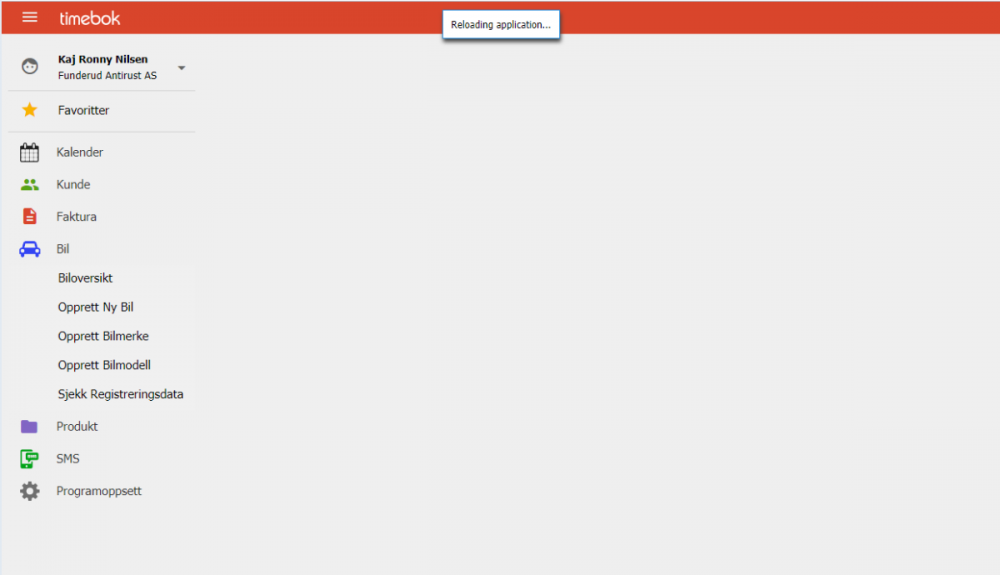
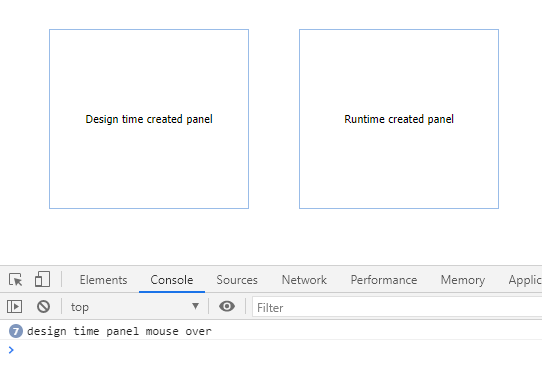
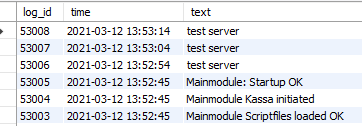
CTRL-F5 start from login form
in General
Posted
You could automatically log in the user and take him to the last form, if you could identify him and have saved his state.
You would need public IP, local IP and a unique cookie set at last login.