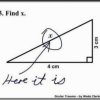-
Posts
83 -
Joined
-
Last visited
-
Days Won
3
Content Type
Profiles
Forums
Events
Everything posted by Emiliano
-
Hi I´m trying to develop a login form form a sample project After i click the "Ok" button in the login form, i receive this message: Warning: Form must be shown after is created: MainForm the Ok button code is: procedure TformLogin.UniButton1Click(Sender: TObject); var LoginString : string; begin LoginString := 'SELECT * FROM tbluser '; LoginString := LoginString + 'WHERE login = ' + #39 + (edtLogin.Text) + #39; LoginString := LoginString + ' AND password = ' + #39 + (edtPassword.Text) + #39; MainForm.qryLogin.Close; MainForm.qryLogin.SQL.Clear; MainForm.qryLogin.SQL.Add(LoginString); MainForm.qryLogin.open; if not MainForm.qryLogin.IsEmpty then // check if query is empty Begin if MainForm.qryLogin.FieldByName('status').AsString='0' then // check the user status, user may be inactive (0-inactive, 1-active) begin showmessage('User inactive'); // inform the user status MainForm.Close; // close the application end else begin ModalResult:=mrOK; Mainform.ShowModal(); MainForm.UniStatusBar1.Panels[1].Text := 'User:' + formLogin.edtLogin.Text; // write user name in status bar end; end else begin showmessage('Login or password is not correct!'); edtLogin.Text := ''; edtPassword.text := ''; edtLogin.SetFocus; ModalResult := mrNone; end; end; any suggestion on how to solve this error message would be fine thanks
-
Hi can you send details about the login process thanks Emiliano
-
Olá Fabricio poderia informar maiores detalhes do processo de login e como ele se relaciona com o form principal grato Emiliano
-
Hi i saw your assurance system screen capture. i´m having problems with my login screen, after i log i can´t dissmis the main form if possible can you show me the login and and main form codes thanks Emiliano
-
Thanks !
-
and include pictures in the buttons of dbnavigator
-
hi please include a demo of an authentication application using: login form + zeos lib + mysql thanks
-
the error message i mantion above happens when i run the app inside the ide but when i run the executable from the windows explorer it works fine thanks
-
ok, now the project is running but when i click the button e receive the error Project Sceensize.exe raised exception class EidSocketError !Socket Error # 10054 connection reset by peer .'. the code is just: Uniform2.show; thanks
-
but when i create an application this the wisard starts a new project!
-
unit Unit1; interface uses Windows, Messages, SysUtils, Variants, Classes, Graphics, Controls, Forms, Dialogs, uniGUITypes, uniGUIAbstractClasses, uniGUIClasses, uniGUIForm; type TUniForm1 = class(TUniForm) private { Private declarations } public { Public declarations } end; implementation uses uniGUIApplication; {$R *.dfm} end.
-
Hi the undeclared identifier happens after this steps: a) i open the demo screensize included a new button c) INCLUDED the new form in the USES section d) the code is just the show command, so main form can call the second form when i try to run happens the error undeclared identifier informing that the second unit is not declared! any ideas? thanks Emiliano
-
Thanks !!
-
Hi if the application is not maximized... then you can see a blue background, how can i change that blue background to a specific picture Thanks Emiliano
-
Thanks
-
Hi I would suggest a component that enables integration with google maps thanks Emiliano
-
Hi I would suggest a component to draw the Gantt chart for project management thanks Emiliano
-
Hi why the forum is not accepting new members accounts? thanks Emiliano
- 1 reply
-
- members
- new members
-
(and 2 more)
Tagged with:
-
i've just got the license file!
-
Que licença é essa que o instalador da versão 0.94 esta pedindo?
-
Olá Fiz um breve video mostrando o unigui, divulgem: http://www.youtube.com/watch?v=hbceBk892p8 grato fui...
-
Ai galera veja este vídeo: http://www.youtube.com/watch?v=hbceBk892p8