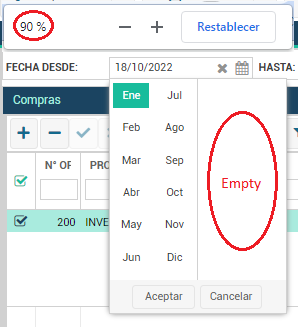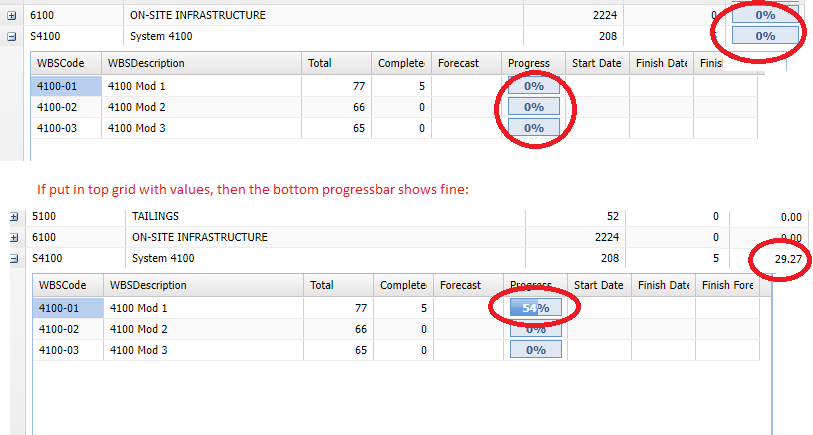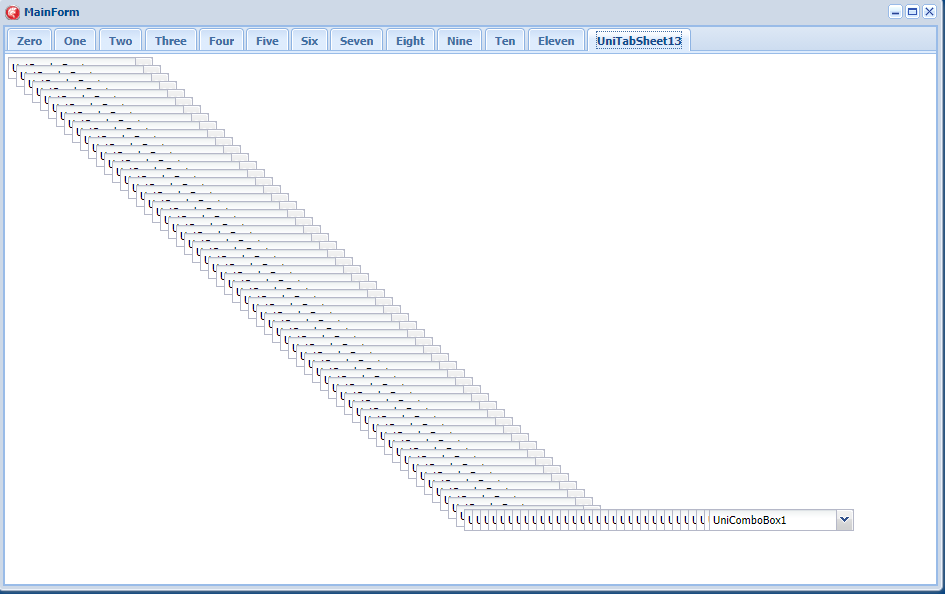Abanto Jose
uniGUI Subscriber-
Posts
37 -
Joined
-
Last visited
Content Type
Profiles
Forums
Events
Everything posted by Abanto Jose
-
Can you give me some idea how to implement codemirror from unigui?
-
CTRL+F (Search) in chrome with the uniSyntaxisEditEx object does not work correctly and the uniSyntaxisEdit is not very good when editing code (especially when there are a lot of lines in the editor). Any idea to implement with jss? Thanks
-
arrow keys in the filtering editor - unidbgrid
Abanto Jose replied to Abanto Jose's topic in General
my version unigui is 1.90.0.1561 -
Hi guys!! In a unidbgrid with filtering enabled: when I press a left or right arrow key inside the editor box, the cursor does not navigate in the editor, but instead goes to select the next column. How to fix that? Thanks
-
Copiar contenido de una celda de un UniDBgrid
Abanto Jose replied to JOSE ALCANTARA's topic in Spanish
Te sugiero que uses el evento onkeydown y el siguiente codigo> clipboard.Clear; if (CHAR(KEY)='C') AND (SHIFT=[SSCTRL]) then clipboard.AsText:=mygrid.DataSource.DataSet.FieldByName(mygrid.Columns.Items[Tunidbgrid(mygrid).CurrCol].FieldName).asstring; Saludos desde Peru. -
How did you solve this?
-
Is there any other way to receive technical support when you have purchased the license? because no one seems to answer
-
The image shows a third party theme. But of course I have checked the themes before writing, because I also assumed it was because of that. That problem is for all themes I look forward to your valuable support Thanks
-
Good day, Years are not displayed in the dbeditdatetimepicker/editdatetimepicker control when zoom is below 90% What's happening? Thanks
-
Dear group, It is possible to group columns with the unidbgrid, as shown in the video? Some way to expand or collapse the columns with the plus sign? http://www.rosinsky.cz/files/videos/grid_fieldgroup.mp4 Thanks
-
It's work perfect. Thank you very much procedure TUniServerModule.UniGUIServerModuleCreate(Sender: TObject); begin MimeTable.AddMimeType('xlsm', 'application/vnd.ms-excel.sheet.macroEnabled.12', False); end;
-
This type file XLSM (excel macros ) not sending with unisession.sendfile I used: unisession.sendfile(myfilexlsm); Your help, please
-
This is the same problem that has been discussed before: Creating many controls at runtime is very slow. Is it possible to stop all object events on creation?
-
Farshad Is there any way to disable Ajax calls while creating an (or a lot) object(s) in runtime? Thanks
-
Farshad Could it be an Ajax problem? Is there any way to disable Ajax calls while creating an object
-
If I have a progress bar in a dbgrid that does rowexpand, and when in the expanded frame I have another progress bar, then the system has an error and shows 0 in both bars
-
I am logging in with my user that I have purchased the license, let's see if I have better luck and help me with my problem. Thanks
-
Thank you for sharing. However, there is a delay when clicking the first time (activate) as you explained. But I have added in design 100 controls to a new tab and these are instantly displayed on the sheet. I insist that it should be created first on the server side and that the behavior when displaying on the web is faster. Regards
-
Hello Unigui experts The same thing happens to me. In my case, I have several unitab controls that are created dynamically and inside them many controls: unidbgrid, buttons, edits, combobox, edits, etc. and inside the panels other tabs again. It takes about 20 seconds to load, which seems too long to me. Is there any way that these controls are effectively created on the server (as in vcl) and at the end are sent only as a form to the client? Thanks Using "suspendlayouts" I could shorten the time just a couple of seconds. Thanks Translated with www.DeepL.com/Translator (free version)
-
I need to show a "quick help" when the user enters or navigates through the grid columns. When Options.dgMultiSelect property is ON, not work the onselectionchange event nor the oncellclick event (which only captures mouse events) Thanks
-
Hi, I want to capture the event when entering a column of the unidbgrid. Currently I use onSelectionChange But when I change the Options.dgMultiSelect property, that event does not work. Tranks
-
Apparently this is a browser problem, there are reports that Chrome scales the width of the columns wrong. In firefox it works fine. But I have a question: Is there a way to activate the property "DesktopViewport.InitialScale" ? Thanks
-
-
The problem happens when you change the browser zoom < 100%. This happens in Google chrome and Opera, but with Firefox the lines of the columns are shown well. I have tried the unigui.com portal demos and the same thing happens. Any solution for the chrome browser? Thanks
-
I get "c.insert is not a function" error when adding in unidbgrid
Abanto Jose replied to Abanto Jose's topic in General
Please support with Unigui product. The problem of adding or deleting in the grid when it is infinite scroll has not been solved yet. Thanks