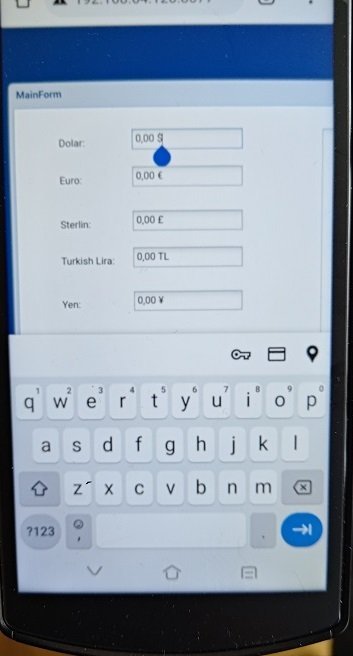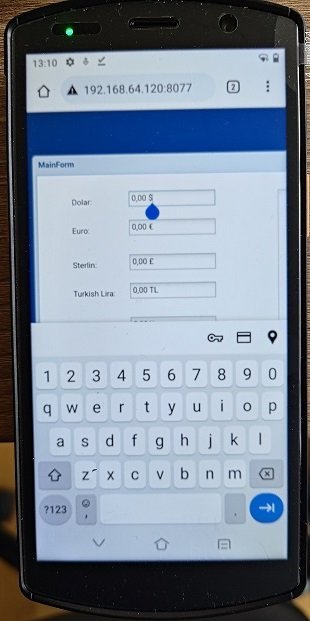cyracks
uniGUI Subscriber-
Posts
37 -
Joined
-
Last visited
Recent Profile Visitors
The recent visitors block is disabled and is not being shown to other users.
cyracks's Achievements

Newbie (1/4)
3
Reputation
-
cyracks started following reading nfc Android , showMask immediately and Basic Authentication
-
One way is to use timer: procedure TFormScann.SweetAlertConfirm(Sender: TObject); begin TimerShowMask.Enabled := True; ShowMask(); end; procedure TFormScann.TimerShowMaskTimer(Sender: TObject); begin TimerShowMask.Enabled := False; pDoSomething end; procedure TFormScann.pDoSomething; begin ... HideMask; end; Please tell If anybody have a better solution.
-
No I did not. Please post the solution if you find it.
-
Thank you for the right answer.
-
If I use external program where I can pre-set basic authentication with "100" characters long password nobody will crack it. Thank you for the answer but I asked how I can implement basic authentication (manual or official way) and not why that is not a good idea.
-
Thank you for the answer and suggestion but that was not my question. I know there are workarounds but using basic authentication would enable more automatization then cookies (with basic authentication I can set the system in advanced so user does not even have to input credentials for basic authentication). Do you know if Unigui can be used with basic http authentication or how can I check it manually ?
-
Basic auth would enable sort of two factor authentication. User would have to input basic authentication only for the first time, then browser would save it and from then on only numeric identification would be used (also if unigui app is accessed from some external programs, they do know how to authenticate with basic authentication). There are some workarounds, but question is really simple, can unigui app support basic http authentication ?
-
Is it possible to use basic http authentication with unigui ? I have build unigui application which is also exposed to the internet. Login form is used to identify users a little like logging in to android (numbers from 1 to 9 where you press 2 numbers to identify who you are). I do not want to enable long passwords for protection because as I said it is only meant to identify. But since app is exposed to the internet some random external user could open web page and easily guessed one of passwords. To prevent that I would like to use basic authentication which can be saved by browser and thus be transparent to valid user.
-
I did not try on mobile demo, probably yes. I am having trouble with input-type of desktop component TUniFormattedNumberEdit on mobile device. I know that mobile controls are more designed for mobile devices, but I am not asking for something to specific, just how to show the right type of keyboard.
-
Any mobile device and no TUniFormattedNumberEdit does not show correct keyboard if I run demo \Demos\Desktop\FormattedEdit on mobile device This is by default This is how it looks if I manually change keyboard setting on mobile device that numbers are always shown
-
On the link above it is written that decimal separator for uniedit can be changed in ExtEvents function OnBeforeRender, but it does not work form me. function OnBeforerender(sender) { sender.maskRe=/[+\-\,0-9]/ } Is there really no way to change decimal separator in Uniedit if input type is number ?
-
I am using desktop version of Unigui also in mobile application (I decided to use desktop version in mobile environment after comparing both and decided that mobile is not ok - I forget all the reasons but one of them was no gridview component and dbgrid did not have option ForceFit). Desktop is ok also on mobile but there are some problems like inputtype for TUniFormattedNumberEdit. If you add uniedit and set inputtype to number everything is ok (keyboard is numeric), but decimal separator is . instead of , (do not know how to change that I tried a couple of options nothing worked). So I tried to use TUniFormattedNumberEdit, where decimal separator can be changed (there is also a thousand separator which is a bonus), but when used on mobile wrong keyboard is show. So the solution to my problem is either: - change decimal separator (from . to ,) in unidit if inputtype is number or - on mobile show numeric keyboard when using TUniFormattedNumberEdit. Or put it another way, I would like to configure the following on one component: - decimal separator - keyboard that is show on mobile
-
Hello. On mobile keyboard shown for TUniFormattedNumberEdit is not numeric, but alphanumeric. I have tried every tip on the forum but can not make it show numeric keyboard. None of the options bellow work. (FrameEditNumQty.NumberEdit as IUniJSInterface).JSConfig('inputType',['number']); // this brakes the whole program FrameEditNumQty.NumberEdit.JSInterface.JSConfig('inputType',['number']); FrameEditNumQty.NumberEdit.JSInterface.JSCall('inputEl.dom.setAttribute', ['display', 'number']); with FrameEditNumQty.NumberEdit, JSInterface do begin JSAssign('inputEl.dom.type', ['number']); end; I am using Version:1.90.0 build 1551. Alternative would be to use TUniEdit with input type Number, but in this case I do not know how to show decimal separator as , it is always . (I would actually prefer TUniEdit instead of TUniFormattedNumberEdit) Thank you for the help.
-
Because I want to capture on the application level, otherwise user must always click on the edit before scanning which is not ok.
-
Thank you I will try, suggestion solves problem no.2 or how to send data from client to server. (1) create event ExtEvents on client, (2) in client event call ajaxRequest to send data to server, (3) on server catch data in event "Object"AjaxEvent). If the above works, all I need is how to save multiple keypresses to one string/session variable.
-
How can keys be saved to a "session" variable, that is sent to the server on key == 13 ?