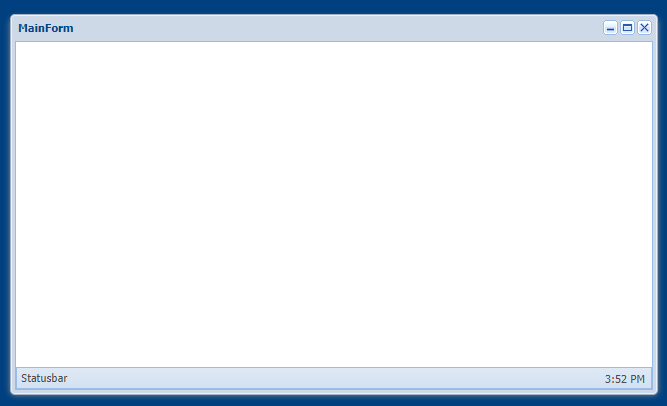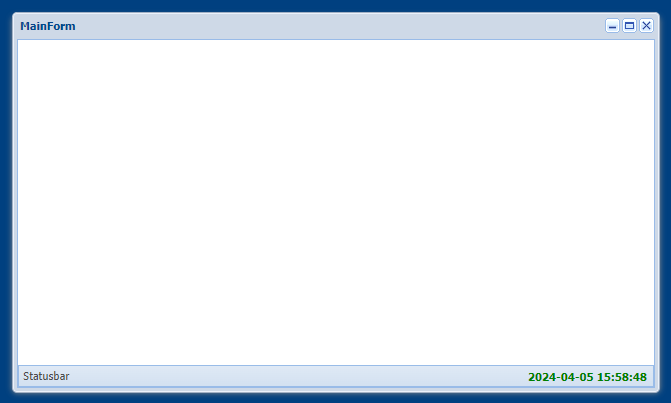-
Posts
19632 -
Joined
-
Last visited
-
Days Won
633
Content Type
Profiles
Forums
Events
Everything posted by Sherzod
-

Received a License Compliance email from Sencha
Sherzod replied to DeNovoSoftware's topic in Licensing
Hello, Are you already using a licensed uniGUI? -
Let's add TrayClock to UniStatusBar (can be added to other controls). 1. initialization UniAddCSSLibrary('build/packages/ux/classic/classic/resources/ux-all.css', False, [upoFolderJS, upoPlatformDesktop]); UniAddJSLibrary('build/packages/ux/classic/ux.js', False, [upoFolderJS, upoPlatformDesktop]); 2. UniStatusBar.ClientEvents.ExtEvents -> function afterrender(sender, eOpts) { if (Ext.isDefined(Ext.ux)) { sender.add({ xtype: 'tbfill' }); sender.add( new Ext.ux.desktop.TrayClock() ); } } Let's modify by adding a style, a time format, and an update time of one second. (2). function afterrender(sender, eOpts) { if (Ext.isDefined(Ext.ux)) { sender.add({ xtype: 'tbfill' }); sender.add(new Ext.ux.desktop.TrayClock({ tpl: '<span style="color: green; font-weight: bold;">{time}</span>', //default = '{time}' timeFormat: 'Y-m-d H:i:s', //default = 'g:i A' updateTime: function() { var me = this, time = Ext.Date.format(new Date(), me.timeFormat), text = me.tpl.apply({ time: time }); if (me.lastText !== text) { me.setText(text); me.lastText = text; } me.timer = Ext.defer(me.updateTime, 1000, me); } })); } }
-
We will check. Try this workaround for now: procedure TMainForm.UniButton2Click(Sender: TObject); begin UniTagField1.Clear; UniTagField1.JSInterface.JSCallDefer('getStore().removeAll', [], 100); end;
-
Hello, Try this approach: MainForm.Script -> Ext.override(Ext.calendar.view.Day, { allowSelection: false }); Ext.override(Ext.calendar.view.Week, { allowSelection: false }); Ext.override(Ext.calendar.view.Month, { allowSelection: false });
-
Hello @eduardosuruagy Were you able to achieve success?
-
Hello @diegojmap This post may help you:
-
Make a simple testcase to reproduce. Also specify which browser?
-
Hello, Can you make a simple testcase to check !? Also you can use this approach: MainForm.Script -> Ext.onReady(function() { document.addEventListener('keydown', (e) => { e = e || window.event; if (e.keyCode == 116) { e.preventDefault(); } }) });
-
Hello, Add this config too: anyMatch: true
-
Hello, I will try to check.
-
Hello @Felipe Lugo https://www.unigui.com/doc/online_help/index.html?ssl_configuration.htm
-
Hello, Yes, because a self-signed certificate is used. Yes...
-
Clarify your request, also specify which edition and build of uniGUI are you using?
-
Hello, ??
-
Yes, but not completely. As I understand it, this is a lookup field, right? It would be nice if you could give some examples of records that have this lookup field.
-
Добрый вечер, Попробуйте... https://stackoverflow.com/questions/20696041/window-openurl-blank-not-working-on-imac-safari
-
So I guess you're okay with it because that's how it works.
-
It seems that even YouTube itself only has play and pause, no?
-
Okay, no problem. ?
-
Okay. I see you are using C++ builder, so can you provide the html and steps to reproduce your case in Delphi?
-
Hello @Didier If you try this? procedure TMainForm.UniFormReady(Sender: TObject); begin UniCheckComboBox1.JSInterface.JSProperty('editable', [True], 'setEditable'); end;
-
Например: 1. OnCreate -> procedure TMainForm.UniFormCreate(Sender: TObject); begin UniPanel1.ClientEvents.ExtEvents.Values['OnAfterrender'] := 'function OnAfterrender(sender)'+ '{'+ ' sender._setStyles = function(color) {'+ ' sender.setBodyStyle("-webkit-border-radius: 5px; -khtml-border-radius: 5px; -moz-border-radius: 5px; border-radius: 5px");'+ ' sender.setBodyStyle("background-color", color);'+ ' sender.setBodyStyle("border-color", color);'+ ' sender.setBodyStyle("border-width" , "2px");'+ ' };'+ ' sender._setStyles("red");'+ '}'; end; 2. RunTime -> procedure TMainForm.UniButton1Click(Sender: TObject); begin UniPanel1.JSInterface.JSCall('_setStyles', ['green']); end;