
emin
-
Posts
143 -
Joined
-
Last visited
-
Days Won
3
Content Type
Profiles
Forums
Events
Posts posted by emin
-
-
Hi
Eventhough dgPersistendSelection is true, selected rows disappear when the page is changed or a filter is applied. Is there any other way to solve this?
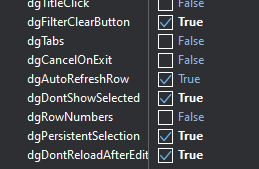
-
-
All parameters are below. Still something wrong. Could you check again please
Server module
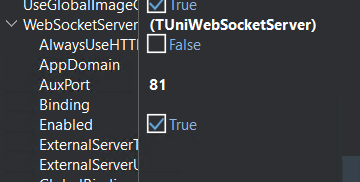
MainModule
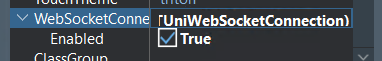
IIS website
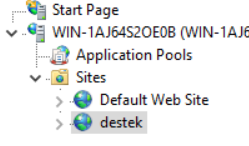
Site Bindings
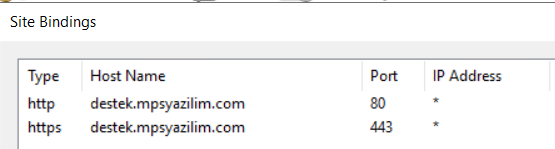
Server firewall
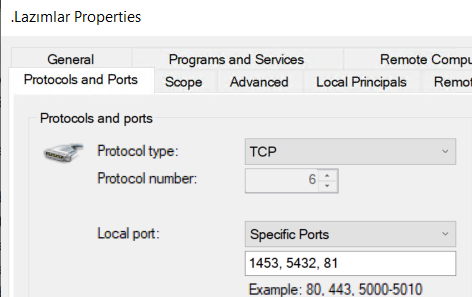
HyperServer config file
server_direct_url=http://localhost/destek/hyper_server.dll
[websockets]
enabled=1
aux_port=81 -
I checked according to the document. But didn't work. What's wrong
This is cfg file:
server_direct_url=http://localhost/pilclaw/pilclaw.dll
token=itscpy230822065235123
[websockets]
enabled=1
aux_port=0This is the log file of node zero
pilclaw.exe: 00000190: 19:21:07 []:>--------------------------------------------------------------<
pilclaw.exe: 00000190: 19:21:07 [TUniServerModule]:Server First Init.
pilclaw.exe: 00000190: 19:21:07 [TUniServerModule]:Start Path = C:\_uygulamalar\PilclawTest\
pilclaw.exe: 00000190: 19:21:07 [TUniGUISessionManager]:Cache erase job created, Folder count: [1]
pilclaw.exe: 00000190: 19:21:07 [TUniHyperServer]:RelayServer Url = http://localhost/pilclaw/pilclaw.dll
pilclaw.exe: 00000190: 19:21:07 [TUniHyperServer]:RelayServer Token = itsc...
pilclaw.exe: 00000190: 19:21:07 [TUniHyperServer]:Node Application Alias set to: "pilclaw_exe"
pilclaw.exe: 00000190: 19:21:07 [TUniServerModule]:Node Id = 0
pilclaw.exe: 00000190: 19:21:07 [TUniServerModule]:Node MaxSessions = 250
pilclaw.exe: 00000190: 19:21:07 [TUniServerModule]:Starting HTTP Server on Port: 16452...
pilclaw.exe: 00000190: 19:21:07 [TUniServerModule]:HTTP Server Started on Port: 16452
pilclaw.exe: 00001660: 19:21:16 [TUniWebSocketStack.Execute()]:TUniHTTPRequest.SendRequest(): HTTP/1.1 404 Not Found
pilclaw.exe: 00001660: 19:21:23 [TUniWebSocketStack.Execute()]:TUniHTTPRequest.SendRequest(): HTTP/1.1 404 Not Found -
-
I already set on Server Module Aux Port=8081. Is there another setting
-
No, on server Advance Server Inbound Rules
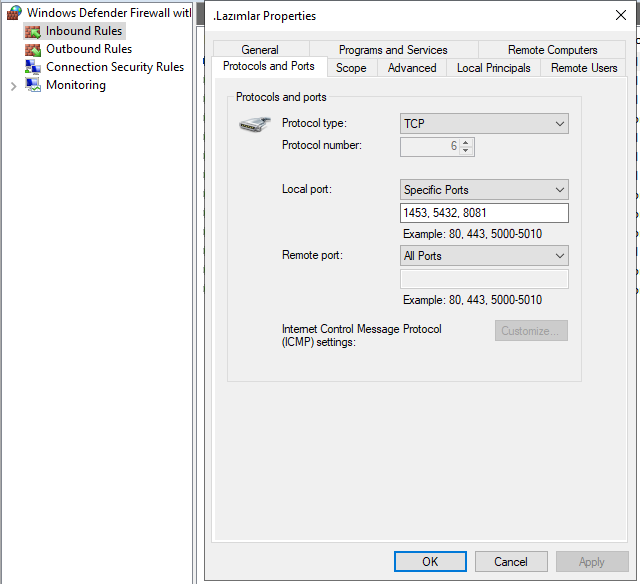
-
Let assume I'll use redirect url instead of Aux Port. My app url is https://destek.mpsyazilim.com/pilclawtest/pilclaw.dll so what should be the redirect url on the same server
-
Sory my bad. I added 81 instead of 8081. I changed port but didn't work
-
-
Not yet. I'have tried to many approach according to unigui documantations even checked topics on forum but didn't work.
-
-
I decided to use WebSocket in my application running on IIS as HyperServer. I set the WebSocket option to True in both MainModule and ServerModule. I set the Aux_port to 8081 in ServerModule. Then, in the hyperserver.cfg file, I set 'enabled=true' and 'aux_port=8081' in the websockets parameters. However, messages are not being sent. It works in standalone mode. I tried to follow the documentation. What might be missing?
-
It worked. Thank you for your fast response
-
After updating the version to 1.90.0.1568, the file name of the uniupload button started to appear like this "iddk%20kasko%20zaradan%20d%FC%u015F%FClmesi" It changes space characters and Turkish characters in filenames to 20%. How can i solve the problem.
all applications affected so it is quite urgent issue
-
How can I do the same thing for unidblookupcombobox
-
showmessage(series.XLabel[Index])
-
Thank you Sherzod. It OK now.
-
I need to add font awesome button and change font color on calendarpanel. I use below code to add the event however it doesn't seem ok. When mouse over it seems ok. How I can add directly an event with fontawesome font on the calendar
QuoteE := UniCalendarPanel1.Events.Add;
E.CalendarId := 7;
E.Title := '<i class="fas fa-wrench"></i></i>'+//#E57373
'<i style="color:red;font-size:15px;font-style: normal;text-align: center;'+
'font-family:'+#39+'Trebuchet MS'+#39+', sans-serif;"> Test</i>';
E.IsAllDay := True;
E.StartDate := Date + 3.0;
E.EndDate := E.StartDate; -
Thanks Sherzod
-
I searched the forum and couldn't find any solution. I need to justify unihtmlmemo.
-
Hi
How can I add to the new button a hint
-
You are awesome. Thank you
-
 1
1
-
-
Hi Sherzod
If I want to add more than one button. What would be the correct script

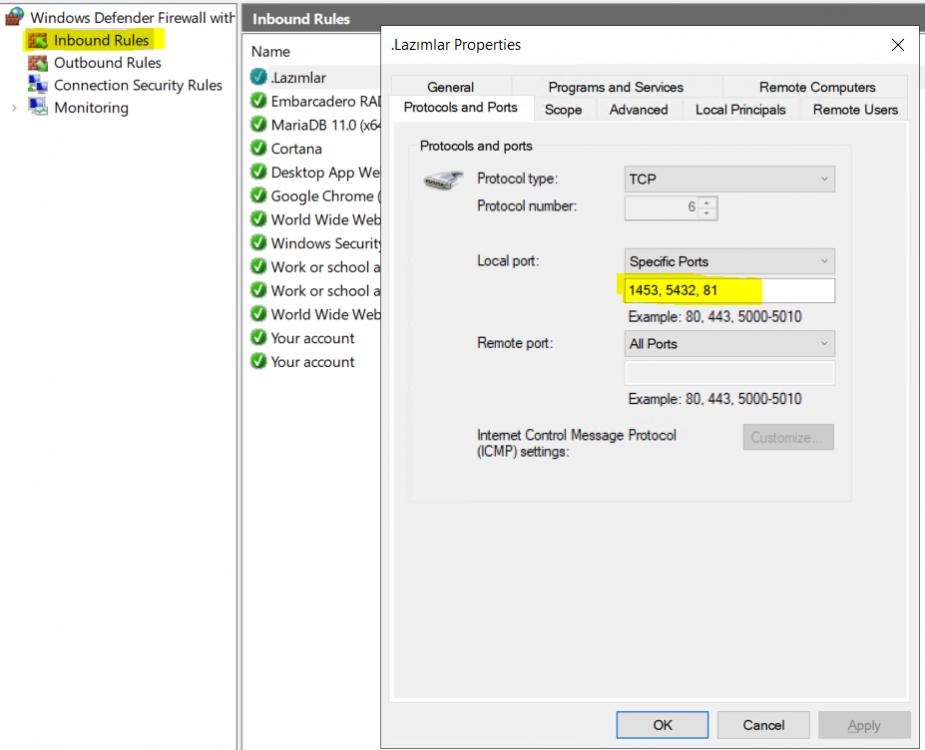
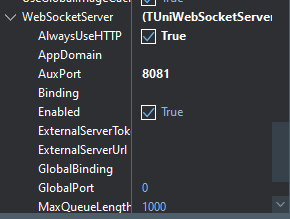
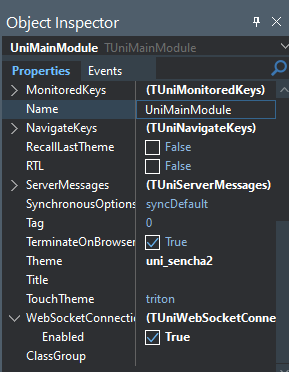
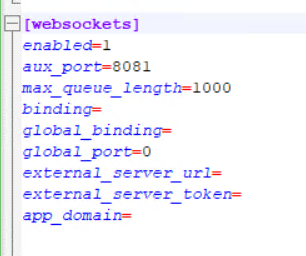
[UniDBGrid] MultiSelect and Multipage
in General
Posted
This issue has been asked many times in the forum, but there seems to be no solution. How can we detect whether the row is selected or deselected to create our own list instead