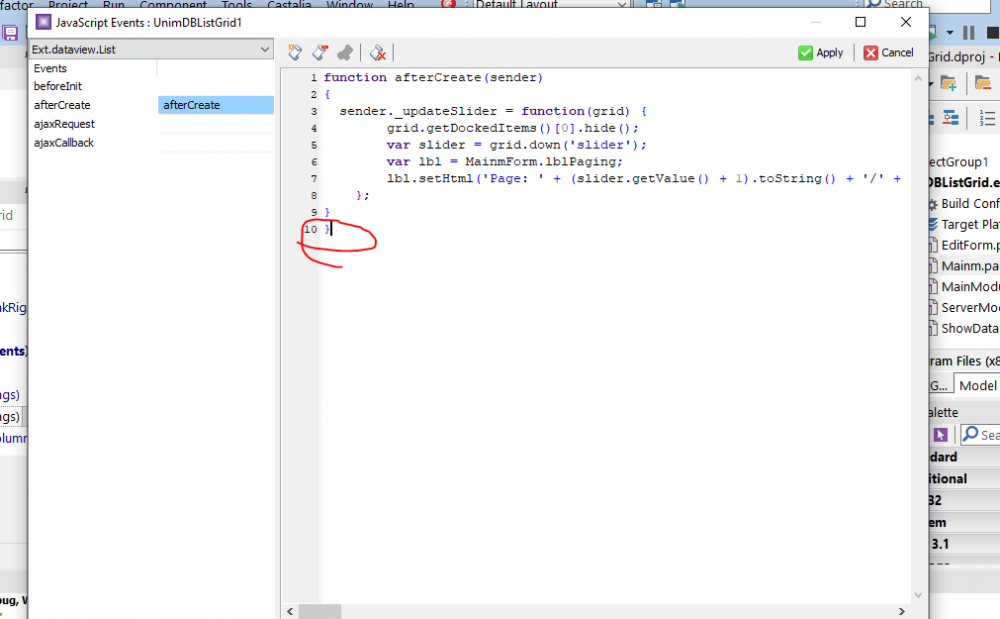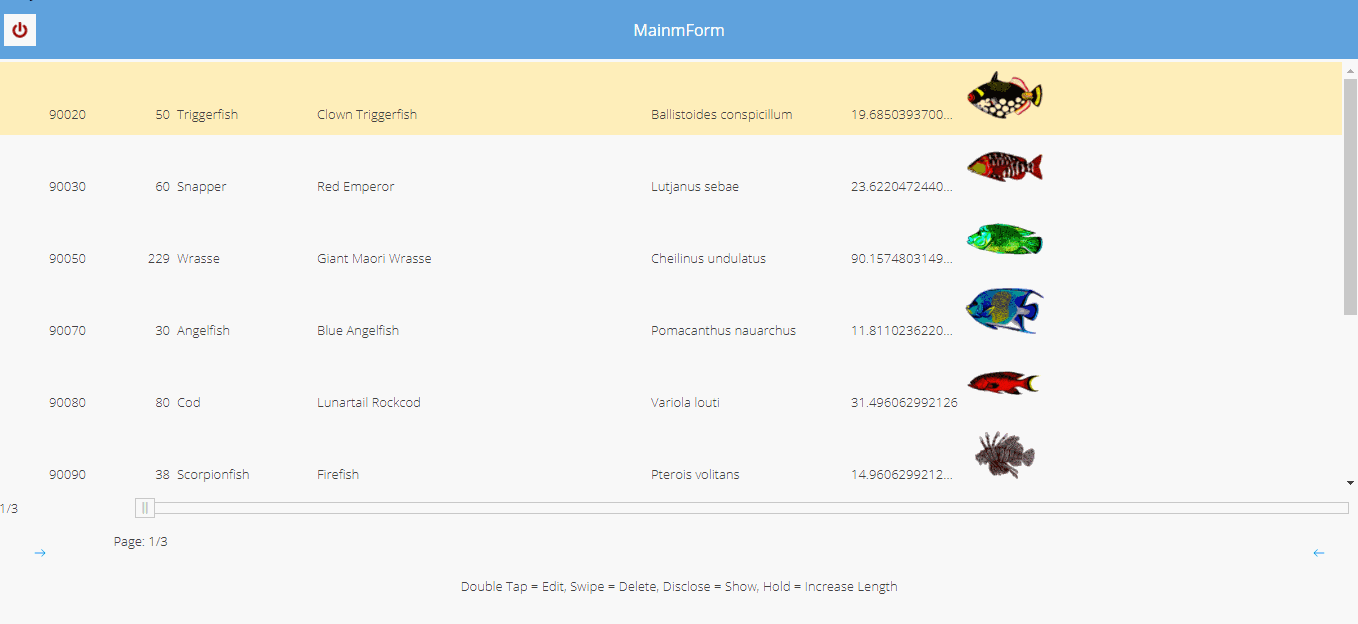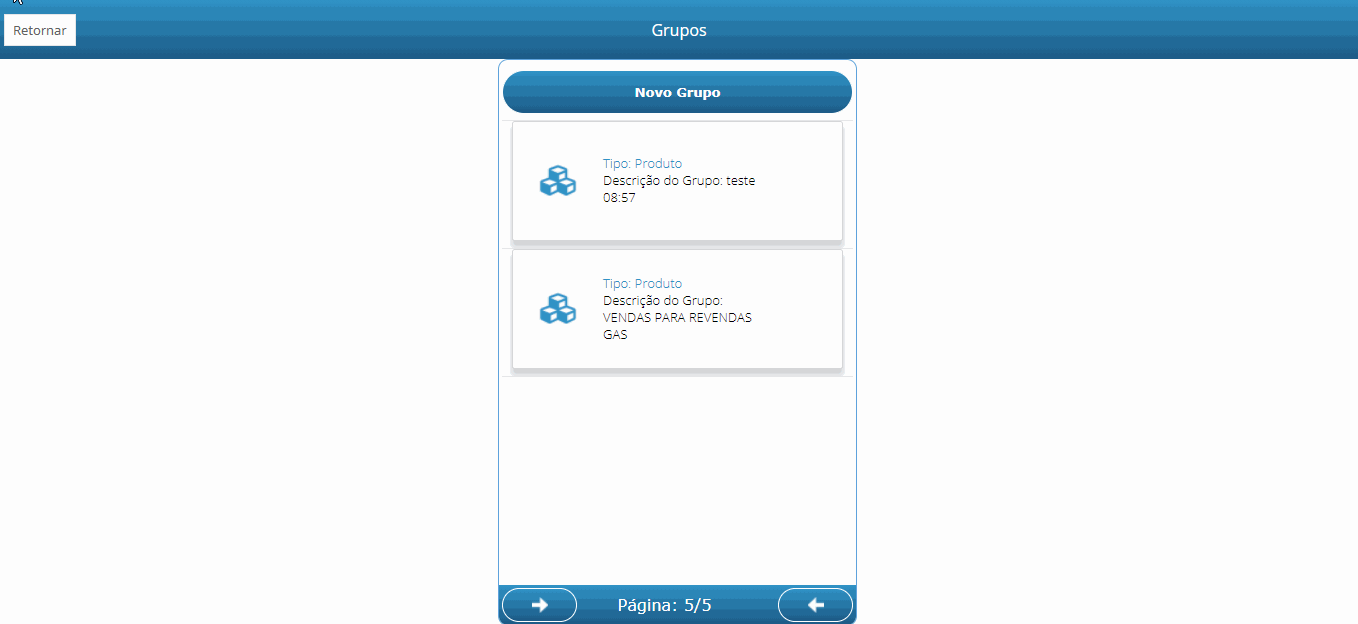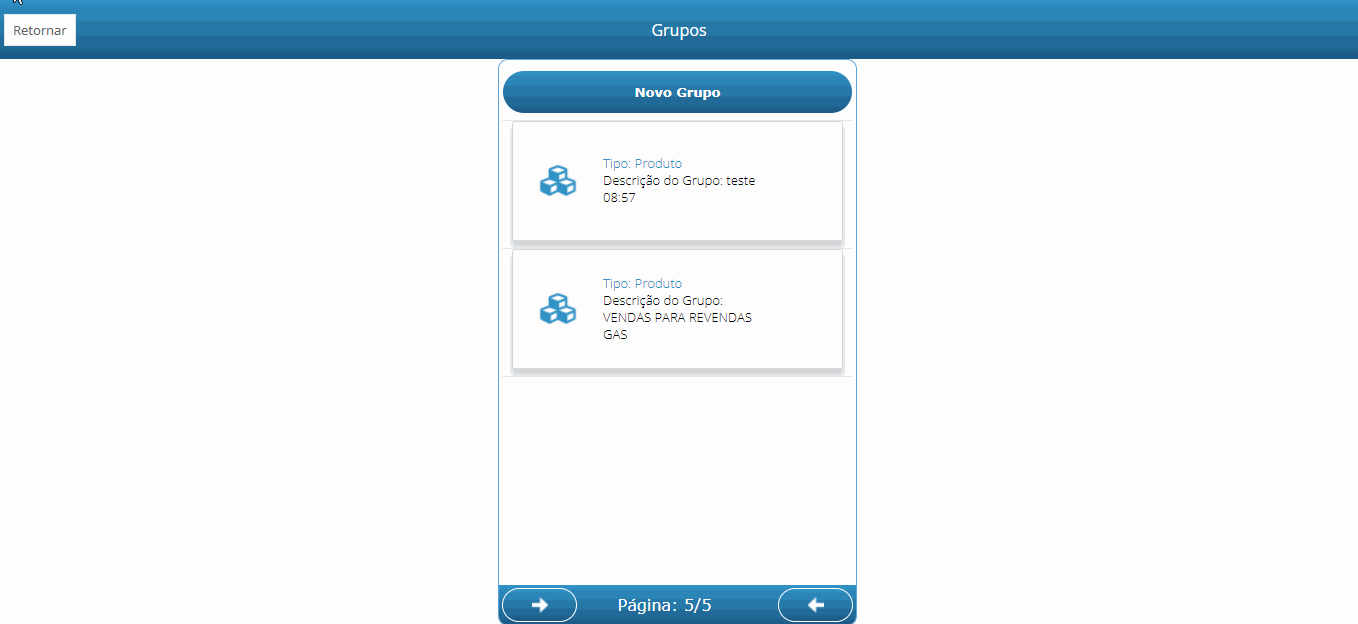-
Posts
88 -
Joined
-
Last visited
Content Type
Profiles
Forums
Events
Everything posted by Rafael P
-
-
Ok, do you have any example of how can i use some images to attach on the grid? I mean, in the 7 index of my grid, i want to display some different images to distinct the row status. But, i'm using the Event OnFieldImage direct from the grid. Here's my scenario, hope you understand: - Grid: function beforeInit(sender, config) { function randomIntFromInterval(min, max) { return Math.floor(Math.random() * (max - min + 1) + min); } config.selectedCls=''; config.deleteRow=function(indx){ ajaxRequest(MNotaFiscal.window,'deleteRow',['index='+indx.toString()]); }; var clrs=['#5acb98','#72b3e3','#f98689','#fcca67','#d3b894','#f491bc']; var clrIndx=0; var htmlRow='<div class="myrow" style="background-color:#FAF6F5";height:auto">'+ '<table style="width:100%;height:100%;vertical-align:middle;margin-top:8px;margin-bottom:8px;">'+ '<tr>'+ '<td style="width:100%;text-align:center;color:#3093c7;font-family:verdana;font-size:16px;">'+ '<span style="color:#0092f4;width:100%;display:inline-block;"> {0} - {1}</span>'+ '<span style="color:#000;width:100%;display:inline-block;"> {2}</span>'+ '<span style="color:#000;width:300px;display:inline-block;overflow:hidden;white-space:nowrap;text-overflow:ellipsis;"> {4}</span>'+ '<span style="color:#000;width:100%;display:inline-block;">Valor: {6}</span>'+ '<span style="color:#000;width:100%;display:inline-block;">Status: {7}</span>'+ '</td>'+ '<td style="width:5px;text-align:center;">'+ '{[this.getNumber()]}'+ /*'<img src="files/images/up.svg" style="width:12px;height12px;margin:auto;"/>'+ '<span style="color:#f00;font-size:12px;">+ 150</span>'+*/ '</td>'+ '</tr>'+ '</table>'+ '</div>'; config.itemTpl= new Ext.XTemplate( htmlRow, { getColor: function(){ if(clrIndx>5){clrIndx=0;} return clrs[clrIndx++]; } } ); } OnFieldImage Event from the Grid: procedure TMNotaFiscal.dbListGridPadraoFieldImage( const Column: TunimDBListGridColumn; const AField: TField; var OutImage: TGraphic; var DoNotDispose: Boolean; var ATransparent: TUniTransparentOption); begin inherited; if SameText(AField.FieldName, 'status_mobile') then begin DoNotDispose := True; if AField.AsInteger = cNFeFaltaEnviar then OutImage := pImageFaltaEnviar.Picture.Graphic; end; end; But, in fact, the grid shows blank data, with no current image... Here's the example: I appreciate any help!
-
Same here... There's any workaround for this?
-
Someone has discovered how to attach some images?
-
I made a test case for this issue. Unigui_Mobile_Listview.rar
-
Hi Everyone! I'm using the component UnimDBGrid to create some ListView according to this tutorial created by Mohamad Sadek. But, unfortunately, seems not working using UnimDbGrid, under the BeforeInit Event... The Grid seems not to render the custom html... What could possible i can do for this? Ps: see the attachment below. Thanks!
-
it will there any update to fix this issue on mobile? Thanks!
-
-
- timeout
- servermessages
-
(and 1 more)
Tagged with:
-
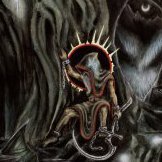
UnimDBGrid Always Going To The First Page After Refreshing
Rafael P replied to Rafael P's topic in uniGUI Mobile
Works great, thank you Sherzod!- 19 replies
-
- 1
-

-
- unimdbgrid
- refreshing
-
(and 2 more)
Tagged with:
-
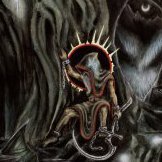
UnimDBGrid Always Going To The First Page After Refreshing
Rafael P replied to Rafael P's topic in uniGUI Mobile
- 19 replies
-
- unimdbgrid
- refreshing
-
(and 2 more)
Tagged with:
-
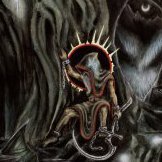
UnimDBGrid Always Going To The First Page After Refreshing
Rafael P replied to Rafael P's topic in uniGUI Mobile
Here's my complete testcase with your codes, so you can verify better. Thank you! DBListGrid.rar- 19 replies
-
- unimdbgrid
- refreshing
-
(and 2 more)
Tagged with:
-
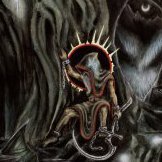
UnimDBGrid Always Going To The First Page After Refreshing
Rafael P replied to Rafael P's topic in uniGUI Mobile
- 19 replies
-
- unimdbgrid
- refreshing
-
(and 2 more)
Tagged with:
-
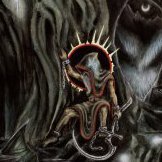
UnimDBGrid Always Going To The First Page After Refreshing
Rafael P replied to Rafael P's topic in uniGUI Mobile
Thank you so much, and sorry to bother you!- 19 replies
-
- unimdbgrid
- refreshing
-
(and 2 more)
Tagged with:
-
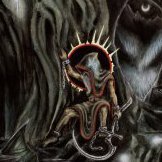
UnimDBGrid Always Going To The First Page After Refreshing
Rafael P replied to Rafael P's topic in uniGUI Mobile
Sorry, no. But i will, and as soon as i get i'll test. Thanks anyway!!- 19 replies
-
- unimdbgrid
- refreshing
-
(and 2 more)
Tagged with:
-
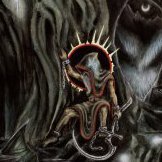
UnimDBGrid Always Going To The First Page After Refreshing
Rafael P replied to Rafael P's topic in uniGUI Mobile
I'm using V. 1.90.0.1535- 19 replies
-
- unimdbgrid
- refreshing
-
(and 2 more)
Tagged with:
-
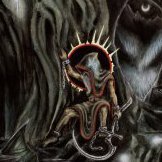
UnimDBGrid Always Going To The First Page After Refreshing
Rafael P replied to Rafael P's topic in uniGUI Mobile
- 19 replies
-
- unimdbgrid
- refreshing
-
(and 2 more)
Tagged with:
-
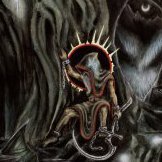
UnimDBGrid Always Going To The First Page After Refreshing
Rafael P replied to Rafael P's topic in uniGUI Mobile
Here. I will add the gif too. Try to look at the couting page in example and you will see what i'm trying to explain. DBListGrid.rar- 19 replies
-
- unimdbgrid
- refreshing
-
(and 2 more)
Tagged with:
-
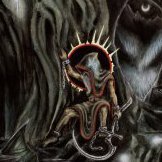
UnimDBGrid Always Going To The First Page After Refreshing
Rafael P replied to Rafael P's topic in uniGUI Mobile
Ok, i will. Thank you so much!- 19 replies
-
- 1
-

-
- unimdbgrid
- refreshing
-
(and 2 more)
Tagged with:
-
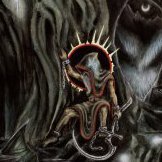
UnimDBGrid Always Going To The First Page After Refreshing
Rafael P replied to Rafael P's topic in uniGUI Mobile
Hello Sherzod. After delete some data, the Grid Refresh to the first page. I will attach some example bellow. Actually i'm trying to refresh the label of Grid down below. I mean, when i delete some data, automatically the grid refresh and go to the first page, and the label down the screen keeps remain the last page. I will attach the code that i using too in the DbGrid -> ExtEvents -> Store.load. I'm following these tips from Mhmda and unfortunatelly i have found these problem.- 19 replies
-
- unimdbgrid
- refreshing
-
(and 2 more)
Tagged with:
-
Hi Everyone! Is there any way to prevent DBGrid from go to the first page of data after refreshing? I mean, if i have 1/4 pages, everytime i delete some row from the page 3 automatically go to the first page (1/4). Then i want to remain in the same page after delete some row of my grid. Any propertie that i have to change or code in this case? Thanks!
- 19 replies
-
- unimdbgrid
- refreshing
-
(and 2 more)
Tagged with:
-
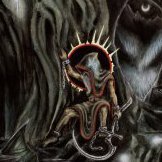
Unigui Tips & Tricks #2: Add custom paging to Mobile DBGrid
Rafael P replied to mhmda's topic in Components and Code Samples
@mhmda, is there any code or tip to keep refreshing the grid after delete the data himself? I mean, when i delete some data, automatically the grid refresh and go to the first page, and the lbPaging down the screen keeps remain the last page. PS: See the attachment below. Thanks a lot! -
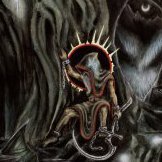
Is there any solution for expand this margin of TUniChart?
Rafael P replied to Rafael P's topic in Sample Projects
Glad you are always helping me! It Works!- 2 replies
-
- 1
-

-
- tunichartseries
- margin
-
(and 2 more)
Tagged with:
-
Hi Everyone. I'm using TUniChart to display some values that i have on DB. But, the Axis X is having some problem in Margin display. There more values to display, but seems like the Chart is cutting out. Anyone has some idea? Appreciate!
- 2 replies
-
- tunichartseries
- margin
-
(and 2 more)
Tagged with:
-
I know i'm a little bit late... But here's a workaround for this: - The first one change's the whole tab, and the second one change's the active tab once it got clicked to display. .x-tab-bar-default-top { background-image: -webkit-linear-gradient(top, #dcdcdc, #dcdcdc); } .x-tab.x-tab-active.x-tab-default-top { background-image: -webkit-linear-gradient(top, #dcdcdc, #dcdcdc 25%, #dcdcdc 45%); } And, there you go!
-
Hi everyone. I was using one of the sample projects (UniTreeMenu Items). When i clicked on submenu item i want to hide them, so the Menu can regret back. I just noticed the property HideonClick doesn't work on 1.90.0.1535. I tried to follow this workaround: But unfortunately didn't make successfully on my attempt. Here some attachments, hope it helps anyone to understand my problem. Cheers!
-
- unitreemenu
- hideonclick
-
(and 2 more)
Tagged with: