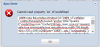jeans_larghi
Members-
Posts
47 -
Joined
-
Last visited
-
Days Won
2
Content Type
Profiles
Forums
Events
Everything posted by jeans_larghi
-
Hi Farshad, working with latest release; Some issue and needs (all in the dbgrid): Tab or navigate in a dbgrid row while editing: Pressing tab or any key in a next/previous fields not go to editing; it works only with [enter] or [click] inside. dgInsert: Pressing the down arrow on last row is no longer possible to add automatically a new row in a dbgrid. UpdateRowDataset : it is very useful if you insert a method that update the underline dataset fields when leave a modified cell (optionally used on onexit of cell), so we can calculate or modify other fields in the record and show with RefreshCurrentRow(), WITHOUT post operation and WITHOUT exit from the row for update related fields (very useful on lookups, calculate and validate fields during edit). As Always.... partial fetch with scrollbars (infinite scroll)....advanced dblookups.... :-) Best Regard!!!
-
ok thanks. If there is news on the topic please contact me.
- 22 replies
-
- event
- uniicombox
-
(and 3 more)
Tagged with:
-
ok thanks. Ajax error is not present, but does not work , after the second step blocks the edit. Best regards.
- 22 replies
-
- event
- uniicombox
-
(and 3 more)
Tagged with:
-
Test case . thanks for your time . testUnigui.zip
- 22 replies
-
- event
- uniicombox
-
(and 3 more)
Tagged with:
-
I use Firedac with Firebird database. I enter the database also within the zip file. Is it OK for you???
- 22 replies
-
- event
- uniicombox
-
(and 3 more)
Tagged with:
-
ok 15 minutes. thanks.
- 22 replies
-
- event
- uniicombox
-
(and 3 more)
Tagged with:
-
I'm new with extjs. sorry for the mistakes.
- 22 replies
-
- event
- uniicombox
-
(and 3 more)
Tagged with:
-
delphi XE7 64 bit. unigui version 0.99.1195 procedure TscrQuadroE1.UniComboBox1RemoteQuery(const QueryString: string; Result: TStrings); begin if (Trim(QueryString)='') and (Length(QueryString) > 49) then Exit; UniMainModule.QueryComuneGriglia.Active := false; UniMainModule.QueryComuneGriglia.Params[0].Text := UpperCase(QueryString)+'%'; UniMainModule.QueryComuneGriglia.Active := true; UniMainModule.QueryComuneGriglia.First; while not UniMainModule.QueryComuneGriglia.Eof do begin Result.Add(UniMainModule.QueryComuneGrigliaCOM_COMUNE.AsString); UniMainModule.QueryComuneGriglia.Next; end; UniMainModule.QueryComuneGriglia.Active := False; EXTEvent on unidbrid function reconfigure(sender, store, columns, oldStore, the, eOpts) { columns[6].getEditor().on("keydown", function(obj, e){ if(!columns[6].getEditor().store.findRecord("val", obj.getRawValue() + String.fromCharCode(e.keyCode)) && e.keyCode!=8 && e.keyCode!=35 && e.keyCode!=36 && e.keyCode!=37 && e.keyCode!=38 && e.keyCode!=39 && e.keyCode!=40 && e.keyCode!=46){ e.preventDefault() } } ); columns[6].getEditor().on("change", function(obj, e){ if (obj.getRawValue() == "") { columns[6].getEditor().triggerEl.elements[0].dom.click(); columns[6].getEditor().triggerEl.elements[0].dom.click() } } ) } Thanks for your help.
- 22 replies
-
- event
- uniicombox
-
(and 3 more)
Tagged with:
-
- 22 replies
-
- event
- uniicombox
-
(and 3 more)
Tagged with:
-
I did as you posted, but I get an ajax error. What is wrong? Best regards.
- 22 replies
-
- event
- uniicombox
-
(and 3 more)
Tagged with:
-
the method getvalue() works well. For your business needs we need more control to offer our customers a multi-functional grid. We would like something the image attached. Also you need dbgrid with virtual scrolling.
- 22 replies
-
- event
- uniicombox
-
(and 3 more)
Tagged with:
-
Error handling. Edit editable combo box with fixed list to avoid errors and to suggest only values in the list. Autocomplete also in phase cancellation. All these actions can be programmed having full control of the text.
- 22 replies
-
- event
- uniicombox
-
(and 3 more)
Tagged with:
-
Hi, I want to know how to read the text in a uniedit or unicombobox during editing when used in a column in unidbgrid. Using extEvent don't give me text except for the event "data" useful for remote queries. I need to manage and change edit text when data is no present in remote query, but ther is no possibility in dbgrid's unicombobox..... There are ways for manage events in controls embedded in grids? jeans_larghi (Sesamo Software collaborator)
- 22 replies
-
- event
- uniicombox
-
(and 3 more)
Tagged with:
-
version 0.99 UniComboBox -remote query with fixed list Hello Farshad , there is a way to prevent bad input or errors? For ex: DevExpress cxDBLookupCombobox can sets the DropDownListStyle to lsFixedList for avoid user input of casual value in combo editor.. Is this possible with uniComboBox with remote query? I want that ONLY correct values can be typed; if i add some "not found" chars, edit value must revert to latest right value. Best regards.
-
Hi, I don't like reload all data after row editing, because I have to edit next records in sequence, one by one (or append new records in sequence), all in cached updates at Dataset level . So I don't want to refresh the grid on every post... It possible to disable masking in this situation? Thanks,
-
Those (already present in ExtJs 4.xx) and other online demos... :-) http://dev.sencha.com/ext/5.0.1/examples/kitchensink/#big-data-grid http://dev.sencha.com/ext/5.0.1/examples/grid/buffer-grid.html
-
Survey: Features you want to see in version 1.0
jeans_larghi replied to Farshad Mohajeri's topic in Feature Requests
In future versions would be nice to find the property "Action" in TuniButton and TuniSpeedButton with the aim to coordinate all the actions of a form. Thanks -
Survey: Features you want to see in version 1.0
jeans_larghi replied to Farshad Mohajeri's topic in Feature Requests
Hello Farshad, in which version will be implemented the virtual scrolling on the UniDBgrid (with advanced searching/filtering/sorting)? I have a big project to start, but I need this advanced features!!!! Thanks! jeans_larghi -
procedure UniForm1.UniDBGrid1AjaxEvent(Sender: TComponent; EventName: string; Params: TStrings); begin if EventName = 'select' then begin editrow.Text := 'row = '+Params.ValueFromIndex[5]; editcolumn.Text := 'column = '+Params.ValueFromIndex[6]; end; end;
-
in the properties unidblookupComboBox click on ClientEvents -> uniEvents double click on function onAfterCreate function OnAfterCreate(sender) { sender.editable = true; } other functions http://docs.sencha.com/ext-js/4-1/#!/api/Ext.form.field.ComboBox
-
thanks so much....
-
windows 7 unigui version 0.92.0.992 how can I implement unicomboBox - clientEvents - uniEvents ListConfig? http://docs.sencha.com/ext-js/4-1/#!/api/Ext.form.field.ComboBox // listConfig : Object6 An optional set of configuration properties that will be passed to the Ext.view.BoundList's constructor. Any configuration that is valid for BoundList can be included. Some of the more useful ones are: cls - defaults to empty emptyText - defaults to empty string itemSelector - defaults to the value defined in BoundList loadingText - defaults to 'Loading...' minWidth - defaults to 70 maxWidth - defaults to undefined maxHeight - defaults to 300 resizable - defaults to false shadow - defaults to 'sides' width - defaults to undefined (automatically set to the width of the ComboBox field if matchFieldWidth is true) // function OnAfterCreate(sender) { sender.typeAhead =true; sender.hideTrigger =true; ************************************** // sender.listConfig:{minWidth=1}; // How can I access the element? ************************************* } sorry for my english....