-
Posts
25 -
Joined
-
Last visited
Content Type
Profiles
Forums
Events
Posts posted by wjjw
-
-
Hello,
I have multiple uniGUI applications running on HyperServers.
When you access first time/session on one app - e.g. app01 you need to login.
There are links on app01 to the other apps using same DB (app02 and app03).
If I click on this links while an existing valid session I don't want to login again.
All user credentials are the same for all applications (app01-app03).What is the best and secure way/technique to do this? Cookies, parameters, ...?
Best regards,
/Werner -
Hello,
I have the following scenario:
My application needs to run on multiple servers in Azure - but will be accessed from one url (https://unigui-app.com -> Azure App gateway -> UniGUI/http port:xxx)
The Azure application gateway is deciding to with VM the request is routed.Now my questions:
- how can I ensure that one user (session) stays on one VM?
- how to deploy a new application to multiple VMs
Can this be done with server-farms?
Or how to adjust my application that I can:
- keep one user on one VM - cookies, url parameters?
-
how to deploy ("/server") new application to individual VMs - cookies, url parameters (e.g. "https:///xxx.com/server/vm1").
I can redirect the requests then to individual VMs if I have some criteria to parse.
Best regards,
/Werner -
On 11/2/2021 at 1:23 PM, Marlon Nardi said:
Yes the fonts are being displayed correctly.
In the latest version of Delphi (11 Alexandria):
https://docwiki.embarcadero.com/RADStudio/Alexandria/en/What's_New
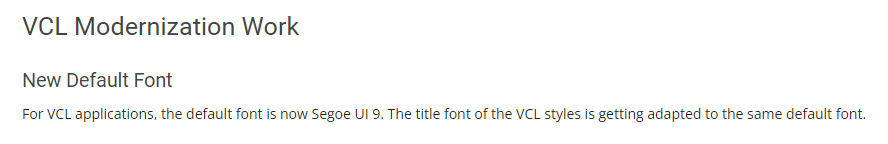
Changed the default font to Segoe UI, ie all fields in your system where you have not defined a font (be it the default font) The Delphi IDE will change everything to Segoe UI.
If your browser is not displaying the font correctly, you probably don't have this font on your machine. So one of the solutions is to load your font as I mentioned before without depending on the local font.
Delphi 11 and uniGUI 1.90.1552
https://store.falconsistemas.com.br
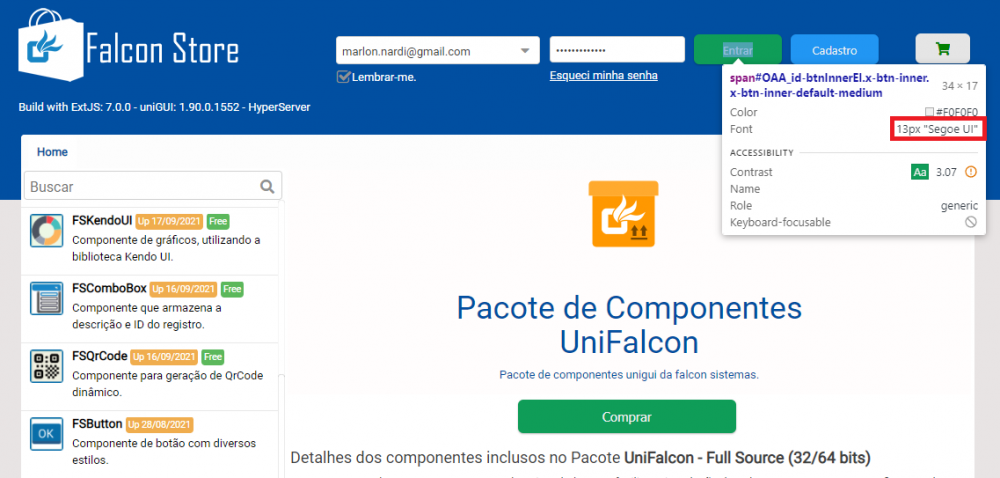
What operating system are you using, on this machine where the fonts are diverging?
Forgot the screenshot.
-
7 hours ago, stevehodges said:
Same problem on Delphi 11 and 1.90.0.1555 what was the final solution? I have the issue in the treeviews and grids
Hello,
what I did - I replaced all the "Segoe UI" fonts on the form with the Delphi 10.x default font "Tahoma".
Now it looks again fine - on all platforms.Best way to do it fast is to open the form in a text-editor (e.g. Notepad++) and replace all the font names at once. 😉
Recompile the application and deploy it - everything fine now. Still a "workaround".Not sure what was done in the 1.90.0.1555 release - I see that there is a line in the change log with: [UNG-3283] - Delphi 11 default font issues.
-
 1
1
-
-
On 11/2/2021 at 1:23 PM, Marlon Nardi said:
Yes the fonts are being displayed correctly.
In the latest version of Delphi (11 Alexandria):
https://docwiki.embarcadero.com/RADStudio/Alexandria/en/What's_New
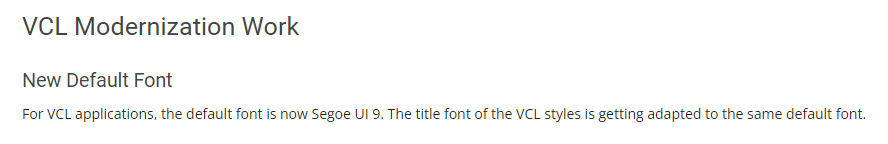
Changed the default font to Segoe UI, ie all fields in your system where you have not defined a font (be it the default font) The Delphi IDE will change everything to Segoe UI.
If your browser is not displaying the font correctly, you probably don't have this font on your machine. So one of the solutions is to load your font as I mentioned before without depending on the local font.
Delphi 11 and uniGUI 1.90.1552
https://store.falconsistemas.com.br
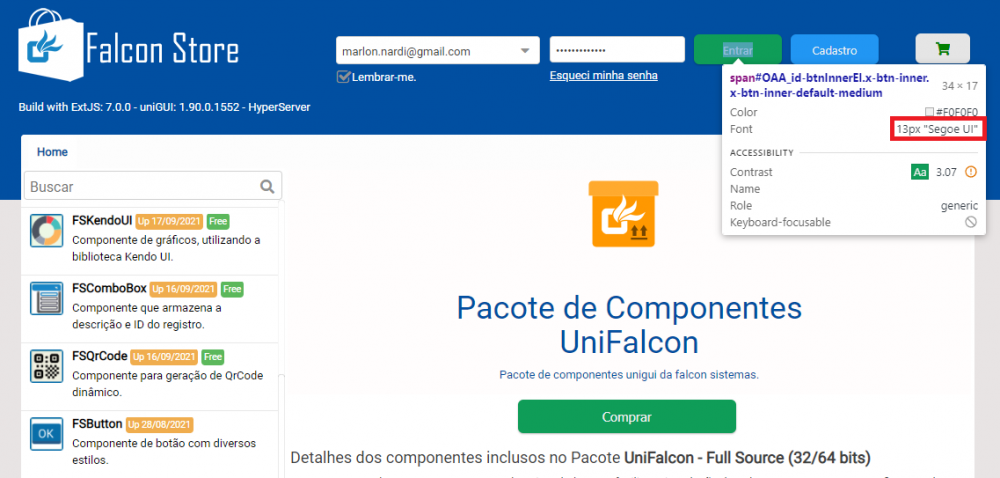
What operating system are you using, on this machine where the fonts are diverging?
Hello,
when I open your homepage font is NOT correctly shown. It's only correct when you have the font installed on your machine. When you open it on macOS or iOS the font is also broken on your page.
-
Hello again,
main question was why "some" font not showing correctly.
In specific the new standard font from Delphi 11 - "Segoe UI". The Delphi 10 standard font "Tahoma" is still looking fine.
Can you confirm that this font "Segoe UI" is shown correctly on your uniGUI projects?/Werner
-
Hello,
looks like issue is the font name - it's new one in Delphi "Segoe UI".
It is installed on the server and even on the workstation - still it does not show it correctly (looks like "Times New Roman").
Even when I set the font name manually in the code - it still looks wrong. It should more like look "Arial". If I set the font to "Arial" - this works just fine.I also tried to set the default font in the application to "Arial" - still not working. Looks like I have change the font name for all components in the portal.. 😕
Nobody else have similar issues?
-
Hello,
I have one portal which I developed with Delphi 10.4 and uniGUI 1.90.0.1534.
It works and looks same like on my development machine.Now I switched to Delphi 11 and uniGUI 1.90.0.1552.
Not sure what is the problem but on some components the font is different.
This not correct handled components are for example TUniButton, TUniEdit, TUniLabel, TUniComboBox (but only label and selected value, list values when you open it is OK).
Working components are for example TUniPageControl, TUniTreeViewMenu.See in the attachment one screen with correct and not correct font example.
What I tested was also different themes - colors are changing, but font issue is the same on all themes.
-
Hello all,
thanks for your replies.
I know that there are many solutions for creating web services, I only like on the HyperServer the deployment possibilities.
This you don't get for all the solutions. You have to go to the server, stop the service, copy the new files, restart the service.
With HyperServer you just go to the portal, send the file and that's it. It's how easy it is to deploy was my point. 😉 -
Hello!
First I have to say that I really like the uniGUI platform. Now I am running two portals with this platform successful on Azure VMs.
Beside the web portals using uniGUI I am handling on the same servers "normal" web services using DataSnap WebBroker. It is working fine - still I like the HyperServer platform for deployment and scaling. So my idea was to use the same platform for web services - not only for web pages/portals (similar to RAD Server). Not sure if this makes sense but this would simplify my work a lot.
Best regards,
Happy customer.
-
Hello!
I have a strange problem.
Just migrated my portal to Azure.
Installation was easy and also the Login page is displayed correctly. YES!
BUT - when I tried to trigger any action (on the "normal" page or der "/server page) I always got an error 403. Then the page shows "Retrying.. xxx" x times.My setup is the following:
1.) My web-portal is https://portal.company.com -> SSL (443)
2.) In Azure I have an Application gateway configures to direct the request to HTTP Port xxxx.
3.) On the VM the UniGUI Hyperserver is running as a service.Not sure where is the issue. Anyone else running UniGUI projects like this?
In my previous solution it just works fine. Any special settings in the .cfg file needed? Anything else I can try?Best regards,
/Werner -
Hello all,
thanks for your feedback.
Finally I found the errors..
-
1. As I executed my app via https - there is a need in the "hyper_service.ssl.cfg" to Enable this settings by:
- SSL.Enabled = True
-
2. This takes me a long time to find out... In the same file "hyper_service.ssl.cfg" there are links to the filenames of the certificates. I was using just the filename here - example: 'root.pem'. The tricky thing is this is working fine with the "hyper_server" but not with the "hyper_service". After checking the Windows event-logs I saw the issue. So solution was to enter here the full path to the certificate files by:
- SSL.SSLOptions.RootCertFile = 'C:\Webserver\root.pem'
- SSL.SSLOptions.CertFile = 'C:\Webserver\cert.pem'
- SSL.SSLOptions.KeyFile = 'C:\Webserver\key.pem'
So if someone else has similar issue - hope this will help.
Best regards,
/Werner-
 3
3
-
1. As I executed my app via https - there is a need in the "hyper_service.ssl.cfg" to Enable this settings by:
-
Can I somehow check (logging, debugging, ...) of the hyper_service application?
I will try it on other computers also to check it again.
-
Hello,
no antivirus on PC for testing.
As I wrote with the hyper_server.exe it is working - only not with hyper_service.exe.
Does anyone has the hyper_service running with current version of uniGUI? -
I tested on two computers - one Windows Server 2019 and a Windows 10 PC.
Same issue with both machines - hyper_server is working and hyper_service not (with same settings).Application is a simple one with the wizard on the form just a label and a button without code.
-
Hello!
I was developing an application which I deployed as StandAlone applications. It is working fine.
After that I startet the app via HyperServer and it also works fine.Now I wanted to run it as a Windows Service with HyperServer on a Windows server. This is not working (same settings).
Not working means that the loading of the page will take so long until timeout.
I even tried it out on a "normal Windows PC" - same issue - hyper_server is working and hyper_service not!My question is now what can be the issue.
I check the "hyper_server_exe" log and see this row when I try to access the app:
hyper_service.exe: 00000650: 16:15:33 [Indy]:EIdHTTPErrorParsingCommand : Error in parsing command. : Addr: $00xxxxxx.Anyone any idea? According to the document there should be not any issues. Can the logging be extended?
Best regards,
/Werner -
I have also issue only with Safari on macOS and iOS devices.
It logged me out all the time - message "session invalid or timeout". When I used another browser (Firefox, Chrome) it works fine - both on macOS and iOS.
So there must be something on Safari itself.When I set the option "soRestartSessionOnTimeout" it will loop endless... trying to reconnect all the time....
Any idea - workaround - do not use Safari.. ;-)
-
Hello!
I am new in the uniGUI world - but so far I LOVE IT!!!!

Now my question/issue:
Currently I have a login form and a main form. When I close the main form it shows the login form again.
Is it possible to skip the login form?
If yes, what I have to do to close the session correctly and after that redirect to another web page?Hope my question makes sense.. ;-)
Greetings from Austria,
Werner




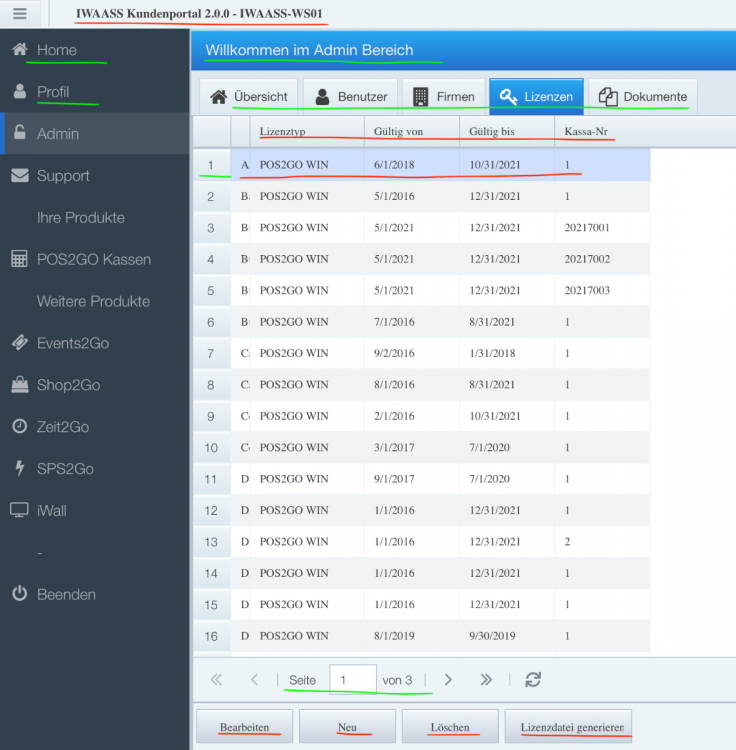
Multiple uniGUI applications - only one login
in General
Posted
Hi Andy!
Sounds like a good solution.
So if I understand it correctly - did you do it like this?:
Is this supported with all browsers?
Is also my time stamp method correct?
Do you have an example of your solution which you could share with me?
Thanks a lot for your input.
/Werner