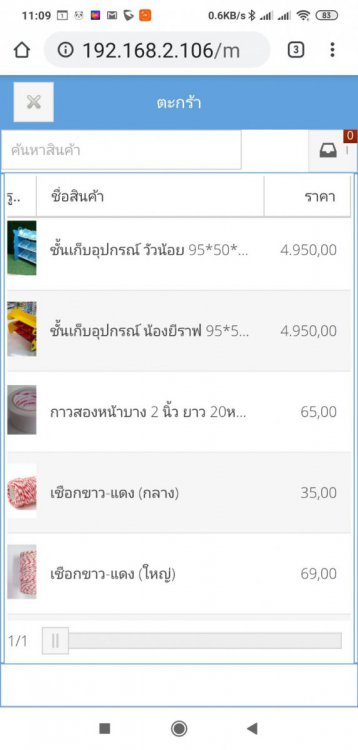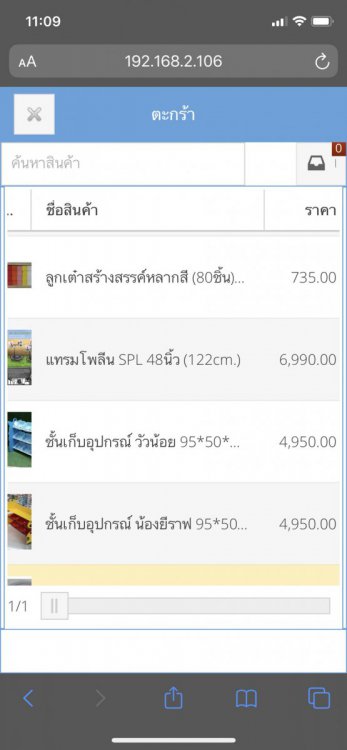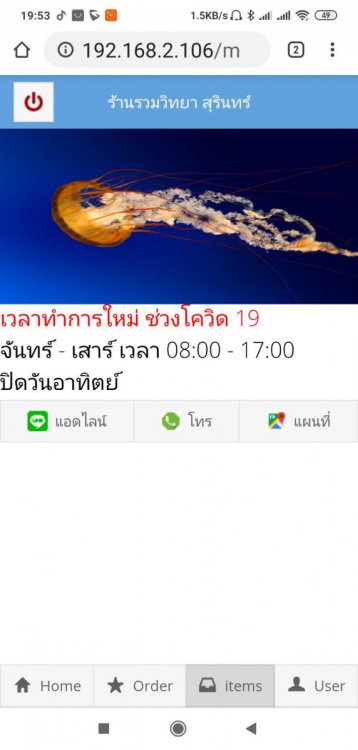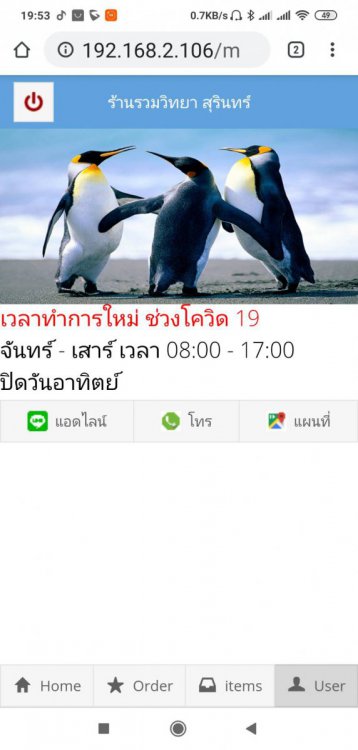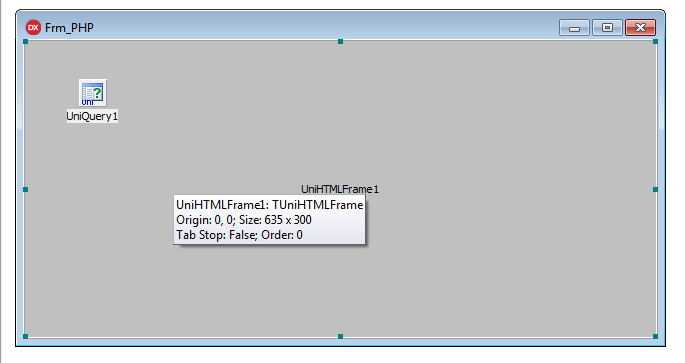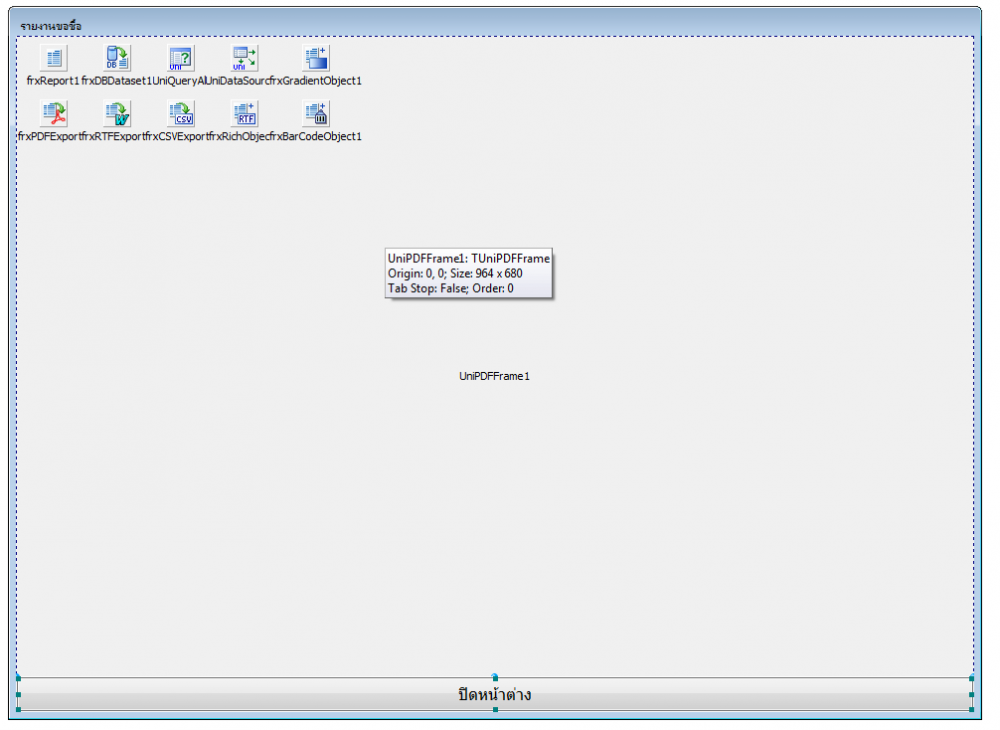warat mookdaanan
uniGUI Subscriber-
Posts
48 -
Joined
-
Last visited
Content Type
Profiles
Forums
Events
Everything posted by warat mookdaanan
-
Thank you very much it ok i low html
-
UniQuery1.Close; UniQuery1.Open; html:='<div class="grid-container">'+ '<div class="grid-x grid-padding-x">'; while not UniQuery1.Eof do begin val:=UniQuery1.FieldValues['barcode']; html := html + '<div class="large-2 medium-3 small-8 cell"><a href="#" onclick="ajaxRequest(MainForm.UniHTMLFrame1, '+val+',[])">'; and UniHTMLFrame1AjaxEvent ShowMessage(EventName); everything is ok when my UniQuery1.FieldValues['barcode']=8850002004467 Eventname is 8850002004467 but if my UniQuery1.FieldValues['barcode']=004115 Eventname is 2125 i don't understand why it error
-
i use UnimHTMLFrame1 and in html property is <!DOCTYPE html> <html> <body> <p>Click the button to get your coordinates.</p> <button onclick="getLocation()">Try It</button> <p id="demo"></p> <script> var x = document.getElementById("demo"); function getLocation() { if (navigator.geolocation) { navigator.geolocation.getCurrentPosition(showPosition); } else { x.innerHTML = "Geolocation is not supported by this browser."; } } function showPosition(position) { x.innerHTML = "Latitude: " + position.coords.latitude + "<br>Longitude: " + position.coords.longitude; } </script> </body> </html> when i click button to detect gps location is show in picture but i don't know when i want value to show in unimedit1.text=lat and unimedit2.text=long how i must to do this? i think it do with ajaxEvent but i don't know method to do that? please tell me thank you warat
-
session geolocation ip All About YOU
warat mookdaanan replied to Fred Montier's topic in Components and Code Samples
do you have new link for example Project available at https://www.uniguiexpress.com -
Get the result of a Javascript (gps position)
warat mookdaanan replied to erich.wanker's topic in General
i try to use this code but i don't understand to make it do you have example to try this? -
How to make the key 'Enter' become the 'Tab' in UniGui
warat mookdaanan replied to wangxuebin's topic in General
not work i will try again thank you -
How to make the key 'Enter' become the 'Tab' in UniGui
warat mookdaanan replied to wangxuebin's topic in General
thank you very much -
How to make the key 'Enter' become the 'Tab' in UniGui
warat mookdaanan replied to wangxuebin's topic in General
-
How to make the key 'Enter' become the 'Tab' in UniGui
warat mookdaanan replied to wangxuebin's topic in General
in form is work ok if i want to use in mobile form how i must to do? i use mobile to check stock inventory use with barcode scanner -
UnimDBListGrid How to get back Value from Spin Edit
warat mookdaanan replied to Masteritec's topic in uniGUI Mobile
i download but dbgrid not show same video do you have other file? -
procedure TMainmForm.UnimFileUpload1Completed(Sender: TObject; AStream: TFileStream); var G : TGraphic; ThumbNail : TJPEGImage; DestName : string; DestFolder : string; begin DestFolder:=UniServerModule.FilesFolderPath+'images\UploadFolder\picemploy\'; UnimFileUpload1.FileName:=MainmForm.myid+'.jpg'; DestName:=DestFolder+ExtractFileName(UnimFileUpload1.FileName); CopyFile(PChar(AStream.FileName), PChar(DestName), False); imgLogo.Picture.LoadFromFile(ServerModule.UniServerModule.FilesFolder+'\images\UploadFolder\picemploy\'+myid+'.jpg'); end; file is big how i want to resize to 800x600 before save to server
-
in my video 3113.t.mp4 and 3114.t.mp4 i make button to click open line and map but my android can click and work but my iphone can click but not response my code UniSession.BrowserWindow('https://goo.gl/maps/R6BSrdUWtyF4edks8', 0, 0, '_blank'); and in my video 3115.t.mp4 in my android it show my price 1.500,00 it not correct in my iphone it show my price 1,500.00 it is correct what i must to do to solve my problem 3113.t.mp4 3114.t.mp4 3115.t.mp4
-
Show multiple lines in unigui movile Dbgrid/dbListgrid
warat mookdaanan replied to asapltda's topic in uniGUI Mobile
i don ' t know to explain what exactly doesn’t work? but not problem i have new problem in unimDBGrid column show my number when i use android mobile and android tablet my number is show 1.500,00 but in my daughter iPhone is show 1,500.00 i must to solve this problem i want my number is 1,500.00 i try to download unigui last version 1.90.0.1531 but everything is not change Please tell me for solve this problem -
Show multiple lines in unigui movile Dbgrid/dbListgrid
warat mookdaanan replied to asapltda's topic in uniGUI Mobile
i try to do this function beforeInit(sender, config) { config.loadingText='ppp...'; config.grouped=false; config.selectedCls=''; config.itemTpl='<table style="width:100%;white-space: nowrap;vertical-align:middle;">'+ '<tr>'+ '<td style="color:#3a6383;padding-left:5px;" colspan="2">aaa: (0)</td>'+ '</tr>'+ '<tr>'+ '<td style="font-size:15px;padding-top:4px;padding-left:5px;color:#535454;">(1)</td>'+ '</tr>'+ '<tr>'+ '<td style="font-size:15px;padding-top:4px;padding-left:5px;color:#535454;">(2)</td>'+ '</tr>'+ '</table>'; } but it not work i use unimDBgrid what i must to do -
-
mobile android and iPhone
-
unimDBGrid column fieldname price and i set EditorItems to ,0.00 it work for iphone not work in androids why and i must to do to solve this problem
-
1. when i resize column not active why 2. number in dbgrid i want to change display format to ,0.00 how i must to do please tell me to do 108398.t.mp4
-
UnimSegmentedButton1 cannot click 2 time
warat mookdaanan replied to warat mookdaanan's topic in General
segmentbutton can press but i will click 2 time for press 1. click to depress 2. can click to do but very good to do thank you very much -
i want to show my product to make ecommerce and i want to show item 2 coloumn and resize auto when i use tablet do you have way to make it
-
i like UnimSegmentedButton1 is beautiful to make button but it can not click > 1 time when i make action to check value i can press 1 time if i want to click 2 time i must to click another segmentbutton before i will can click . i can not do to solve my problem i delete all segmentbutton and use button to check value but button cannot make bar like segmentbutton . segmentbutton can resize automatic when i use mobile or tablet how i must to do solve my problem in my picture 1. mainmenu segmentbutton in bottom i press User 2. open login form when i click close button 3. mainmenu show again and segmentbutton User is pressed 4. i can not to click segmentbutton User again i must to click other segmentbutton before i will can click segmentbutton User again
-
ok i got it thank you
-
Frm_PDF_PSD.useday:=UniDateTimePicker1.Text; when i make variable for datetimepicker value is 23/02/2020 i want to change 23/02/2020 to formatdatetime('23 month: february Year: 2562) year 2562 = 2020+543 how i must to do this
-
i make form and put uniHtmlFrame and fill to html <!DOCTYPE html> <html> <head> <meta charset="utf-8" /> <title>Export a Table to Excel Template | PrepBootstrap</title> <meta name="viewport" content="width=device-width, initial-scale=1.0" /> <link rel="stylesheet" type="text/css" href="bootstrap/css/bootstrap.min.css" /> <link rel="stylesheet" type="text/css" href="font-awesome/css/font-awesome.min.css" /> <script type="text/javascript" src="js/jquery-1.10.2.min.js"></script> <script type="text/javascript" src="bootstrap/js/bootstrap.min.js"></script> </head> <body> <div class="container"> <div class="page-header"> <h1>Export a Table to Excel <small>Save HTML TABLE as Excel file</small></h1> </div> <!-- Export a Table to Excel - START --> <link rel="stylesheet" type="text/css" href="/Content/font-awesome/css/font-awesome.min.css" /> <div class="container"> <button id="exportButton" class="btn btn-lg btn-danger clearfix"><span class="fa fa-file-excel-o"></span> Export to Excel</button> <table id="exportTable" class="table table-hover"> <thead> <tr> <th>Name</th> <th>Age</th> <th>Email</th> </tr> </thead> <tbody> <tr> <td>ทดสอบ</td> <td>36</td> <td>กระดาษภ่ายเอกสาร</td> </tr> <tr> <td>Nieves Hubbard</td> <td>45</td> <td>nieveshubbard@syntac.com</td> </tr> <tr> <td>Anastasia Underwood</td> <td>29</td> <td>anastasiaunderwood@gallaxia.com</td> </tr> <tr> <td>Maxine Haley</td> <td>32</td> <td>maxinehaley@songbird.com</td> </tr> <tr> <td>Bennett Alvarez</td> <td>44</td> <td>bennettalvarez@marvane.com</td> </tr> <tr> <td>Myrna Ellison</td> <td>30</td> <td>myrnaellison@zoxy.com</td> </tr> </tbody> </table> </div> <!-- you need to include the shieldui css and js assets in order for the components to work --> <link rel="stylesheet" type="text/css" href="http://www.shieldui.com/shared/components/latest/css/light/all.min.css" /> <script type="text/javascript" src="http://www.shieldui.com/shared/components/latest/js/shieldui-all.min.js"></script> <script type="text/javascript" src="http://www.shieldui.com/shared/components/latest/js/jszip.min.js"></script> <script type="text/javascript"> jQuery(function ($) { $("#exportButton").click(function () { // parse the HTML table element having an id=exportTable var dataSource = shield.DataSource.create({ data: "#exportTable", schema: { type: "table", fields: { Name: { type: String }, Age: { type: Number }, Email: { type: String } } } }); // when parsing is done, export the data to Excel dataSource.read().then(function (data) { new shield.exp.OOXMLWorkbook({ author: "PrepBootstrap", worksheets: [ { name: "PrepBootstrap Table", rows: [ { cells: [ { style: { bold: true }, type: String, value: "Name" }, { style: { bold: true }, type: String, value: "Age" }, { style: { bold: true }, type: String, value: "Email" } ] } ].concat($.map(data, function(item) { return { cells: [ { type: String, value: item.Name }, { type: Number, value: item.Age }, { type: String, value: item.Email } ] }; })) } ] }).saveAs({ fileName: "PrepBootstrapExcel" }); }); }); }); </script> <style> #exportButton { border-radius: 0; } </style> <!-- Export a Table to Excel - END --> </div> </body> </html> for download data to excel but and i don't know to show data query to my table <table id="exportTable" class="table table-hover"> <thead> <tr> <th>Name</th> <th>Age</th> <th>Email</th> </tr> </thead> <tbody> <tr> <td>ทดสอบ</td> <td>36</td> <td>กระดาษภ่ายเอกสาร</td> </tr> <tr> <td>Nieves Hubbard</td> <td>45</td> <td>nieveshubbard@syntac.com</td> </tr> <tr> <td>Anastasia Underwood</td> <td>29</td> <td>anastasiaunderwood@gallaxia.com</td> </tr> <tr> <td>Maxine Haley</td> <td>32</td> <td>maxinehaley@songbird.com</td> </tr> <tr> <td>Bennett Alvarez</td> <td>44</td> <td>bennettalvarez@marvane.com</td> </tr> <tr> <td>Myrna Ellison</td> <td>30</td> <td>myrnaellison@zoxy.com</td> </tr> </tbody> </table>
-
function Frm_PDF_Tobuy: TFrm_PDF_Tobuy; begin Result := TFrm_PDF_Tobuy(UniMainModule.GetFormInstance(TFrm_PDF_Tobuy)); end; procedure TFrm_PDF_Tobuy.CloseDS; begin UniQueryAll.Close end; procedure TFrm_PDF_Tobuy.OpenDS; begin with UniQueryAll do begin Close; Params.ParamValues['orderinv']:=InvNum; Open; end; end; procedure TFrm_PDF_Tobuy.PrepareAndShow(Report: TfrxReport; Exp: TfrxPDFExport); var AUrl,ReportName : string; begin Report.LoadFromFile(UniServerModule.FilesFolderPath+'/pdf/test.fr3'); Report.Variables['reccount']:=UniQueryAll.RecordCount; Report.PrintOptions.ShowDialog := False; Report.ShowProgress := false; Report.EngineOptions.SilentMode := True; Report.EngineOptions.EnableThreadSafe := True; Report.EngineOptions.DestroyForms := False; Report.EngineOptions.UseGlobalDataSetList := False; ReportName := 'รายงานขอซื้อเลขที่ '+InvNum+'_'+ FormatDateTime('ddmmyy_hhmmss', Now) + '.doc'; Exp.Background := True; Exp.ShowProgress := False; Exp.ShowDialog := False; //Exp.FileName := UniServerModule.NewCacheFileUrl(False, 'doc', ReportName, '', AUrl, True); Exp.FileName := UniServerModule.NewCacheFileUrl(False, 'pdf', ReportName, '', AUrl, True); Exp.DefaultPath := ''; Report.PreviewOptions.AllowEdit := False; Report.PrepareReport; Report.Export(Exp); //UniURLFrame1.URL := AUrl; UniPDFFrame1.PdfURL := AUrl; end; procedure TFrm_PDF_Tobuy.UniButton1Click(Sender: TObject); begin Close; end; procedure TFrm_PDF_Tobuy.UniFormBeforeShow(Sender: TObject); begin OpenDS; try PrepareAndShow(frxReport1, frxPDFExport1); finally CloseDS; end; end; i baby in coding i copy from other and test to compile when you explain perhaps i don't understand but i want to save to doc i try to do but file doc not font not work