-
Posts
635 -
Joined
-
Last visited
-
Days Won
2
Content Type
Profiles
Forums
Events
Posts posted by artem_niko
-
-
19 hours ago, Sherzod said:
Hi!
Yes, I looked at this link, but I didn't find anything there that will help me with compiling and publishing an application under Linux.
The same situation is with Linux demos. I also can't compile due to the fact that the parameters I wrote about in the first post are not configured...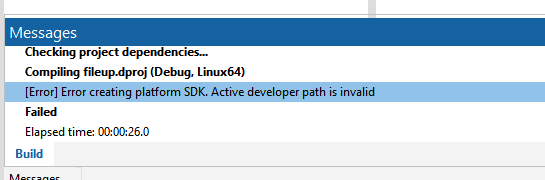
-
-
Good afternoon!
I ask you to help me figure out the moment of compiling and launching the application under Linux, because this is the first time I have encountered this.
So, there is a Virtualbox virtual machine on which Astra Linux is installed.
I need to develop an application for this OS.
To do this, when creating a project in uniGUI, I used the Apache Module project mode:When I try to compile a project, I get the message:
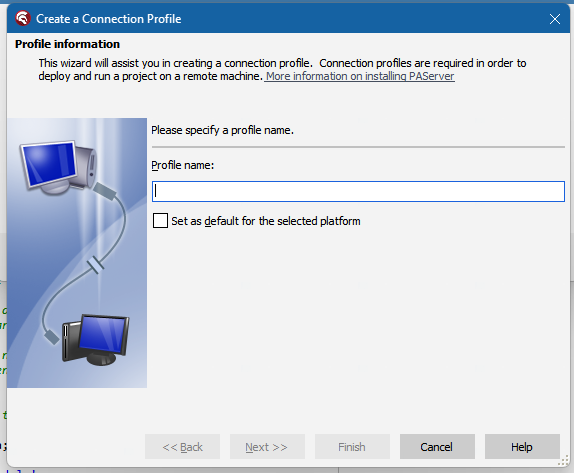
Then I write the test name:
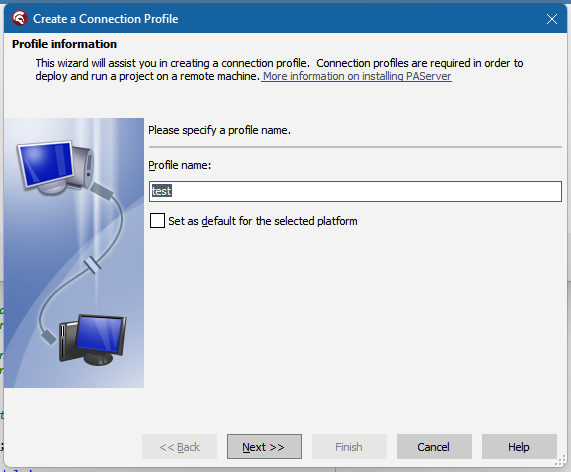
Then I run PAServer on Windows:
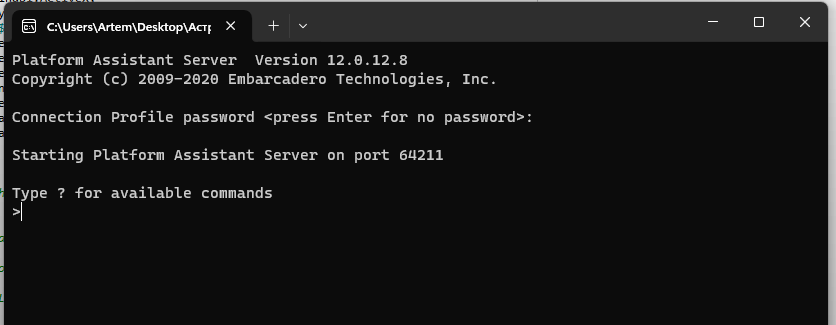
And I make a test connection:
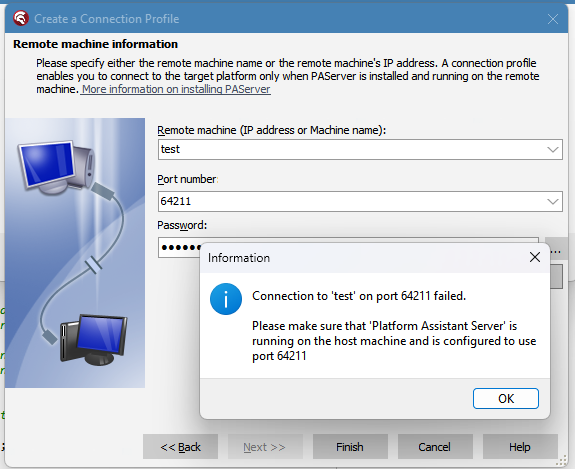
It turns out that it does not work.
In this regard, the question is: how to properly configure the compilation and publication of an application under Linux so that you can copy the compiled file (as I understand it, so file or something) to Astra Linux?
Please help me to finish the setup.
-
11 hours ago, Sherzod said:
I know you don't like creating test cases. But, if you create, we could check your case. Otherwise, you should analyze the related demos.
Another idea came to mind: you can transfer the dimensions of the parent when the dimensions of the main form (MainForm) change.
What event is responsible for this, so that when the browser window sizes change, and hence the MainForm sizes, then at this moment just pass the parent sizes to UniForm1? -
6 hours ago, Sherzod said:
Hello,
Which alignment are you using?
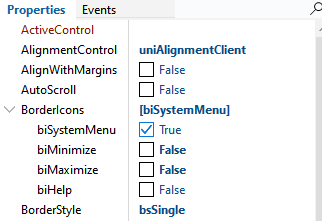
-
Good afternoon!
Such a situation.
I need UniForm1 to display the same dimensions as the UniPageControl parent for UniForm1. In general, what kind of algorithm I do actions.
1. Assign the parent and the dimensions Width and Height to UniForm1, before displaying it:procedure TMainForm.UniButton1Click(Sender: TObject); begin F_LaunchedModule.Parent:=UniPageControl1; F_LaunchedModule.Height:=UniPageControl1.Height; F_LaunchedModule.Width:=UniPageControl1.Width; F_LaunchedModule.Show(); end;
2. When changing the size of the browser window, you need to change the size of UniForm1 to the size of the UniPageControl, i.e. the parent.Now it turns out that when you change the size of the browser window, the dimensions of the UniForm1 form do not change, they remain the same as the values received in paragraph No. 1 of the algorithm above.
How to make UniForm1 change its size if the browser window size has changed, and hence its parent (UniPageControl)?
I watched the demo from the uniGUI\Framework\uniGUI\Demos\Desktop\Form With Parent 5 folder, made the settings as in the example, but the size does not change anyway
-
2 minutes ago, Sherzod said:
Use UniEvents...
Yes, that's right, I wrote it wrong.
Thank you very much, everything works!
-
 1
1
-
-
14 hours ago, Sherzod said:
function window.beforeInit(sender, config) { config.ghost=false; }
Perfect! It's working

But, why, if I'm writing code, when create dynamic UniForm, I'm not getting error, but and no get result?
begin ... f.ClientEvents.ExtEvents.Values['window.beforeInit']:= 'function window.beforeInit(sender, config) {' + 'config.ghost=false;}'; ... end; -
4 minutes ago, Sherzod said:
But it's wrong here
Why? What right?
-
On 1/2/2023 at 10:12 PM, Sherzod said:
UniDBGrid1.ClientEvents.ExtEvents.Values['store.load'] := 'function store.load(sender, records, successful, operation, eOpts){var me=sender; me.remoteSort=false; me.sort({property:0, direction:"ASC"});}';
Hello!
Is this code is correct for UniForm (create dynamically)?:
procedure TUniFrame1.DynamForm; var f: TUniForm; begin f:=TUniForm.Create(UniApplication); f.ClientEvents.ExtEvents.Values['window.show']:= 'function window.show(sender, eOpts) {' + 'var el = sender.getE1(); ' + 'el.setOpacity(0); ' + 'el.fadeIn({duration: 1000});}'; end; -
Good afternoon!
How can I disable effects, transparency, when moving a form beyond its title when the form property Movable=True? -
Good afternoon!
I'm interested in this.
Is it possible to make it so that UniForm could be made as a separate window, but without breaking away from MainForm?
Let me explain what I mean.
Here in your browser there are tabs, and let's say you have connected a second monitor to your computer and want to display some tab, for example, from YouTube, on the second monitor. To do this, you just take the tab title and drag it to the second monitor and it works. Here, I need to be able to do this with the form.
Is this possible?
I tried the UniMainModule.ConstrainForms, but it only turns out that I can move the form within the MainForm of the main project, and I would need to move the form outside of it. -
8 minutes ago, irigsoft said:
As I understand it, if you create a project only, then you can do this.
In my case, there is already a project with huge functionality.
Is it possible to translate it to Linux?
Not a new project, but an existing one.
Replacing the value in <FrameworkType> did not show me Linux support in the list of platforms. -
3 minutes ago, irigsoft said:
Sorry, I think unigue supports linux with delphi 10.03, but you have to consider database support as well.
http://forums.unigui.com/index.php?/forum/51-other-platforms/
I am developing a project in Delphi 10.4 CE, and as a DBMS I have Firebird, which perfectly supports Linux. With a simpler DBMS, as I understand it.
-
20 minutes ago, irigsoft said:
Hi, I think there is a way to run a windows emulator on Linux:
"Windows applications run on Linux through the use of third-party software. This capability does not exist inherently in the Linux kernel or operating system. The simplest and most prevalent software used for running Windows applications on Linux is a program called Wine"
That is, it is impossible to recompile the project somehow, with Linux support?
-
Good afternoon!
When developing the project, I chose Standalone/Server and the project is launched via an exe file.
I wanted to host the project on a VPS server where Windows, but hosting temporarily does not provide Windows servers, only Linux-based.How can I recompile the project under Linux so that it works, retains all the functionality that is implemented in it at the moment? Is it possible?
-
1 hour ago, Sherzod said:
Не могли бы вы вообще загрузить этот файл?
So I have already downloaded this Qr archive. Compiled it, but I didn't understand how to run it...
-
Hello!
On 9/2/2021 at 3:58 PM, Delphi Programmer said:Link is dead (http://db.kontora.ua/qr.zip)
anybody has a copy of it to share please?
How run this in browser?
-
Hello!
Why don't showing images in UniPanel1.ToolButtons, when ToolButtons assigned with UniActionList?
My settings:
UniImageListAdapter -> UniNativeImageList;
UniActionList.Images -> UniImageListAdapter;
For action: creating in UniActionList new action, for example, Action1 and set Action1.ImageIndex=1 then UniPanel1.ToolButtons[0].ImageIndex -> 1.
But image now showing, blank.
-
32 minutes ago, Sherzod said:
For example:
procedure TMainForm.UniFormReady(Sender: TObject); begin with UniDBGrid1 do if dgRowNumbers in Options then JSInterface.JSCall('getColumns()[0].setText', ['Title']); ...
Perfect! Thank you!

-
6 minutes ago, Sherzod said:
Don't torment us with your good knowledge of Latin.
Oh, I'm terribly sorry...The wrong language was in the translator
In general, I said above that your code works, but there are two questions about it:
1. How to programmatically transfer text from the application?
2. Why is the white font in this cell? After all, in CSS I don't change the font color:.x-grid-cell-row-numberer { color: black !important; /*номера строк в таблице*/ font-style: bold !important; background-color: #F8F9F9 !important; border: none; }
-
2 hours ago, Sherzod said:
In addition, just add:
columns[0].setText('New title');
function reconfigure(sender, store, columns, oldStore, oldColumns, eOpts) { if (columns[0].xtype && columns[0].xtype == 'rownumberer') { columns[0].width = 100; columns[0].setText('New title'); } }
Scripsi eam, sicut hic. Video quod latitudo cell est mutata, sed illud non est propono.
Text quodammodo oportet transferri separatim ad hoc cell?
Ego postulo ut illud tradere programmatically. Ego iustus volo ut ostenderet numero ordines in eget est.In CSS, uti paulo codice, in quo ego mutare colorem agmen cum linea numeri:
.x-grid-cell-row-numberer { color: black !important; /*номера строк в таблице*/ font-style: bold !important; background-color: #F8F9F9 !important; border: none; }
2 hours ago, Sherzod said:columns[0].setText('New title');
Possibile est assignare text programmatically aut quid?
update:
Oh, no, suus ' bysso. Ego animadverto ut propono text, sed, propter aliquam causam, id est, vix apparent, quia fons est albus propter aliquam causam. Sed, in CSS code supra, non mutare font.
Quam operor ego proprius font color? -
6 minutes ago, Sherzod said:
Hello,
Are you using "rownumberer"?
Number of lines?
Yes
-
On 11/23/2022 at 2:50 PM, Sherzod said:
1. MainForm.Script ->
function _setMenu(panel, obj) { var tabItems=[]; panel.tabPanel.tabBar.getRefItems().forEach(function(item,i){ if (item.xtype && item.xtype == "tab") { tabItems.push({ icon: item.icon, index: i, text: item.title, handler: function(item){ panel.tabPanel.setActiveItem(item.index); //obj.setText(item.text); } }) } }); obj.setMenu(new Ext.menu.Menu({items: tabItems})); };
2. Form OnReady ->
procedure TMainForm.UniFormReady(Sender: TObject); begin with UniPageControl1.JSInterface do begin UniMenuButton1.Caption := 'Sheets'; JSCall('tabPanel.tabBar.add', [JSObject('xtype: "tbfill"')]); JSCall('tabPanel.tabBar.add', [UniMenuButton1.JSControl]); JSCallGlobal('_setMenu', [UniPageControl1.JSControl, UniMenuButton1.JSMainControl]); end; end;
I was using you code, without changes...



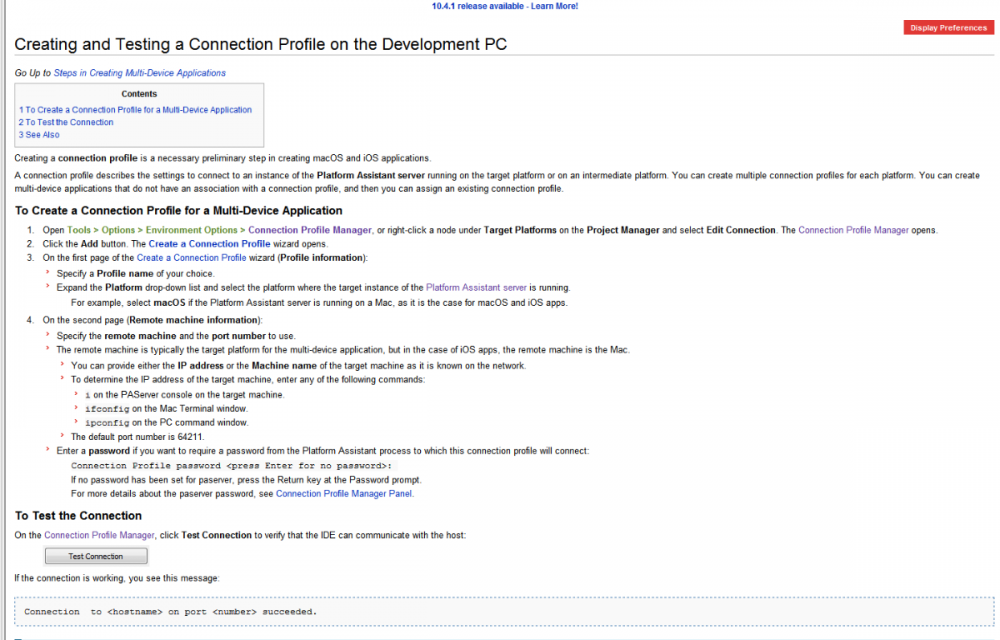
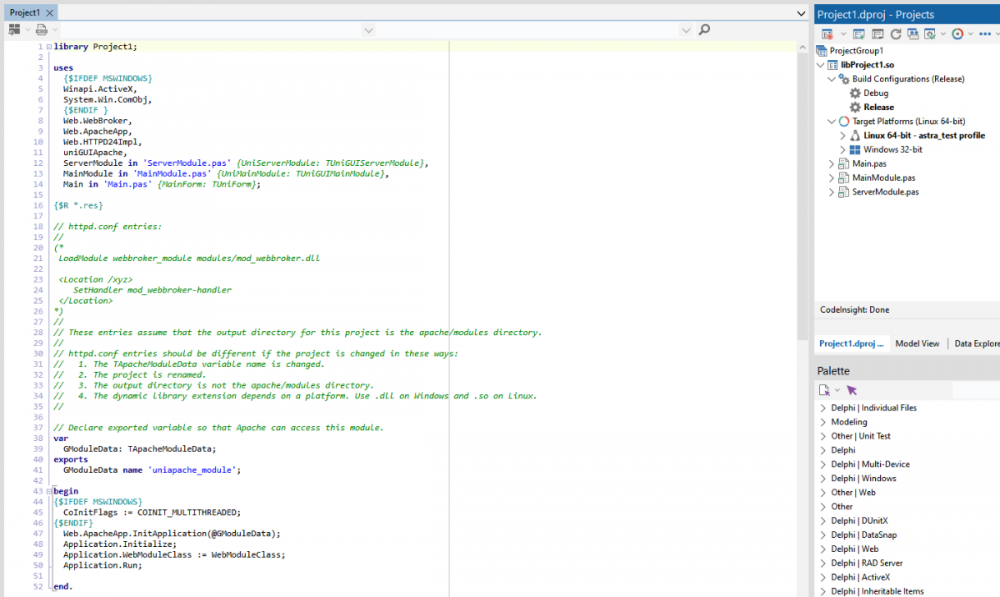
Compilation for the Linux platform
in General
Posted
Did I understand correctly that in order for the Apache Module in the form of a DLL that I compiled for Windows to work under Linux, then you need to install Apache on Linux and then my DLL will run on Linux through Apache installed?