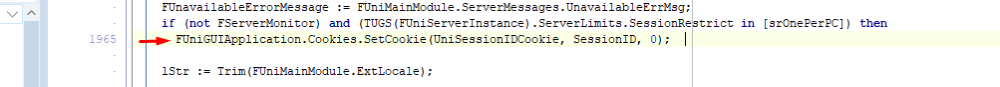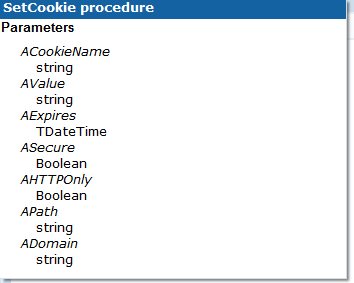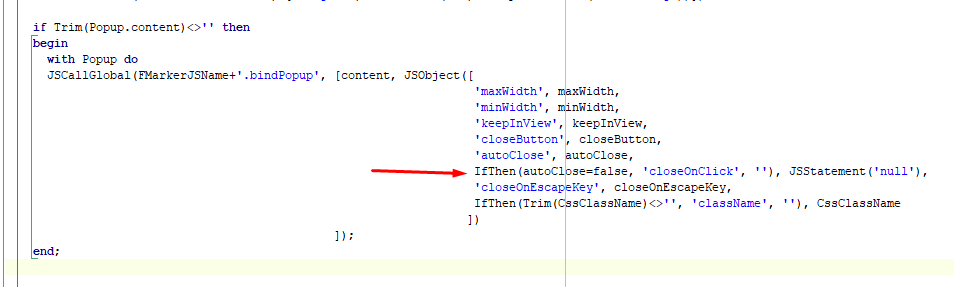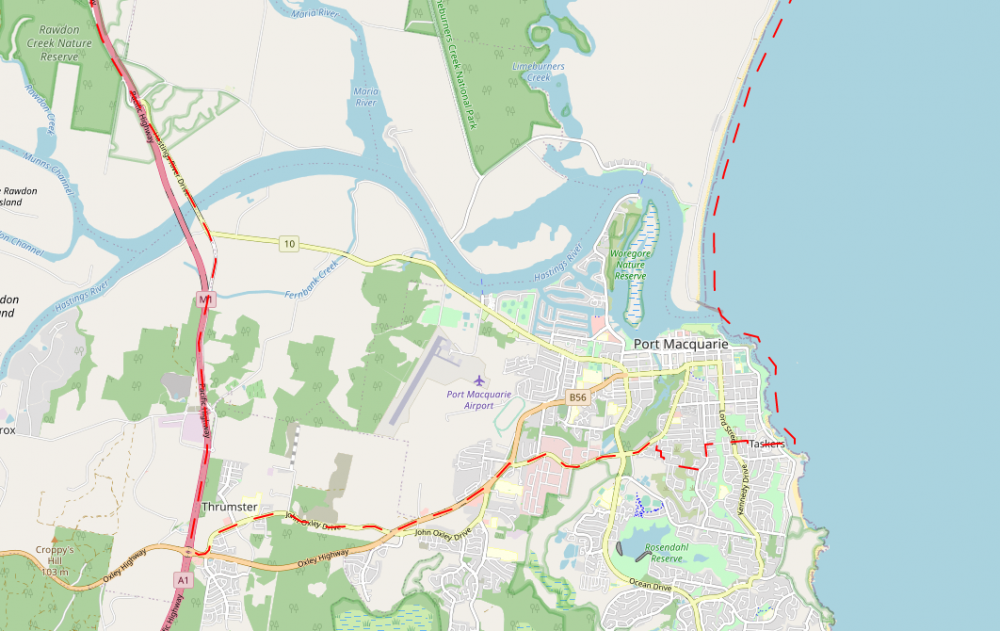-
Posts
1577 -
Joined
-
Last visited
-
Days Won
134
Content Type
Profiles
Forums
Events
Everything posted by Hayri ASLAN
-
Please use JSCallGlobal(FMarkerJSName+'.setLatLng', [JSArray([Latitude,Longitude])]); I added SetLatLong procedure to UniMapMarker. With the new build, you will be able to use it as UniMap1.GetMarkerById(1).SetLatLong(Lat,Long)
-

Get the result of a Javascript (gps position)
Hayri ASLAN replied to erich.wanker's topic in General
Hello Please check UniMap demo. You will see "Get User Location" Button C:\Program Files (x86)\FMSoft\Framework\uniGUI\Demos\Desktop\UniMap -

How to change ServerModule CustomCSS at run-time?
Hayri ASLAN replied to newsanti's topic in General
You can check this approach -
Hello As a workaround, open UniMap.pas, and add the below into line 1752 IfThen(autoClose=false, 'closeOnClick', ''), JSStatement('null'), So it will look like this
- 1 reply
-
- 1
-

-
You need to make sure you are connected to websocket before sending the message
-
Check file and folders name as linux is case sensitive.
-
Hello Yes, we already shared full source code
-
Can you add a simple test case? Where do you have this code? in mainmodule?
-
You need to send an ajaxRequest to server in your custom function when your process done. for example ajaxRequest (sender, '_done', []);
-
instead of "/hello" you can use q=hello. Please check URLParameters demo
-
Done, You will get this with the next build
-
Hi, Hyper server and persistent node zero. Persistent Node Zero Persistent Node Zero is a Node with Id = zero (0) and it is guaranteed to run continuously, i.e. it will never be permanently unloaded. However, it will be occasionally recycled like any other Node. Again, it is guaranteed that it will be reloaded immediately after it is recycled. Main purpose of a Persistent Node is to make sure that you have at least one Node running at a time. Consider a scenario where your uniGUI application should perform a background task in a thread, possibly in a TUniThreadTimer placed on a ServerModule. In a classical uniGUI app there is only one process, so your background task is guaranteed to run in form of a Singleton. However, in HyperServer where multiple copies of same process are running concurrently, there should be a mechanism to ensure your Singleton method will run only in one of the Nodes. Persistent Node Zero option perfectly serves this purpose. All you need to do is enabled this option and checking Node Id in your uniGUI application. If boolean property in ServerModule named NodeZero is True, then it is safe to run your background task.
-
Can you send us latest demo to reproduce the issue?
-
Do you want to import kml file or show images in the map?
-
Hello Google map works. Did you check the demo? I'll check how to add images as layer
-
Hello You can try ClicksToEdit=1
-

Show various MainForms based on user's info from LoginForm.
Hayri ASLAN replied to AMIT's topic in General
Unfortunately you can only have 1 mainform. I suggest create UniFrameA and UniFrameB. Load them into mainform based on user -
Can you please create a test case?
-
-
Ornek uygulama yapabilir misiniz?