
eduardosuruagy
-
Posts
827 -
Joined
-
Last visited
-
Days Won
10
Content Type
Profiles
Forums
Events
Posts posted by eduardosuruagy
-
-
5 hours ago, Sherzod said:
Olá,
Só uma pergunta. A escala não é usada?
I didn't understand your question, but this is just to show the customer where the block is that he will buy the land. It doesn't have to be anything very precise.
-
I would like to select some parts of an image and be able to link them to my database. Imagine a plan of a condominium, I want to mark the points of a block and link it to my record of blocks, when I open the image again it will already be selected, is there this possibility?
See that in the image I selected some courts and put letters just to show an example.
-
1 hour ago, sicoobcooplivre said:
Por favor preciso de ajuda:
Estou usando o hyperserver, e notei que o diretório onde ficam os arquivos de log está ficando grande com o tempo!
Seria uma boa prática excluir os arquivos após um determinado período de tempo? Existe alguma configuração no unigui para que esses logs sejam apagados periodicamente?
Obrigado pela sua atenção!
It was good to have this already native in unigui as well as the cache folder
-
There are some errors happening and I don't know how to find out where they are. How do I find out where these errors are?
SigefWeb_SERVIDORUNIGUI_20230104113258.el SigefWeb_SERVIDORUNIGUI_20230104102936.el SigefWeb_SERVIDORUNIGUI_20230104104803.el SigefWeb_SERVIDORUNIGUI_20230104105727.el SigefWeb_SERVIDORUNIGUI_20230104110518.el
-
16 hours ago, Tokay said:
Este é um problema da biblioteca Delphi JPEG . Poderia ser consertado com a substituição. Nós o substituímos há alguns anos pela biblioteca JPG nativa .
Sorry, but I didn't understand how to solve this problem, do you have a new unit where you add it in delphi?
-
Another error I can't find
-
If this helps the Unigui people, the eurekalog errors are attached.
SigefWeb_SERVIDORUNIGUI_20221229113625.el SigefWeb_SERVIDORUNIGUI_20221229113601.el SigefWeb_SERVIDORUNIGUI_20221229113607.el SigefWeb_SERVIDORUNIGUI_20221229113611.el SigefWeb_SERVIDORUNIGUI_20221229113616.el SigefWeb_SERVIDORUNIGUI_20221229113621.el
-
-
Is there a possibility for eurekalog to send an email with the generated error?
-
I still can't delete the files, could someone help me?
The routine when it gets here in this part of the code
(rDirInfo.Attr and faDirectory <> faDirectory) then
appears like this rDirInfo.Attr = 2064 this appears in the folders -
1 hour ago, FFREDIANELLI said:
Oi Eduardo, e habilitar buffer não resolveu o problema ?
I can't enable buffering, clients want to see all records in a single screen
-
On 10/12/2022 at 20:59, FFREDIANELLI said:
Eu tive esses erros na versão 1561, mas ativando magicamente o armazenamento em buffer, o erro desapareceu!
I've been living with this error for a long time and nobody found out what it was
-
5 hours ago, Sherzod said:
Olá,
Você pode por favor esclarecer sua pergunta?
I need a css that changes all the system edits, puts a darker font, or even a different color
-
Check the possibility of putting the color of the font darker within all the edits of the system, for accessibility reasons the client does not see the letters correctly. How do I make a css that does this?
-
On 18/11/2022 at 02:07, irigsoft said:
Olá, o que você precisa?
I was wondering how you guys managed to delete cache folders in a certain number of days?
-
I couldn't use these examples, do you have any of them that you got? The example I used does not exclude the folders
-
-
I can't run on Berlin 10.1, it keeps giving error
-
7 minutes ago, Hayri ASLAN said:
Thanks!!
-
On 12/1/2021 at 4:53 PM, Osmanito said:
Use this:
UniSession.AddJS('navigator.clipboard.writeText("Hello World!");');
Did that work for you? It didn't work for me
-
I'm not using this component, I'm using the UniFileUpload component and it doesn't have that option!
-
22 minutes ago, Sherzod said:
Você também pode usar esse componente.
How can I use it if it doesn't have the "ShowUploadingMessage" option?
-
18 minutes ago, Sherzod said:
I'm using the UniFileUpload component and it doesn't have this property.
UniFileUploadButton.ShowUploadingMessage = True
-
I would also like to use a mask when uploading a file, how can I do that?


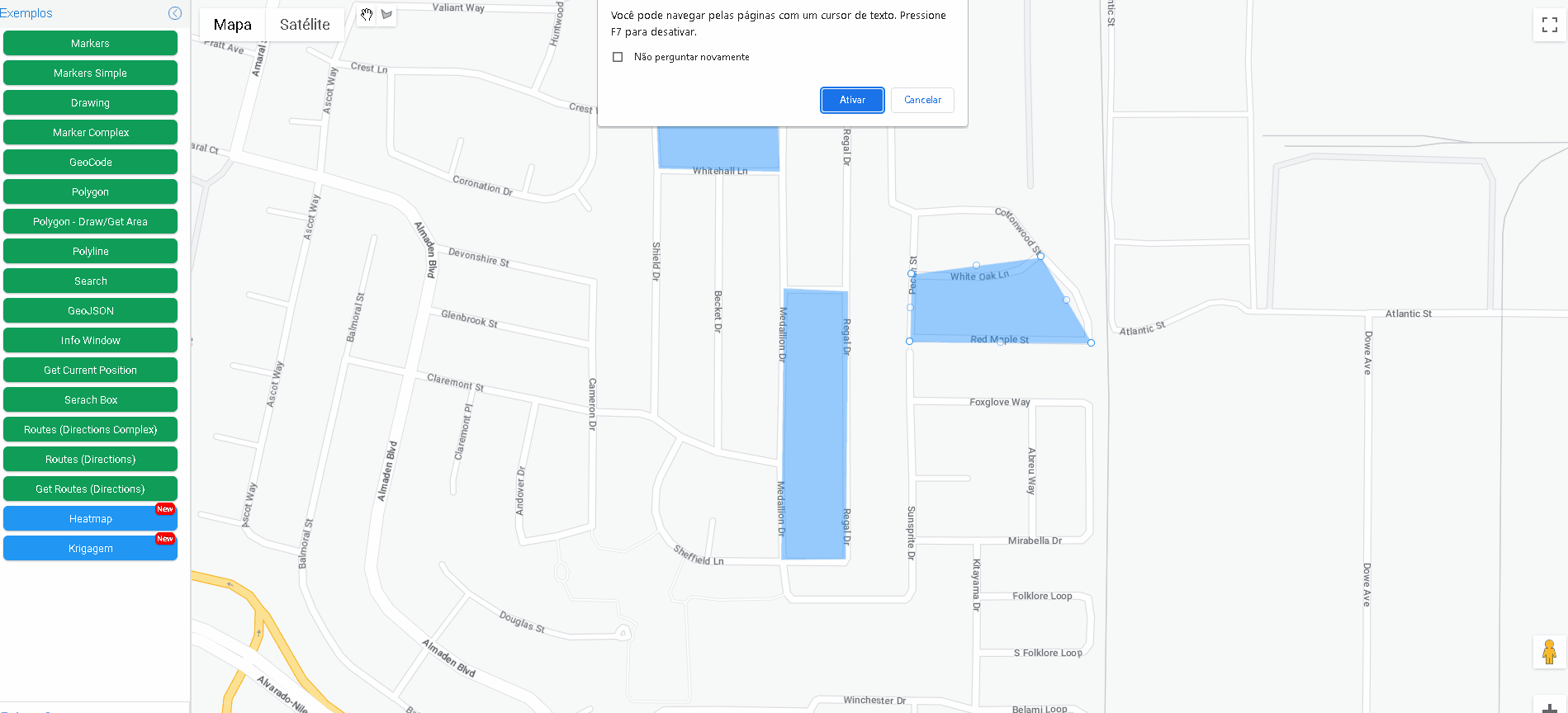
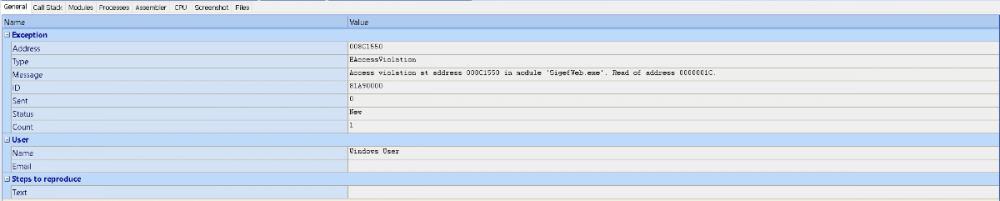
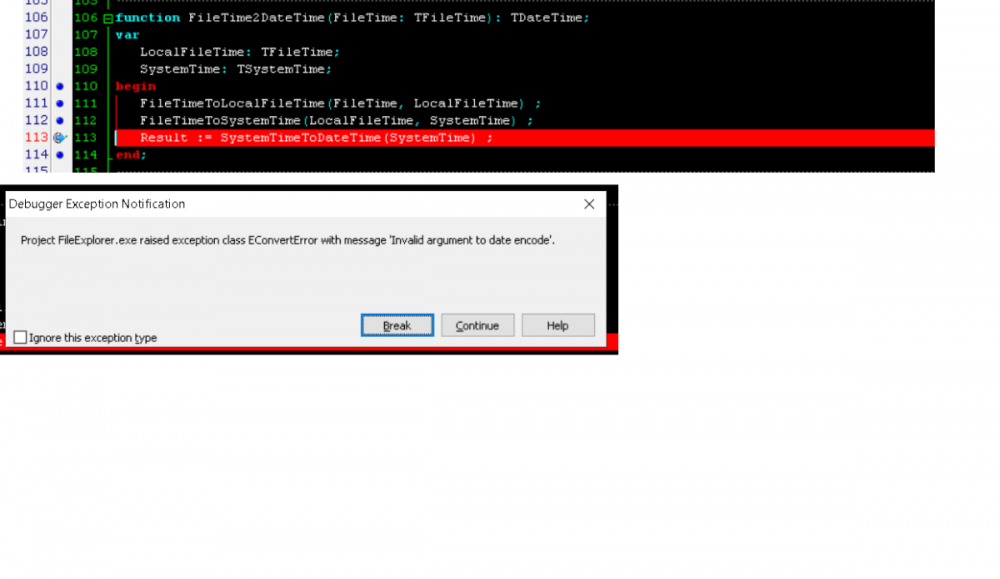
working with images
in General
Posted
I wanted to draw on an image, like this one in the picture above that I placed. Did you get it?
In this example you sent, you can't draw on the image.