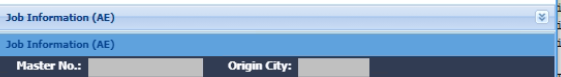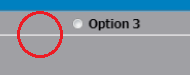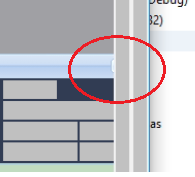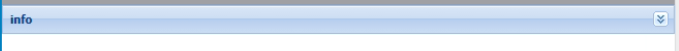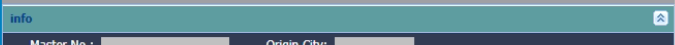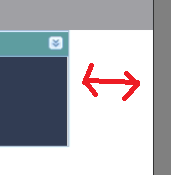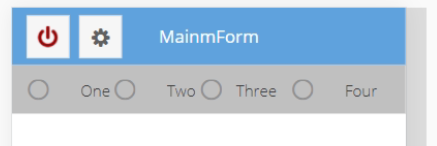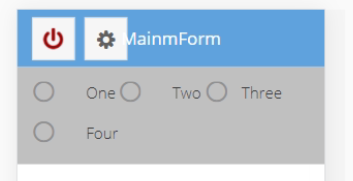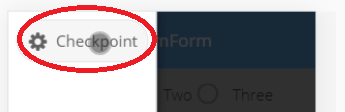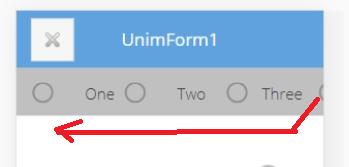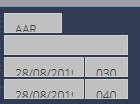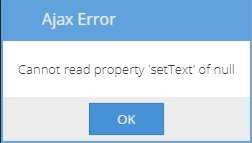pflam
uniGUI Subscriber-
Posts
34 -
Joined
-
Last visited
Content Type
Profiles
Forums
Events
Everything posted by pflam
-
Hi, We have run the Invicti Vulnerability webscan against our website, it reported that the HTTP header "X-Frame-Options" and "X-XSS-Protection" are missing. We have added these headers already and tested working on our website. Then we notice that the scan tool is calling some non-existence URI and our website returned an error page response as follow: HTTP/1.1 400 Bad Request Server: Microsoft-HTTPAPI/2.0 Connection: close Content-Length: 324 Content-Type: text/html; charset=us-ascii Date: Mon, 27 Feb 2023 14:32:12 GMT <!DOCTYPE HTML PUBLIC "-//W3C//DTD HTML 4.01//EN""http://www.w3.org/TR/html4/strict.dtd"> <HTML><HEAD><TITLE>Bad Request</TITLE> <META HTTP-EQUIV="Content-Type" Content="text/html; charset=us-ascii"></HEAD> <BODY><h2>Bad Request - Invalid URL</h2> <hr><p>HTTP Error 400. The request URL is invalid.</p> </BODY></HTML> We are hosting the website using Microsoft IIS. We have set the error page code status 400 to point to our custom page, however it didn't open our custom page as you see above. Does anyone has any idea? Thanks.
-
Hi, I found that it will show title bar & 'collapsed bar' at the same time in some iphone modal. if i use "header.setvisible(false)", then there is no 'bar' to 'collapse' after panel is shown. is there any solution to only show one bar? thank you.
-
Hi, anyone can help? or any workaround solution? is it a bug?
-
Hi Sherzod, Please help to check the below issues: 1) panel's title bar is changed back after it is collapsed. 2) Collapse Button cannot be shown completely. 3) How to remove the line? Thank you very much. Responsive_Design.zip
-
Hi, any solution to change the layout when it is collapsed? another issue, the button is not shown properly when open the page at the first time. Any solution? Thank You.
-
i change it to border, but the problem still exists. my problem is why the title bar will change back to default one when it is collapsed. I change the panel by using the below: CustomCSS: .ColorTitle .x-panel-header-default { background-image: none; background-color: #4682B4; font-size: 18px; } clientevent > unitEvents: function beforeInit(sender, config) { config.cls = 'ColorTitle'; } Thank You.
-
hi sherzod, AlignmentControl = uniAlignmentClient Layout = column
-
Hi, the bar is changed back to the origin layout when it is collapsed. i set Layoutconfig.Region = north, or Layoutconfig.Width=100% If i remove Region or Width value, then it cannot expand with form. Any solution? Thank You.
-
hi sherzod, thanks a lot. it help.
-
Hi, in my actual project, the containerpanels are not displayed as what i designed. Example, In the attached test program, the order of the containerpanel is from 4 to 1. Is there a way to show the containerpanel in the order 1 to 4 by using layout properties? Or other way to change 'display order' of the controls? Thank You. Control_Order.zip
-
finally, solved the problem by myself..... don't know why cannot set value in the cantainerpanel's layoutconfig > Height if i set a value, then the OnScreenResize event cannot be fired...
-
thank you very much.
-
Hi, I am difficult to find the related topic for the below 2 questions. Can anyone help? 1) How can I pass ClientEvent's value to form's variable? 2) Is there a way to pass form's value to ClientEvent without using OnAjaxEvent? Thank You.
-
Hi, I have added one side menu, and its width will be changed when browser is resized. It is working properly when browser is resized In the beginning; however, 'OnScreenResize' only fired in the first time the form is showed after i added containerPanels. MainFormDisplayMode = mfPage AlignmentControl = uniAlignmentClient How can I solved it? or is there any other way to call my 'SideMenuResize' procedure when browser is resized? Thank You.
-
I am also facing the same issue. Example, unimRadio.checked := True; but the radio button still remain 'uncheck'. how to solve it? v1.90.0.1537 registered.
-
I would like to change the position of control based on different size of mobile. It is working in main form. > but it does not work when i copy the code to 2nd form. Can anyone help to check what is the problem? Or any other way to get the same result? Thank You. ResponsibleApp.zip
-
Hi Sherzod, Thanks for your reply. I found that the problem is cause by TSilang component. If i remove the Tsilang component from MainModule, then its work. I use trial version of Tsilang
-
can anyone help?
-
Unigui version 1.90.0.1508 I have 2 unigui projects, it can run in console exe, but it will keep show "Loading...." if project deployment method is window service. Any setting need to set in service module or main module?
-
Hi, Any update? thank you.
-
Hi Sherzod, I still cannot customize the mEdit and mRadio. 2) mEdit - I need to change the font size to 9, and edit box's height to 22 (and set left margin to 0). however, the text cannot fully be shown. 3) The mRadio button is not clear after i change the background color to gray. Is it possible to change the color? Thank You.
-
perfect ! :-) .. Thank you!
-
-
Hi Sherzod, it works. thanks.
-
Hi, I use the below code to change the caption and button in web application; however, it does not work in mobile application. messagedlg('test', mtError, [mbOK], Nil); UniSession.AddJS('Ext.get("messagebox-1001_header-title-textEl").setText("Your Caption")'); UniSession.AddJS('Ext.get("button-1005-btnInnerEl").setText("Your Button")'); Can anyone help?