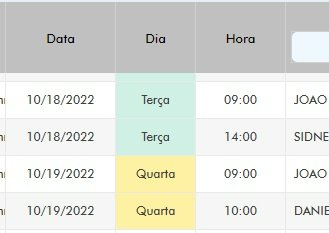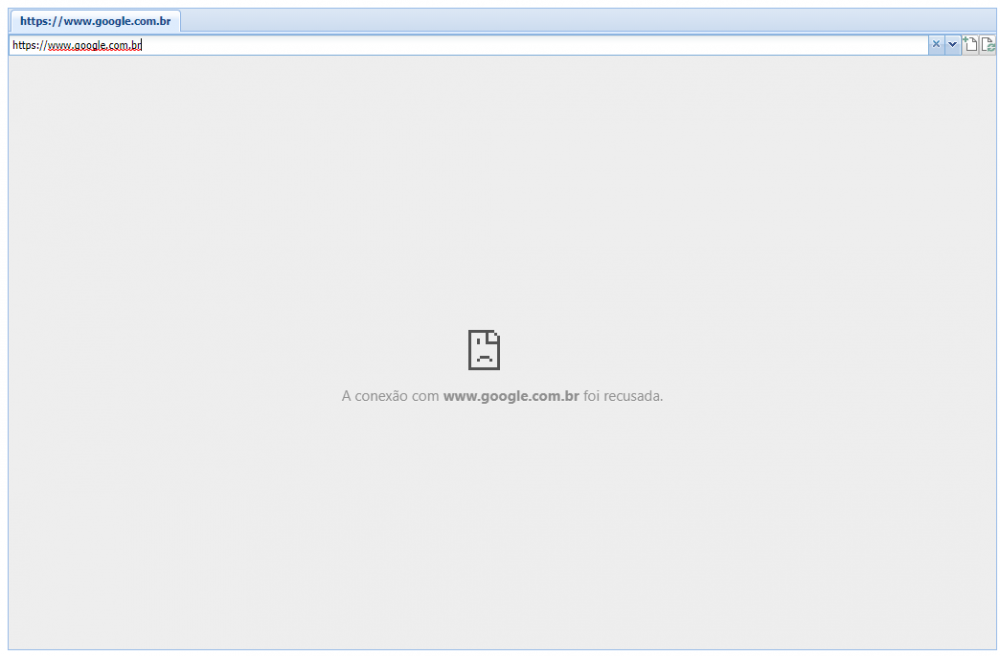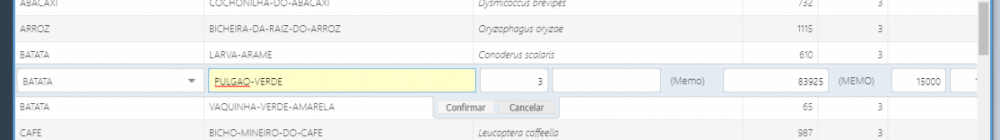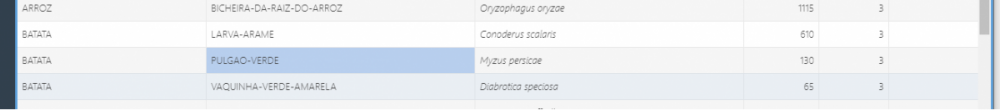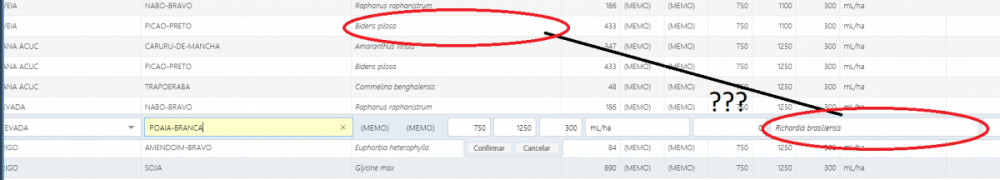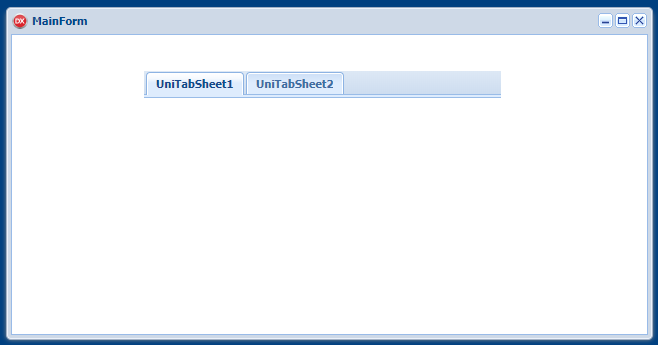luiscarlosdeazevedo
uniGUI Subscriber-
Posts
15 -
Joined
-
Last visited
Content Type
Profiles
Forums
Events
Everything posted by luiscarlosdeazevedo
-
EProdutoQtd.JSInterface.JSConfig('inputType', ['number']); I'm using the following command to open numeric keypad in android but it doesn't work: ENumericEditField.JSInterface.JSConfig('inputType', ['number']); For the TUniNumberEdit component it works normally, but for the direct edit component the field does not work.
-
When I run the app stand alone, the date/time formats are correct. When I run the app using hypservice, the date/time formats are incorrect. From what I could see, the hyperservice uses windows formats. How can I change? Is there any configuration ? the 1st image is wrong. the 2nd image is correct.
-
How can I change to runtime presentation mode when I'm showing a pdf?
-
Hyperserver not work in 2 instances
luiscarlosdeazevedo replied to luiscarlosdeazevedo's topic in Deployment
Solved ! Thanks Farshad To run multiple instances of Hyperserver the setting you must change for each running hyperserver service is as follows: [http_transport] start_port = 16384 for another instance should be: [http_transport] start_port = 16484 and so on... This way hyperserver will not crash and update applications. -
Hyperserver not work in 2 instances
luiscarlosdeazevedo replied to luiscarlosdeazevedo's topic in Deployment
one more video erro_hyperserver2.mp4 -
When I use hyperserver for 2 applications, it doesn't work right. Sometimes opens the correct application, sometimes opens the application of the other instance. It seems to be something about the cache or something. erro_hyperserver.mp4
-
I use urlFrame to access some pages, like google for example and when is https presents error ... is there any solution to solve?
-
Hi, I'm using hyperserver on windows server 2012 and it's causing an APPCRASH. I already have 32 and 64 bit versions and the error persists. On my computer with windows home works perfect. Unigui version: 1.90.0.1495 Below the windows message: Signing the problem: Problem Event Name: APPCRASH Application Name: estoqueweb.exe Application Version: 1.0.0.0 Application Timestamp: 5cabdc95 Failure Module Name: estoqueweb.exe Fault Module Version: 1.0.0.0 Date / Time Stamp Fault Module: 5cabdc95 Exception Code: c0000005 Exception Scroll: 00009da6 Version of the operating system: 6.2.9200.2.0.0.400.8 Place Identification: 1046 Additional Information 1: fc4a Additional Information 2: fc4a5ea9504f833147eee59e62a9834f Additional Information 3: 2f0b Additional Information 4: 2f0be89bb65c2b5d04fef37250666874 Read our online privacy policy: http://go.microsoft.com/fwlink/?linkid=190175 If the online privacy policy is not available, please read our offline privacy statement: C: \ Windows \ system32 \ en \ erofflps.txt
-
-
-
Hi, I've changed my email to luis@bmsoft.com.br