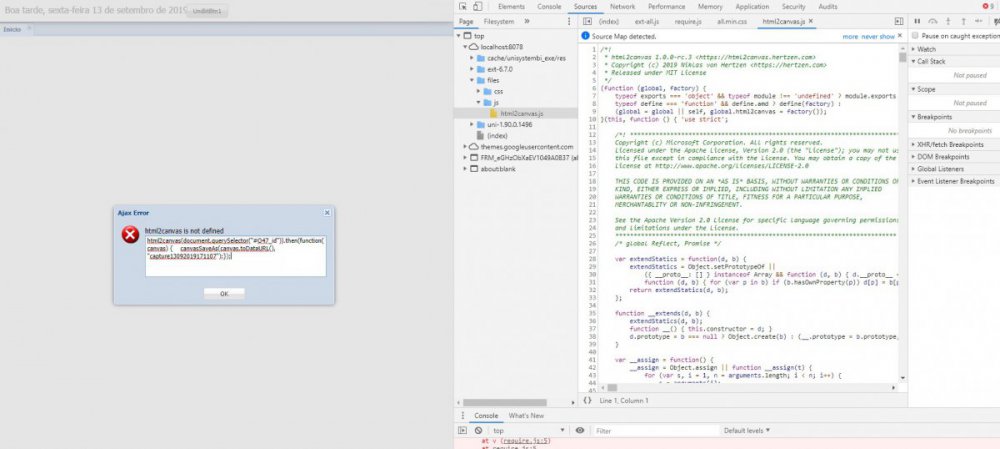freedowsRoO
Members-
Posts
188 -
Joined
-
Last visited
-
Days Won
1
Content Type
Profiles
Forums
Events
Everything posted by freedowsRoO
-
-
Sorry @Sherzod but i have one more problem. If i create i new project your code works fine but when i paste the same code in my real project i receive the message: " html2canvas is not defined" any ideia?
-
OMG it's work perctly!! Thanks a lot!! You are the best!
-
Thanks a lot! I'm trying to do here either but no succes yet, the problem is that i don't have mutch knwoledge in sencha, i'm learning.
-
Hi @Sherzod how do i call this function in a uniButton? Note that in the place of #CAPTURE i need to insert the ID of the element that i want to take a screenshot. function screenshot(){ html2canvas(document.querySelector("#capture")).then( canvas => { var a = document.createElement('a'); a.href = canvas.toDataURL("image/jpeg",1.0).replace("image/jpeg", "image/octet-stream"); a.download = 'somefilename.jpg'; a.click(); }); } i'm trying to do something like this in the ExtEvent of the button but no succes function click(sender, e, eOpts){ '+ html2canvas(document.querySelector( UniTabSheet1.JSName )).then( canvas => { var a = document.createElement("a"); a.href = canvas.toDataURL("image/jpeg",1.0).replace("image/jpeg", "image/octet-stream"); ' a.download = "somefilename.jpg"; a.click(); }); }' );
-
That's will work! BUT i have only one question. Is there a way to get the HTML of an especific component?
-
Ok i will look for it, thanks.
-
Hello friends! Is there any way to take print screen of a frame or panel? Thanks in advance
-
Thanks..... =]
- 24 replies
-
- unimbutton
- color
-
(and 1 more)
Tagged with:
-
Yep, i already checked the example. btnmobile.rar
- 24 replies
-
- unimbutton
- color
-
(and 1 more)
Tagged with:
-
did not work. The background button color still not changing. UNIGUI Mobile 1.90 function added(sender, container, pos, eOpts) { sender.addCls('bntLogin'); } .bntLogin { background:#1892d1 !important; color:#fff !important; -webkit-transition: background 0.5s ease-in-out; transition: background 0.5s ease-in-out; }
- 24 replies
-
- unimbutton
- color
-
(and 1 more)
Tagged with:
-
UP! I'm having the same problem. UNIGUI 1.90 Here. I checked in google chrome and the CSS appears in button code but the color not change.
- 24 replies
-
- unimbutton
- color
-
(and 1 more)
Tagged with:
-
Yeahh! it's the same problem! ItemIndex doesn't work, always return -1
-
Yeah!! I'm having the same problem. Any Help @Sherzod??
-
up
-
up
-
ItemIndex doesn't work, i'm trying to do something like this: procedure TMainForm.UniComboBox1Change(Sender: TObject); Var sVar: String; begin sVar:= UniComboBox1.IconItems.Items[UniComboBox1.ItemIndex].Caption; ShowMessage('test: ' + sVar ); end;
-
Hi guys! I'm using UNIGUI 1.90, In this version there is the combobox with a new image list property. I don't managed to get the selected image caption. Any help?
-
Thanks i'll try! Is this component already included in unigui 1.90?
-
Hello guys! There is any way to use multi selection on a combobox?
-
Sure @Sherzod, i have a component with the following code: ClientEvents.ExtEvents.Add:=('added=function added(sender, container, pos, eOpts){ sender.resizable= true; sender.draggable= true; }'); Is there a way to remove this code or set resizeble and draggable to false in runtime?