
GoldLine
-
Posts
62 -
Joined
-
Last visited
Content Type
Profiles
Forums
Events
Posts posted by GoldLine
-
-
-
On 10/1/2021 at 11:49 AM, mikromundo said:
Excuse me.
I posted where there were already related posts previously it was not my intention to do anything wrong.This will never happen again.
Don't do the same thing other users on other platforms do.
Do not criticize the work that refers to Unigui itself and has helped dozens of users and has also helped unigui, because here in Brazil, because of Radcore, several licenses are sold.
It is not because some do not use it that it is frowned upon.
This is exactly what intraweb and tms web core users do with unigui users.
RadCore is a useful addition to unigui developers, I like it.
👍 -
Hello likemike,
I had the same problem on some android/chrome devices and was able to fix it with your CSS.
Many thanks!
-
Hello Sherzod,
in the simple testcase click on "Show editframe" and in editframe click on edit field and then press enter.
-
Hello,
I've a problem in my mobile app.
Some users use the app with their notebook. The users enter text in an edit field and confirm the entry with the enter key (vk_return).
However, the enter key causes the app to restart.
My question: how can I intercept the enter key being entered in an edit field in the mobile app? -
-
13 hours ago, likemike said:
Hello!
I use UniPlatform to get the info, which OS is used.
uPlat:=UniApplication.UniPlatform; IF (upAndroid IN uPlat) THEN OS:='Android' ELSE IF (upiOS IN uPlat) THEN OS:='iOS' ELSE IF (upDesktop IN uPlat) THEN OS:='Windows';It works on most devices, but on an iPad (APPLE MTXN2FD/A iPad Pro -2018) I get:
Anyone else has the same problem?
Regards
Mike
Same problem on my IPad (5.Gen) with ios 14.4.2
UniApplication.UniPlatform returns upDesktop.
-
Hello Mohammad,
fantastic work. That's excatly what I need for my app.😊
If possible then please share also code for xtemplate from your example. It looks amazing good.
Thanks Mohammad, I've l learned so much from you. Without your fantastic examples, my app would look "creepy" 😉
Thanks in advance
Michael
-
Hi x11.
many thanks for your response.
-
Does anyone know how I can read the phone number from my smartphone (iphone, android) programmatically?
-
Hello,
how can I set FLEX property for TUnimTabPanel?
-
Hi Sherzod,
yes that is the application of the video.
You have to activate the mobile simulation in your browser.
I noticed the problems on the iPhone.
-
Hello,
if I click on the title line of a collapsible panel, the display of the panel is destroyed.
How can i fix this behavior??
unim-1.90.0.1536
-
-
Works perfect!!! Thank you.
And in case where pnlOrder isn't TUnimPanel (..is another panel on MainmForm), is there also a solution?
-
-
I use this function event in TUnimPanel -> UniEvents
-
Hello Sherzod,
f.e.
function beforeInit(sender, config)
{
config.listeners= {
click: {
element: 'el',
fn: function(e,el){if (MainmForm.pnlOrder.Enabled==true) { <== something like that
TweenLite.fromTo($('#'+el.id), 0.2,{backgroundColor :'#ffffff'},{backgroundColor :'#d2d2d2',onComplete:function(){
TweenLite.to($('#'+el.id), 1.0,{backgroundColor :'#ffffff'})
} }
});
}
}
};
} -
Hello,
is it possible to access delphi class properties from javascript (unievents/extevents)?
I want to read the value of unimpanel.enabled in javascript function.
Thanks
-
Hello Sherzod,
any news about it?
-
Isn't it posiible for uniMdbgrid?
-
Hello Sherzod,
yes, uniMdbgrid. I want collaps groups after opening dataset.
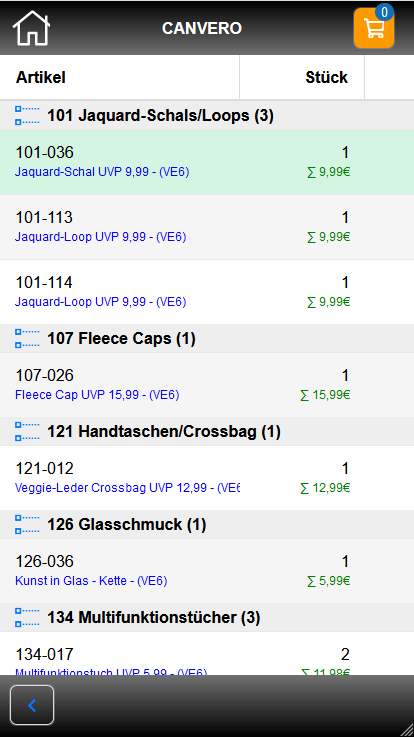
-
Hello,
any idea??
-
Hello,
how can we expand/collaps unimdbgrid group at runtime (coding)?
Thx


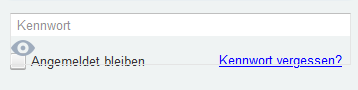

How to work with temp tables (##tablename) on MS SQL and unigui Sessions
in General
Posted
Hi irigsoft,
the local temp table is visible only to the connection/session that creates it and is deleted when the connection/session is closed. You should work with GLOBAL TEMP TABLES.
Global temp tables are visible to everyone and are deleted when all connections that have referenced them have closed.
A flexible solution, no need to change applications, data are cleaned automatically.