
Masteritec
-
Posts
191 -
Joined
-
Last visited
Content Type
Profiles
Forums
Events
Posts posted by Masteritec
-
-
13 hours ago, adragan said:
As far as I know, Richtext is not thread safe. Maybe it was resolved in the mean time.
I resolved the problem by using HTML tags in a TUniMemo. The export was ok.
Can you give me example how to do it, thank you.
-
9 hours ago, Wilton Ergon said:
have you already tried to open this pdf externally in another pdf reader, as I think this has nothing to do with isapi, but in exporting the report to pdf, which is not configured to export rtf objects, I use report builder, and I never had this problem
Already try open in Adobe Reader, can't display Rich Text. I think is report builder did not export Rich Text to PDF in ISAPI, standalone exe no problem.
Your Wep Apps is run on ISAPI or standalone exe? -
17 hours ago, rencarnacion said:
Hello in ISAPI Application the Rich Text Does not work ,not even in Intraweb
Yup, in ISAPI export to PDF can't display Rich Text.
I want to know any solution or suggestion for this kind of problem.
-
-
I use TUniNativeImageList and AddIconFile(filename).
-
-
22 hours ago, Masteritec said:
Please help my customer complaint this issues. Urgent.
Please help
-
 1
1
-
-
14 hours ago, Masteritec said:
Any update on this? I receiver a lot customer complaint regarding this issue
Actually this not only unimcombobox, unimdatepicker also face this issue
Please help
Please help urgent..
-
On 4/5/2022 at 7:22 PM, Sherzod said:
I have opened.
Any update on this? I receiver a lot customer complaint regarding this issue
Actually this not only unimcombobox, unimdatepicker also face this issue
Please help
-
-
Hi Sherzod,
If hide + button is depend on other dataset value how to do it?
Like Master Detail 2 dataset design, if no detail record will be hide + sign.
-
Any solution for it?
Can use coding for expand/collapse row widget. -
-
Hi,
I use 1.90.0.1545, facing icon problem when set x-form-search-trigger IconCls. refer testcase "Grid-Runtime Editor.zip"
Quotewith LueEdit.Triggers.Add do
begin
HandleClicks:= True;
HideOnReadOnly:= False;
IconCls:= 'x-form-trigger';
end;with LueEdit.Triggers.Add do
begin
HandleClicks:= True;
HideOnReadOnly:= False;
IconCls:= 'x-form-search-trigger';
end;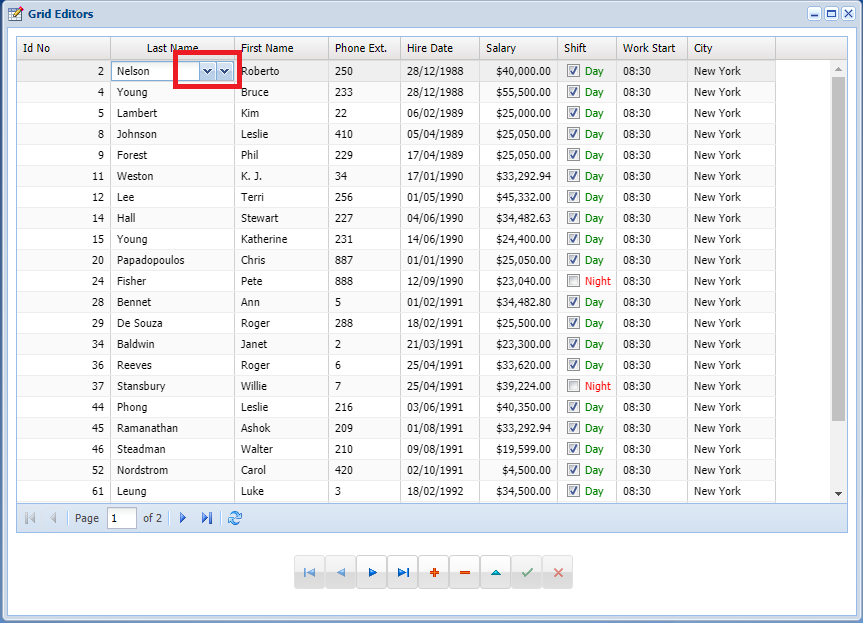
-
4 hours ago, Farshad Mohajeri said:
Next build will address this issue.
Actually, if you want to avoid editing a CheckBox in grid you can set the field to ReadOnly.
Hi,
Cause block CheckBox column is depend on other column value, only BeforeEdit can solve it.
-
Hi, is OK.
Thanks-
 1
1
-
-
On 5/12/2020 at 2:52 PM, apgrs said:
ExtEvents->beforeedit not working for checkbox columns.
Testcase:
1. Take demo uniGUI\Demos\Desktop\GridCheckBox
2. Put code below to UniDbGrid1->ExtEvents
function beforeedit(editor, context, eOpts) { return false; }
3. Try to edit checkbox columns
UNiGUIVersion 1.90.0.1526
Hi,
above issue i checked in version 1.90.0.1545 still not yet fix. Any solution for set readonly checkbox in grid when use beforeedit?
-
Hi, Please see below code and sample Grid4.
If LastName and FirstName is empty, other columns is not allow edit, but if LastName or FirstName column change position, below code will wrong.
if ((context.field == 3) || (context.field == 4)
|| (context.field == 5) || (context.field == 6)
|| (context.field == 7) || (context.field == 8)) {
return ajaxRequest(this, "GridEditing", [], false).responseText == "true";
};Quoteprocedure TMainForm.UniDBGrid1AjaxEvent(Sender: TComponent; EventName: string; Params: TUniStrings);
begin
if EventName = 'GridEditing' then
begin
if (ClientDataSet1.FieldValues['LastName'] = '') and (ClientDataSet1.FieldValues['FirstName'] = '') then
begin
UniSession.SendResponse('false');
end
else
begin
UniSession.SendResponse('true');
end;
end;
end;Quotefunction beforeedit(editor, context, eOpts)
{
if ((context.field == 3) || (context.field == 4)
|| (context.field == 5) || (context.field == 6)
|| (context.field == 7) || (context.field == 8)) {
return ajaxRequest(this, "GridEditing", [], false).responseText == "true";
};
} -
11 hours ago, Sherzod said:
Hi,
Do you mean these values "==1, ==2" ?
Yup, how to dynamic it when column position change.
-
Hi, any idea for it?
-
Hi, This issue can be fix?
-
On 5/14/2020 at 8:40 PM, Hayri ASLAN said:
I see. I found the problem and created a ticket. We will work on this.
Hi, Why still not yet fix this problem?
I use 1.90.0.1545
-
Hi,
Quotefunction beforeedit(editor, context, eOpts)
{
if ((context.field == 1) || (context.field == 2)) {
return ajaxRequest(this, "GridEditing", ["colIdx="+context.field], false).responseText == "true";
};
}above coding can be write on the fly? Then I can assign context.field after column move in grid.
-
8 minutes ago, Sherzod said:
Hi,
What if there is such a scenario?
1. The user will assign the value to Column A
2. Then the user will assign the value to Column D
3. After, the user will delete the value in Column ADelete the value in Column A and system auto delete the value in Column D.

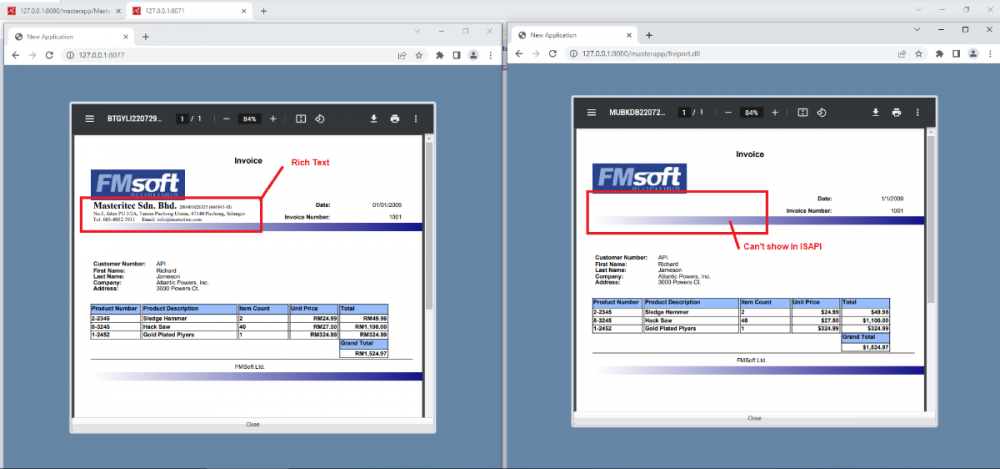

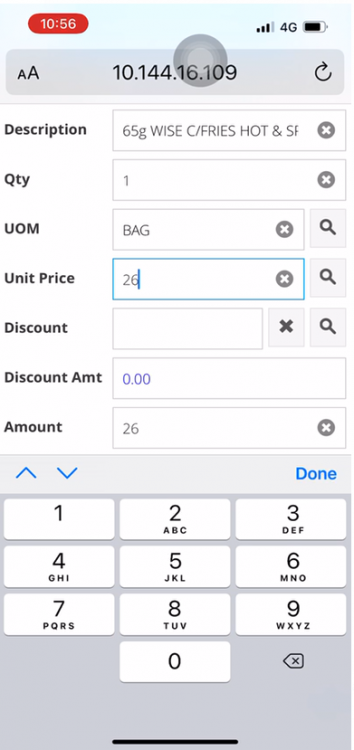
Export PDF Report RichText Can't Display in ISAPI mode
in General
Posted
Thanks your reply.
Actually run in Standalone or Service, my web apps no this problem and can be display rich text when export to PDF.
Only in ISAPI dll can't display rich text when export to PDF.