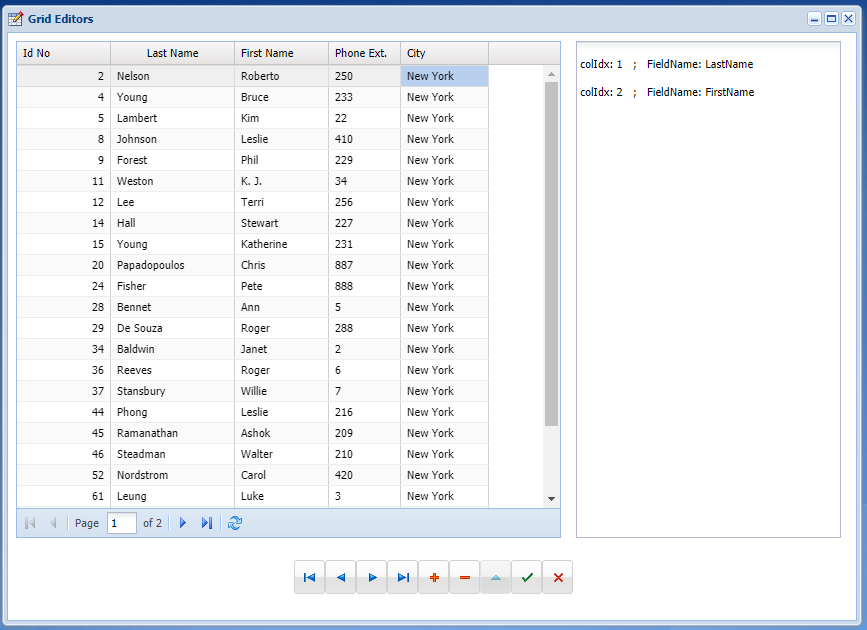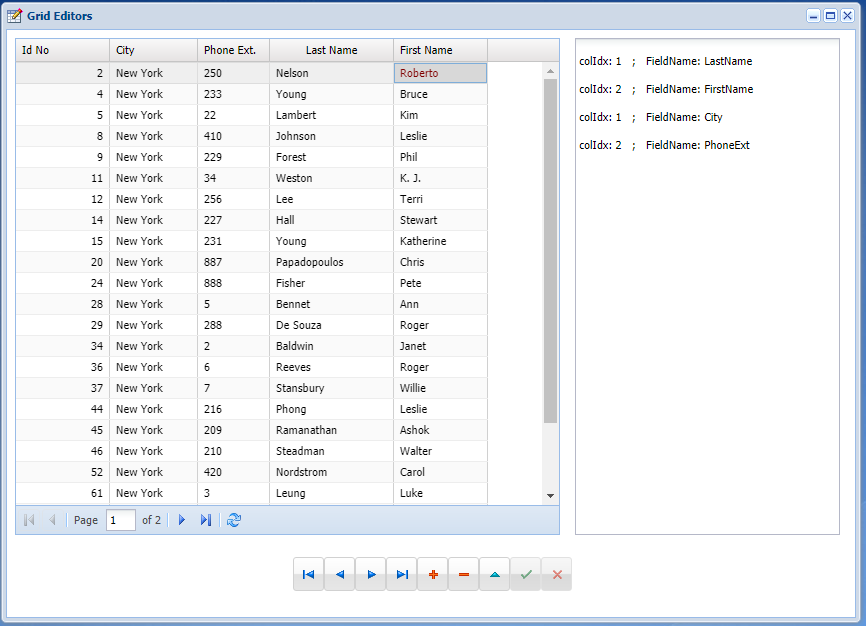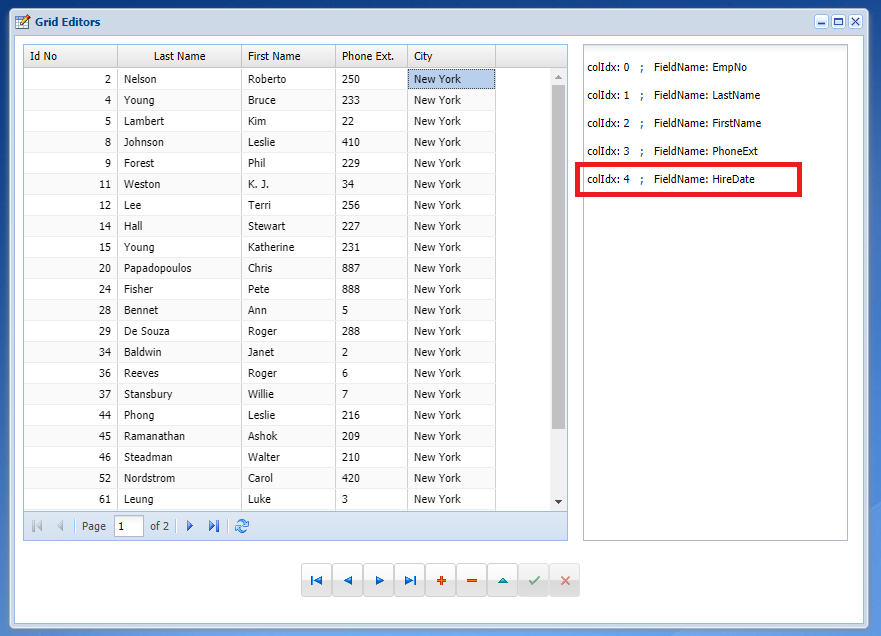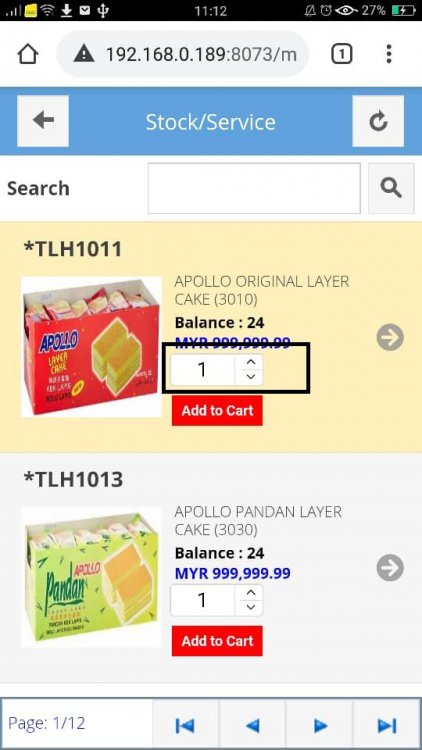Masteritec
uniGUI Subscriber-
Posts
191 -
Joined
-
Last visited
Content Type
Profiles
Forums
Events
Everything posted by Masteritec
-
Hi, Any solution for it? thanks
-
1. Column A, Column B, Column C, Column D 2. Column D read only is depend on Column A is empty or not. If Column A empty then Column D can't assign value. 3. Customer allow to move Column position.
-
Hi, I want to check if column is 'Last Name' or 'First Name' in beforeedit like below: But if column change position will get wrong, any solution? Column no change checking is correct: Column changed checking is incorrect: Grid3.zip
-
Hi, It work well, thank you.
-
-
Only Index, but also can't match with context.colIdx.
-
Hi, context.colIdx return is not match with Column.ColID when some column is hide. Eg. Column1 - Visible, Column2 - Visible, Column3 - Visible, Column4 - Hide, Column5 - Hide, Column6 - Visible, Column6 - context.colIdx is 3, but Column.ColID is 6. Any solution match with context.colIdx?
-
This work well. Thanks
-
Hi, Thanks for reply. If Delphi function return True/False, how to pass back to JS? like below: LockColumn(context.colIdx) return True/False function beforeedit(editor, context, eOpts) { return MainForm.LockColumn(context.colIdx); }
-
1. Delphi has LockColumn function to determine column is readonly or not. function TMainForm.LockColumn(ColIdx: Integer): boolean; begin if ColIdx in [1,2] then begin Result:= ClientDataSet1.FieldByName('EmpNo').AsInteger < 20; end; end; 2. UniDBGrid -> ClientEvents -> ExtEvents -> beforeedit to call LockColumn. function beforeedit(editor, context, eOpts) { return MainForm.LockColumn(context.colIdx); } Please refer sample, can't call LockColumn to get lock or not Grid.zip
-
DBGrid How can I set Rows in read-only depending on a column value ?
Masteritec replied to benoitclaeys's topic in General
Hi, If current column 'field a' position is 2 then we can use e.record.get("1"); but if move column 'field a' position to other (like 4 or 5 or etc.) then we how to get it? -
DBGrid How can I set Rows in read-only depending on a column value ?
Masteritec replied to benoitclaeys's topic in General
Hi, If the column position can be moving then how to get column value when position change? -
Desktop, Runtime, Grid, ClearColumns: UnAble to assign Editors
Masteritec replied to andyhill's topic in General
Refer this GridEditors2.7z -
Desktop, Runtime, Grid, ClearColumns: UnAble to assign Editors
Masteritec replied to andyhill's topic in General
-
UnimDBListGrid How to get back Value from Spin Edit
Masteritec replied to Masteritec's topic in uniGUI Mobile
@Sherzod Attached is test case source code & Video for you to refer. Above code only ok for first time form show. Refer video First time click Show Cart -> Select 1221 -> Change Value to 5 -> Add to Cart -> ajaxRequest Show Message Correct. Close the Sreen Second time click Show Cart -> Select 1221 -> Screen value no change default to 1 -> Add to Cart -> ajaxRequest Show Message wrong it take back previos value and now whatever value you change it always show 5 only Please help WhatsApp Video 2020-11-06 at 11.43.20 AM.mp4 Unigui_Mobile_Listview2.7z -
combox with multiple selection by checkbox
Masteritec replied to Nicola Nicoletti's topic in General
How about check box combo box for mobile? -
UnimDBListGrid How to get back Value from Spin Edit
Masteritec replied to Masteritec's topic in uniGUI Mobile
Thanks your help -
UnimDBListGrid How to get back Value from Spin Edit
Masteritec replied to Masteritec's topic in uniGUI Mobile
Please refer my test case Unigui_Mobile_Listview.zip -
UnimDBListGrid How to get back Value from Spin Edit
Masteritec replied to Masteritec's topic in uniGUI Mobile
Current i able to return {0} to AjaxRequest when click Add to Cart Button, Beside that , i also need usert to input quantity using Spin edit, then only click Add to Cart then return to AjaxRequest, I don't know to pass spin edit value to ajax request. Please help -
function beforeInit(sender, config) { config.loadingText='Loading...'; config.grouped=false; config.itemTpl= new Ext.XTemplate( '<tr><td><span style="font-size:18px;font-weight:bold;padding-top:4px;padding-left:5px;">{0}</span></td></tr>'+ '<table class="tblstock">'+ '<tr>' + '<td>'+ '<img src={5} width="120" height="120"/>' + '</td>'+ '<td>'+ '<table class="tblStockDescr">' + '<tr><td style="font-size:13px;padding-top:4px;padding-left:5px;line-height:1.2;">{1}{2}</td></tr>'+ '<tr><td style="font-size:13px;font-weight:bold;color:black;padding-top:4px;padding-left:5px;line-height:0.8;">Balance : {4}</td></tr>'+ '<tr><td style="font-size:13px;font-weight:bold;color:blue;padding-top:4px;padding-left:5px;line-height:0.8;">MYR 999,999.99</td></tr>'+ '<tr><td><input type="number" id="seqty" value="1" min="1" /></td></tr>' + '<tr><td><input type="button" class="addtocartbutton" value="Add to Cart" data-id="{0}"></td></tr>' + '</table>' + '</td>' + '</tr>' + '</table>' ); } function afterCreate(sender) { Ext.getCmp(sender.id).bodyElement.addListener('click', function(event, target) { if (target.getAttribute('class') === 'addtocartbutton') { var qty = 12; <== How to get back value from spin edit ID seqty? ajaxRequest(sender, "ADDTOCART", ['stockcode='+target.getAttribute('data-id'), 'qty='+qty]); } }, null, { delegate: 'table input' }); }
-
New Page Navigator UnimDBListGrid like Web
Masteritec replied to Masteritec's topic in Feature Requests
Hi, Good news, when release?