-
Posts
50 -
Joined
-
Last visited
-
Days Won
3
Content Type
Profiles
Forums
Events
Posts posted by SMARAM
-
-
1 hour ago, Sherzod said:
Hello,
Which edition are you using?
Can you please explain your case in more detail?
Hi Sherzod.
Version:1.0.0.1416
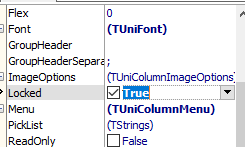
When the unidbgrid has a column locked, this code doens't work
UniSession.AddJS(UniDBGrid1.JSName + '.headerCt.move(1,5);' + UniDBGrid1.JSName + '.view.refresh();');This error is displayed..
I was trying to find the error in the ext-all file and the error occurred here, because it is empty
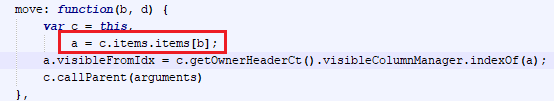
Without a locked column, this works normally.
-
This doesn't work when dbgrid has a locked column.
Any idea?
-
On 3/30/2020 at 6:31 PM, deljavan said:
Which language are you exporting? Is it not ansi characters?
-
On 3/26/2020 at 4:50 AM, deljavan said:
Hi, your problem is linking the file into your project.
1) Did you put the UExportExcel into uses of frmcontact?
2) Did you add UExportExcel into your project?
-
4 minutes ago, Sherzod said:
Also you can use ClientEvents.
I already use ClientEvents but I would like to encapsulate my method.
Which method ClientEvents is loaded? Is there a way to override it?
-
1 minute ago, Sherzod said:
Hi,
What code do you use to add?
JSAddListener('afterrender', GetJSInputMaskDate);
-
Hi,
I want to put a javascript encapsulate on a customDateTimePicker.
function afterrender(sender, eOpts) {
$("#"+sender.inputEl.id).inputmask("99/99/9999",{placeholder:"__/__/____"});I'm trying to add the method on WebCreate but it give me error 'There is no Default JavaScript Object. [ : TUniSmDateTimePicker]'.
If I put it in LoadCompleted, it doesn't work.
Is there any other method to add the listener that could be encapsulate?
-
On 2/8/2020 at 2:50 PM, Sherzod said:
The download link works.
Sherzod, did you try unzip the file?
-
Can't download it too. File may be corrupted or deleted in server.
-
11 hours ago, Sherzod said:
Hello,
Can you check it with the latest build?
I can't right now. This is the current version on my company.
-
I found a solution that is not so elegant.
1) set dbgrid with Visible = false.
2) On UniDBGrid AfterLoad put this code:
UniSession.AddJS('ajaxRequest(frameName.FramePanel,"UniDBGrid1",[])');
3) On UniFrame AjaxEvent put this code:
if (EventName = 'UniDBGrid1') then
begin
UniDBGrid1.Visible := true;
end; -
I'm having the same problem. To reproduce the scenario, follow the steps below. My unigui version: 1.0.0.1416.
1) Create an empty project.
2) Put a UniSimplePanel with Align = alClient
3) Create an Unigui Frame
4) Put some simplepanels into the frame as Align = alTop and a unidbgrid below.
5) The dbgrid must be binded with a datasource and dataset to reproduce the scenario
6) Increase the height so that it will be greater than your screen
7) On FormCreate of MainForm, use the code below to create the frame.var Frame1: TUniFrame1;
Frame1 = TUniFrame1.Create(Self);
Frame1.Align := alClient;
Frame1.Parent := UniSimplePanel1;7) Run your code and see that your frame will be positioned on the dbgrid.
Ps: It will only occurs when your dataset has result.
-
On 11/23/2019 at 12:44 PM, Sherzod said:
Did you manage to achieve what you wanted?
Yes, I did. Thank you.
-
2 hours ago, Sherzod said:
For example:
\FMSoft\Framework\uniGUI\Demos\Desktop\Grid with Memo and ImageThanks for replying.
What I was trying to do is writing directly html inside the cell to create a listview using the unidbgrid.
What I did was writing directly in my dataset mixing html and values.
-
On 11/26/2018 at 1:07 PM, Sherzod said:
Hello,
Which edition and build of UniGUI are you using?
Have you seen the demo examples?
Which example are you talking about?
-
14 hours ago, Hayri ASLAN said:
Instead of calling on before login, call onaftershow and set modalresult true based on response
Thanks for replying.
I thought I could do it on BeforeLogin because it could easier to implement.
-
I found a way to get my request on MainModule.HandleRequest but as my webapp is SynchronousMode, I can't change the Handled to true in BeforeLogin.
I need something to call my javascript on BeforeLogin and get the result there so I can change Handled to true.
-
Hi, I'm trying integrate my unigui app with another webapp where the user is already logged.
I created an javascript to authenticate and I'm calling in BeforeLogin like this. UniSession.AddJS('authenticate()').
I do the authentication in js function but I don't know how to send the request to MainModule.HandleRequest.
Any help?
-
I think the nginx is not the problem. I need to change the src root to the nginx location. Example: /smaramweb.dll/ -> /amteste/smaramweb.dll
-
Hi,
I'm using nginx to redirect my unigui applications on IIS, but I need help to setting up. When nginx redirects an application to location, the files sources don't work. I've alredy tried to change ExtRoot and UniRoot, but without success.
nginx conf
upstream amteste {
server localhost:91;
}
server {
listen 80;proxy_set_header X-Real-IP $remote_addr;
proxy_set_header Host $host:$server_port;location = /amteste {
return 301 /amteste/;
}
location /amteste/ {
proxy_pass http://amteste/;
}
}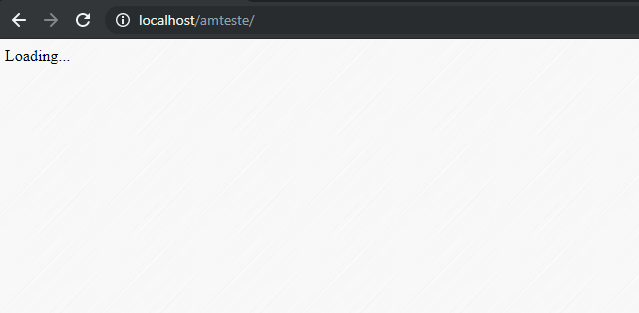
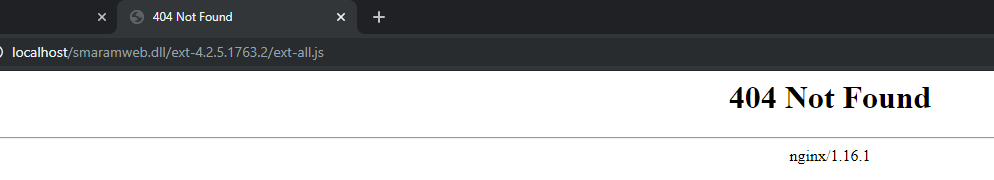
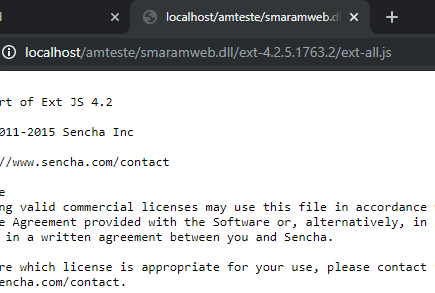
Is it possible? Any idea?
-
On 6/13/2018 at 3:35 AM, mika said:
Some of our customers are having weird problems with our uniGUI software. I updated uniGUI to the latest version yesterday and at least some customers are getting AJAX-errors, duplicate entries in uniDBGrid and so on. I troubleshooted the problem with one of our customers and I asked him to clear cache or try another browser (He was using IE 11). He tried to use Chrome and everything worked as expected. One another customer cleared cache and that seemed to solve problem for her. I can't reproduce any of the errors and problem they're having so it's really difficult to fix something that doesn't seem to be broken.
Is there something I'm missing here? What can I do to to solve this issue? Is there a way to instruct clients browser to fetch all the uniGUI files again effectively refreshing them? Is this cache related at all? If not, what should I do to prevent these kind of situations in the future when I update uniGUI to new version?
Please advice.
// Mika
Hi Mika, I just updated my Unigui version to Ext 6.5 and was having some problems too.
Maybe this post can help you.
But when you update ext4 to ext6, you may have some problems with javascript like "sender.addClass" that changed to "sender.addCls".
So I created a converter to change inside my dfm based on files "DE.txt" and "PARA.txt". The converter was necessary since dfm has string truncated inside.
-
 1
1
-
-
I found a solution that I found on another topic.
The files are different since my version (Ext 6.5).
1) On directory ext\build\classic, copy directory theme "theme-neptune" (that's my custom theme) as "theme-neptune2" for example.
2) Inside this directory, rename file "theme-neptune.js" to "theme-neptune2.js"
3) Inside directory ext\build\classic\theme-neptune2\resources, rename file "theme-neptune-all.css" to "theme-neptune2-all.css"
4) On your project, go to MainModule and change property Theme to "neptune2"
That's all. No need to tell your users to delete cache on browser.
-
 1
1
-
-
For people who is having problems with download the zip file.
UExportExcel.pas
//============================================================================= // TDataSet to Excel without OLE or Excel required // Mike Heydon Dec 2002 // Adapted to Unigui with TUniDBGrid // Mauricio Naozuka - 26/04/2018 - naozuka@gmail.com //============================================================================= unit UExportExcel; // Example // // Add uses UExportExcel // //procedure TMainForm.UniButton1Click(Sender: TObject); //var url, filename, reportname : String; // exportExcel: TDataSetToExcel; // i: integer; //begin // reportname := 'ExcelReport'; // url := UniServerModule.LocalCacheURL+name+'.xls'; // filename := UniServerModule.NewCacheFileUrl(false, 'xls', reportname, '', url); // // exportExcel := TDataSetToExcel.Create; // exportExcel.WriteFile(filename, UniDBGrid1); // FreeAndNil(exportExcel); // UniSession.SendFile(filename, reportname+'.xls'); //end; interface uses Windows, SysUtils, DB, Math, uniBasicGrid, uniDBGrid; type // TDataSetToExcel TDataSetToExcel = class(TObject) protected procedure WriteToken(AToken: word; ALength: word); procedure WriteFont(const AFontName: Ansistring; AFontHeight, AAttribute: word); procedure WriteFormat(const AFormatStr: Ansistring); private FRow: word; FFieldCount: integer; FDataFile: file; FFileName: string; public constructor Create; function WriteFile(const AFileName: string; const AGrid: TUniDBGrid): boolean; end; //----------------------------------------------------------------------------- implementation const // XL Tokens XL_DIM = $00; XL_BOF = $09; XL_EOF = $0A; XL_DOCUMENT = $10; XL_FORMAT = $1E; XL_COLWIDTH = $24; XL_FONT = $31; // XL Cell Types XL_INTEGER = $02; XL_DOUBLE = $03; XL_STRING = $04; // XL Cell Formats XL_INTFORMAT = $81; XL_DBLFORMAT = $82; XL_XDTFORMAT = $83; XL_DTEFORMAT = $84; XL_TMEFORMAT = $85; XL_HEADBOLD = $40; XL_HEADSHADE = $F8; // ======================== // Create the class // ======================== constructor TDataSetToExcel.Create; begin FFieldCount := 0; end; // ==================================== // Write a Token Descripton Header // ==================================== procedure TDataSetToExcel.WriteToken(AToken: word; ALength: word); var aTOKBuffer: array[0..1] of word; begin aTOKBuffer[0] := AToken; aTOKBuffer[1] := ALength; Blockwrite(FDataFile, aTOKBuffer, SizeOf(aTOKBuffer)); end; // ==================================== // Write the font information // ==================================== procedure TDataSetToExcel.WriteFont(const AFontName: ansistring; AFontHeight, AAttribute: word); var iLen: byte; begin AFontHeight := AFontHeight * 20; WriteToken(XL_FONT, 5 + length(AFontName)); BlockWrite(FDataFile, AFontHeight, 2); BlockWrite(FDataFile, AAttribute, 2); iLen := length(AFontName); BlockWrite(FDataFile, iLen, 1); BlockWrite(FDataFile, AFontName[1], iLen); end; // ==================================== // Write the format information // ==================================== procedure TDataSetToExcel.WriteFormat(const AFormatStr: ansistring); var iLen: byte; begin WriteToken(XL_FORMAT, 1 + length(AFormatStr)); iLen := length(AFormatStr); BlockWrite(FDataFile, iLen, 1); BlockWrite(FDataFile, AFormatStr[1], iLen); end; // ==================================== // Write the XL file from data set // ==================================== function TDataSetToExcel.WriteFile(const AFilename:String; const AGrid: TUniDBGrid): boolean; var bRetvar: boolean; aDOCBuffer: array[0..1] of word; aDIMBuffer: array[0..3] of word; aAttributes: array[0..2] of byte; i: integer; iColNum, iDataLen: byte; sStrData: string; fDblData: double; wWidth: word; sStrBytes: TBytes; begin if not Assigned(AGrid) then raise Exception.Create('There is no Grid is vinculated.'); if not Assigned(AGrid.DataSource) then raise Exception.Create('There is no DataSource is vinculated to Grid ' + AGrid.Name); if not Assigned(AGrid.DataSource.DataSet) then raise Exception.Create('There is no DataSet is vinculated to DataSource ' + AGrid.DataSource.Name); bRetvar := true; FRow := 0; FillChar(aAttributes, SizeOf(aAttributes), 0); FFileName := ChangeFileExt(AFilename, '.xls'); AssignFile(FDataFile, FFileName); try Rewrite(FDataFile, 1); // Beginning of File WriteToken(XL_BOF, 4); aDOCBuffer[0] := 0; aDOCBuffer[1] := XL_DOCUMENT; Blockwrite(FDataFile, aDOCBuffer, SizeOf(aDOCBuffer)); // Font Table WriteFont('Arial', 10, 0); WriteFont('Arial', 10, 1); //WriteFont('Courier New', 11, 0); // Column widths iColNum := 0; for i := 0 to AGrid.Columns.Count-1 do begin if not AGrid.Columns[i].Visible then continue; if AGrid.DataSource.DataSet.FieldByName(AGrid.Columns[i].FieldName).DisplayWidth + 1 > Length(AGrid.Columns[i].Title.Caption) then begin wWidth := (AGrid.DataSource.DataSet.FieldByName(AGrid.Columns[i].FieldName).DisplayWidth + 1) * 256; end else begin wWidth := (Length(AGrid.Columns[i].Title.Caption) + 1) * 256; end; // Limitar o tamanho da coluna if wWidth > 80*256 then wWidth := 80*256; // if AGrid.DataSource.DataSet.FieldByName(AGrid.Columns[i].FieldName).DataType = ftDateTime then // inc(wWidth, 100); // if AGrid.DataSource.DataSet.FieldByName(AGrid.Columns[i].FieldName).DataType = ftDate then // inc(wWidth, 1050); // if AGrid.DataSource.DataSet.FieldByName(AGrid.Columns[i].FieldName).DataType = ftTime then // inc(wWidth, 100); WriteToken(XL_COLWIDTH, 4); BlockWrite(FDataFile, iColNum, 1); BlockWrite(FDataFile, iColNum, 1); BlockWrite(FDataFile, wWidth, 2); Inc(iColNum); end; FFieldCount := iColNum; // Column Formats WriteFormat('Geral'); WriteFormat('0'); WriteFormat('#.##0,0000'); WriteFormat('dd/mm/aaaa hh:mm:ss'); WriteFormat('dd/mm/aaaa'); WriteFormat('hh:mm:ss'); // Dimensions WriteToken(XL_DIM, 8); aDIMBuffer[0] := 0; aDIMBuffer[1] := Min(AGrid.DataSource.DataSet.RecordCount, $FFFF); aDIMBuffer[2] := 0; aDIMBuffer[3] := Min(FFieldCount - 1, $FFFF); Blockwrite(FDataFile, aDIMBuffer, SizeOf(aDIMBuffer)); // Column Headers iColNum := 0; for i := 0 to AGrid.Columns.Count-1 do begin if not AGrid.Columns[i].Visible then continue; // sStrData := FDataSet.Fields[i].DisplayName; sStrBytes := TEncoding.ANSI.GetBytes(AGrid.Columns[i].Title.Caption); iDataLen := length(sStrBytes); WriteToken(XL_STRING, iDataLen + 8); WriteToken(FRow, iColNum); aAttributes[1] := XL_HEADBOLD; //aAttributes[2] := XL_HEADSHADE; BlockWrite(FDataFile, aAttributes, SizeOf(aAttributes)); BlockWrite(FDataFile, iDataLen, SizeOf(iDataLen)); if iDataLen > 0 then BlockWrite(FDataFile, sStrBytes[0], iDataLen); aAttributes[2] := 0; Inc(iColNum); end; try AGrid.DataSource.DataSet.DisableControls; AGrid.DataSource.DataSet.First; // Data Rows while not AGrid.DataSource.DataSet.Eof do begin inc(FRow); iColNum := 0; for i := 0 to AGrid.Columns.Count-1 do begin if not AGrid.Columns[i].Visible then continue; case AGrid.DataSource.DataSet.FieldByName(AGrid.Columns[i].FieldName).DataType of ftBoolean, ftWideString, ftFixedChar, ftString: begin try // sStrData := FDataSet.Fields[i].AsString; sStrBytes:=TEncoding.ANSI.GetBytes(AGrid.DataSource.DataSet.FieldByName(AGrid.Columns[i].FieldName).AsString); iDataLen := length(sStrBytes); WriteToken(XL_STRING, iDataLen + 8); WriteToken(FRow, iColNum); aAttributes[1] := 0; BlockWrite(FDataFile, aAttributes, SizeOf(aAttributes)); BlockWrite(FDataFile, iDataLen, SizeOf(iDataLen)); if iDataLen > 0 then BlockWrite(FDataFile, sStrBytes[0], iDataLen); except on E: Exception do //ShowMessage(E.Message); raise Exception.Create('Erro Converter: ' + E.Message); end; end; ftAutoInc, ftSmallInt, ftInteger, ftWord, ftLargeInt: begin try fDblData := AGrid.DataSource.DataSet.FieldByName(AGrid.Columns[i].FieldName).AsFloat; iDataLen := SizeOf(fDblData); WriteToken(XL_DOUBLE, 15); WriteToken(FRow, iColNum); aAttributes[1] := XL_INTFORMAT; BlockWrite(FDataFile, aAttributes, SizeOf(aAttributes)); BlockWrite(FDataFile, fDblData, iDatalen); except on E: Exception do //ShowMessage(E.Message); raise Exception.Create('Erro Converter Inteiro: ' + E.Message); end; end; ftFloat, ftCurrency, ftBcd, ftFMTBcd: begin try fDblData := AGrid.DataSource.DataSet.FieldByName(AGrid.Columns[i].FieldName).AsFloat; iDataLen := SizeOf(fDblData); WriteToken(XL_DOUBLE, 15); WriteToken(FRow, iColNum); aAttributes[1] := XL_DBLFORMAT; BlockWrite(FDataFile, aAttributes, SizeOf(aAttributes)); BlockWrite(FDataFile, fDblData, iDatalen); except on E: Exception do //ShowMessage(E.Message); raise Exception.Create('Erro Converter Float: ' + E.Message); end; end; ftDateTime: begin try if not AGrid.DataSource.DataSet.FieldByName(AGrid.Columns[i].FieldName).IsNull then begin fDblData := AGrid.DataSource.DataSet.FieldByName(AGrid.Columns[i].FieldName).AsFloat; iDataLen := SizeOf(fDblData); WriteToken(XL_DOUBLE, 15); WriteToken(FRow, iColNum); aAttributes[1] := XL_XDTFORMAT; BlockWrite(FDataFile, aAttributes, SizeOf(aAttributes)); BlockWrite(FDataFile, fDblData, iDatalen); end; except on E: Exception do //ShowMessage(E.Message); raise Exception.Create('Erro Converter DateTime: ' + E.Message); end; end; ftDate: begin try if not AGrid.DataSource.DataSet.FieldByName(AGrid.Columns[i].FieldName).IsNull then begin fDblData := AGrid.DataSource.DataSet.FieldByName(AGrid.Columns[i].FieldName).AsFloat; iDataLen := SizeOf(fDblData); WriteToken(XL_DOUBLE, 15); WriteToken(FRow, iColNum); aAttributes[1] := XL_DTEFORMAT; BlockWrite(FDataFile, aAttributes, SizeOf(aAttributes)); BlockWrite(FDataFile, fDblData, iDatalen); end; except on E: Exception do //ShowMessage(E.Message); raise Exception.Create('Erro Converter Date: ' + E.Message); end; end; ftTime: begin try if not AGrid.DataSource.DataSet.FieldByName(AGrid.Columns[i].FieldName).IsNull then begin fDblData := AGrid.DataSource.DataSet.FieldByName(AGrid.Columns[i].FieldName).AsFloat; iDataLen := SizeOf(fDblData); WriteToken(XL_DOUBLE, 15); WriteToken(FRow, iColNum); aAttributes[1] := XL_TMEFORMAT; BlockWrite(FDataFile, aAttributes, SizeOf(aAttributes)); BlockWrite(FDataFile, fDblData, iDatalen); end; except on E: Exception do //ShowMessage(E.Message); raise Exception.Create('Erro Converter Time: ' + E.Message); end; end; ftMemo: begin // Does not print memo end; else raise Exception.Create('Tipo [' + AGrid.DataSource.DataSet.FieldByName(AGrid.Columns[i].FieldName).ClassName + '] do campo [' + AGrid.DataSource.DataSet.FieldByName(AGrid.Columns[i].FieldName).FieldName + '] não foi tratado.'); end; Inc(iColNum); end; // end of for AGrid.DataSource.DataSet.Next; end; // end of while finally AGrid.DataSource.DataSet.EnableControls; AGrid.DataSource.DataSet.First; end; // End of File WriteToken(XL_EOF, 0); CloseFile(FDataFile); except bRetvar := false; end; Result := bRetvar; end; end.-
 2
2
-
 1
1
-
-
16 hours ago, SMARAM said:
Ok, thank you. I'm going to do that.
This is what i'm looking to do.
https://stackoverflow.com/questions/32414/how-can-i-force-clients-to-refresh-javascript-files?rq=1
I'm waiting for my IT to send me the user and psw to open the ticket.



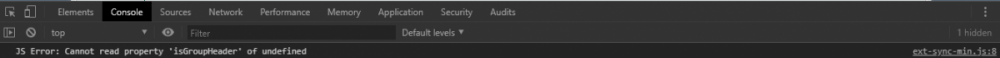
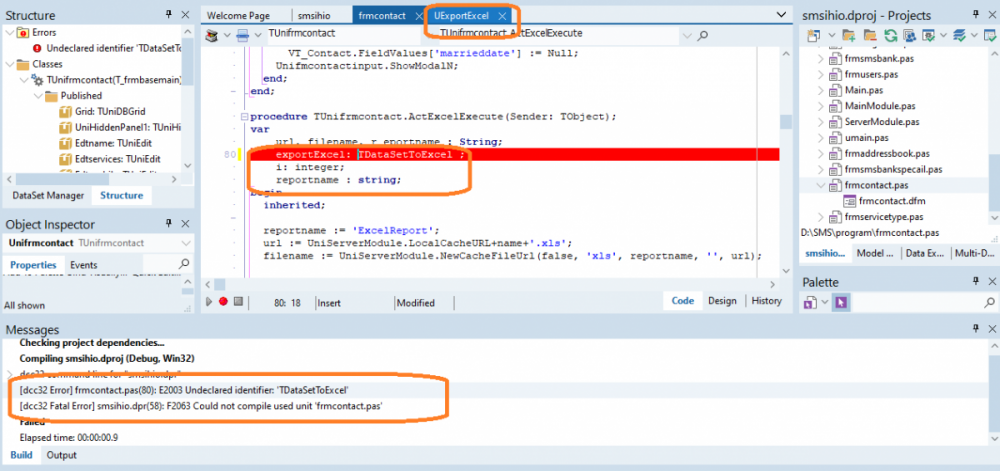
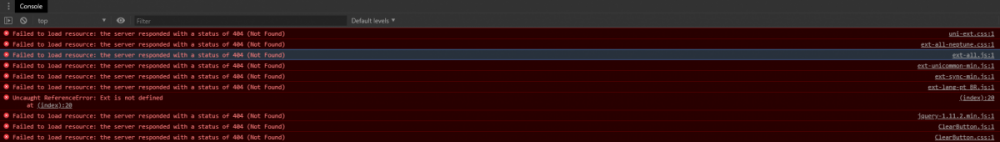
Get list of sessions users
in General
Posted
The same code in C++ Builder, if someone needs it.