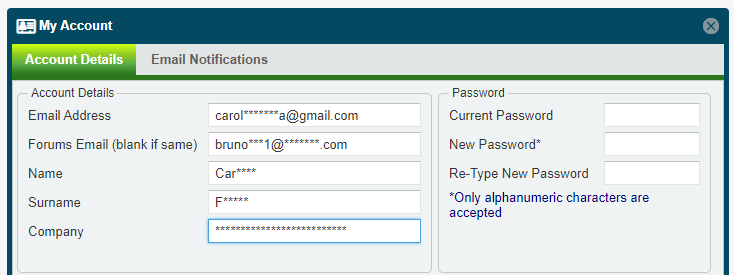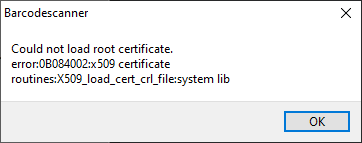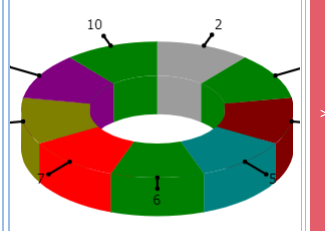-
Posts
25 -
Joined
-
Last visited
Content Type
Profiles
Forums
Events
Everything posted by brunomf01
-
In this post: when I try access the link: http://forums.unigui.com/index.php?/topic/6291-important-announcement/ The page that appears is: but I've already set it up. Can you help me with this?
-
Hi, I no longer have access to the forum links. I already did a while ago the configuration in: https://prime.fmsoft.net/userv/mportal.dll Manage->Account. Forums Email I'm waiting to try to better understand what might be happening.
-
No, I'm using V1.70.0.1485
-
Sherzod, can you help me about this? Is it possible? Is better I use the Label as html container for the Bootstrap button? How do you say about this? bests regards
-

Scan 1D/2D Code from Video Camera
brunomf01 replied to Sherzod's topic in Components and Code Samples
-
Thank you Sherzod, It worked... I want to learn more about of this events in uniGUI. Best Regards
-
And about of the other two questions?
-
I want to learn more about ExtEvents and UniEvents. Where can I find materials to learn how to manipulate these features? There are many features we can use, but I still don't know how to use the documentation properly. I would like further study.
-
Hello Sherzod, Do you have any position on what I sent in the last post?
-
How can I set the iconCls of this Button in afterrender function?
-
Yes, can you help me about this?
-
I'm using uniGUI V1.70.0.1493
-
[Pt-Br] Já olhei em varios exemplos que encontrei e a unica forma que consegui fazer até agora foi substituindo o código HTML de um label com o código do botão. Queria saber se existe uma forma de fazer o TUniButton funcionar como um botão Bootstrap. (segue anexo o resumo das tentativas) [En] I've looked at several examples I've found and the only way I've been able to do so far is by replacing the HTML code of a label with the button code. I was wondering if there is a way to make TUniButton work like a Bootstrap button. (attached summary of attempts) testesUniGUI.zip
-
[Pr-Br]O problema do label, você pode ver na imagem em anexo como no post anterior onde estes ficam fora da tela. No caso é possivel fazer com que os labels fiquem dentro do gráfico? Outra coisa, como faço para alinhar a cor da Legenda com a cor do gráfico? Outra coisa é que apenas a primeira fatia possui animação. Está certo isso? (Segue exemplo novamente em anexo) Nota: O problema do alinhamento da Legend eu não consegui reproduzir ainda, mas assim que ocorrer novamente te mando um exemplo em um novo post. [En] The label problem, you can see in the attached image as in the previous post where they are off screen. In case it is possible to make the labels stay inside the chart? Another thing, how do I align the color of the Caption with the color of the chart? Another thing is that only the first slice has animation. Is this right? (Follows example again attached) note: Legend alignment problem I haven't been able to reproduce yet, but as soon as it happens again I'll send you an example in a new post. ProjetoDashBoardExample.zip
-
Hello Sherzod, Do you have any position on what I sent in the last post?
-
[Pt-BR] Obrigado, está parte deu certo. Um problema que eu notei com a legenda é que se eu definir em um alinhamento/posição diferente da padrão o sistema trava. Isso Ocorre desde versões anteriores (inclusive na versão mobile), por isso geralmente retiro a legenda. Outra coisa é que não consegui achar nenhuma opção que fizesse o gráfico ficar com os Labels sempre dentro da área de exibição (imagem em anexo). [En] Thank you, this part worked. One problem I noticed with the Legend is that if I set at a different alignment / position than the default system crashes. This has occurred since earlier versions (including the mobile version), so I usually remove the caption. Another thing is that I could not find any option that would make the graphic always have the Labels within the display area (attached image).
-
I'm using Version 1.70.0.1485 [Pr-BR] Segue anexo projeto de exemplo, onde preciso mudar de cor a fatia sempre que o campo STATUS mudar de valor. [En] Here's an example project attachment, where I need to change the slice color whenever the STATUS field changes value. ProjetoDashBoardExample.zip
-
[Pt-Br] Estou passando por um problema semelhante. Estou tentando criar um gráfico pra mostrar o progresso de uma operação para o usuário, só que empaquei no ponto onde queria que a cor que eu definir para cada fatia seja respeitada em tempo de execução, porém ele só esta obedecendo as cores definidas no componente em tempo de desenvolvimento mesmo eu dando clear nas cores (tentei remover todas as cores no componente e dá na mesma) e opção DefaultColors já está desmarcada... [En] I'm going through a similar problem. I am trying to create a graph to show the progress of an operation to the user, but I stuck at the point where I wanted the color I set for each slice to be respected at runtime, but it is only obeying the colors defined in the component in development time even though I clear the colors (I tried to remove all colors in the component and give it) and DefaultColors option is already unchecked ... Example Code: procedure TMainForm.DoRefreshChart; function InterGetColor: string; var vStatus: string; begin vStatus := DataSource3.DataSet.FieldByName('STATUS').AsString; if vStatus = 'PENDENTE' then Result := '#000000' else if vStatus = 'GERADO' then Result := '#0000FF' else if vStatus = 'ENVIADO' then Result := '#008080' else if vStatus = 'RECEBIDO' then Result := '#800080' else if vStatus = 'PROCESSADO' then Result := '#008000' else if vStatus = 'ERRO' then Result := '#FF0000' else if vStatus = 'CANCELADO' then Result := '#800000' else if vStatus = 'IGNORADO' then Result := '#808000'; end; begin // UniChart1.BeginUpdate; UniPie3DSeries1.Clear; UniPie3DSeries1.Colors.Clear; with DataSource3.DataSet do begin First; while not Eof do begin UniPie3DSeries1.Colors.Add(InterGetColor); UniPie3DSeries1.Add('1', FieldByName('FONEC_NAME').AsString); Next; end; end; // UniChart1.Update; // UniChart1.EndUpdate; UniChart1.RefreshData; end;
-
Estou com um problema há alguns dias, onde não consigo criar forms de forma dinamica em tabs (no caso criar varios forms de uma vez, para editar detalhes de registros em algumas telas do meu sistema, assim como tenho na aplicação em VCL) function TMainForm.CreateView(pView: TUniFormClass; pContainer: TWinControl): TUniForm; var vForm: TUniForm; vFormClass: TUniFormClass; begin vFormClass := TUniFormClass(pView); vForm := vFormClass.Create(UniApplication); vForm.Parent := pContainer; vForm.Position := poOwnerFormCenter; vForm.Height := pContainer.Height -5; {Desconta a borda do form pai} vForm.Width := pContainer.Width -5; vForm.BorderStyle := bsNone; // vForm.Align := alClient; vForm.BorderIcons := []; // vForm.Repaint; // TUniBaseView(vForm).WindowState := wsMaximized; Result := vForm; Result.Show; end; para usar a função eu já tenho o pageControl na tela com as 3 paginas criadas, 3 forms para teste criados e uso o seguinte código para chamar a função acima: CreateView(TUniForm1, UniTabSheet6); CreateView(TUniForm2, UniTabSheet7); CreateView(TUniForm3, UniTabSheet8); O problema no caso é que ele cria o form nas duas primeiras tabs mas na terceira não como na imagem do link a seguir: https://www.dropbox.com/s/isstu0udr7au0iv/tabs_forms_dinamic.jpeg?dl=0 e gera o erro do link a seguir também: https://www.dropbox.com/s/8kh6y2hly64r5dg/tabs_forms_dinamic_error.jpeg?dl=0 já faz alguns dias que estou tentando achar o que é o problema, caso alguém puder ajudar, fico muito grato. PS: eu já notei que com TUniFrame funciona, porém já fiz a base do sistema todo usando TUniForm PS2: uniGUI Versão 1.10.0.1466
-
[PT-BR] Boa Tarde, Estou com o seguinte problema: preciso passar uma procedure/function para ser executada como callBack de um form devido caso em que o EnableSynchronousOperations não atende ao esperado. Essa implementação ficaria como? Abaixo segue a ideia de como estou tentando fazer, porém sem sucesso. Obs.: o código abaixo é apenas um esboço para facilitar o entendimento do problema. [ENG] Good afternoon, I am having the following problem: I need to pass a procedure / function to run as a form return in case the EnableSynchronousOperations does not meet expected. This implementation would look like? Below is an idea of how I am trying to do, but to no avail. Note: The code below is just a sketch to make it easier to understand the problem. /// Eu Criei uma classe com algo parecido com o seguinte TCallBack = procedure(Sender: TComponent; Res: Integer) of object; TFrmDialogs = class(TUniForm) function MessageBox(const Text: string; pCallBack: TCallBack=Nil): Integer; end; function MessageBox(const Text: string; pCallBack: TCallBack=Nil): Integer; var vMsg: TFrmDialogs; begin vMsg.Text := vMsg; if Assigned(pCallBack) then begin Result := vMsg.ShowModal(pCallBack); end else Result := vMsg.ShowModal(); end; /// Aqui eu executo onde eu preciso (no caso em outra classe) procedure TDataModulo.DoReconectarCallBack(Sender: TComponent; Res: Integer); begin if Res <> 6 then // Não clicou Yes else begin // Clicou Yes end; end; procedure TDataModulo.Acao; begin MessageBox('Minha Mensagem!', DoReconectarCallBack); end; Desde já obrigado à quem puder ajudar [EDITED] Esqueci de colocar o problema I forgot to put the problem [dcc32 Error] uAnDialogs.pas(112): E2010 Incompatible types: 'Integer' and 'procedure, untyped pointer or untyped parameter'
-
- callback
- uniform callback
-
(and 2 more)
Tagged with:
-
FMSoft_uniGUI_Complete_Professional_1.10.0.1466 FMSoft_uniGUI_Complete_runtime_1.10.0.1466 FMSoft_uniGUI_Documentation_1.10.0.1466 FMSoft_uniGUI_Theme_Pack_1.10.0.1466
-
Can someone help me with the following problem? I'm trying to change the image (ImageIndex) of a TUniMenuItem of a TUniPopupMenu but in the TUniMenuButton does not refresh the image ... it is only the default defined ... I want to show the option that was clicked ... Does anyone know what I might be doing wrong? Does UniGUI have this limitation of not visually updating ImageIndex? alguem sabe me ajudar com o seguinte problema Estou tentando mudar a imagem (ImageIndex) de um TUniMenuItem de um TUniPopupMenu mas no TUniMenuButton nao atualiza a imagem... fica só a que foi definida default... estou querendo mostrar a opção que foi clicada, mas a propriedade Checked é meio bugada e pensei implementar assim... alguem sabe o que posso estar fazendo de errado? o UniGUI tem essa limitação de não atualizar visualmente o ImageIndex? Ex.: procedure TMainForm.item11Click(Sender: TObject); begin item11.ImageIndex := 0; item21.ImageIndex := -1; item31.ImageIndex := -1; end; procedure TMainForm.item21Click(Sender: TObject); begin item11.ImageIndex := -1; item21.ImageIndex := 0; item31.ImageIndex := -1; end; procedure TMainForm.item31Click(Sender: TObject); begin item11.ImageIndex := -1; item21.ImageIndex := -1; item31.ImageIndex := 0; end;
-
This seems like a problem until today. I tried to put an image as an icon showing which option was clicked, but it is only the first image defined when creating the screen. If I try to change the ImageIndex of TUniMenuItem the TUniMenuButton does not update the icon in the Menu.
-
I had the same problem with TUniMenuItem. I am trying to change the image (ImageIndex) of a TUniMenuItem from a TUniPopupMenu but in the TUniMenuButton does not refresh the image ... it is only the default defined ... I want to show the option that was clicked ... how would that be? I'm using Version 1.10.0.1466
-
Good Morning, I had the same problem and I managed to solve by reviewing all the components of my screen until I found one that was without reference. You will probably need to review your .MFD file and if you do not find it look in the structure palette in the upper left corner by clicking until you find something that when clicking you do not see the component selection in your form. Bom dia, Eu tive o mesmo problema e consegui resolver revisando todos os componentes da minha tela até achar um que estava sem referência. Provavelmente você vai precisar revisar o seu arquivo .MFD e se não achar procure na paleta de estrutura no canto esquerdo superior clicando ate achar alguma coisa que ao clicar você não veja a seleção de componente no seu formulário.