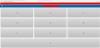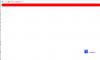andyhill
uniGUI Subscriber-
Posts
1257 -
Joined
-
Last visited
-
Days Won
6
Content Type
Profiles
Forums
Events
Everything posted by andyhill
-
Is this what you had in mind ? function tap(sender, e, eOpts) { frmBitacora.touchCalendar.setViewMode('day'); setTimeout(function() { frmBitacora.touchCalendar.view.innerElement.setStyle({transform:""}); }, 50); } If so it makes no difference.
-
Thank you
-
Thanks again. OK, I now see how you do Month / Week / Day view. Using your example I have added a second event. 1) Events fail to show in Week and Day mode ? 2) Going from Month to Week to Day (scroll to 11pm), now goto Month View - it fails to show Month etc.. If I go back to Day and scroll back to 7am etc. it now works again ? My goal is to Populate the events Store from a DataSet, any help here would be greatly appreciated. jsonString := ''; jsonString := jsonString+'{' + 'event:"' + 'any text here'+'"' + ',start:"'+ formatDateTime( 'yyyy-mm-dd', now )+'"' + ',end:"' + formatDateTime( 'yyyy-mm-dd', now )+'"' + '},' + '{event:"' + 'any text here'+'"' + ',start:"'+ formatDateTime( 'yyyy-mm-dd', now + 1)+'"' + ',end:"' + formatDateTime( 'yyyy-mm-dd', now + 1)+'"' + '},'; uniSession.AddJS( 'frmBitacora.touchCalendar.view.eventStore.setData([' +copy(jsonString,1,length(jsonString)-1) +'])' );
-
Tried the following, both failed. frmBitacora.touchCalendar.setViewMode('week'); UniSession.AddJS(frmBitacora.calendarPanel.JSName+'.setViewMode(''week'');'); NO setViewMode Function ?
-
Thank You
-
Gotit - Thanks. How would I change View Mode (month, week, day) at runtime ? Also, how would I populate the store calendar event records (add/edit/delete) ?
-
Mobile DBListGrid - How to catch Row Tap (select row) event ?
andyhill replied to andyhill's topic in uniGUI Mobile
Does not fire. I mentioned this bug before but my posting was ignored. // Sencha Touch Runtime ExtRoot:= UniServerModule.StartPath+'ext-4.2.5.1763\'; UniRoot:= UniServerModule.StartPath+'uni-1.0.0.1423\'; UniMobileRoot:= UniServerModule.StartPath+'unim-1.0.0.1423\'; TouchRoot:= UniServerModule.StartPath+'touch-2.4.2\'; I am hesitant to update because this is a live system (built around touch) and there have been so many new issues introduced with the latest updates. -
Mobile Form TitleButtons - Change Button Text at Runtime - How ?
andyhill replied to andyhill's topic in uniGUI Mobile
// Sencha Touch Runtime ExtRoot:= UniServerModule.StartPath+'ext-4.2.5.1763\'; UniRoot:= UniServerModule.StartPath+'uni-1.0.0.1423\'; UniMobileRoot:= UniServerModule.StartPath+'unim-1.0.0.1423\'; TouchRoot:= UniServerModule.StartPath+'touch-2.4.2\'; I am hesitant to update because this is a live system (built around touch) and there have been so many new issues introduced with the latest updates. -
Thanks pedrisco, Can you show me how to catch Day Cell Tap (click) event so I can add/edit/delete event - thanks
-
Mobile Form TitleButtons - Change Button Text at Runtime - How ?
andyhill replied to andyhill's topic in uniGUI Mobile
Thanks however .JSName is an undeclared identifier when it comes to TitleButtons ? -
I have 4 TitleButtons on a MobileForm. My code below fails (I have tried ButtonID as well), please advise how to change button text at runtime - Thanks case Mode of 0: TitleButtons[1].Caption:= 'Auto'; 1: TitleButtons[1].Caption:= 'Odd'; 2: TitleButtons[1].Caption:= 'Even'; else TitleButtons[1].Caption:= 'Auto'; end; UniSession.Synchronize;
-
I have wrestled with the Mobile DBListGrid formatting for some time, here are my findings:- .x-mgrid-header-col MAXIMUM WIDTH is not in the css and must be hard coded, problem is, one size does not fit all By adding width: 225px !important; (MAXIMUM WIDTH) to the css, this then effects all grids within the project, one size does not fit all. I have managed to use a Custom css class for the Mobile DBListGrid Data Rows but have not worked out how I can have a Custom css for the Header Columns and Rows. Farshad, would you please advise how I can do this to individual Mobile DBListGrid's - Thank You.
-
Mobile DBListGrid Custom Template Color Variable ?
andyhill replied to andyhill's topic in uniGUI Mobile
color: {[this.getColor(values)]}; -
Mobile DBListGrid Custom Template Color Variable ?
andyhill replied to andyhill's topic in uniGUI Mobile
Solved -
I am trying to have custom colors on custom template - please advise - thanks. config.itemTpl = new Ext.XTemplate ( { '<table class="gridCustom">'+ '<tr>'+ '<td width="269px" style="color: var({[this.getColor(values)]}); text-align:left; height:80%">{[this.getStreet(values)]}</td>'+ '<td width="60px" style="text-align:left; height:80%">{[this.getNAH(values)]}</td>'+ '</tr>'+ '</table>', { getColor: function(values) { if(values[3] == 1) return 'blue'; else return 'black'; } },
-
I have a Mobile DBListGrid custom template that uses checkboxes and I need to increase the checkbox size - please advise how - thanks. CustomCSS.Add('.gridCustom '); CustomCSS.Add('{ '); CustomCSS.Add(' min-height: 22px !important; '); CustomCSS.Add(' height: 26px !important; '); CustomCSS.Add(' line-height: 1.1 !important; '); // I would assume here instead of there (makes no difference) CustomCSS.Add('} '); config.itemTpl = new Ext.XTemplate ( '<table class="gridCustom">'+ '<tr>'+ '<td width="269px" style="text-align:left; height:80%">{[this.getStreet(values)]}</td>'+ '<td width="60px" style="text-align:left; height:80%">{[this.getNAH(values)]}</td>'+ '</tr>'+ '</table>', ... getNAH: function(values) { if(values[2] == true) return '<input type="checkbox" checked id="myCheck" onclick="javascript:NotHomemForm.ListGrid.showNahCheck(\''+values[2]+'\')" align="middle" style="margin:auto; width=24px height=24px"/>'; else return '<input type="checkbox" id="myCheck" onclick="javascript:NotHomemForm.ListGrid.showNahCheck(\''+values[2]+'\')" align="middle" style="margin:auto; width=24px height=24px"/>'; } ...
-
I am trying to limit the scaling of the Mobile Form that the PDFFrame inflicts on the Parent Form. I have tested for the resize fire event and it appears not to fire ? PDFFrame.ClientEvents.ExtEvents.Clear; PDFFrame.ClientEvents.ExtEvents.Add('resize=function resize(sender, eOpts) '#13#10+ '{ '#13#10+ ' function resize(sender, width, height, oldWidth, oldHeight, eOpts) '#13#10+ ' { '#13#10+ ' alert(width); '#13#10+ ' } '#13#10+ '} '); Later, I want to reset the form scale after testing the new width against a maximum value - please advise - thanks -webkit-transform: scale(0.5); transform: scale(0.5); -webkit-transform-origin: 0 0; transform-origin: 0 0;
-
I have a web App that is working fine in Mobile Mode and Desktop Emulation Mode but Desktop Mode no longer works (we did an update to UniGU 1423 some time ago and I have only just realized Desktop no longer works as I was always using /m) - Please advise - Thanks:- program WebMapApp; {$R *.dres} uses Forms, ServerModule in 'ServerModule.pas' {UniServerModule: TUniGUIServerModule}, MainModule in 'MainModule.pas' {UniMainModule: TUniGUIMainModule}, Main in 'Main.pas' {MainForm: TUniForm}, Mainm in 'Mainm.pas' {MainmForm: TUnimForm}, Login in 'Login.pas' {LoginForm: TUniLoginForm}, Loginm in 'Loginm.pas' {LoginmForm: TUnimLoginForm}, ... {$R *.res} begin ReportMemoryLeaksOnShutdown := False; Application.Initialize; TUniServerModule.Create(Application); Application.Run; end.
-
Perfect - Thank You
-
Code Project1.zip
-
Here is a DFM breakdown of the ToolBar object ToolBar: TUnimToolBar Left = 0 Top = 0 Width = 304 Height = 48 Hint = '' Anchors = [akLeft, akTop, akRight] Caption = '' object Container0: TUnimToolButton Left = 0 Top = 0 Width = 48 Height = 48 Hint = '' CreateOrder = 1 Style = tbsContainer Caption = 'Container0' object Prior: TUnimBitBtn Left = -177 Top = 1 Width = 30 Height = 47 Hint = '' Flex = 1 Caption = '<' OnClick = PriorClick end end object Container1: TUnimToolButton Left = 48 Top = 0 Width = 185 Height = 48 Hint = '' CreateOrder = 2 Style = tbsContainer Caption = '' Flex = 4 DesignSize = ( 185 48) object MyDate: TUnimDatePicker Left = 1 Top = 1 Width = 242 Height = 47 Hint = '' Anchors = [akTop, akBottom] ClientEvents.ExtEvents.Strings = ( 'change=function change(sender, newDate, oldDate, eOpts)'#13#10'{'#13#10' /*' + 'ajaxRequest(sender, '#39'_dateChange'#39', ['#39'val='#39'+Ext.Date.format(newDa' + 'te, Ext.Date.patterns.CustomFormat)]);*/'#13#10' console.log(newDate)' + ';'#13#10'}') ClientEvents.UniEvents.Strings = ( 'beforeInit=function beforeInit(sender, config)'#13#10'{'#13#10' config.pick' + 'er = Ext.create'#13#10' ('#13#10' '#39'Ext.ux.picker.DateTime'#39','#13#10' {'#13#10' ' + ' useTitles: true,'#13#10' doneButton: true,'#13#10' cancelButton:' + ' true,'#13#10' slotOrder: ['#39'day'#39', '#39'month'#39', '#39'year'#39'],'#13#10' toolba' + 'r:'#13#10' {'#13#10' //items : datetimepickettoolbaritems'#13#10' ' + ' }'#13#10' }'#13#10' );'#13#10' Ext.Date.patterns={CustomFormat: "d/m/Y"};'#13#10' ' + ' config.dateFormat=Ext.Date.patterns.CustomFormat; '#13#10'}') DateFormat = 'dd/MM/yyyy' Date = 43185.000000000000000000 OnAjaxEvent = MyDateAjaxEvent OnChange = MyDateChange end end object Container2: TUnimToolButton Left = 233 Top = 0 Width = 48 Height = 48 Hint = '' CreateOrder = 3 Style = tbsContainer Caption = 'Container2' object Next: TUnimBitBtn Left = -177 Top = 1 Width = 225 Height = 47 Hint = '' Flex = 1 Caption = '>' OnClick = NextClick end end end
-
I appreciate your response - however - it does not disable ?